
ReactJS/NextJS/React Native/Javascript/Typescript-AI-powered coding assistant
AI-Powered Tool for Developers

Code Helper for ReactJS/NextJS/React Native/Javascript/Typescript
Find and fix the bug
How to improve my code
How to implement this new feature
Get Embed Code
Comprehensive Introduction to ReactJS, Next.js, React Native, JavaScript, and TypeScript
ReactJS is a JavaScript library developed by Facebook for building user interfaces, particularly single-page applications. It emphasizes the creation of reusable UI components and employs a virtual DOM to enhance performance by minimizing direct DOM manipulation. Next.js is a React framework that facilitates server-side rendering, static site generation, and routing, enabling the development of full-stack web applications with improved performance and SEO. React Native extends React's capabilities to mobile app development, allowing developers to build native iOS and Android applications using JavaScript and React components. JavaScript is a versatile, high-level programming language that enables interactive web development, supporting event-driven, functional, and imperative programming styles. TypeScript is a statically typed superset of JavaScript that introduces optional static typing, interfaces, and advanced tooling, enhancing code reliability and maintainability.
Key Functions and Real-World Applications
Target User Groups and Benefits
Front-End Developers
Developers focusing on user interface and experience benefit from ReactJS and Next.js by building modular, efficient, and SEO-friendly web applications.
Mobile App Developers
Developers aiming to create cross-platform mobile applications can leverage React Native to write once and deploy on both iOS and Android, streamlining the development process.
Full-Stack Developers
Professionals handling both front-end and back-end development find Next.js advantageous for its full-stack capabilities, including API routes and server-side rendering.
Large-Scale Application Teams
Teams working on complex applications benefit from TypeScript's static typing and interface definitions, which enhance code maintainability and reduce errors.
Web Developers
Developers building interactive websites utilize JavaScript for its versatility in handling dynamic content, event-driven programming, and integration with various web APIs.
How to Use ReactJS, NextJS, React Native, JavaScript, and TypeScript
1. Explore AI Chat Tools
Visit aichatonline.org to access a free trial without the need for login or ChatGPT Plus. This platform offers AI-powered assistance to enhance your development experience.
2. Set Up Your Development Environment
Install Node.js and a package manager like npm or yarn. Use create-react-app for ReactJS, create-next-app for NextJS, or npx react-native init for React Native to scaffold your projects. Integrate TypeScript by adding the necessary configurations and dependencies.
3. Understand Core Concepts and Best Practices
Familiarize yourself with component-based architecture, state management, and routing. Utilize TypeScript for type safety and better code maintainability. Follow best practices such as strict typing, using React.FC for functional components, and leveraging utility types like Partial and Omit.
4. Implement Features and Optimize Performance
Develop features using React hooks and context API. For NextJS, utilize server-sideReactJS NextJS Setup Guide rendering and static site generation for improved SEO. In React Native, use platform-specific components and optimize performance by minimizing unnecessary re-renders.
5. Test, Debug, and Deploy Your Applications
Write unit and integration tests using frameworks like Jest and React Testing Library. Debug using browser developer tools and React DevTools. Deploy web applications using platforms like Vercel or Netlify, and mobile applications through App Store and Google Play.
Try other advanced and practical GPTs
PSLE English Oral Coach by 小菜叔叔
AI-powered oral coach for PSLE success

항공지식 주사기
AI-powered aviation learning assistant.

高情商聊天机器人
AI-Powered Emotional Rewriting for Real Life

LOFI音楽YouTube投稿クリエーター
AI-powered bilingual tool for lo-fi music success

Selenium
AI-powered web automation made easy.

Asistente de Articulos Cientificos All_vas
AI-powered assistant for scientific writing excellence
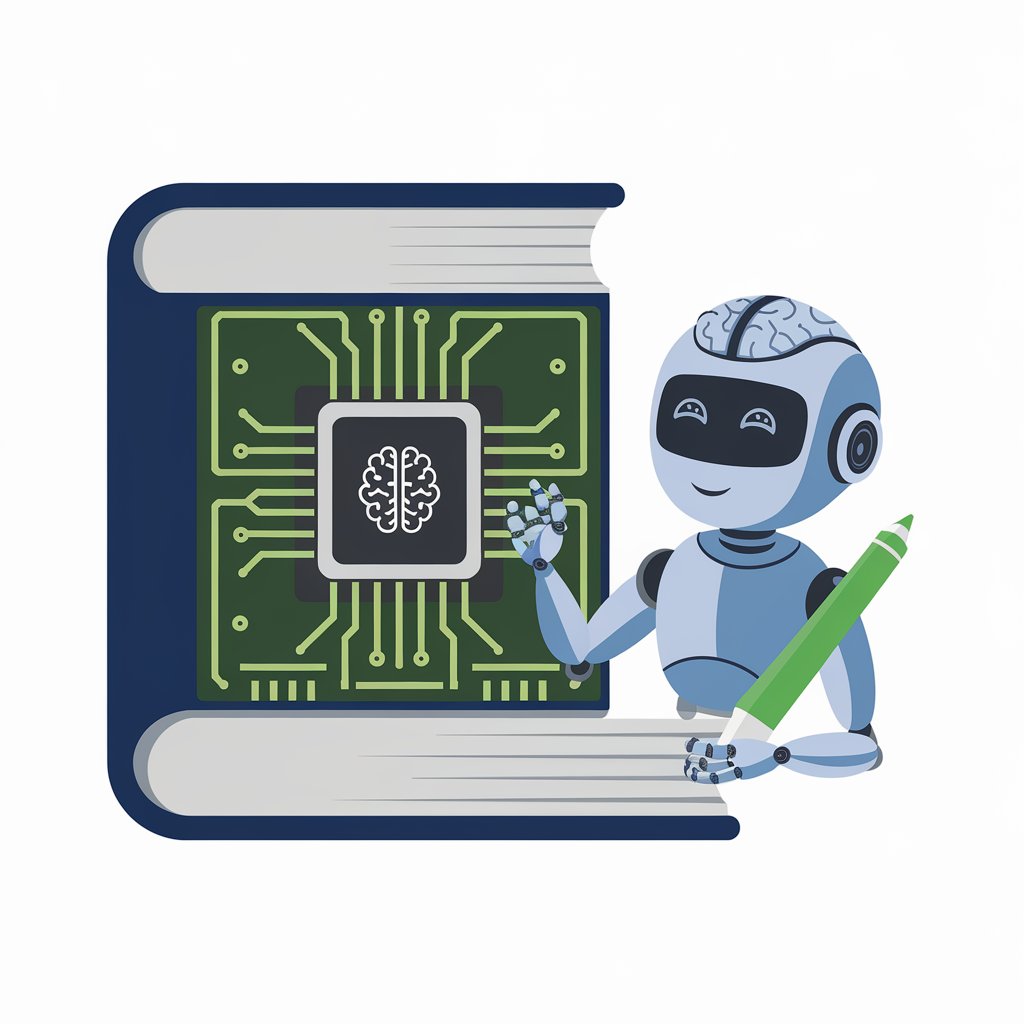
Java
AI-Powered Java Support for Developers

GTP 4o Unlock Max Power
AI-Powered Precision Without Limits

Falcı Nadire - Rüya, Kahve, Burç ve El Falı Yorumu
AI-Powered Fortune Telling with Soul
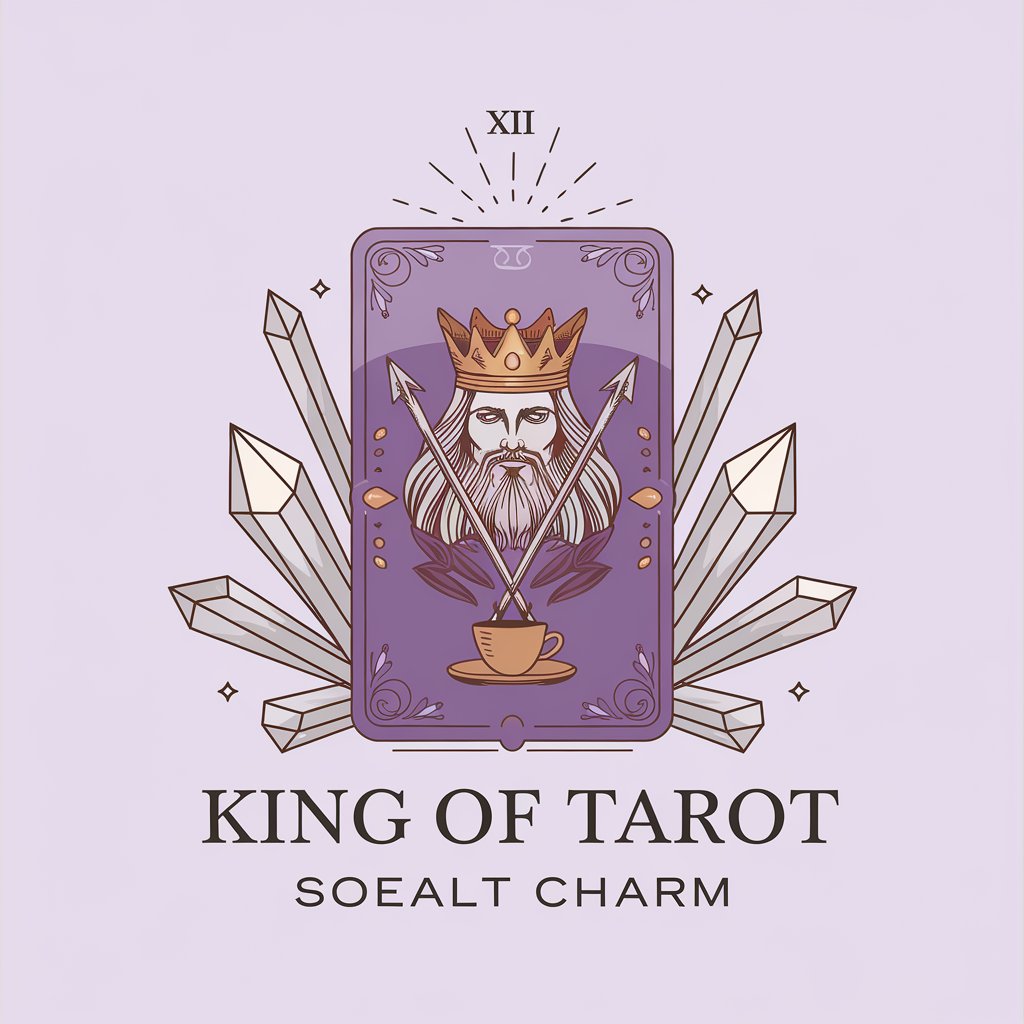
AI - THẤU HIỂU KHÁCH
Decode customer minds with AI power

Swearing Uncensored
AI-Powered Rage With Zero Filters
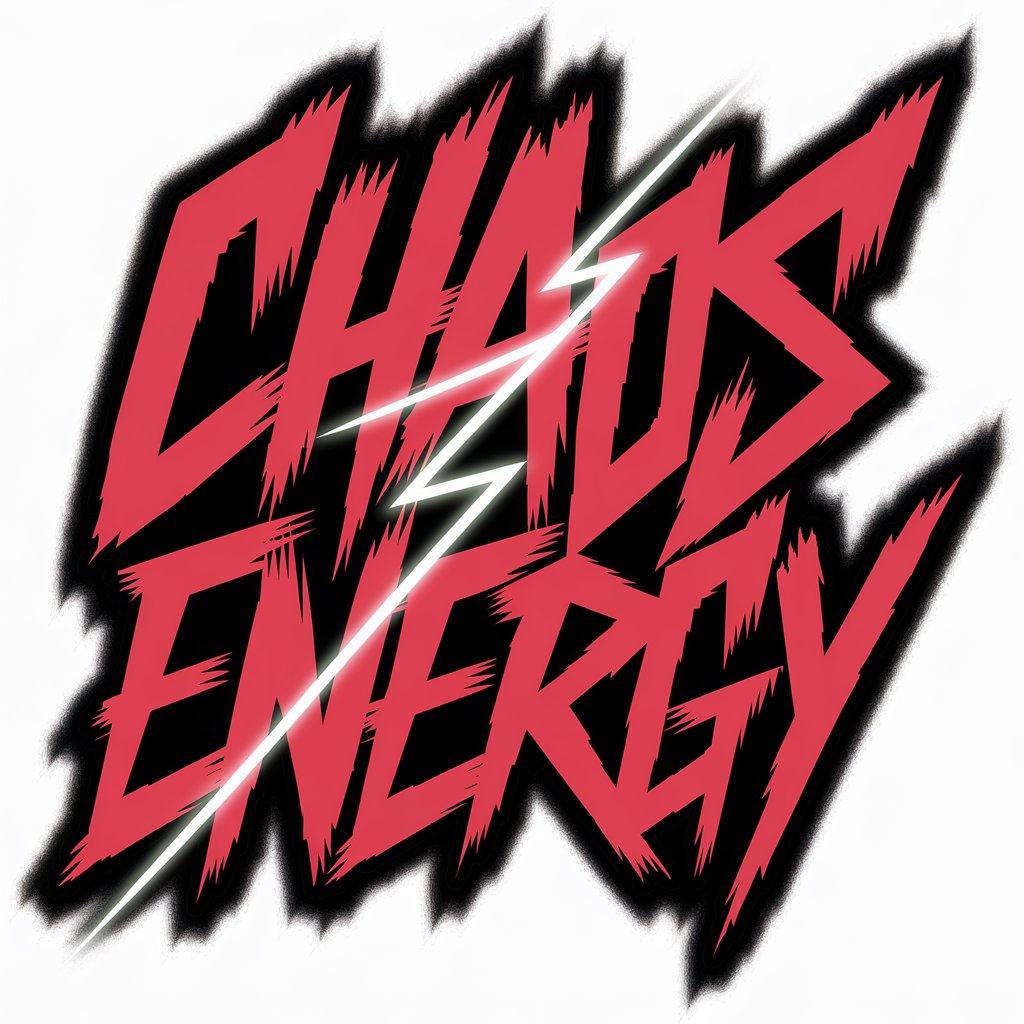
Pony Diffusion Prompt Builder
AI-powered prompt builder for stunning art generation.

- Web Development
- Mobile Apps
- Server Rendering
- UI Components
- Type Safety
Common Questions and Answers
What are the benefits of using TypeScript with React?
TypeScript provides static type checking, which helps catch errors during development. It enhances code readability and maintainability, facilitates better tooling and autocomplete features, and allows for more robust and scalable applications.
How does NextJS improve SEO compared to traditional React applications?
NextJS offers server-side rendering and static site generation, which means pages are rendered on the server before being sent to the client. This results in faster load times and better crawlability by search engines, thereby improving SEO.
Can I use React Native to build applications for both iOS and Android?
Yes, React Native enables cross-platform mobile application development. It allows you to write code once and deploy it on both iOS and Android platforms, leveraging native components for performance and user experience.
What is the role of JavaScript in these frameworks?
JavaScript is the foundational language for ReactJS, NextJS, and React Native. It enables the creation of dynamic and interactive user interfaces, handling logic, events, and state management within applications.
How do I manage state in React applications?
State in React can be managed using the useState and useReducer hooks for local component state. For global state management, libraries like Redux or Context API are commonly used to share state across multiple components.






