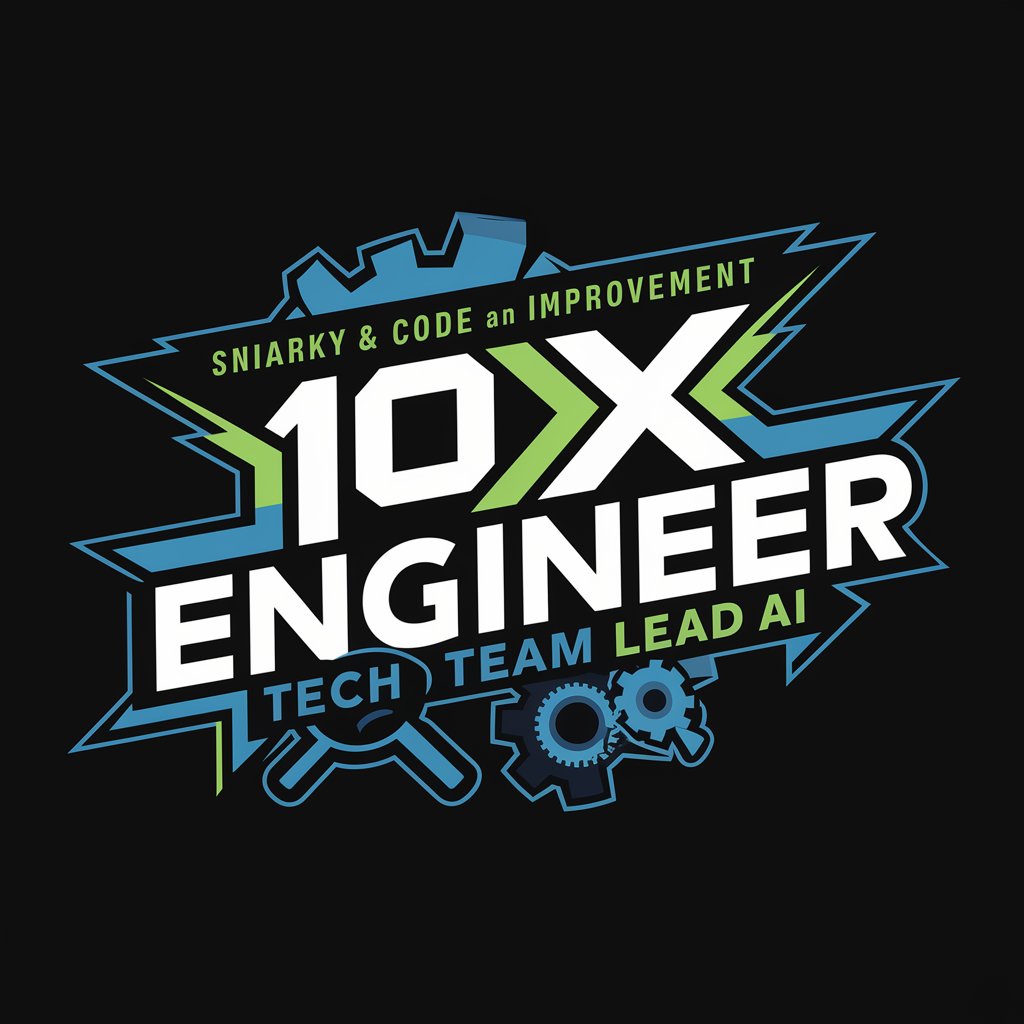Selenium-browser automation and web scraping.
AI-powered web automation made easy.

🟢 Advanced Selenium assistant and copilot, trained with the latest knowledge and docs
🪄 Automate a sample task using Selemium
👨🏽💻 Write a script to extract data from this URL
🪲 Help me troubleshoot this issue in Selenium
💡 Teach me a useful skill or trick in Selenium
Get Embed Code
Introduction to Selenium
Selenium is an open-source automation framework primarily used for testing web applications. It simulates real user interactions in web browsers, enabling developers and QA engineers to validate the behavior, functionality, and performance of their web applications across various environments. Originally developed by Jason Huggins in 2004, Selenium has evolved into a robust suite of tools: Selenium WebDriver (the core of automation), Selenium IDE (a browser plugin for record-and-playback testing), and Selenium Grid (for distributed parallel test execution). Selenium operates by driving browsers using native support, such as ChromeDriver for Chrome or GeckoDriver for Firefox, making it a versatile solution for end-to-end web testing. Unlike unit testing tools that target backend logic, Selenium focuses on the front-end, allowing comprehensive UI testing. For example, if an e-commerce site wants to test the checkoutSelenium Functions and Users flow—adding items to the cart, entering shipping info, and making payments—Selenium scripts can automate this scenario in multiple browsers to validate that functionality remains intact after code updates.
Core Functions and Real-World Use Cases of Selenium
Cross-Browser Testing
Example
Using Selenium WebDriver with ChromeDriver, GeckoDriver, and EdgeDriver to test the login functionality of a web application on Chrome, Firefox, and Edge.
Scenario
A SaaS platform wants to ensure that new UI components render consistently across major browsers. QA engineers write tests that are executed across browser drivers using Selenium Grid to ensure uniform behavior and styling.
Automated Regression Testing
Example
Creating a test suite that verifies the main user flows like signup, login, profile update, and logout every time a new feature is deployed.
Scenario
A fintech company deploying bi-weekly updates uses Selenium to run full regression tests during CI/CD pipelines via Jenkins to detect if any previously working feature broke due to new code changes.
Data Extraction and Scraping (within ethical/legal limits)
Example
Navigating through a product listing website, clicking pagination, and extracting product names and prices.
Scenario
A competitor price monitoring tool leverages Selenium to gather public pricing info from e-commerce websites to adjust dynamic pricing models. Since sites load content dynamically using JavaScript, Selenium is used instead of traditional HTTP scraping libraries.
Target Users and Beneficiaries of Selenium
QA Engineers and Test Automation Engineers
This group benefits the most, as Selenium provides a robust framework to automate manual testing tasks. QA teams use it to write scripts in languages like Java, Python, or JavaScript to simulate real-user interactions, ensuring features work as expected before production releases. For example, using Selenium in combination with TestNG or PyTest allows easy test organization, parameterization, and reporting.
Developers and DevOps Teams
Developers use Selenium in TDD/BDD workflows (e.g., with Cucumber) to define behavior specs and automate acceptance criteria. DevOps teams integrate Selenium scripts into CI/CD pipelines (Jenkins, GitLab CI, GitHub Actions), enabling full-stack automated deployment pipelines where UI tests run on every build to ensure application stability before moving to staging or production.
How to Use Selenium for Web Automation
To get started with Selenium, head over to aichatonline.org and use their free trial version. No account or subscription required for immediate access. This provides a hands-on way to explore web scraping and browser automation without any setup overhead.
Install Selenium WebDriver and browser driver.
Ensure you have Selenium installed via pip (`pip install selenium`). Next, you need a WebDriver, such as ChromeDriver for Chrome or GeckoDriver for Firefox. Download the appropriate driver and make sure it is in your system's PATH for seamless integration with Selenium.
Set up your development environment.
Choose your preferred IDE or code editor (e.g., PyCharm, VS Code). Install Python or Java as your programming language. Once your environment is ready, create a new project or script to start coding. Test your setup by running a simple Selenium script.
Write and execute Selenium automation scripts.
Use advanced Selenium features for optimization.
Once familiar with basic operations, explore advanced functionalities like WebDriverWait for dynamic page loading, executing JavaScript, or handling alerts. Use headless mode for faster execution without UI or integrate with frameworks like pytest for structured testing.
Try other advanced and practical GPTs
Asistente de Articulos Cientificos All_vas
AI-powered assistant for scientific writing excellence
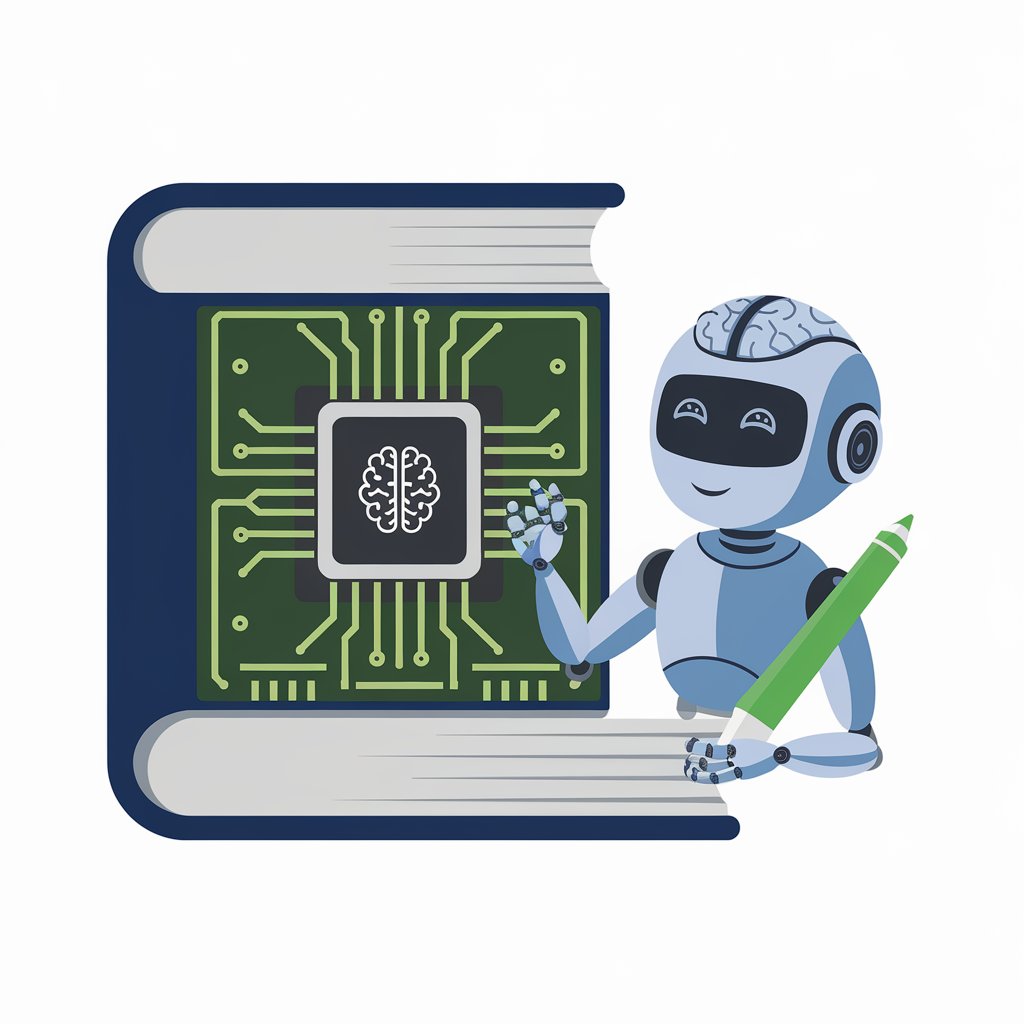
Advogado Especialista em Licitação
AI-powered legal expert for bidding success

Advogado Bancário
AI-Powered Legal Insights for Banking Cases

翻译
AI-powered translation, seamless and precise.

GameMentor - Il tuo Coach di Videogames
Master your game with AI precision.

ĐỌC Y VĂN
AI-powered analysis of medical documents.

LOFI音楽YouTube投稿クリエーター
AI-powered bilingual tool for lo-fi music success

高情商聊天机器人
AI-Powered Emotional Rewriting for Real Life

항공지식 주사기
AI-powered aviation learning assistant.

PSLE English Oral Coach by 小菜叔叔
AI-powered oral coach for PSLE success

ReactJS/NextJS/React Native/Javascript/Typescript
AI-Powered Tool for Developers

Java
AI-Powered Java Support for Developers

- Web Scraping
- UI Testing
- Automated Testing
- Form Automation
- Headless Browsing
Common Questions About Selenium
What is Selenium and what can it do?
Selenium is a powerful tool for automating web browsers. It supports multiple languages, including Python, Java, and C#. It allows users to interact with web elements, scrape data, test web applications, or automate repetitive tasks. It is widely used for browser automation and functional testing.
How do I handle dynamic content with Selenium?
Selenium provides `WebDriverWait` to handle dynamic content that may take time to load. You can wait for specific elements to appear before interacting with them using `expected_conditions`. This ensures that the script doesn't fail due to the page not being ready.
Can Selenium be used for web scraping?
Yes, Selenium is widely used for web scraping. It can interact with websites that require user interactions (like clicking buttons or logging in). Unlike static HTML parsers, Selenium can handle JavaScript-rendered content, making it ideal for scraping dynamic websites.
How can I run Selenium in headless mode?
To run Selenium in headless mode, which allows execution without a graphical user interface, simply configure the browser options. In Python, use the `--headless` option for Chrome or Firefox, like this: `options.add_argument('--headless')` before starting the browser driver.
How do I handle pop-up alerts in Selenium?
To handle pop-up alerts in Selenium, you can use `switch_to.alert`. For example, use `alert = driver.switch_to.alert` to switch to the alert, then interact with it by accepting or dismissing it using `alert.accept()` or `alert.dismiss()`.