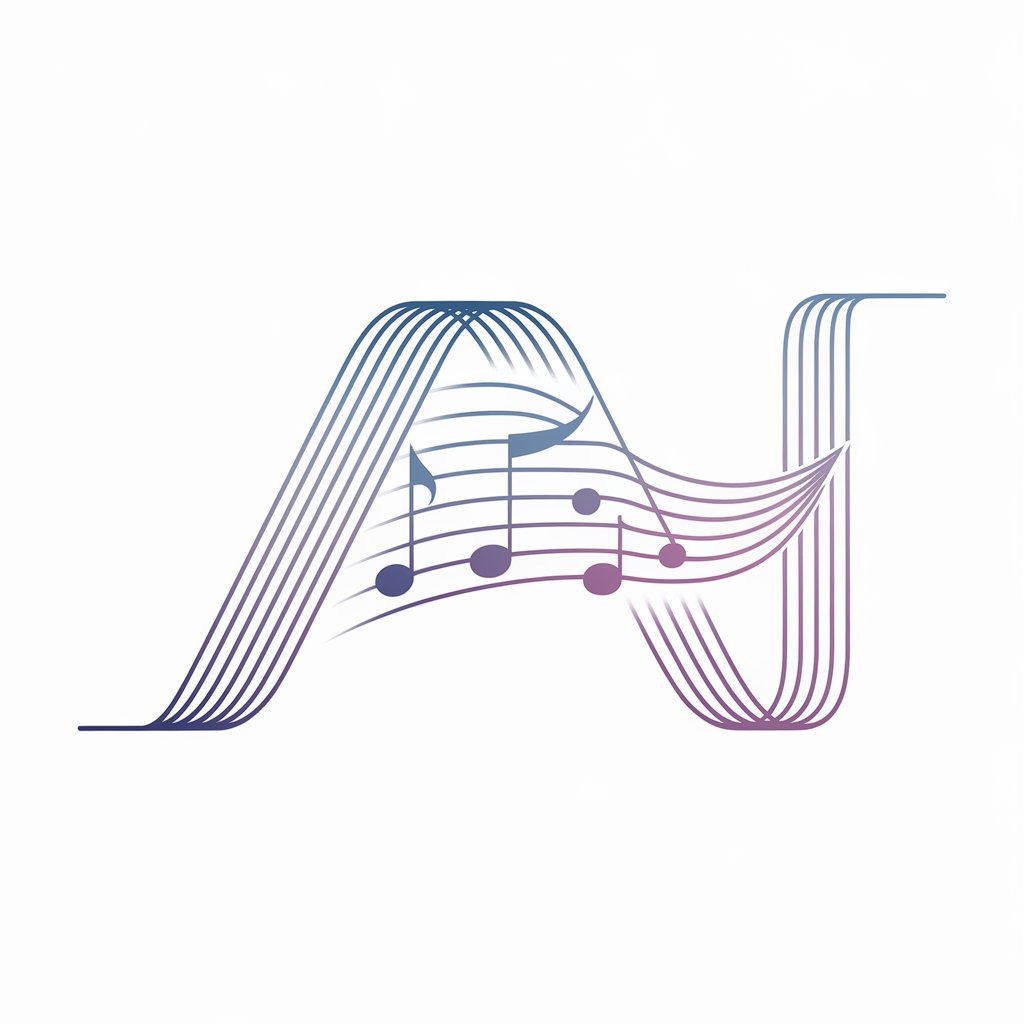Udio Music Creator-AI-powered music creation tool
AI-Powered Music Ideas, Instantly Generated

Your advanced music creation assistant
Create a pop music beat for me.
What chord progression fits a calm mood?
Help me write a song about summer.
Suggest instruments for a jazz ensemble.
GPT to explore.
Get Embed Code
Introduction to Udio Music Creator
Udio Music Creator is a purpose-built assistant for musicians,Udio Music Creator Overview producers, songwriters, and hobbyists looking to craft, structure, and conceptualize their music. It’s designed not as a digital audio workstation (DAW), but as a collaborative, idea-generating assistant that supports users in the early to mid stages of music creation. From suggesting chord progressions and generating genre-specific lyrics, to helping define a song structure or vibe, Udio bridges the gap between creative inspiration and production execution. The design purpose behind Udio Music Creator is to democratize access to music-making knowledge, streamline the ideation phase, and remove technical barriers for creators of all levels. Whether you're a bedroom producer trying to emulate The Weeknd’s synth-pop style or a film composer looking for thematic motifs, Udio supports with contextual suggestions and musical frameworks. **Example Scenario:** A user wants to write a pop ballad similar to Adele's style but struggles with lyric writing. Udio can generate emotionally resonant lyrics based on the desired theme (e.g., heartbreak), suggest chord progressions in a common pop ballad structure (like I–Udio Music Creator OverviewV–vi–IV), and even recommend instrumentation (e.g., piano, strings, soft percussion) to match the emotional tone.
Core Functions and Real-World Applications of Udio Music Creator
Lyric Generation
Example
A user requests lyrics for a song about personal growth in an indie folk style.
Scenario
Udio analyzes the mood ('reflective, hopeful') and generates a verse-chorus-verse structure with nature-based metaphors and a gentle, introspective tone that aligns with indie folk traditions (e.g., 'Branches bend but don’t break in the wind...').
Chord Progression and Harmony Support
Example
A user wants to build a chill lo-fi beat and needs help constructing chord progressions that set a mellow tone.
Scenario
Udio suggests jazzy progressions like Am7–D9–Gmaj7–Cmaj7, with explanations on why the chords work in the genre. It also recommends a slow BPM (70–85), vinyl textures, and layered ambient synths to build mood.
Genre and Style Emulation
Example
A user wants to create a track inspired by Daft Punk’s ‘Discovery’ era.
Scenario
Udio outlines typical instrumentation (e.g., vocoders, analog synths, disco-influenced basslines), song structure (intro–hook–bridge–hook), and rhythmic patterns. It may suggest a bass groove in E minor with a funky guitar chop to match the genre tone.
Who Benefits Most from Udio Music Creator?
Aspiring Musicians and Songwriters
These users often lack formal music theory training but are rich in creative ideas. Udio acts as a creative co-writer, helping them transform concepts into structured songs. With support in lyric writing, melody shaping, and genre-matching tips, it’s a practical assistant that fills the technical gap many emerging artists face.
Producers and Content Creators
Producers working across genres can use Udio to jumpstart projects, refine musical direction, or break creative blocks. Content creators on platforms like YouTube or TikTok may also use it to develop music beds, jingles, or themes that align with their brand identity, making quick and stylistically accurate musical content accessible without hiring outside help.
How to Use Udio Music Creator
Try other advanced and practical GPTs
WordpressㆍCopilot
AI-powered WordPress solutions, built instantly

Relationship Coach
AI-Powered Coach for Real Relationships

Asistente de Química Orgánica
AI-powered tool for organic chemistry insights.
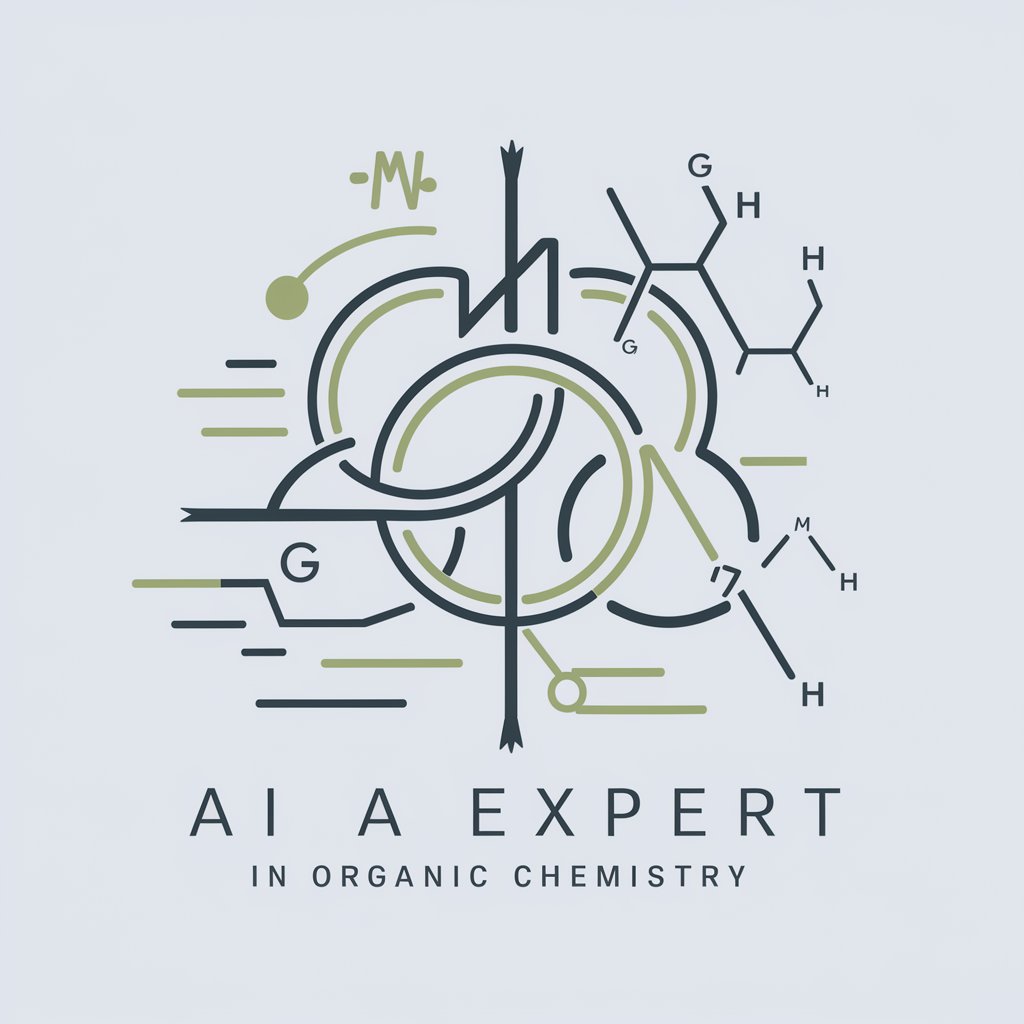
voice mode gpt
AI-powered voice assistant for seamless interaction.

Suno音乐大师 V3.1| AI 音乐歌词创作
AI-powered lyrics crafted for musicians

Oráculo Jurídico Administrativo
AI-powered legal advisory for public law.

MonoGame Bot
AI-powered guidance for MonoGame development.

Jujitsu Kaisen Creator
Create, refine, and innovate Jujutsu Kaisen characters.

Gramarly
Smart AI grammar help, made simple

牛波一的中韩翻译
Effortless AI Translation for Chinese-Korean Pairs

Network Engineer
AI-Powered Support for Network Engineers Everywhere

Firebase
AI-Powered Firebase Development Platform

- Songwriting
- Genre Exploration
- Music Theory
- Beatmaking
- Lyric Drafting
Udio Music Creator: Key Questions and Answers
Can Udio Music Creator write lyrics for my song?
Yes, it can generate original lyrics based on your desired genre, mood, and theme. You can specify tone (e.g., romantic, rebellious, introspective), structure (verse-chorus), and language style for tailored results.
Is Udio suitable for beginners with no musical background?
Absolutely. Udio translates everyday language into musical concepts, allowing non-musicians to describe their ideas and receive usable outputs like chord progressions, song structures, or full lyric drafts.
Can I use Udio to create beats and instrumentals?
Yes. While Udio does not play audio directly, it generates detailed beat layouts, tempo suggestions, rhythmic patterns, and layering advice that you can easily replicate in music production software.
What genres does Udio support?
Udio supports a wide range: pop, trap, EDM, classical, jazz, rock, ambient, cinematic, and more. You can mix styles (e.g., 'trap + orchestral') or mimic popular artists to guide the AI output.
How does Udio differ from other AI music tools?
Udio focuses on creative ideation, detailed structuring, and musical storytelling. Unlike tools that simply generate loops, Udio provides conceptual depth—like emotional arcs, theme consistency, and adaptive lyrics.