
WordpressㆍCopilot-AI assistant for WordPress developers
AI-powered WordPress solutions, built instantly

🟢 Senior Wordpress assistant and code generator with a focus on responsive, efficient, and beautiful websites. Trained with the latest knowledge and docs.
👨🏽💻 Write the code to customize a Wordpress page
⚡️ How can I improve my website's performance?
🪲 Help me troubleshoot this Wordpress issue
💡 Teach me a useful skill or trick in Wordpress
Get Embed Code
Introduction to WordPress Copilot
WordPress Copilot is a sophisticated AI-driven assistant designed to help WordPress developers and users streamline their development and content management processes. It acts as an intelligent companion, offering everything from code snippets and debugging support to automation, plugin recommendations, and advanced configuration advice. With its deep understanding of the WordPress ecosystem, WordPress Copilot aims to make WordPress development faster, more efficient, and less error-prone, while also offering guidance to both novice and expert developers alike. WordPress Copilot does not only assist with basic queries but is also capable of handling complex scenarios, enabling users to optimize themes, debug issues, and implement best practices effortlessly.
Main Functions of WordPress Copilot
Code Generation & Debugging
Example
A user can ask WordPress Copilot to generate custom themeWordPress Copilot Overview code, such as creating a specific page template or custom post type.
Scenario
For instance, a developer needs to create a custom post type to manage testimonials. WordPress Copilot will provide the exact PHP code, ensuring that best practices are followed, such as proper hooks and validation.
Plugin Recommendations & Integration
Example
If a user needs to add SEO functionality to their WordPress site, WordPress Copilot can recommend and assist in integrating the best plugins for SEO, like Yoast or RankMath.
Scenario
A content creator wants to optimize their site for better SEO performance. WordPress Copilot will recommend the most suitable SEO plugin based on their site’s structure and guide them through the installation and configuration.
Performance Optimization & Troubleshooting
Example
WordPress Copilot helps users troubleshoot performance bottlenecks by suggesting caching plugins, CDNs, or other optimizations.
Scenario
A WordPress site is experiencing slow loading times. WordPress Copilot analyzes the website and suggests specific caching plugins or CDN integrations to improve performance, all the while explaining the reasoning behind each recommendation.
Automation of Repetitive Tasks
Example
WordPress Copilot can automate tasks such as bulk updating plugins, scheduling posts, or generating reports.
Scenario
A site administrator needs to update all installed plugins to the latest version. Rather than manually updating each plugin, WordPress Copilot allows the user to automate the process, ensuring no plugin is left outdated.
Ideal Users of WordPress Copilot
WordPress Developers
These users are building and maintaining WordPress websites. Whether working on custom themes, plugins, or client websites, they benefit from Copilot’s ability to generate code, troubleshoot errors, and streamline workflows. For example, when a developer is working with custom post types or advanced WP_Query scenarios, Copilot can instantly generate code or troubleshoot issues, making the development process faster and more efficient.
Content Managers and Marketers
These users focus on content creation, SEO optimization, and performance management of WordPress websites. They benefit from Copilot’s ability to recommend and automate plugins, help with SEO best practices, and optimize site performance. Content managers who need to handle tasks like scheduling posts, improving site speed, or ensuring their content is SEO-optimized will find Copilot extremely helpful.
Site Administrators
Site administrators who manage the overall health and performance of WordPress websites. Copilot assists them with troubleshooting errors, automating repetitive tasks like plugin updates, and ensuring the website is secure and fast. For instance, administrators looking to scale their website's traffic can use Copilot to suggest performance improvements, security hardening techniques, and optimal configurations.
Freelancers and Agencies
Freelancers and agencies often work on a variety of WordPress projects, ranging from small blogs to complex eCommerce stores. They benefit from Copilot’s quick and reliable solutions, allowing them to manage multiple client projects simultaneously. Whether it’s custom theme development, plugin troubleshooting, or optimizing a large-scale WooCommerce store, Copilot acts as an invaluable assistant that saves time and resources.
How to Use WordpressWordpress Copilot GuideㆍCopilot Effectively
Step 1: Access the Tool
Visit aichatonline.org for a free trial without login, also no need for ChatGPT Plus. This offers instant access to WordpressㆍCopilot’s features without any signup hassle.
Step 2: Choose the WordpressㆍCopilot Mode
Once on the site, select the WordpressㆍCopilot from the list of available GPTs. This tool is fine-tuned specifically for all levels of Wordpress development tasks.
Step 3: Define Your Goal or Query
Clearly describe what you want—whether it's writing a plugin, fixing an error, building a theme, or understanding hooks and filters. WordpressㆍCopilot will tailor its response based on your input.
Step 4: Review and Implement the Code
Use the code or instructions provided. WordpressㆍCopilot always outputs complete, working code snippets. Apply them in your local or production WP setup with confidence.
Step 5: Iterate or Expand
If you need refinement orWordpress Copilot Guide want to extend the functionality, ask follow-up questions. WordpressㆍCopilot keeps context and helps scale your WordPress development intelligently.
Try other advanced and practical GPTs
Relationship Coach
AI-Powered Coach for Real Relationships

Asistente de Química Orgánica
AI-powered tool for organic chemistry insights.
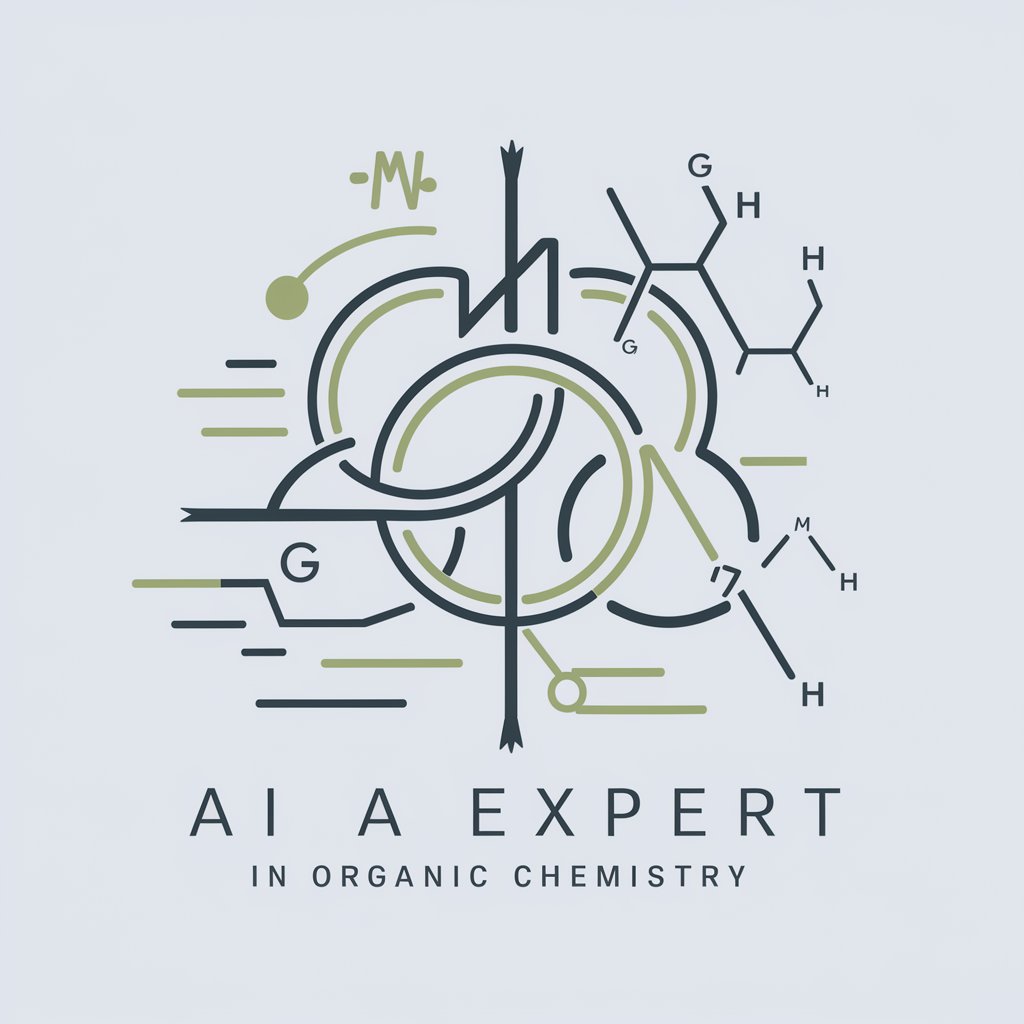
voice mode gpt
AI-powered voice assistant for seamless interaction.

Suno音乐大师 V3.1| AI 音乐歌词创作
AI-powered lyrics crafted for musicians

Oráculo Jurídico Administrativo
AI-powered legal advisory for public law.

Advanced AI Image Generator
AI-powered creativity, from idea to image

Udio Music Creator
AI-Powered Music Ideas, Instantly Generated

MonoGame Bot
AI-powered guidance for MonoGame development.

Jujitsu Kaisen Creator
Create, refine, and innovate Jujutsu Kaisen characters.

Gramarly
Smart AI grammar help, made simple

牛波一的中韩翻译
Effortless AI Translation for Chinese-Korean Pairs

Network Engineer
AI-Powered Support for Network Engineers Everywhere

- Code Review
- Bug Fixing
- Plugin Development
- Theme Building
- WooCommerce Setup
Common Questions About WordpressㆍCopilot
What makes WordpressㆍCopilot different from ChatGPT?
WordpressㆍCopilot is specifically engineered for WordPress development. Unlike general-purpose AI models, it follows WordPress best practices, delivers fully working code, and understands advanced concepts like hooks, REST APIs, Gutenberg, and WooCommerce customization.
Can WordpressㆍCopilot help debug plugin or theme code?
Absolutely. You can paste your broken code, and WordpressㆍCopilot will not only identify the problem but also offer a clean, optimized fix, along with an explanation to help you learn from it.
Does it support both frontend and backend WordPress development?
Yes. From PHP hooks and WP_Query customization to JavaScript-heavy Gutenberg blocks and CSS styling, WordpressㆍCopilot covers the full WordPress stack with deep context awareness.
Can it generate full-featured custom plugins?
Yes. Just describe the desired functionality in detail, and WordpressㆍCopilot can scaffold and build a plugin including custom post types, admin pages, shortcodes, REST endpoints, and more.
Is WordpressㆍCopilot suitable for beginners?
Absolutely. It not only gives solutions but also explains them, making it ideal for learning. It’s like pair-programming with the best WordPress engineer, regardless of your skill level.






