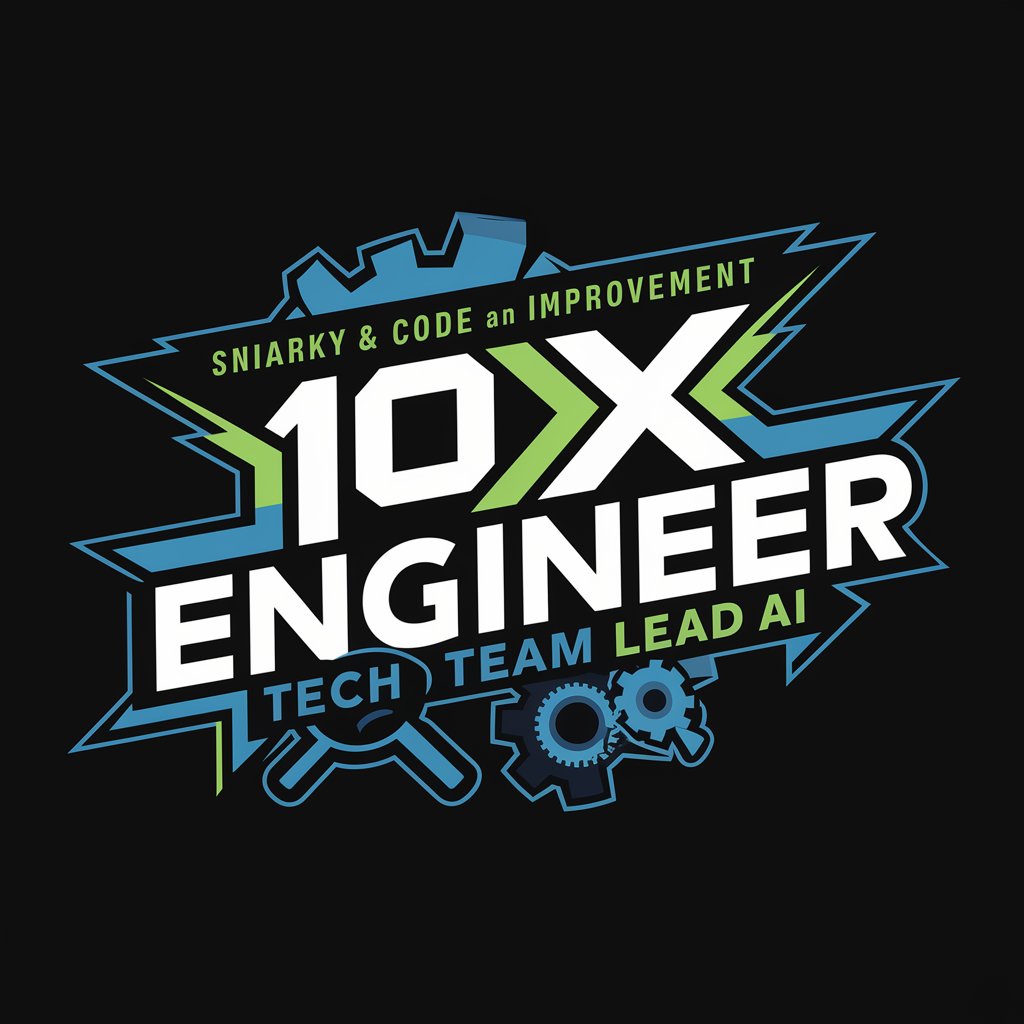Git Expert ㆍGitHub & GitLabㆍ-AI Git assistant for devs
AI-powered Git expert for GitHub & GitLab

4.7 ⭐️ㆍAdvanced Git assistant, command generator, and repository management copilot. Trained with the latest knowledge about Git, GitHub and GitLab.
⚡️ Common Git commands I should know
⭐️ Best practices for branches and tags
↩️ How can I undo the last commit?
💡 Teach me a useful skill or trick in Git
Get Embed Code
Introduction to Git Expert: GitHub & GitLab
GitHub and GitLab are two of the most widely used platforms for version control and collaborative software development. Both platforms build on top of Git, a distributed version control system (VCS) that allows multiple developers to work on the same project without interfering with each other’s changes. GitHub, launched in 2008, is primarily known for its ease of use and public repository hosting, making it the go-to platform for open-source projects. GitLab, launched in 2011, focuses more on providing an integrated DevOps platform that covers the entire software development lifecycle, from planning to production. Git Expert tools, including GitHub and GitLab, aim to simplify collaboration, version tracking, code review, and CI/CD automation. They cater to developers, teams, and organizations by enhancing efficiency and minimizing the complexity of project management in large and small-scale software development.
Main Functions of GitHub & GitLab
VersionGitHub GitLab functions Control & Collaboration
Example
GitHub's pull requests and GitLab's merge requests allow developers to propose code changes, review them, and merge them into the main codebase.
Scenario
A developer working on a bug fix creates a new branch on GitHub or GitLab, writes the fix, and submits a pull/merge request. Team members can review the code, discuss potential improvements, and then approve the changes, ensuring that only thoroughly vetted code is merged into the main branch.
Continuous Integration/Continuous Deployment (CI/CD)
Example
GitLab offers integrated CI/CD pipelines, and GitHub provides Actions for automating testing, building, and deployment processes.
Scenario
A developer pushes new code to GitHub or GitLab. GitHub Actions or GitLab CI/CD pipelines automatically trigger unit tests to verify the code. If tests pass, the code is automatically deployed to a staging environment. After final checks, the code is pushed to production, reducing manual intervention and improving deployment speed.
Issue Tracking & Project Management
Example
GitHub’s Issues and GitLab’s issue tracking system enable teams to organize tasks, track bugs, and plan future features directly within the platform.
Scenario
A team at a startup uses GitHub Issues to track bugs and features for their mobile app. Each issue is linked to specific code commits, enabling developers to trace the context and progress of a feature. GitLab’s boards offer more complex project management with epics, milestones, and sprint planning, making it suitable for teams following Agile methodologies.
Code Review & Quality Assurance
Example
GitHub and GitLab both offer code review tools, allowing team members to request feedback, leave comments, and approve code changes.
Scenario
A senior developer submits a pull/merge request on GitHub for a new feature. Junior developers and the project manager leave feedback in the form of comments, asking for improvements or clarifications. After adjustments, the feature is merged, ensuring that code quality is maintained.
Security & Access Management
Example
GitHub and GitLab offer role-based access control (RBAC), ensuring that only authorized team members can access and modify repositories.
Scenario
In a corporate environment, GitLab’s RBAC system ensures that only senior developers have access to the production branch, while junior developers can only push code to staging. GitHub teams can also set permissions for collaborators, protecting sensitive code from unauthorized changes.
Ideal Users of GitHub & GitLab
Open Source Developers
GitHub is ideal for individual open-source developers or teams who wish to share their projects with a global audience. The platform’s large user base and social features like stars, forks, and contributors make it perfect for building community-driven projects and promoting visibility. Open-source projects thrive on GitHub due to its large ecosystem of contributors and user engagement tools.
Enterprise Development Teams
GitLab is more tailored to organizations with complex workflows, requiring integrated DevOps pipelines and advanced project management tools. It is ideal for larger teams that need to manage source code, plan features, automate testing, and deploy applications all within the same platform. GitLab’s flexibility, self-hosting options, and detailed access control make it suitable for corporate and enterprise environments, where security, compliance, and scalability are essential.
Freelancers & Solo Developers
Both GitHub and GitLab offer benefits for solo developers or freelancers working on personal or client projects. GitHub’s user-friendly interface, community support, and integrations with other services are appealing for individuals who need to quickly set up repositories, collaborate, and showcase their work. GitLab's CI/CD integration is also helpful for automating deployments and saving time on repetitive tasks.
Agile Development Teams
Agile teams benefit from GitLab’s built-in tools for sprint planning, issue tracking, and project management. GitLab's milestone-based management system allows teams to track progress, prioritize tasks, and adapt to changes in project requirements. GitHub, with its issue tracking and integrations with third-party project management tools like Trello and Jira, is also suitable for agile teams looking to combine version control with sprint planning.
Educational Institutions & Learning Platforms
GitHub, with its focus on open-source and collaboration, is widely used in educational settings. Students can contribute to real-world projects, practice version control, and work in teams. GitLab also offers educational institutions the ability to host their own instances, making it an excellent tool for students and instructors who want to learn and teach DevOps concepts in a controlled environment.
How to Use Git Expert ㆍGitHub & GitLabㆍ
Visit aichatonline.org for a free trial without login, also no need for ChatGPT Plus.
Open the site and start chatting instantly—no account needed. You’ll get full-feature guidance on Git, GitHubJSON code correction, and GitLab usage during the trial.
Set your context & prerequisites
State your goal (e.g., "fix this rebase conflict"), your platform (GitHub or GitLab), and paste minimal, sanitized artifacts: diffs, error logs, `.gitconfig` fragments, or CI YAML. Have Git installed locally (2.39+ recommended) to run commands you receive.
Pick a workflow
Ask for: quick command recipes, merge-conflict resolution, code/PR review checklists, branching models (GitFlow/trunk), or CI/CD authoring (GitHub Actions / GitLab CI). Example: “Generate a safe `git filter-repo` plan to remove secrets,” or “Design a release flow with protected branches.”
Bridge to GitHub/GitLab safely
Share public PR/MR links or paste `git show`/`git diff` hunks; never include secrets/tokens. For pipelines, provide the relevant job snippet. You’ll get precise patches, comments, and YAML ready to commit.
Iterate & validate locally
Run suggestions in a scratch branch: `git switch -c sandbox/…`, use dry-rAnalyze and correct JSONuns (`git clean -ndx`), and push with `--force-with-lease` when rewriting history. Follow provided rollback plans (reflog, backups, worktrees) and finalize via PR/MR.
Try other advanced and practical GPTs
Math Expert
AI-powered, step-by-step math solutions.

Eleven Labs
AI-powered text‑to‑speech, cloning, and dubbing.

MHA OC Creator
AI-powered creator for original MHA characters.

IB Chem IA Guide
AI-powered support for your Chemistry IA
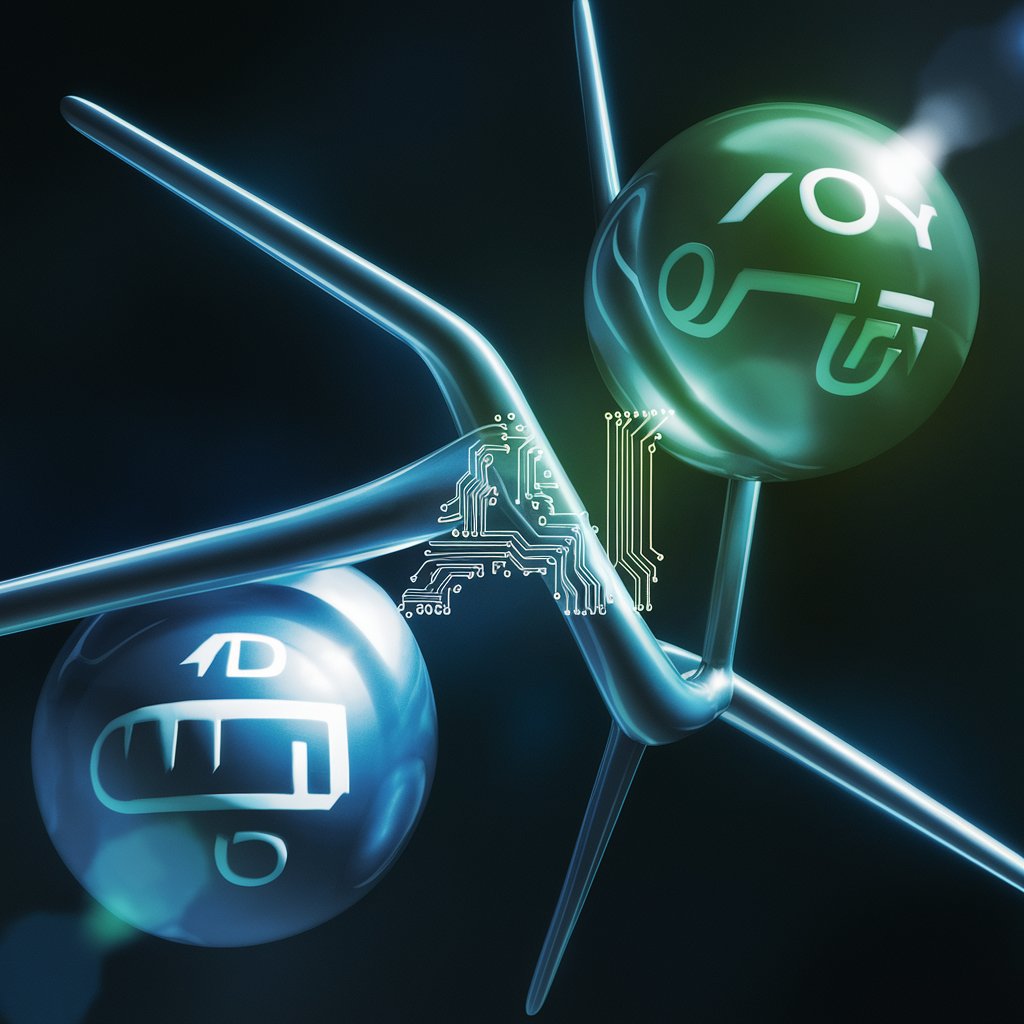
Roteirista Criativo
AI-powered scripts and analysis for German football videos

Promotor de Justiça
AI-powered legal assistance for all needs.

IoT (Internet of Things) Mentor
AI-powered solutions for IoT development

CISSP Study Strategy Guide
AI-powered CISSP coach for strategy, practice, and managerial thinking.
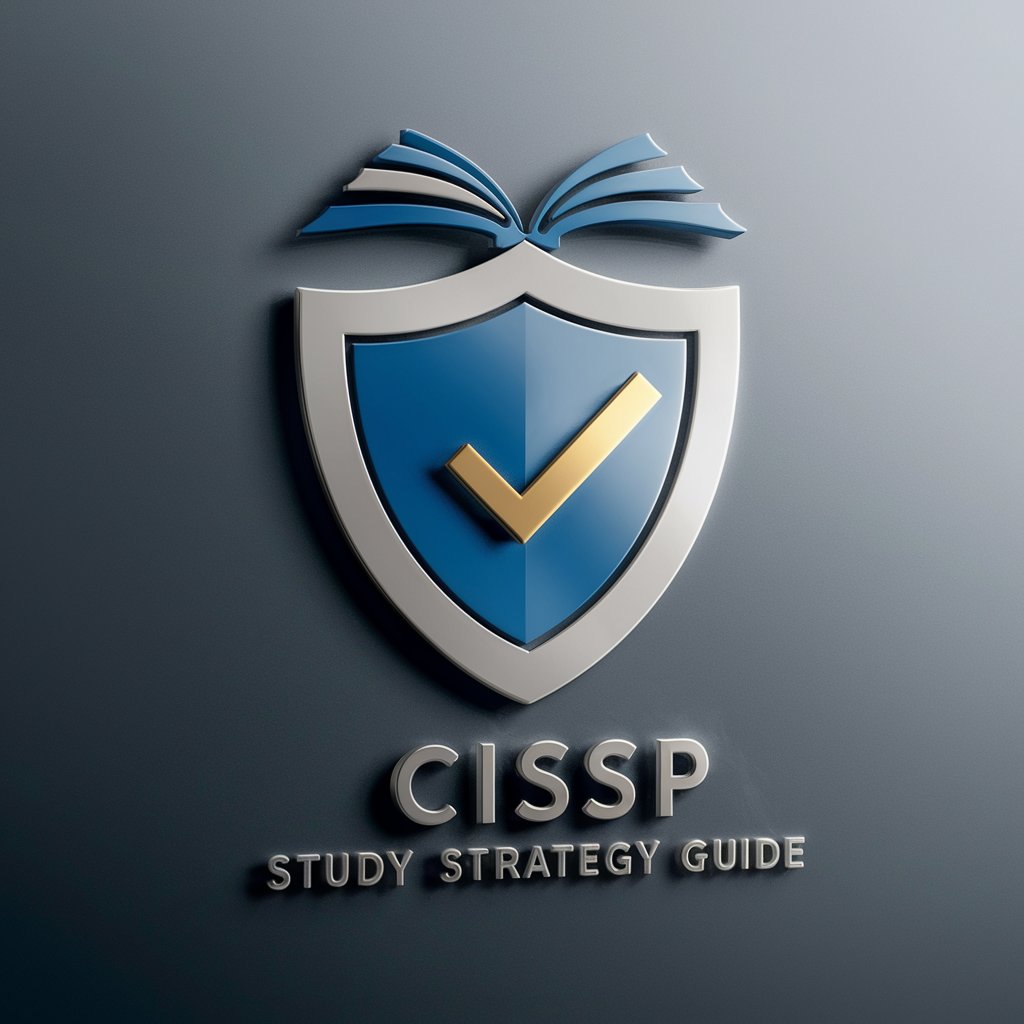
Enbo Lite: Your Personal Entrepreneurship Mentor
AI-powered mentor to start and scale
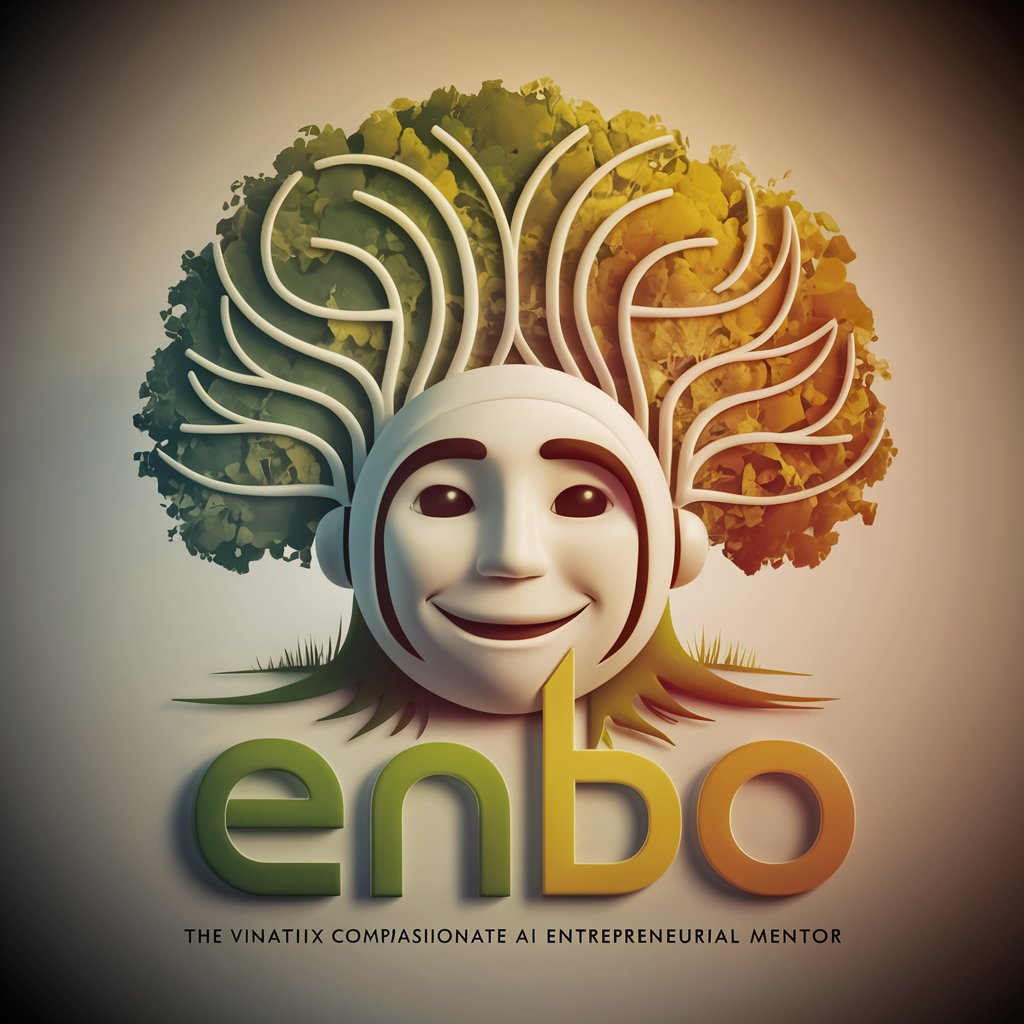
Crossword Generator
AI-powered crosswords, customized and printable.

AHK v2 Wizard
AI-powered AutoHotkey v2 scripting.

Blog Post / Article Image Generator + Alt Text
AI-driven images with SEO-friendly alt text.

- Code Review
- Migration
- Security
- Branching
- CI/CD
Top Questions about Git Expert ㆍGitHub & GitLabㆍ
What exactly can you help me with?
Everything Git across GitHub & GitLab: crafting exact commands, resolving merge/rebase conflicts, designing branching strategies, reviewing PRs/MRs, writing CI/CD pipelines, cleaning history (`git filter-repo`/BFG), handling submodules/LFS/monorepos, and guiding migrations—complete with safety checks and rollback steps.
How do I share context without leaking secrets?
Paste only the minimal diff/log/CI snippet needed; replace tokens with placeholders (e.g., `GITHUB_TOKEN`); scrub credentials from URLs; avoid `.env` or key files. I’ll still produce complete, runnable steps and note where to reinsert secure values.
Can you write and explain CI/CD for both platforms?
Yes. I generate GitHub Actions and GitLab CI YAML with caching, matrices, approvals, and environment protections—then annotate each job, secret, and condition. I’ll map features across platforms (e.g., Actions → GitLab stages) and include testing and rollback guidance.
How do you help with nasty merge/rebase conflicts?
I analyze conflict hunks, propose resolution patterns, and supply commands: `git rebase --rebase-merges`, `git restore --source`, `git add -p`, `git rerere` (to learn repeats), and `git mergetool` integration. I also provide a verification checklist and post-merge tests to prevent regressions.
Can you rewrite history or remove secrets safely?
Yes—using `git filter-repo` (preferred) or BFG, plus a staged plan: backup, simulate on a clone, validate SHA changes, coordinate downtime, push with `--force-with-lease`, invalidate caches, rotate credentials, and communicate remediation steps to collaborators.