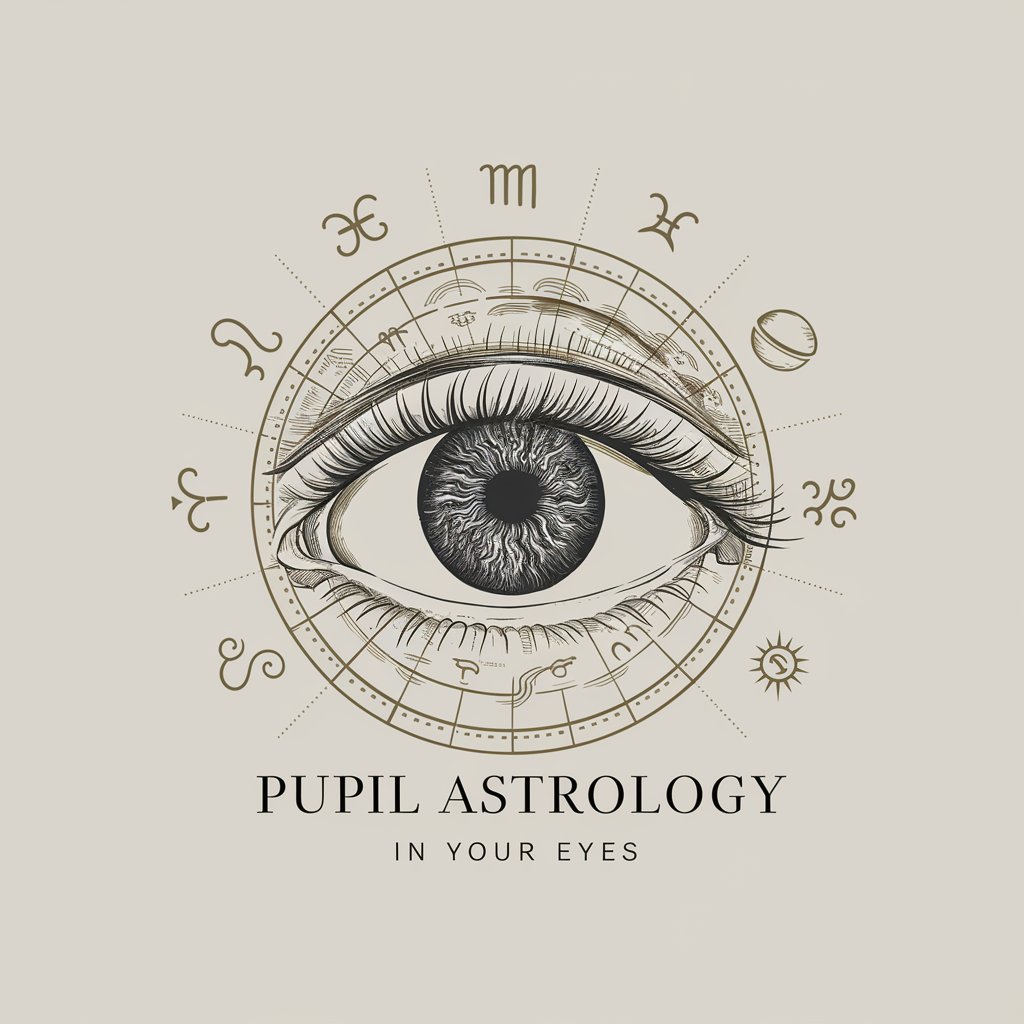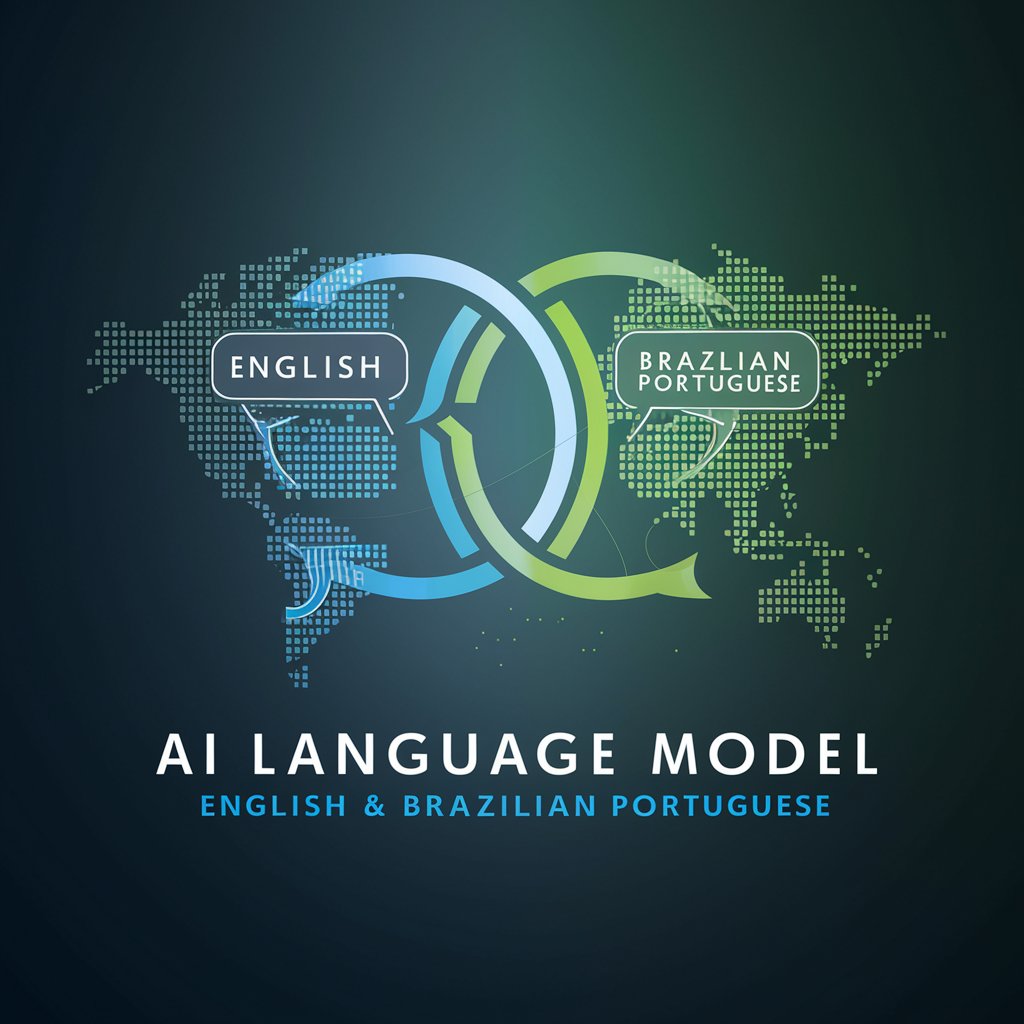Live Translator: Translate Speech, Text & PDF-multilingual translation for documents
AI-powered translation with formatting precision
On-the-go real-time voice translation and interpreting available! No typing necessary—just use ChatGPT's voice input function by clicking the headphones icon 🎧 in the bottom right corner ↘ of the ChatGPT mobile app
Help me translate this speech! 📢
Help me translate this text! 💬
Help me translate this PDF! 📁
Get Embed Code
Overview of Live Translator: Translate Speech, Text & PDF
Live Translator: Translate Speech, Text &Live Translator Overview PDF is a specialized AI-based translation tool designed to facilitate seamless communication and document translation across multiple languages. Its core purpose is to accurately translate various forms of content—spoken language, written text, and formatted documents such as PDFs and Word files—while preserving tone, context, formatting, and cultural nuance. The tool emphasizes precision and readability in translation, ensuring both literal and contextual fidelity. For example, in a business setting, a user may need to translate a French legal contract into English. Live Translator not only provides a word-for-word translation but ensures legal terminology is retained and formatting is preserved. In a more casual scenario, a traveler might use the tool to translate a Japanese restaurant menu into English, capturing the dish names and their cultural descriptions accurately. This tool is ideal for both casual and professional users who need real-time or batch translation services across various content types, ranging from casual conversations to complex legal or technical documents.
Key Functions and Real-World Applications
Real-time Text Translation
Example
Translating a German email into English while preserving professional tone and context.
Scenario
A business executive receives an urgent client email in German and needs to reply promptly in English. The translator interprets the tone, idioms, and intent to ensure the response aligns with business etiquette.
Speech-to-Text Translation
Example
Translating a live conversation between an English-speaking doctor and a Spanish-speaking patient.
Scenario
During a medical consultation, the tool listens to the doctor's English speech, translates it into Spanish for the patient, then translates the patient's responses into English. This allows accurate and compassionate communication in real-time.
PDF and DOCX Document Translation with Layout Preservation
Example
Translating a Chinese product manual in PDF format into English while maintaining all formatting and visuals.
Scenario
A manufacturing company needs to provide an English version of a Chinese instruction manual. The tool translates the document while keeping images, bullet points, and fonts intact, enabling clear instructions for English-speaking users.
Target User Groups and Their Needs
Business Professionals and Corporations
These users often require translation services for international correspondence, contracts, marketing materials, and product documentation. Live Translator helps them maintain professionalism, clarity, and formatting in multiple languages, facilitating global operations and compliance.
Students, Academics, and Researchers
Users in academic environments benefit from accurate translations of scholarly articles, dissertations, and foreign-language textbooks. Live Translator ensures nuanced translations of complex academic terminology and preserves formatting for proper citation and presentation.
Travelers and Casual Users
Individuals traveling abroad or learning new languages can use the tool to translate menus, signs, or hold basic conversations. The speech and text features enable smoother navigation in foreign environments and enhance cross-cultural experiences.
How to Use Live Translator: Translate Speech, Text & PDF
Step 1
Visit aichatonline.org for a free trial without login; no ChatGPT Plus subscription is needed to start using Live Translator.
Step 2
Upload your file or paste your text. Supported formats include PDF, DOCX, or plain text. The tool auto-detects the source language or lets you select it manually for precise control.
Step 3
Choose the target language you want to translate your content into. Live Translator supports over 100 languages with high contextual accuracy.
Step 4
Wait for the AI to process the document. For PDFs and DOCX files, it retains formatting (fonts, styles, layout) while translating the full content seamlessly.
Step 5
Download or copy the translated text. PDF and DOCX outputs maintain original formatting, allowing for immediate professional use in academic, legal, business, or casual settings.
Try other advanced and practical GPTs
工作周报小助手
AI-powered weekly report structuring in JSON

Math & Physics 👉🏼 Algebra Calculus Stats
AI-powered step-by-step math & physics tutor

GPTea
AI-Powered Gossip, Drama, and Deep Dives

Creador de Landing Pages Ganadoras
AI-powered copy to boost conversions fast

Med School Admissions Advisor
AI-powered help for med school admissions essays.

Odoo Developer Assistant
AI-powered code help for Odoo developers

META TITLE / META DESCRIPTION
AI-powered meta content tailored for SEO success

Web Browser 2024 - Information Real Time
AI-powered tool for up-to-date insights

Homework Solver: Math, Physics, Chemistry, Biology
AI-powered solutions for every student question

翻訳くん
AI-powered translator for fast, accurate, and context-aware results.

ショート動画用画像生成メーカー
AI-Powered Visuals for Viral Shorts

ESV Bible Deep Study with Strong's Numbers
AI-powered Bible study with Strong's insight
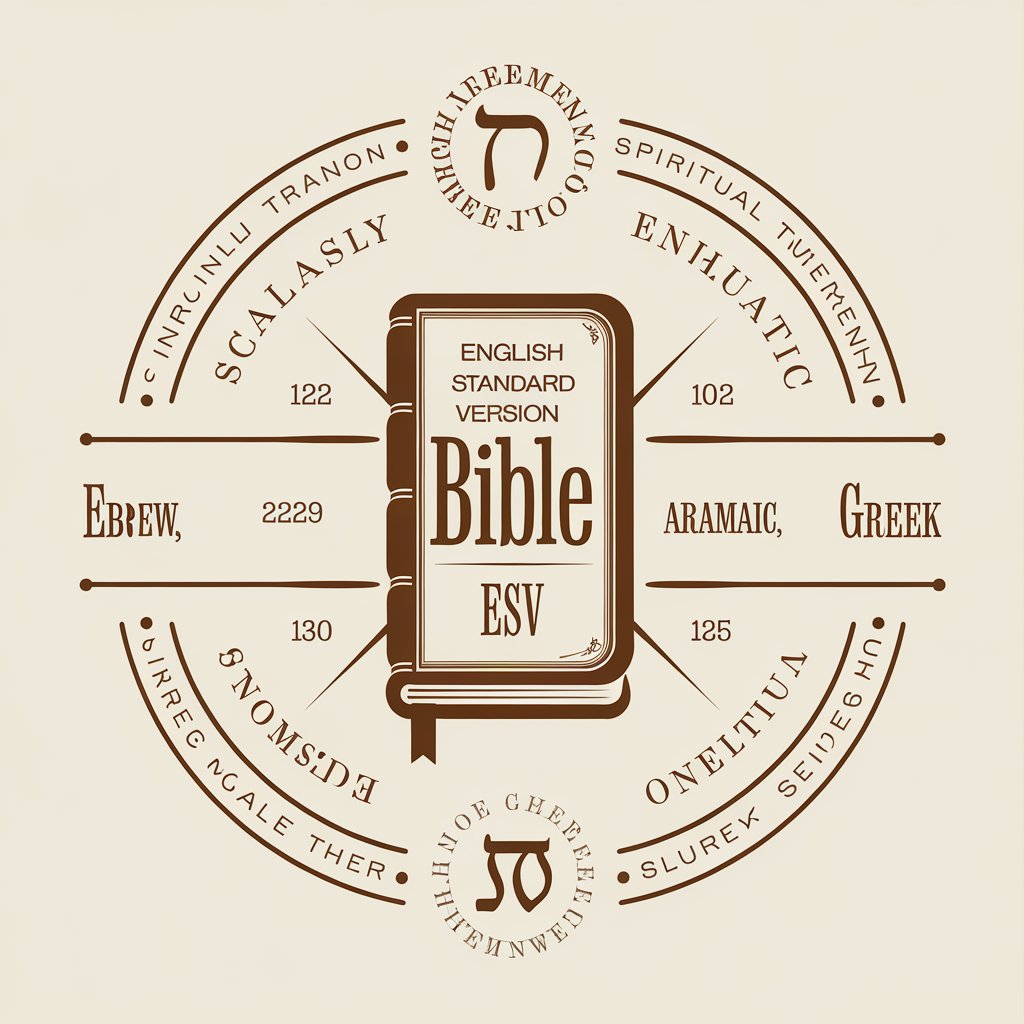
- Academic Writing
- Business Reports
- Legal Documents
- Casual Conversation
- Literary Translation
Frequently Asked Questions About Live Translator: Translate Speech, Text & PDF
Can Live Translator preserve formatting in translated PDFs and Word documents?
Yes, Live Translator is designed to maintain original formatting—including fonts, font sizes, styles, and layout—when translating PDFs and DOCX files. This ensures professional presentation without the need for manual reformatting.
What types of documents can I translate using Live Translator?
You can translate a wide range of documents including academic papers, legal contracts, technical manuals, business reports, and casual content. It accepts text inputs, PDFs, and Word documents (DOCX).
Does Live Translator support speech or voice input?
While the primary focus is on text and documents, voice-to-text input can be used via third-party tools or browser dictation features. Once transcribed, Live Translator handles the translation of the resulting text.
Is there a limit to how large a file I can upload?
Most standard files under 50MB are processed without issue. For optimal performance, split excessively large PDFs or DOCX documents into smaller parts to ensure fast and accurate translation.
How accurate are the translations, especially for idioms or complex text?
Live Translator excels at context-aware translation. It handles idiomatic expressions, technical jargon, and tone with high precision, aiming to preserve cultural nuance and style in the target language.