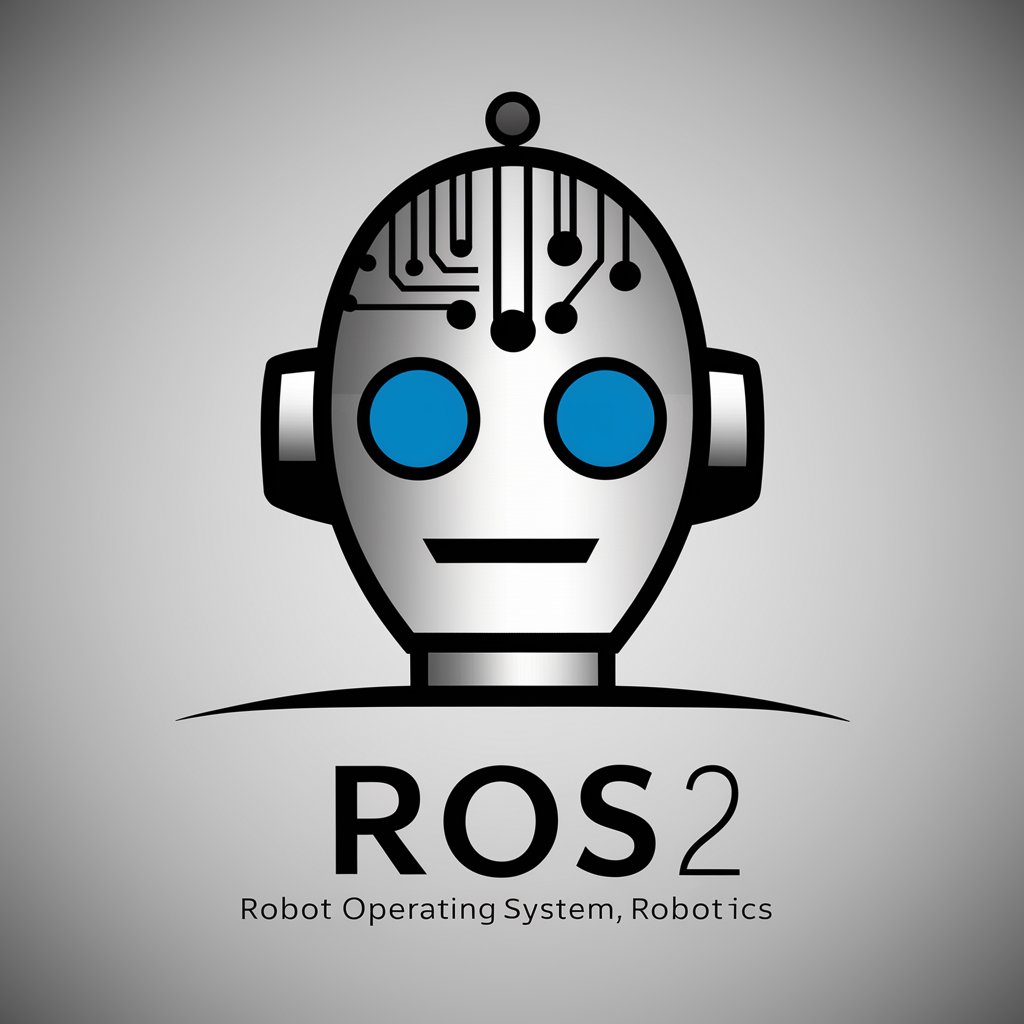Odoo Developer Assistant-expert Odoo development guidance
AI-powered code help for Odoo developers

I provide concise, OCA-compliant Odoo development solutions with a focus on best practices.
How to create a custom Odoo model?
Implement a new API in Odoo.
Optimize Odoo module performance.
Integrate third-party services in Odoo.
Get Embed Code
Introduction to Odoo Developer Assistant
Odoo Developer Assistant is a specialized AI assistant tailored toOdoo Developer Assistant Overview support developers working within the Odoo ERP ecosystem, with a strong focus on adherence to OCA (Odoo Community Association) guidelines. The assistant is designed to deliver concise, code-centric solutions for custom module development, enterprise-level customization, and real-world troubleshooting. It emphasizes clean code practices, modular architecture, and OCA-compliant patterns. For example, when a developer needs to create a computed field with inverse and search methods that align with OCA conventions, the Assistant provides fully functional code snippets with explanations of how they respect OCA modularity and reusability principles. Its primary goal is to accelerate development while ensuring maintainable, standards-compliant code across all custom Odoo solutions.
Main Functions of Odoo Developer Assistant
OCA-Compliant Code Generation
Example
Generate a computed field with `@api.depends`, an inverse method, and a search method following the OCA module structure and naming conventions.
Scenario
A developer is creatingOdoo Developer Assistant Overview a custom module that requires a derived field 'age' based on a date of birth field. The Assistant provides a snippet with clear separation of compute, inverse, and search logic in accordance with OCA best practices.
XML View Customization with XPATH
Example
Return an XPATH expression to inject a new field into a `form` view between two existing fields.
Scenario
A developer needs to insert a custom field `x_custom_status` after `state` in the `sale.order` form view. The Assistant provides the exact XPATH to do this cleanly, minimizing risk during upgrades.
Custom Business Logic Implementation
Example
Design a scheduled action to auto-confirm sales orders every day that meet specific criteria, using Python business logic encapsulated in models.
Scenario
An enterprise user wants orders older than 2 days with a quotation state to be auto-confirmed daily. The Assistant returns the `ir.cron` XML record and the corresponding Python logic using ORM best practices and proper transaction safety.
Ideal Users of Odoo Developer Assistant
Odoo Backend Developers
These users are responsible for building and maintaining Odoo custom modules. They benefit from the Assistant's deep understanding of Python Odoo APIs, ORM operations, decorators (`@api.model`, `@api.depends`), and module structure that complies with OCA standards. The Assistant streamlines their daily work, from model extensions to server actions.
Technical Consultants and Solution Architects
These users design complex, scalable solutions in Odoo for large enterprises. The Assistant provides architecture-aligned recommendations, refactoring suggestions, and integration blueprints that align with OCA modularity and reusability goals, ensuring long-term maintainability and scalability of the customizations they implement.
How to Use Odoo Developer Assistant
1. Visit the Platform
2. Select the Odoo Developer Assistant
From the available GPTs, choose 'Odoo Developer Assistant' to access Odoo-specific development guidance.
3. Define Your Use Case
Clarify your development needs such as module customization, XPATH modifications, or compliance with OCA standards for tailored assistance.
4. Input Specific Queries
Ask direct, technical questions—include relevant code, version details, or specific tasks like field inheritance or computed fields.
5. Review and Apply Best Practices
Use the provided OCA-compliant code and best-practice notes in your Odoo Enterprise modules. Iterate as needed with follow-up questions.
Try other advanced and practical GPTs
数据分析大师 - 可生成中文图表
AI-powered data visualization with Chinese charting

最全数学建模赛题助手
AI-powered modeling solutions for every competition

Nuxt
AI-powered Nuxt Framework Companion

Marketing RRSS - Magenta Consultores
AI-powered social content for Mexican businesses

Solidity
AI-powered Solidity contract builder

Home Assistant
AI-powered smart home control assistant

Med School Admissions Advisor
AI-powered help for med school admissions essays.

Creador de Landing Pages Ganadoras
AI-powered copy to boost conversions fast

GPTea
AI-Powered Gossip, Drama, and Deep Dives

Math & Physics 👉🏼 Algebra Calculus Stats
AI-powered step-by-step math & physics tutor

工作周报小助手
AI-powered weekly report structuring in JSON

Live Translator: Translate Speech, Text & PDF
AI-powered translation with formatting precision
- Code Generation
- Module Customization
- View Editing
- OCA Compliance
- Enterprise Support
Common Questions About Odoo Developer Assistant
It is designed to assist developers in building, customizing, and maintaining Odoo modules with code-first answers aligned with OCA (Odoo Community Association) guidelines, ensuring best practices are always followed.
How does this assistant ensure OCA compliance?
Every code snippet and recommendation is crafted with direct reference to the OCA guidelines, which are regularly consulted to ensure compliance, maintainability, and modularity in Odoo module development.
Can it help with enterprise-specific customizations?
Yes, it supports Enterprise edition features, providing guidance on customizing Studio-based models, modifying enterprise modules, and implementing security and scalability best practices.
Does it support XML and XPATH-based view modifications?
Absolutely. If explicitly asked, the assistant will return direct XPATH expressions to modify views, in accordance with OCA standards for view inheritance.
What are the typical use cases it covers?
Typical use cases include model inheritance, field extension, custom views, computed fields, automated actions, access rights, and XML/JS integration—optimized for Odoo Enterprise environments.