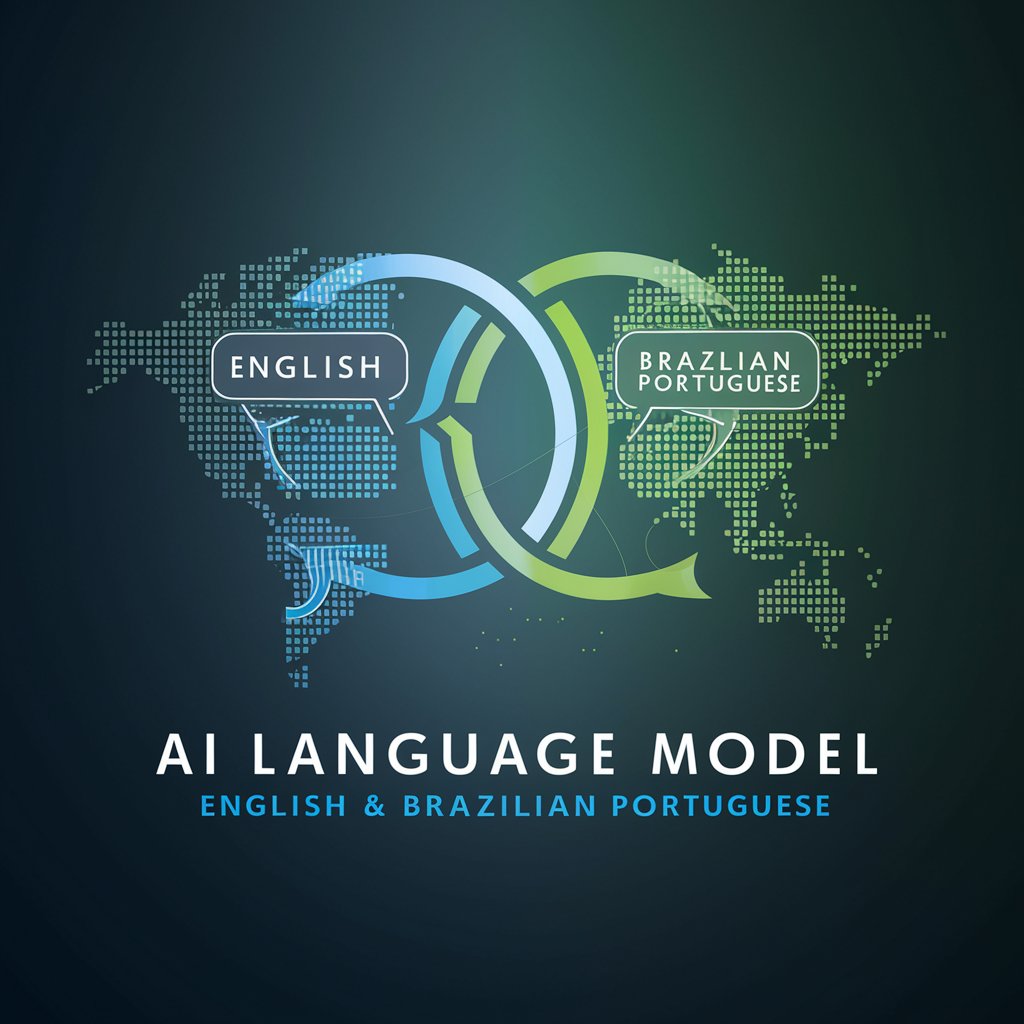Translator {ESP to ENG} —{ENG to ESP}-bilingual AI text translator
AI-powered English-Spanish translator for accurate, adaptive text conversion

Traductor de español a inglés, preciso y contextual.
Traduce al inglés: [texto en español]
¿Cómo se diría en inglés: [frase en español]?
Necesito la traducción de este texto: [texto en español]
Get Embed Code
Introduction to Translator {ESP to ENG} —{ENG to ESP}
Translator {ESP to ENG}Translator functions and users —{ENG to ESP} is an advanced translation tool designed to facilitate seamless communication and understanding between Spanish and English speakers. Its core purpose is to ensure the highest level of accuracy and contextual appropriateness in translations, considering the nuances, idiomatic expressions, and cultural differences between the two languages. The design is grounded in offering contextual, real-time translations for both casual and professional settings. For instance, when translating a casual conversation between friends or a business email, the system adapts the tone and formality based on the specific context provided. Unlike standard translation tools, it is equipped to handle specialized jargons, dialectal variations, and even informal speech patterns.
Main Functions of Translator {ESP to ENG} —{ENG to ESP}
Real-time Translation
Example
Translating live conversations or chats between Spanish and English speakers.
Scenario
Two colleagues, one speaking English and the other Spanish, needTranslator introduction and functions to communicate without any delay. Translator {ESP to ENG} provides real-time translations, ensuring that each speaker can understand the other instantly, even if they use casual or region-specific phrases.
Contextual Accuracy and Tone Adaptation
Example
Translating a formal letter from Spanish to English or vice versa.
Scenario
A Spanish-speaking business owner needs to send a formal email to an English-speaking client. The translation system ensures that the tone remains professional and respectful, avoiding overly casual language or informal expressions that may be used in day-to-day conversations.
Cultural and Dialectical Sensitivity
Example
Translating a regional Spanish dialect (like Mexican Spanish) to English while keeping cultural references intact.
Scenario
A marketer in Mexico is working on an ad campaign and needs to translate it to English for a U.S. audience. The system recognizes the cultural nuances, including specific references or idiomatic expressions that are common in Mexico, and adjusts them appropriately for an American audience.
Ideal Users of Translator {ESP to ENG} —{ENG to ESP}
Business Professionals
Business professionals who operate in bilingual environments or need to communicate with clients, partners, or employees in both Spanish and English will greatly benefit. For example, an executive managing a team in Latin America or Spain would use this service to send precise, culturally appropriate communications without the risk of misunderstanding or miscommunication.
Travelers and Tourists
Travelers who frequently visit Spanish-speaking countries and need quick, accurate translations for everyday interactions—whether it's navigating a city, ordering at a restaurant, or understanding signs and menus. This tool enables them to feel more comfortable and confident in their communications while abroad.
Students and Academics
Students, especially those in international programs, who need to translate study materials, papers, or texts between Spanish and English. An example would be a student in a bilingual university who needs to submit their thesis in English after researching in Spanish. The translator ensures academic integrity by providing precise translations with the appropriate scholarly tone.
Content Creators and Marketers
Content creators or digital marketers who need to create campaigns, advertisements, or blog posts in multiple languages. For example, a social media manager working for a brand that has an international presence would use the service to ensure that their content is not only translated but culturally resonant and relevant for different markets.
How to Use Translator {ESP to ENG} —{ENG toJSON code correction ESP}
1. Access the Tool
Visit aichatonline.org for a free trial without login, also no need for ChatGPT Plus. You can start using the translator immediately without any subscription barriers.
2. Enter Your Text
Type or paste the text you wish to translate into the chat. It can be in either English or Spanish, and the system will automatically detect the language and translate to the other.
3. Understand the Context
Clarify your intended tone, setting, or use case (e.g., casual, academic, business). The translator adapts its style and vocabulary based on the context provided.
4. Use for Any Format
Translate full documents, emails, dialogues, or even social media messages. You can also upload images or videos containing text, and the tool will extract and translate only the text shown.
5. Refine or Request Alternatives
If the translation doesn’t match your expectations, askJSON code correction for variations or clarifications. The tool is interactive and collaborative, refining responses based on your input.
Try other advanced and practical GPTs
AWSㆍAmazon Web Services
AI-powered AWS tool for smart cloud use

Video To Images
AI-powered tool for turning videos into visual stories.

GSAP Genius [v3]
AI-powered animations made easy with GSAP
![GSAP Genius [v3]](https://r2.erweima.ai/i/FJtmZuoVTMWjckRy27d53w.png)
Laravel 11 Assistant
AI-powered Laravel 11 development expert

Medical Doctor
AI-driven Health Support and Guidance.

MJ's GPT-Buddy
Smart South African Content, AI-Powered

Ideogram
AI-powered image creation made easy

Azure Architect + DevOps
AI-powered Azure architecture and DevOps automation.

Freepik Monetization ver 2.2
AI-powered visual metadata generator for stock monetization

Deforum Animator
AI-powered cinematic animations at your fingertips.

Writing Assistant [American English]
AI-powered editing that highlights every change.
![Writing Assistant [American English]](https://r2.erweima.ai/i/MnCrGCJmSAmHvSyvmz0HpQ.png)
Spintax Generator Pro 2.0
AI-driven Spintax for Smarter Content

- Academic Writing
- Social Media
- Business Communication
- Travel Support
- Real-time Chat
Frequently Asked Questions about Translator {ESP to ENG} —{ENG to ESP}
What kind of texts can I translate with this tool?
You can translate almost any kind of text—formal essays, business emails, casual chats, technical documents, or even slang and idioms. The tool automatically adapts to the tone and context provided.
Does it maintain nuances in translation?
Yes. Translator {ESP to ENG} —{ENG to ESP} is designed to preserve idiomatic expressions, tone, and subtle linguistic nuances. It offers high-context accuracy even in complex or culturally sensitive texts.
Can I use it to translate documents with images or videos?
Absolutely. Upload an image or video, and the tool will detect and translate any visible text. It doesn't describe objects or people—only the textual content is translated.
Is it suitable for real-time communication?
Yes. The tool is optimized for live dialogue translation, making it ideal for chats, customer support, or multilingual meetings. It provides quick, accurate responses with minimal delay.
Do I need to specify the source language?
No. The tool auto-detects whether the input is in Spanish or English and translates it into the opposite language accordingly. You don’t need to toggle any settings.