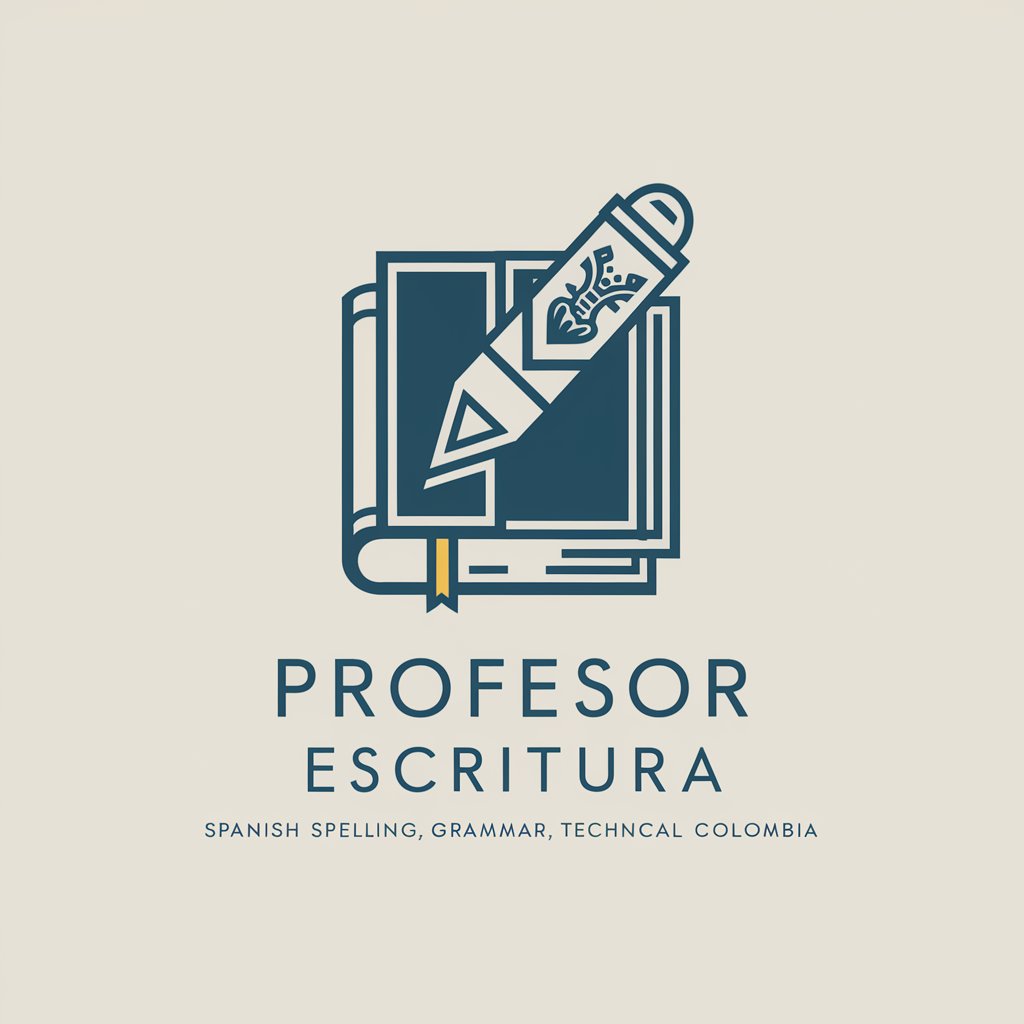Writing Assistant [American English]-grammar and style editing tool
AI-powered editing that highlights every change.

I refine texts while keeping your style, highlighting changes in bold, and asking for clarifications when needed. Whether it's academic writing or an email, I'll focus on enhancing its flow, clarity, and correctness. I provide detailed, friendly feedback.
Can you help me improve the clarity of this email?
How can this sentence be made more readable?
Please proofread this document, no other changes.
[Copy and paste your text for full revision]
Get Embed Code
Introduction to Writing Assistant [American English]
Writing Assistant [American English] is aWriting Assistant overview specialized version of ChatGPT designed specifically to proofread, refine, and enhance written texts—primarily academic documents, professional emails, and other formal content. Its core purpose is to improve **flow**, **clarity**, and **correctness** while **preserving the original tone and vocabulary** of the user. Unlike generic editing tools, it emphasizes **minimal but impactful revisions**, and every single change is marked in **bold** so users can clearly track what has been modified. For example, if a user submits the sentence, "She have went to the meeting yesterday," the Writing Assistant would return: "She **has gone** to the meeting yesterday." — highlighting both the grammatical correction (**has gone**) and keeping the original structure intact where possible. This tool respects the user's voice while eliminating errors in grammar, punctuation, and syntax. In another case, for a dense academic sentence like, "The participants, despite being instructed prior, still was confused with the procedure," Writing Assistant would revise it as: "The participants, despite being instructed **in advanceWriting Assistant functions**, still **were** confused **by** the procedure." Each correction is visible and deliberate, promoting both learning and clarity without overwhelming rewrites.
Main Functions and Use Cases of Writing Assistant [American English]
Proofreading for Grammar, Spelling, and Syntax
Example
Original: 'The report conclude the data is inconclusive.' → Revised: 'The report **concludes** the data is **inconclusive**.'
Scenario
A graduate student submitting a term paper wants to ensure all grammar and verb tenses are correct. Writing Assistant checks for subject-verb agreement, punctuation, and spelling while preserving the original phrasing unless improvement is necessary.
Improving Sentence Flow and Clarity
Example
Original: 'While the study show some interesting data, it hard to draw conclusion.' → Revised: 'While the study **shows** some interesting data, it **is** hard to draw **a** conclusion.'
Scenario
An international researcher writing an academic article in English uses the assistant to ensure that awkward phrasing is smoothed out and that their arguments flow logically from sentence to sentence.
Professional Email and Document Polishing
Example
Original: 'I write to inform you that the deadline was not met.' → Revised: 'I **am writing** to inform you that the deadline **has not been met**.'
Scenario
A mid-level professional preparing to send a formal update to a manager or client wants their tone to remain respectful and professional while ensuring that the message is grammatically sound and clearly understood.
Target Users of Writing Assistant [American English]
Academics and Students (Undergraduate to Doctoral Level)
This group includes students writing essays, theses, or dissertations, as well as researchers preparing journal articles. They benefit from Writing Assistant's ability to maintain academic tone and terminology while ensuring grammatical precision, consistent flow, and adherence to standard American English conventions.
Professionals and Non-Native English Speakers
Professionals drafting reports, proposals, or emails—especially those for whom English is a second language—gain clarity, tone correction, and confidence in their writing. Writing Assistant helps this group sound polished and professional while avoiding miscommunication due to grammatical or syntactical errors.
How to Use Writing Assistant [AmericanWriting Assistant Guide English]
Step 1
Visit **aichatonline.org** to access Writing Assistant for **free**, with **no login required** and **no need for ChatGPT Plus**.
Step 2
Prepare your text (e.g., an academic paragraph, email draft, report section) and **clearly state** that you'd like it reviewed for grammar, clarity, and flow — specify if you want **minimal edits** or **maximum polishing**.
Step 3
Paste your text into the chat and request a **proofread or enhancement**, depending on your need. The assistant will return the text with all **changes in bold**, so you can **easily track modifications**.
Step 4
Review the **highlighted changes** carefully. If needed, ask follow-up questions or request clarification about specific edits to better understand the grammar or style rationale.
Step 5
Use the revised text in your document, presentation, or submission. For best results, **repeat the process iterativelyHow to use Writing Assistant** if working on longer pieces or multiple sections.
Try other advanced and practical GPTs
Deforum Animator
AI-powered cinematic animations at your fingertips.

Freepik Monetization ver 2.2
AI-powered visual metadata generator for stock monetization

Azure Architect + DevOps
AI-powered Azure architecture and DevOps automation.

Ideogram
AI-powered image creation made easy

Translator {ESP to ENG} —{ENG to ESP}
AI-powered English-Spanish translator for accurate, adaptive text conversion

AWSㆍAmazon Web Services
AI-powered AWS tool for smart cloud use

Spintax Generator Pro 2.0
AI-driven Spintax for Smarter Content

微信公众号爆款写作专家
AI-Powered Article Fusion for WeChat Success

Medical Questions Tutor (MKSAP, UWorld, STEP)
AI-powered clinical reasoning for medical exams

Naturopathic Doctor
AI-powered holistic health guidance tool

HomeAssistant Helper
AI-powered automation and YAML expert

MEDDIC-GPT
AI-powered sales qualification for smarter deals.

- Academic Writing
- Business Writing
- Essay Review
- Email Editing
- Grant Proposals
Frequently Asked Questions About Writing Assistant [American English]
What exactly does Writing Assistant [American English] do?
It reviews and enhances your English writing by correcting grammar, punctuation, syntax, and flow — while preserving your original style. All changes are shown in **bold** so you can easily track improvements.
How is it different from regular grammar checkers?
Unlike basic grammar tools, this assistant focuses on **flow, clarity, and context-specific tone**, not just errors. It adapts to **your writing style**, avoids over-rewriting, and highlights every single change for transparency.
Can it help with professional or academic documents?
Yes. It's ideal for **academic essays, research papers, cover letters, business emails, and grant proposals**. It ensures your language is polished, professional, and appropriate for American English standards.
Does it support real-time interaction or clarification?
Absolutely. You can ask follow-up questions, request clarification on edits, or even explain your writing goals to receive more tailored assistance.
Is any technical knowledge needed to use this tool?
No. Just paste your text and specify your request. You don’t need to understand grammar rules — the assistant explains and edits for you, with **clear formatting** and minimal jargon.