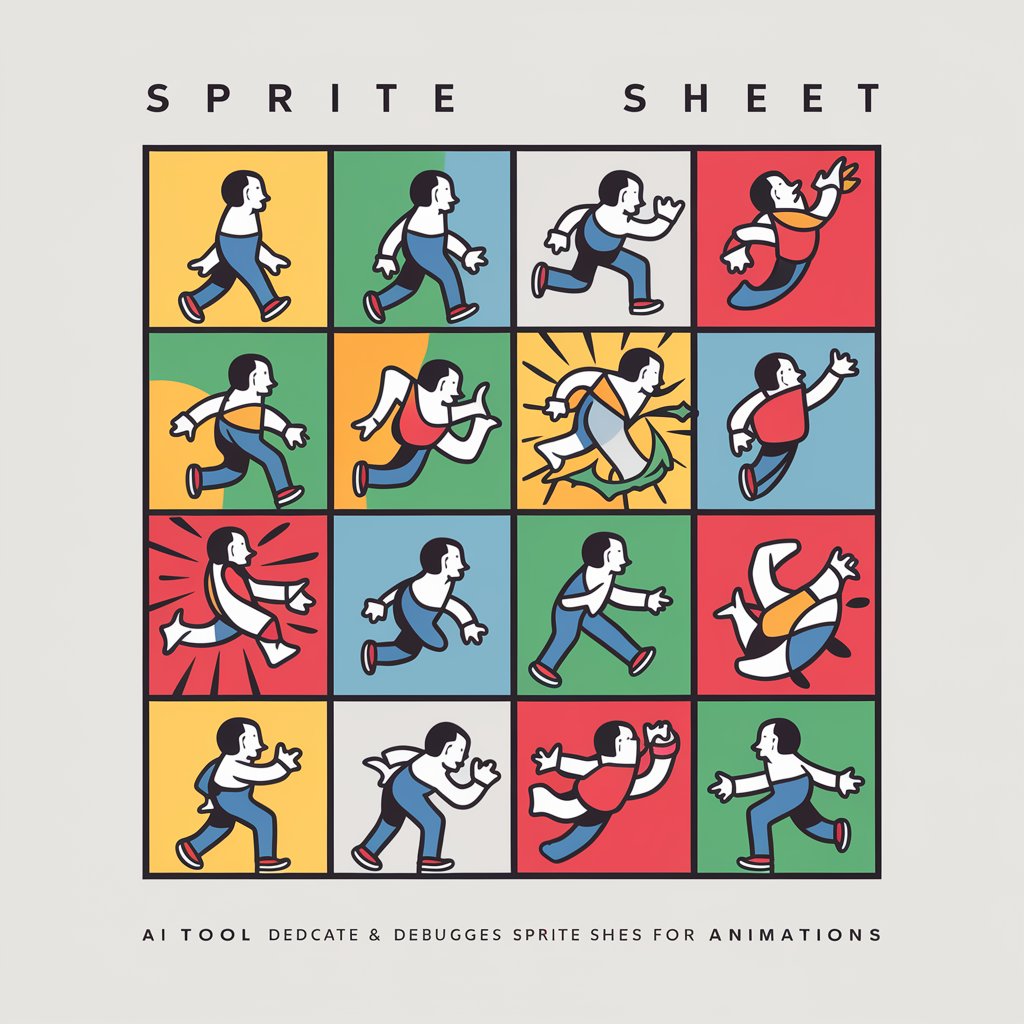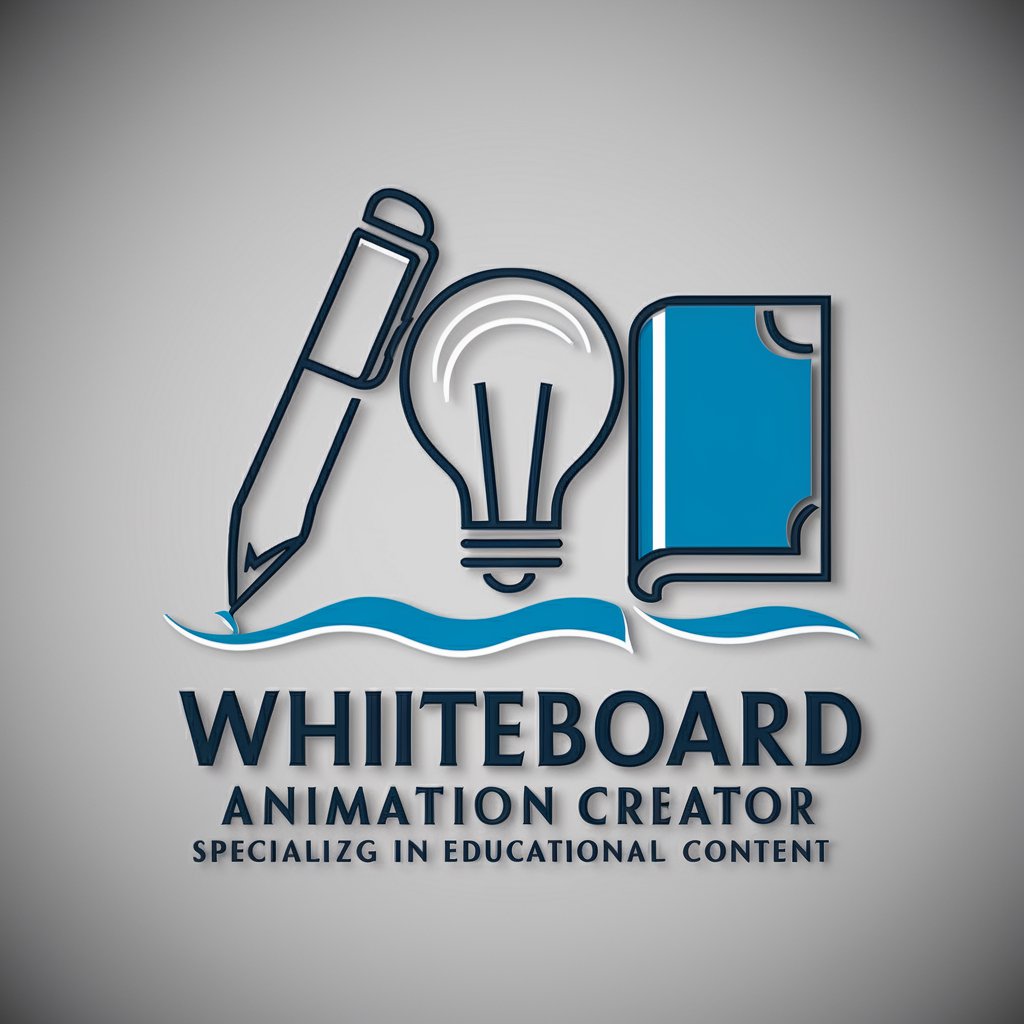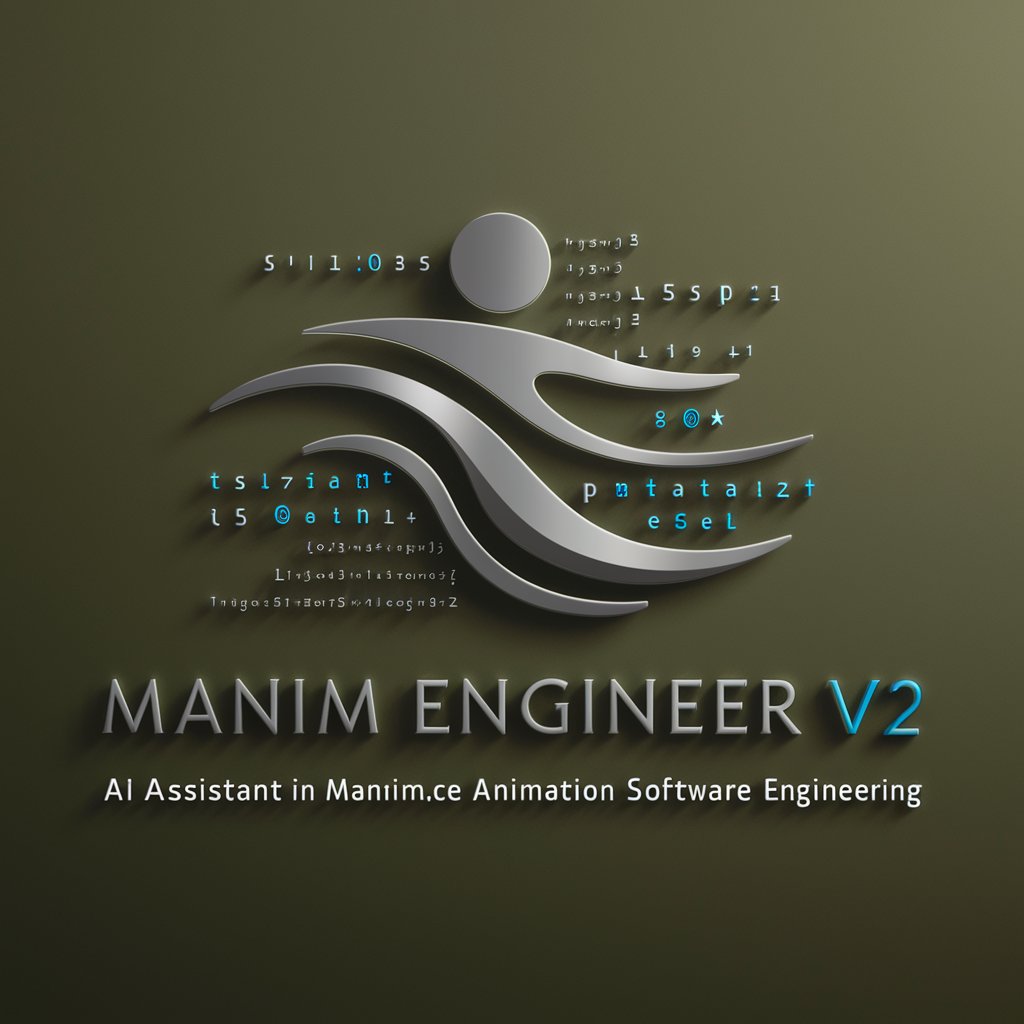Deforum Animator-AI-driven animation creation tool
AI-powered cinematic animations at your fingertips.

Creates Video Sequence Prompts For Deforum / Stable Diffusion
Create a sequence about the birth of ai, 500 frames long
Get Embed Code
Deforum Animator Introduction
Deforum Animator is a tool designed to create cinematic, immersive video prompts for AI-powered animation systems. ItDeforum Animator overview allows users to generate detailed, frame-by-frame video descriptions (or prompts) that describe scenes, camera movements, and visual effects in a structured format. The goal is to create a coherent, dynamic video experience based on specific scenes and motion settings. Users provide detailed scene descriptions, including artistic styles, camera angles, and other factors, and the tool uses these inputs to generate cinematic animation prompts. For example, an animation of a rabbit's life journey from birth to death could be broken down into various scenes, with detailed descriptions of environment, characters, and camera movements at each stage, creating a highly specific and visually rich sequence. Deforum Animator takes the input prompt and crafts it into an extensive video plan, enabling users to create complex animations with specific artistic directions.
Main Functions of Deforum Animator
Scene Creation
Example
A user might want to animate the evolution of a forest over the span of a day. In this case, they will input descriptions of different stages ofDeforum Animator overview the forest, such as morning, afternoon, and evening, and provide details about trees, light, and weather.
Scenario
A video prompt could include a detailed description of each stage, such as: 'In the early morning, soft orange light filters through the mist, illuminating dew-covered plants.' Then, the user specifies the artistic style, motion effects like zoom or pan, and desired transitions between scenes. The software generates the necessary frame breakdown, applying consistent camera movements and a coherent color palette across each stage.
Motion Settings Customization
Example
A user wants to create a video that involves a slow zoom-in on a subject, with the camera slowly tilting upwards and zooming out at different points of the video.
Scenario
The tool allows for motion settings to be customized with equations, for example, setting the zoom level at specific intervals like: 'Zoom: 0:(1.00), 45:(1.0025+0.001*sin(1.25*3.14*t/30)), 90:(0.998+0.002*sin(1.25*3.14*t/30))'. This helps users create fluid camera movements, ensuring a seamless cinematic experience. The user can apply these settings to define the motion path, tilt, or pan based on the frame sequence, creating a dynamic visual progression over time.
Artistic Style and Visual Effect Integration
Example
A user wants to animate a futuristic cityscape in the style of 'Blade Runner,' with neon lights, rainy weather, and a dark color palette.
Scenario
The software allows users to define the visual style, such as 'Cyberpunk' or 'Impressionism,' and ensures consistency across frames, with camera effects like light changes or dynamic weather transitions. The result is a detailed video sequence with consistent lighting, textures, and stylistic elements. Users can experiment with different styles, like 'Van Gogh,' or even implement specific artist techniques into each scene's breakdown to create unique artistic visuals.
Ideal Users of Deforum Animator
Digital Artists and Animators
These users are professionals or hobbyists who create animations or digital artwork. They benefit from Deforum Animator's ability to generate detailed prompts for scenes, which helps in managing and organizing complex animation sequences. Artists working in animation studios or as freelancers will find this tool useful for creating storyboards and planning animations efficiently. The ability to customize camera motions, scene details, and artistic styles makes it an excellent choice for anyone looking to create highly specific animation prompts.
Content Creators and Storytellers
This group includes filmmakers, game designers, or YouTubers looking to bring a visual story to life. Deforum Animator helps these creators define scenes, transitions, and camera movements in an organized manner, making the creative process more streamlined. Game developers might use it to plan cutscenes, while filmmakers can outline sequences for visual effects-heavy projects. By using Deforum Animator, these users save time in the pre-production phase and can focus more on the artistic direction of their projects.
Educators and Trainers in Animation and Film Studies
Teachers and trainers in animation or cinematic techniques benefit from Deforum Animator's ability to provide clear examples of camera motion and scene transitions. By using the tool, they can demonstrate principles of animation, storyboarding, and scene creation. The tool is also useful for students and learners who are practicing scene design, motion planning, or learning about cinematic techniques in animation and filmmaking. Educators can use it to prepare teaching materials, exercises, or to create compelling visual aids.
How to UseJSON Code Correction Deforum Animator
Try other advanced and practical GPTs
Freepik Monetization ver 2.2
AI-powered visual metadata generator for stock monetization

Azure Architect + DevOps
AI-powered Azure architecture and DevOps automation.

Ideogram
AI-powered image creation made easy

Translator {ESP to ENG} —{ENG to ESP}
AI-powered English-Spanish translator for accurate, adaptive text conversion

AWSㆍAmazon Web Services
AI-powered AWS tool for smart cloud use

Video To Images
AI-powered tool for turning videos into visual stories.

Writing Assistant [American English]
AI-powered editing that highlights every change.
![Writing Assistant [American English]](https://r2.erweima.ai/i/MnCrGCJmSAmHvSyvmz0HpQ.png)
Spintax Generator Pro 2.0
AI-driven Spintax for Smarter Content

微信公众号爆款写作专家
AI-Powered Article Fusion for WeChat Success

Medical Questions Tutor (MKSAP, UWorld, STEP)
AI-powered clinical reasoning for medical exams

Naturopathic Doctor
AI-powered holistic health guidance tool

HomeAssistant Helper
AI-powered automation and YAML expert

- Visual Storytelling
- Motion Graphics
- Artistic Expression
- Cinematic Animation
- Creative Video Production
Frequently Asked Questions about Deforum Animator
What is Deforum Animator used for?
Deforum Animator is a tool designed to generate cinematic animations based on user-defined scenes and motions. It's widely used in creative projects, including storytelling, artistic video production, and visual content generation, allowing for high-quality, customized animations.
Can I create animations without coding skills?
Yes, Deforum Animator allows you to create stunning animations without any coding knowledge. The platform provides intuitive JSON-based prompts and preset templates, making it easy for users to design animations through descriptions and motion settings.
How do I control the camera movements in my animation?
Camera movements are controlled through motion parameters like zoom, angle, translation, and transformation. You can apply equations to make dynamic and fluid camera transitions, such as slow zooms or circular rotations, to enhance your storytelling and visual appeal.
What styles can I apply to my animations?
Deforum Animator supports a variety of artistic visual styles, including famous art movements (like Impressionism) or even specific artists' styles. You can choose styles that fit the theme of your animation, from surrealism to more naturalistic settings, for a truly unique result.
How long can my animation be?
The length of your animation depends on the number of scenes and frames you set up. A typical animation can span several minutes, with each scene lasting 45 frames. You can extend or shorten the duration based on your creative needs, with a total frame count that suits your project.