
GSAP Genius [v3]-AI-powered GSAP animation tool
AI-powered animations made easy with GSAP

GSAP v3 expert for animations, bug fixes, and code optimization. Powered by the official GSAP Documentation and courses.
How do I start with GSAP?
How do I optimize my GSAP animation?
Get Embed Code
Introduction to GSAP Genius [v3]
GSAP Genius [v3] is a powerful, highly specialized tool designed to provide detailed and actionable guidance on utilizing the GreenSock Animation Platform (GSAP) to create rich, high-performance web animations. It leverages GSAP’s extensive animation capabilities and serves as a resource for developers seeking in-depth knowledge about the platform. The tool’s purpose is to demystify advanced animation techniques, empower developers to build optimized animation-heavy interfaces, and enhance user experience through smooth, scalable animations. GSAP Genius [v3] assists with topics ranging from basic usage of GSAP to more complex scenarios, such as timeline creation, scroll-triggered animations, and sequence management. A typical user might ask how to create smooth transitions for elements as the user scrolls, or how to animate objects with physics-based motion, and GSAP Genius would provide targeted, high-quality responses with code examples.
Main Functions of GSAP Genius [v3]
GSAP Genius v3 functionsAnimation Sequencing
Example
Using GSAP's TimelineLite or TimelineMax to sequence a series of animations, such as fading in and moving elements on the screen in a specific order.
Scenario
In a landing page animation, you want to animate multiple elements, like the logo, title, and call-to-action button, in a staggered sequence. GSAP Genius [v3] can guide the user through creating a timeline where the logo fades in first, followed by the title, and then the button slides up from the bottom, all synced smoothly for a polished look.
Scroll-Triggered Animations
Example
Leveraging GSAP ScrollTrigger to animate elements when the user scrolls down the page.
Scenario
In a product showcase website, you want product images and descriptions to appear as the user scrolls down. With GSAP Genius [v3], you can implement ScrollTrigger to trigger animations like fading in product details or sliding in images as the user reaches certain points of the page, making the experience more dynamic and engaging.
Physics-Based Animations
Example
Animating objects with realistic physics, such as using GSAP's physics2D or physics properties to create bouncy effects or gravity-based motion.
Scenario
Imagine an interactive game interface where elements need to bounce or fall naturally, like a falling object or a bouncing ball. GSAP Genius [v3] helps you use GSAP’s physics capabilities to create these effects, ensuring objects react with real-world physics principles like gravity or momentum, resulting in a more immersive experience.
Morphing and SVG Animations
Example
Animating SVG paths to morph one shape into another using GSAP’s MorphSVGPlugin.
Scenario
On a website, you want to animate an icon that smoothly transitions between shapes when hovered. GSAP Genius [v3] can guide you on how to use MorphSVGPlugin to morph an SVG element’s path in a smooth, natural way, creating visually appealing hover effects or transitions.
Performance Optimization for Animations
Example
Using GSAP’s features like `will-change` and `transform` properties to optimize animations for smoother performance across devices.
Scenario
A web app that includes animations of multiple elements moving across the screen at once might start lagging, especially on mobile devices. GSAP Genius [v3] would help in fine-tuning the animation code, applying best practices for reducing repaint and reflow, and utilizing GSAP’s methods for hardware acceleration to make sure animations run smoothly even on lower-end devices.
Ideal Users of GSAP Genius [v3]
Web Developers and Front-End Engineers
These professionals benefit from GSAP Genius [v3] because it provides a deeper understanding of how to integrate complex animations into websites and applications. Developers can take advantage of detailed code examples and advanced animation techniques to enrich the user interface (UI), improving user engagement and making web apps more interactive and visually appealing. Whether it's creating smooth page transitions, interactive scroll effects, or seamless animations, these users will find the resource indispensable for mastering GSAP.
UX/UI Designers
Designers working on web or mobile interfaces who want to implement subtle, high-quality animations will find GSAP Genius [v3] invaluable. It enables designers to understand how animations can enhance the user experience, with practical advice on when and how to use motion to improve usability, engagement, and overall aesthetic appeal. With GSAP Genius, they can ensure that animations are both beautiful and optimized for performance, even on mobile devices.
Interactive Content Creators
This group includes content creators building interactive experiences, such as e-learning platforms, product demos, or interactive storytelling websites. GSAP Genius [v3] helps them implement complex animation sequences and interactions without needing a deep background in animation theory. Whether animating timelines, scroll-driven effects, or creating immersive, physics-based interactions, these users can create engaging, dynamic content that responds to user actions.
Creative Agencies
Agencies developing custom websites and applications for clients often need to implement sophisticated animations as part of their brand storytelling. GSAP Genius [v3] helps agencies craft customized animation solutions that are not only visually stunning but also performant and user-friendly. The detailed tutorials and code examples make it easier for developers within the agency to deliver polished, interactive, and smooth animations that meet the client’s expectations.
How to Use GSAPGSAP Genius v3 guide Genius [v3]
Visit the website
Start by going to aichatonline.org. You can access a free trial without logging in, and you do not need ChatGPT Plus to get started.
Create a free trial
Once on the site, simply click on 'Start Free Trial'. No login is required, and the trial gives you full access to the AI-powered functionalities.
Explore the interface
Familiarize yourself with the tool's interface. The layout is intuitive, allowing you to directly input text or queries, and you can adjust parameters as needed.
Integrate with GSAP
Once you're comfortable with the interface, begin integrating your GSAP animations. You can use GSAP Genius [v3] to create and modify animations based on text prompts and adjust settings as needed.
Save and implement
After crafting your animations, save your work and implement it into your website or app. Export the results and integrate them into your codebase seamlesslyHow to use GSAP Genius.
Try other advanced and practical GPTs
Laravel 11 Assistant
AI-powered Laravel 11 development expert

Medical Doctor
AI-driven Health Support and Guidance.

MJ's GPT-Buddy
Smart South African Content, AI-Powered

VideoScribe
AI-powered video transcription at your fingertips

Music Toolbox: Songwriter Pro 2.1
AI-powered songwriting, structure, and trend analysis—all in one tool.

AI Bypass
AI-Powered Analysis and Humanization Tool
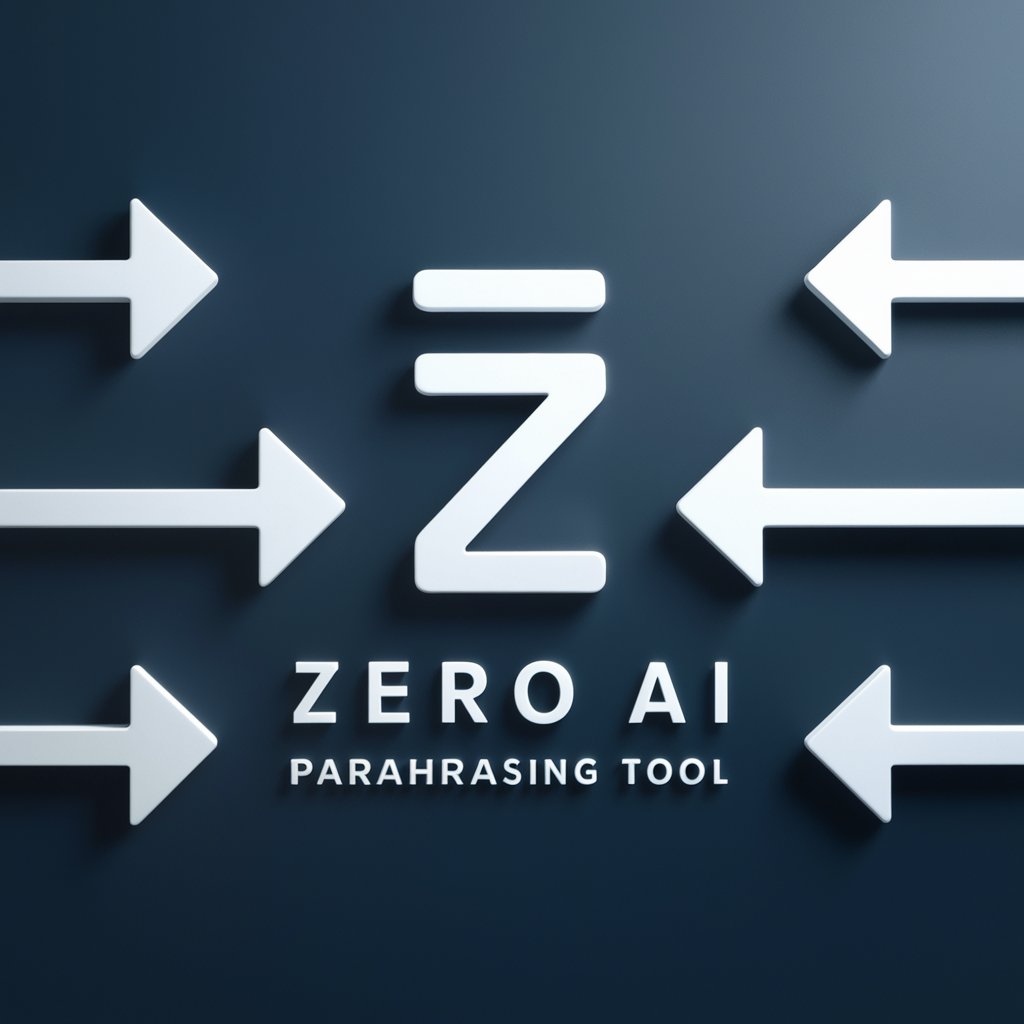
Video To Images
AI-powered tool for turning videos into visual stories.

AWSㆍAmazon Web Services
AI-powered AWS tool for smart cloud use

Translator {ESP to ENG} —{ENG to ESP}
AI-powered English-Spanish translator for accurate, adaptive text conversion

Ideogram
AI-powered image creation made easy

Azure Architect + DevOps
AI-powered Azure architecture and DevOps automation.

Freepik Monetization ver 2.2
AI-powered visual metadata generator for stock monetization

- Motion Graphics
- Interactive Design
- Web Animation
- UI Transitions
- Creative Coding
Frequently Asked Questions About GSAP Genius [v3]
What is GSAP Genius [v3]?
GSAP Genius [v3] is an AI-powered tool designed to assist developers and designers in creating smooth, customizable animations using the GreenSock Animation Platform (GSAP). It generates, refines, and adjusts animation scripts based on user input, simplifying complex animation workflows.
Do I need programming knowledge to use GSAP Genius [v3]?
No, GSAP Genius [v3] is designed to be user-friendly, even for those with limited coding experience. You can start by providing basic input, and the AI will generate GSAP-compatible animations for you. However, some knowledge of JavaScript and GSAP will help you fine-tune the results.
Can GSAP Genius [v3] help me create animations for my entire website?
Yes, GSAP Genius [v3] can generate animations for a wide range of website elements—buttons, text, images, sections, and more. It allows you to create smooth transitions and interactive animations, enhancing the user experience.
How does the AI learn to generate animations?
The AI behind GSAP Genius [v3] is trained on a large dataset of GSAP animations and JavaScript patterns. It understands animation principles, best practices, and various UI behaviors to generate highly effective animation code tailored to your needs.
Is there a limit to the animations I can create with GSAP Genius [v3]?
There is no strict limit on the animations you can create, but free trials may have some restrictions on the complexity or volume of generated content. Paid plans allow for more advanced features, such as increased generation speed and access to premium resources.






