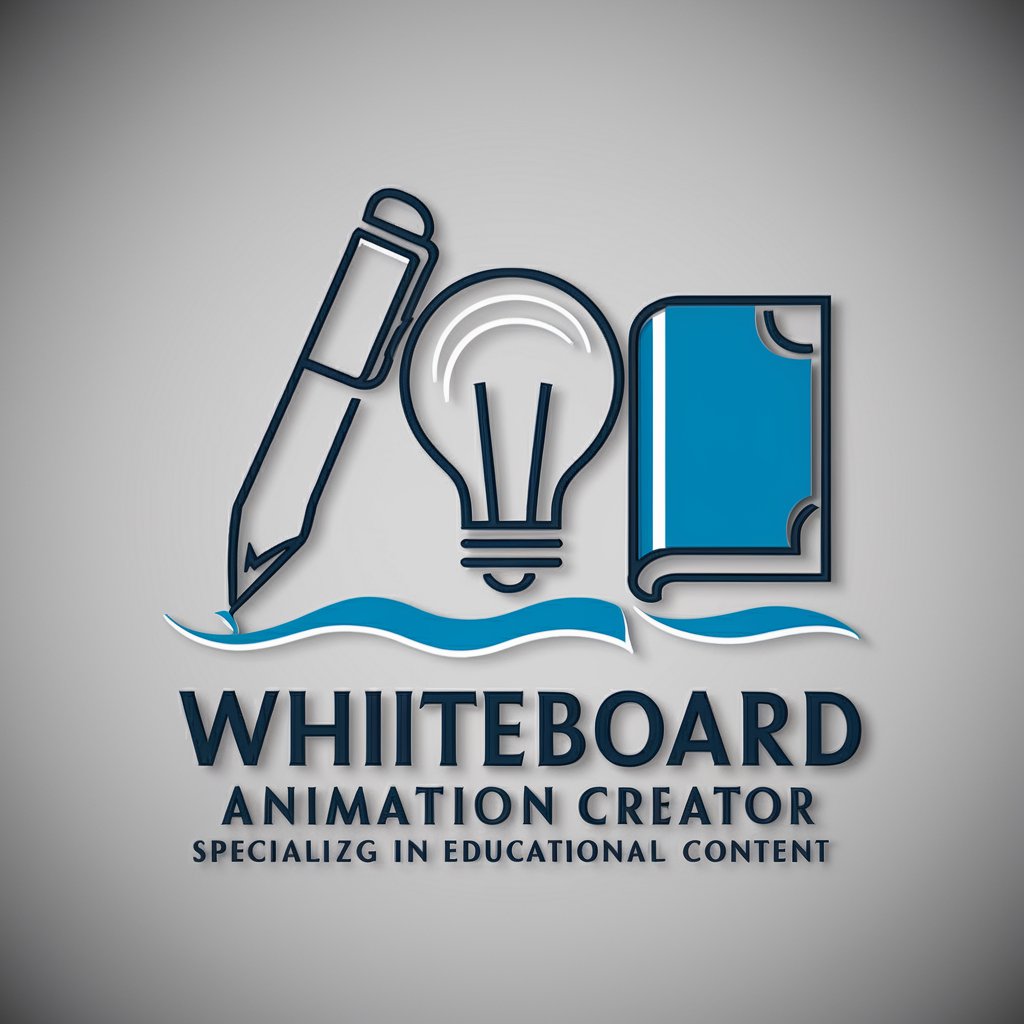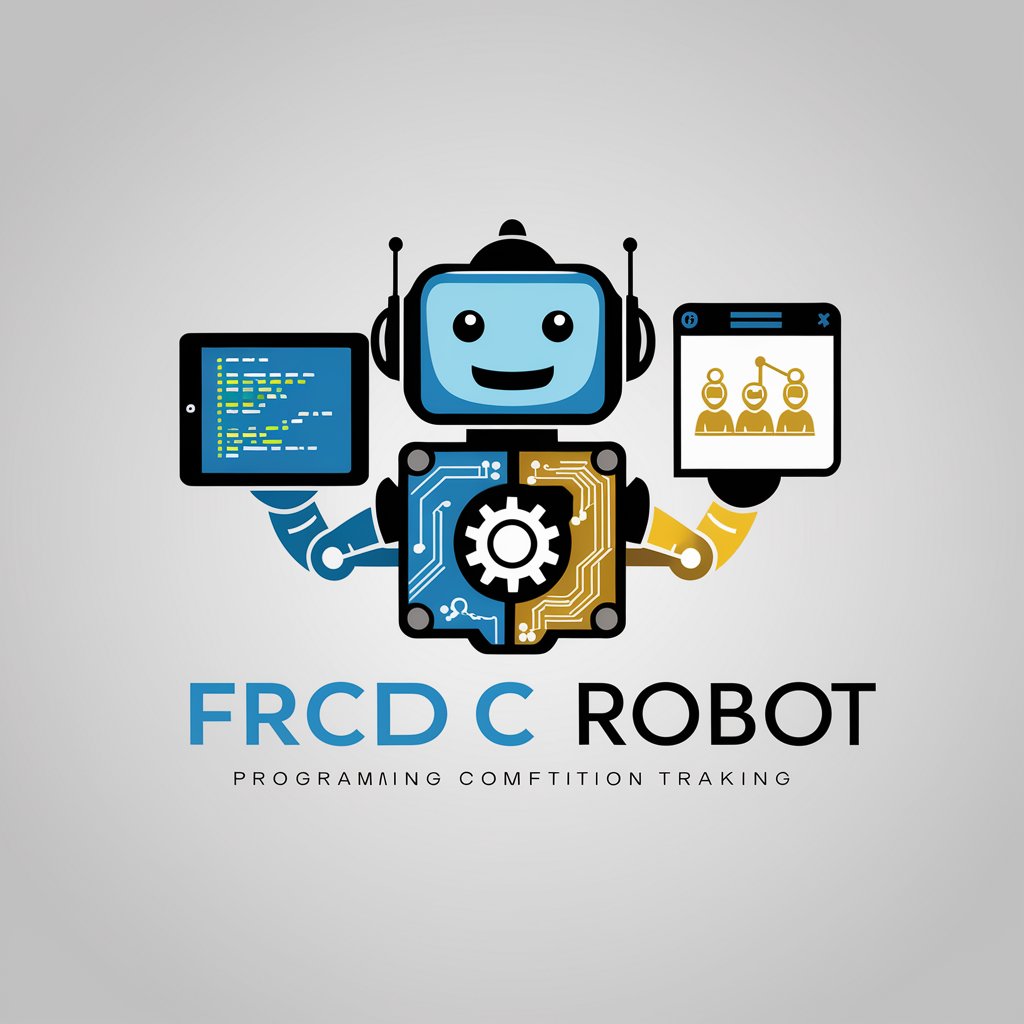VideoScribe-Video Transcription Tool for All
AI-powered video transcription at your fingertips

Transcreve áudio de vídeos a partir de links
Transcreva este vídeo: [link]
Preciso de uma transcrição para este vídeo.
Como seria o texto deste vídeo?
Me ajude a transcrever o áudio deste vídeo:
Get Embed Code
Introduction to VideoScribe
VideoScribe is an advanced toolVideoScribe overview and uses designed to convert video content into detailed, accurate transcriptions. It specializes in processing video and audio from multiple platforms, including YouTube, Vimeo, and other video sources. The core function of VideoScribe is to listen to and transcribe the spoken words in videos, distinguishing between different voices, filtering background noises, and providing clear, coherent written text that reflects the video's content. VideoScribe’s purpose is to make video content more accessible and usable for those who need a textual representation of the audio, whether for documentation, analysis, research, or content creation. An example of how it works: imagine you have a lecture video on YouTube. You provide the link, and VideoScribe converts the entire spoken content of the video into a text document. If the speaker has a heavy accent or multiple speakers are involved, VideoScribe can accurately attribute speech to the correct person and clarify noisy audio for clean, readable transcriptions.
Main Functions of VideoScribe
Video Transcription
Example
Converting YouTube lectures into textVideoScribe overview and functions.
Scenario
A university professor posts their lectures on YouTube. A student with a disability prefers text to audio. By providing the link to the video, VideoScribe transcribes the entire lecture into a readable format, making it easier for the student to study the material.
Speaker Identification
Example
Distinguishing between two different speakers in a podcast.
Scenario
In a podcast with multiple hosts, each having a distinct voice, VideoScribe listens to the audio and assigns each speaker's dialogue to their respective identity. This way, a user can easily differentiate who said what during the conversation without confusion, even if the speakers overlap in speech.
Background Noise Filtering
Example
Cleaning up audio from an interview with external noise.
Scenario
During an interview conducted outdoors, background noises like wind or traffic might interfere with the audio. VideoScribe filters out these extraneous sounds and focuses on transcribing only the relevant speech, ensuring the text remains clear and accurate despite the environmental challenges.
Multi-Language Transcription
Example
Transcribing videos with speakers in different languages.
Scenario
A corporate training video features speakers in both English and Spanish. VideoScribe can detect the change in language and transcribe both sections accurately, giving bilingual text for users who may need translations or summaries in different languages.
Ideal Users of VideoScribe
Educational Institutions
Teachers, professors, and educational content creators who require their video lectures or online classes to be transcribed for students, including those with hearing impairments or language barriers. By providing transcriptions, these institutions can ensure that content is accessible to all students, improve comprehension, and support diverse learning styles. For example, a professor posting online video content can make it available in text format for easier review and study.
Researchers and Analysts
Researchers and analysts working with video content for data analysis or content review. This user group often needs to extract key information, quotes, or insights from long videos such as interviews, webinars, or conferences. VideoScribe saves significant time by offering transcriptions that can be easily searched, analyzed, and categorized. For instance, a market researcher studying consumer interviews can quickly scan through the transcriptions to extract valuable insights without watching each interview repeatedly.
Content Creators and Influencers
YouTubers, vloggers, podcasters, and social media influencers who produce video content and need transcriptions for SEO, accessibility, or repurposing into other formats (e.g., blog posts or e-books). VideoScribe allows them to enhance their content by creating transcriptions that improve searchability and accessibility, helping to engage a wider audience. A popular YouTuber might use VideoScribe to transcribe their video podcasts, converting them into blog articles or captions for the hearing-impaired.
Legal and Compliance Professionals
Legal teams and compliance officers who need transcriptions of court hearings, interviews, or internal meetings for documentation or regulatory purposes. VideoScribe ensures these transcriptions are accurate, adhering to strict legal standards. For instance, a lawyer might use VideoScribe to transcribe a courtroom video, allowing them to reference key points more easily than going through the video manually.
Media and Journalism Professionals
Journalists, media outlets, and news agencies that deal with video content, including interviews, press conferences, or investigative reports. VideoScribe offers them a streamlined way to transcribe videos, extract quotes, and create written articles quickly. For instance, a news agency could transcribe a video interview with a celebrity to generate an article without needing to manually transcribe every sentence.
How to UseVideoScribe usage guide VideoScribe
Visit aichatonline.org for a free trial without login
Access VideoScribe immediately by visiting aichatonline.org. No need for ChatGPT Plus or login credentials. You can explore the tool freely and test its functionalities during the free trial period.
Upload your video URL
Once on the site, simply paste the URL of the video you want transcribed. VideoScribe will automatically begin processing the audio, identifying distinct voices, background noises, and contextual nuances to generate a clean, accurate transcription.
Choose transcription language and settings
Select the language and any specific options for how you want the transcription to appear (e.g., speaker identification, timestamps, or annotations). This step ensures the transcription fits your needs perfectly.
Review and edit the transcription
After processing, you'll be able to view andVideoScribe usage guide edit the transcription. The interface allows you to make changes, remove mistakes, or add clarifications before finalizing it.
Download or share the final transcript
Once you're satisfied with the transcription, you can download it in various formats (TXT, DOCX, PDF) or share it directly with colleagues or clients. VideoScribe offers seamless integration with cloud storage for easy access.
Try other advanced and practical GPTs
Music Toolbox: Songwriter Pro 2.1
AI-powered songwriting, structure, and trend analysis—all in one tool.

AI Bypass
AI-Powered Analysis and Humanization Tool
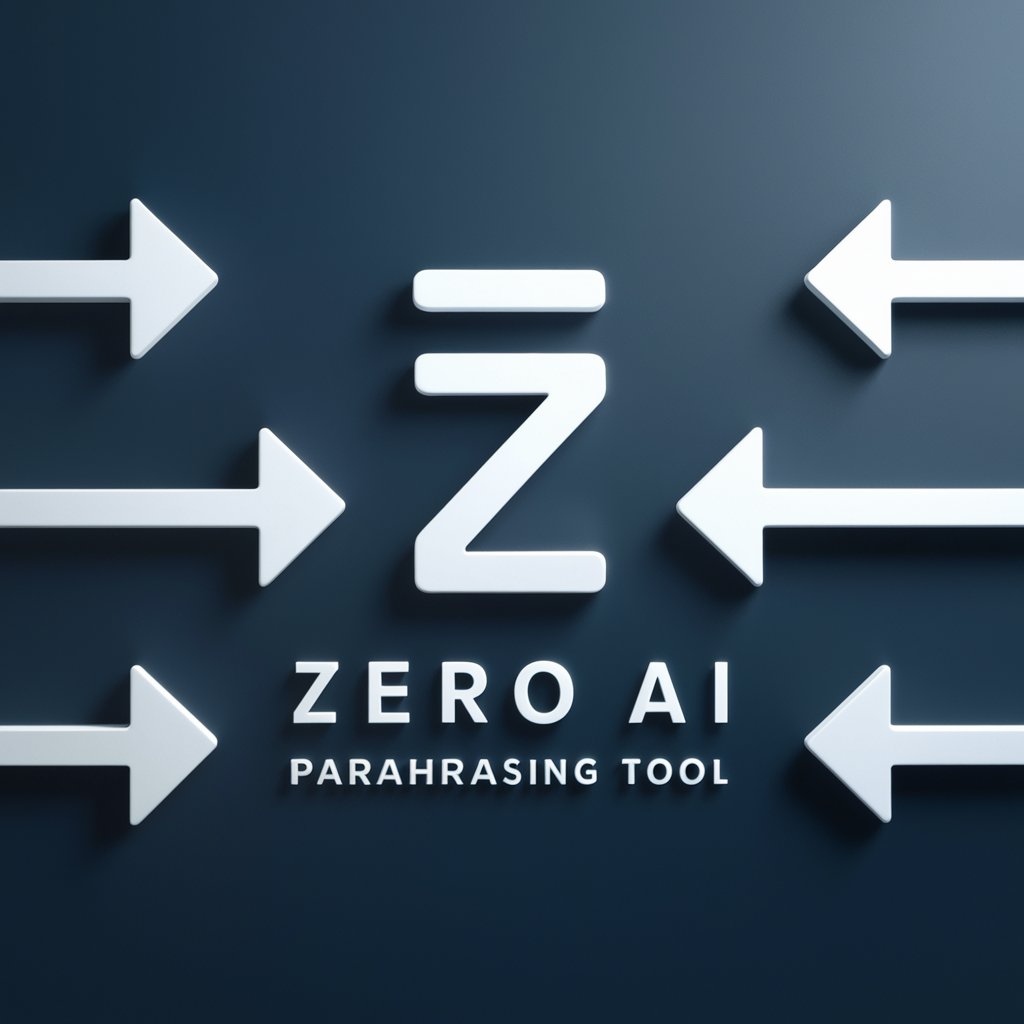
Parse URL/HTML to JSON, XML or CSV
AI-powered tool to convert URLs/HTML to structured data.

WooCommerce Product Description Pro
AI-crafted product content for your store

OdooGPT
AI-powered assistance for Odoo ERP

ES-FR Traductor
AI-powered translations between French and Spanish

MJ's GPT-Buddy
Smart South African Content, AI-Powered

Medical Doctor
AI-driven Health Support and Guidance.

Laravel 11 Assistant
AI-powered Laravel 11 development expert

GSAP Genius [v3]
AI-powered animations made easy with GSAP
![GSAP Genius [v3]](https://r2.erweima.ai/i/FJtmZuoVTMWjckRy27d53w.png)
Video To Images
AI-powered tool for turning videos into visual stories.

AWSㆍAmazon Web Services
AI-powered AWS tool for smart cloud use

- Academic Writing
- Content Creation
- Business Presentations
- Podcast Transcription
- Lecture Notes
Frequently Asked Questions About VideoScribe
How accurate is VideoScribe's transcription?
VideoScribe uses advanced speech recognition and natural language processing to ensure high accuracy, especially with clear audio. However, the accuracy may vary depending on audio quality, background noise, and speech clarity. For optimal results, using videos with minimal noise is recommended.
Can VideoScribe distinguish between multiple speakers?
Yes, VideoScribe can identify and differentiate between multiple speakers in a video. It labels different speakers clearly, helping users understand who said what, even in complex conversations with overlapping voices.
Is there a limit to the video length that can be transcribed?
There is no strict limit on video length for transcription. However, longer videos may take more time to process. If you have very large files, consider breaking them into smaller sections for quicker processing.
Can I use VideoScribe for non-English videos?
Absolutely. VideoScribe supports multiple languages and dialects. You can select the language of the video you're transcribing, and the tool will adjust its recognition system accordingly. This makes it a versatile tool for international content.
Do I need an account to use VideoScribe?
No, you don't need an account to start using VideoScribe. The platform offers a free trial with no login required. For extended use or premium features, account registration may be necessary.