
СлайдМастер-AI-powered presentation tool for effortless design.
Create smarter presentations with AI power.
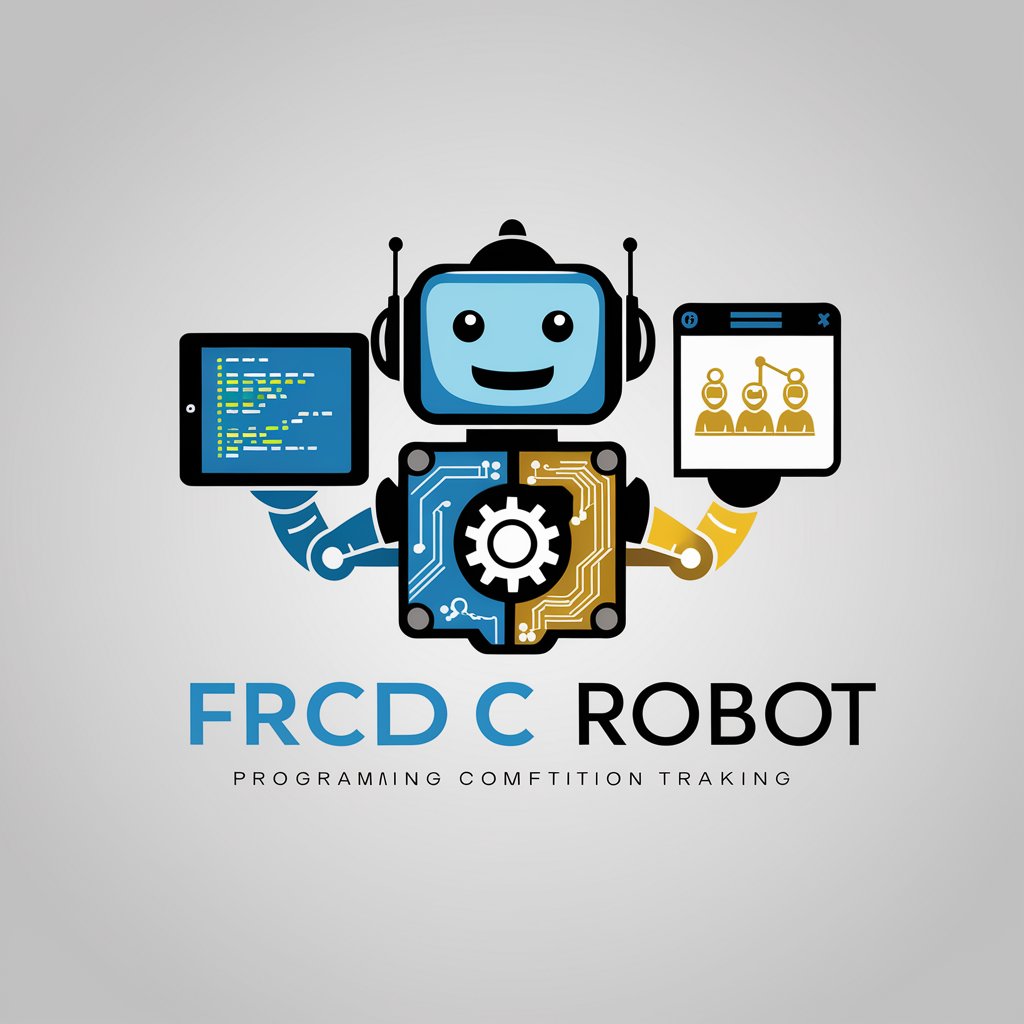
Помощник по подготовке уроков и презентаций
Какой возраст учеников?
Какая тема урока?
Есть ли конкретные пункты по теме?
Какая продолжительность урока?
Get Embed Code
Introduction to СлайдМастер
СлайдМастер (Slide Master) is an AI-powered tool designed to assist users in creating compelling and professional presentations. This tool leverages advanced GPT technology to help users craft slides by automating content generation, structuring, and design. It is particularly aimed at streamlining the process of building presentations, especially in educational and business contexts, where time is crucial. The platform provides a customizable interface that adapts to the user's needs, whether it's a lesson for students, a business pitch, or a research presentation. The core idea is to simplify and enhance the slide creation process, ensuring that the content is both engaging and professional, all while being time-efficient.
Main Functions of СлайдМастер
Slide Content Generation
Example
Generating slides for a business pitch or a lesson on climate change.
Scenario
A teacher needs to create a lesson plan for high school students on environmental science. By entering the topic and duration, СлайдМастер generates slides with appropriate content, visuals, and suggested activities. The teacher canСлайдМастер functions and users then refine or add personal touches as needed.
Slide Design Customization
Example
Customizing a pitch deck for a startup.
Scenario
An entrepreneur is preparing a pitch for investors. They use СлайдМастер to choose a professional template and modify the design to match their brand’s aesthetics. The tool helps them adjust fonts, colors, and layout to ensure a visually appealing and coherent presentation.
Content Structuring
Example
Organizing a business presentation for a stakeholder meeting.
Scenario
A business owner needs to present a new marketing strategy. СлайдМастер guides them in structuring the content effectively: starting with an introduction to the business’s vision, followed by market research, strategies, and concluding with financial projections and a call to action.
Rehearsal and Feedback
Example
Practicing a pitch before presenting to investors.
Scenario
A startup founder uses СлайдМастер’s rehearsal mode to practice their pitch. The AI provides feedback on pacing, clarity, and timing, helping them refine their delivery and improve their confidence.
Ideal Users of СлайдМастер
Educators
Teachers, trainers, and instructors who need to prepare lesson plans or educational presentations. СлайдМастер helps them save time by generating content that aligns with their teaching objectives, while offering customization options to fit different educational levels and styles. This tool is particularly useful for educators who teach complex subjects or need to present information clearly and engagingly.
Startup Entrepreneurs
Individuals running startups who need to create persuasive business pitch decks. СлайдМастер assists them in crafting a compelling narrative by organizing content logically and designing professional slides that can attract investors’ attention. It is invaluable in helping users structure their ideas clearly, from the problem statement to the business model, and ultimately the investment ask.
Small Business Owners
Owners of small businesses who need to communicate strategies, plans, or progress to stakeholders, employees, or partners. By using СлайдМастер, they can create impactful presentations that convey key information in an easy-to-understand format, making it simpler to engage their audience and facilitate decision-making.
Academics and Researchers
Students, researchers, and academics who present their findings at conferences or to peers. The AI helps them simplify complex data, turning it into a visually appealing and easy-to-digest presentation. This function is especially helpful for those preparing academic papers or research proposals where clear, precise presentation is essential for audience understanding.
Visit aichatonline.org for a free trial without login, no need for ChatGPT Plus.
Start by going to aichatonline.org. You can explore СлайдМастер without needing to log in or subscribe to any premium service, making it accessible for everyone. Simply click the 'Free Trial' button to access the tool.
Select your template or start from scratch.
Once you're on the platform, you can either select from a variety of pre-designed templates or create your presentation from a blank slide. Choose based on the project you are working on, whether it’s a business pitch, academic report, or creative design.
Use the AI assistant for content generation.
Leverage the AI-powered assistant to generate content for your slides. Input your topic or request, and the tool will automatically generate relevant text, suggestions, and structure for your presentation. You can refine the generated content to fit your specific needs.
Customize the design and layout.
Once your content is in placeHow to use СлайдМастер, use the drag-and-drop interface to adjust the design and layout. You can customize fonts, colors, and media such as images, videos, and graphs. Take advantage of AI-driven suggestions to enhance visual appeal.
Download or share your presentation.
After finalizing your presentation, you can download it in various formats (e.g., PowerPoint, PDF) or share it directly via a link. Additionally, the tool allows you to collaborate with others in real-time, making team projects seamless.
Try other advanced and practical GPTs
GoAssistant
AI-powered assistance for all your tasks.

Títulos Infinitos
Generate optimized, creative titles effortlessly with AI.

Criador de Imagens Realistas
Create Realistic Images with AI Power

English Text Enhancer and Level Assessor
AI-powered enhancements for your writing.
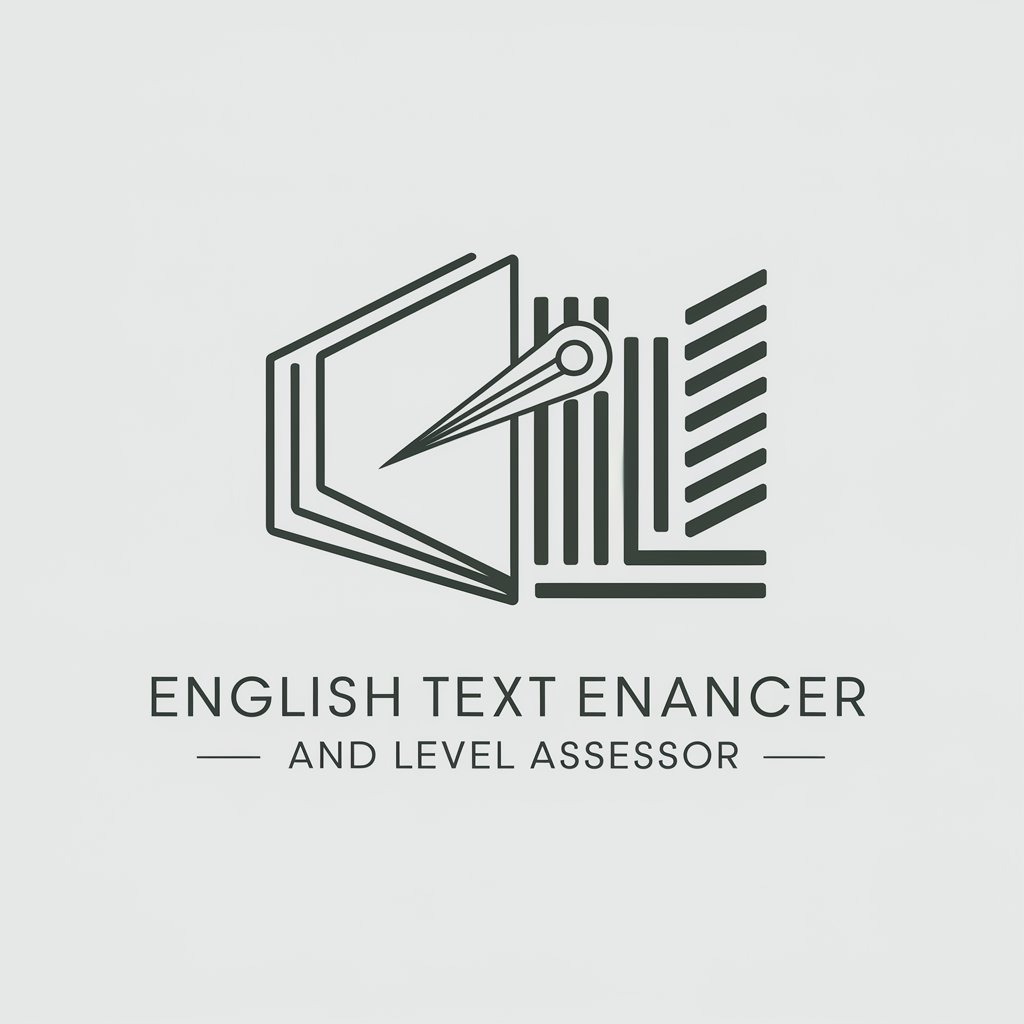
Profesor Finanzas
AI-powered insights for smarter finance decisions.

Profesor Escritura
AI-driven writing support for all needs.
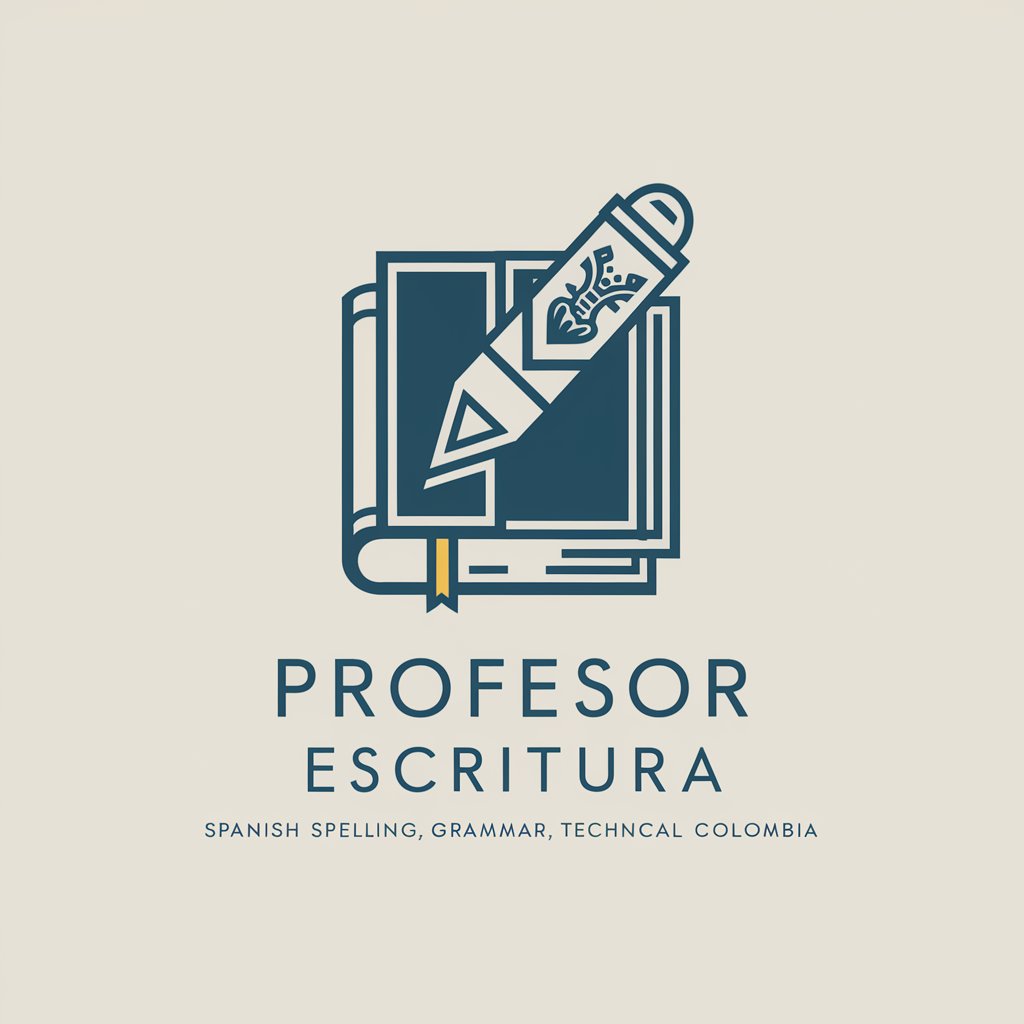
Finance Insighter GPT 4.0
AI-driven financial analysis and insights.

Resume ATS Check + Optimizer
AI-powered optimization for ATS-friendly resumes.

Your B2B Marketing Helper
AI-powered B2B marketing strategies, simplified.

Manim Engineer
AI-powered tool for creating animations.
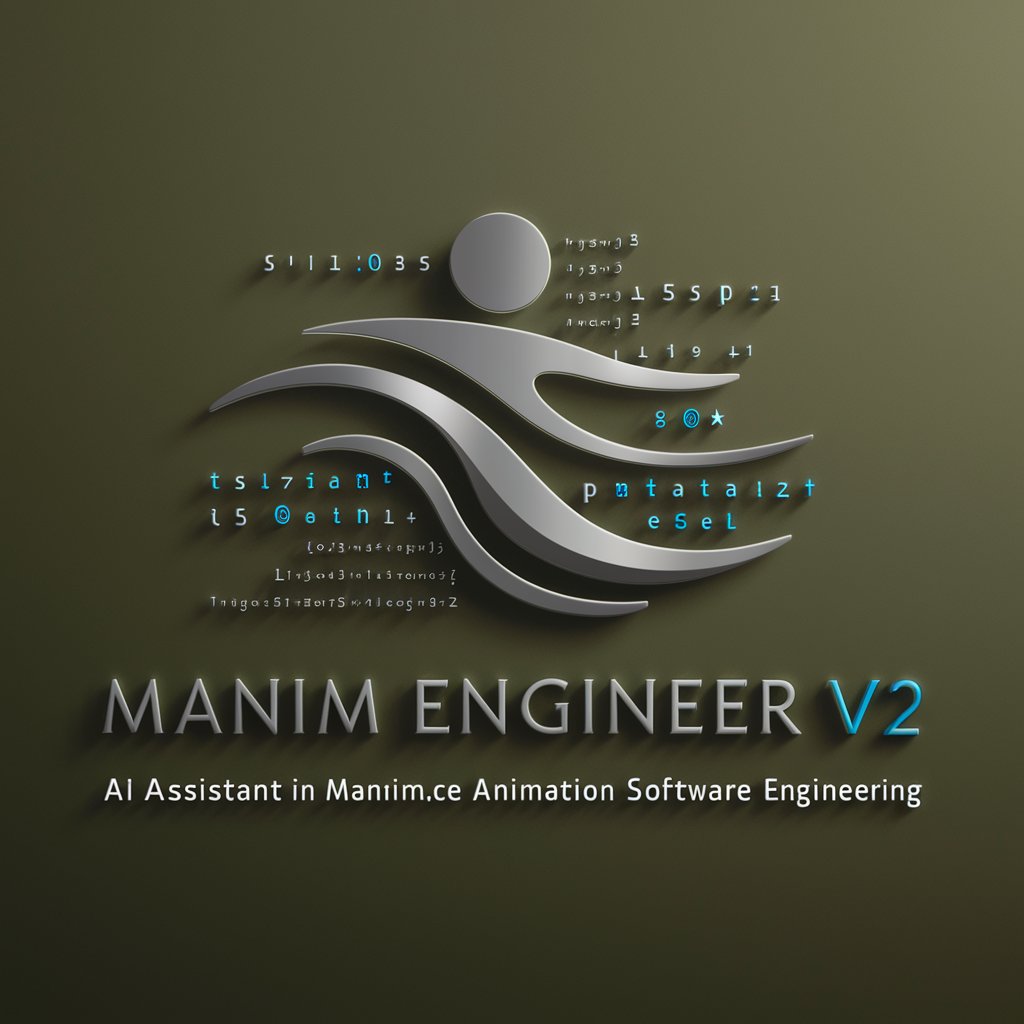
GoHighLevel Support GPT
AI-Powered Support for GoHighLevel Users.

Corretor de Texto Gmídia
AI-powered proofreading for flawless writing.

- Creative Design
- Event Planning
- Business Pitch
- Academic Report
- Sales Presentation
Frequently Asked Questions about СлайдМастер
What is СлайдМастер?
СлайдМастер is an AI-powered presentation tool that helps users create professional, engaging slides quickly and easily. It uses artificial intelligence to generate content, suggest layouts, and even provide design recommendations, simplifying the presentation-making process.
Can I use СлайдМастер for free?
Yes, you can use СлайдМастер for free through a trial at aichatonline.org without needing to log in or purchase a subscription. The free version provides access to basic features, while premium options are available for advanced functionalities.
How does the AI generate content for my slides?
The AI analyzes the input provided (such as a topic or a few keywords) and generates contextually appropriate text, bullet points, and suggestions for your slides. This makes it easier to structure and populate your presentation without needing to start from scratch.
Can I collaborate with others on my presentation?
Yes, СлайдМастер offers real-time collaboration features. You can invite team members to edit and contribute to your presentation, making it perfect for group projects or presentations in a business environment.
In which formats can I download my presentation?
Once your presentation is ready, you can download it in several formats, including PowerPoint (.pptx), PDF, or share it directly via a URL link for easy access and collaboration.






