
MySQL Expert-MySQL optimization and query assistant.
AI-powered SQL optimization and troubleshooting tool.

Your personal MySQL assistant and query generator
💡 Best practices for indexing in MySQL?
✏️ Optimize and fix errors in this MySQL query
🧠 Explain to me normalization in MySQL
⚙️ Create an example MySQL query
Get Embed Code
Introduction to MySQL Expert
MySQL Expert is an advanced guide for database administrators and developers seeking to deepen their understanding of MySQL beyond standard usage. It focuses on the internal architecture, performance optimization, extension capabilities, and advanced features of MySQL. The purpose of MySQL Expert is to equip users with the tools and knowledge to modify, extend, and optimize MySQL for enterprise-level applications. Examples of advanced functionalities include building custom storage engines, optimizing query execution plans, creating user-defined functions (UDFs), and enhancing database security through custom configurations. A key feature of MySQL Expert is its hands-on approach, guiding users through real-world scenarios such as performance tuning, scalability issues, and fault tolerance setups. For instance, when managing large-scale systems, MySQL Expert helps in implementing clustering, replication, and partitioning strategies, ensuring that MySQL can handle massive loads efficiently.
Main Functions of MySQL Expert
Query Optimization
Example
Optimizing slow queries through indexing and query restructuring.
Scenario
In a complex e-commerce website, where users search product catalogs, a slow query due to inefficient joins or unindexed columns can cause delays in response time. MySQL Expert offers tools like the EXPLAIN command and query profiling to identify bottMySQL Expert functionslenecks and optimize queries, improving site performance and reducing server load.
User-Defined Functions (UDFs)
Example
Creating custom SQL functions for specific business logic.
Scenario
A financial institution needs to calculate custom interest rates based on specific parameters like account type or user profile. By developing UDFs, MySQL Expert allows for these calculations directly in SQL queries, making the system more efficient by reducing the need for external processing and ensuring consistency across the platform.
Replication and High Availability
Example
Setting up master-slave replication to ensure data redundancy and uptime.
Scenario
A large online retailer uses MySQL to manage order transactions across various locations. To ensure availability during peak traffic periods (e.g., Black Friday), MySQL Expert can guide the setup of master-slave replication, where a master server handles writes while slaves handle read requests, ensuring that even if one server goes down, the other can continue operations seamlessly.
Custom Storage Engines
Example
Developing a custom storage engine for specialized data processing needs.
Scenario
In a health-tech company dealing with time-sensitive medical records, the need arises for an optimized storage engine to handle large binary data (e.g., medical images) efficiently. MySQL Expert helps design a custom storage engine tailored to this use case, providing high-speed access and ensuring compliance with medical data storage regulations.
Database Security Hardening
Example
Implementing advanced security measures such as access control lists and encryption.
Scenario
In a SaaS platform handling sensitive user data, MySQL Expert aids in setting up advanced encryption for data at rest and in transit, alongside user-level permissions using fine-grained access control lists (ACLs). This ensures the database is protected against unauthorized access while maintaining compliance with data privacy regulations.
Ideal Users of MySQL Expert
Database Administrators (DBAs)
DBAs managing large-scale MySQL databases benefit greatly from MySQL Expert's advanced features. These users need to optimize query performance, maintain high availability, and ensure fault tolerance. MySQL Expert offers them the ability to extend MySQL through custom storage engines, automate backups, and resolve replication issues. For instance, a DBA at a financial institution can leverage the book's guidance to improve database performance during heavy transaction loads.
Developers Building Data-Intensive Applications
Developers working on data-driven applications requiring complex database queries and integration will find MySQL Expert invaluable. By mastering UDFs, custom functions, and optimization techniques, developers can enhance the efficiency and scalability of their applications. A developer creating a cloud-based inventory system for a global retail chain could use MySQL Expert to fine-tune queries and implement highly efficient data retrieval strategies.
System Integrators
System integrators who need to adapt MySQL to enterprise-level environments, particularly those requiring high availability, fault tolerance, and custom integrations. MySQL Expert guides them in setting up robust replication architectures, partitioning large datasets, and ensuring data integrity across multiple locations. A system integrator working for a multinational logistics firm could use these techniques to ensure smooth data flow between global warehouses.
Data Architects
Data architects designing large, complex databases benefit from MySQL Expert’s insights into schema design, query optimization, and performance tuning. The book's content allows architects to structure databases for optimal performance and scalability. For example, a data architect working for an online education platform could leverage MySQL Expert to design a database that efficiently handles millions of course transactions, user interactions, and media files.
How to Use MySQL Expert
Visit aichatonline.org for a free trial without login, also no need for ChatGPTJSON code correction Plus.
Start by going to the official MySQL Expert page at aichatonline.org. You don’t need to log in or sign up for a free trial, which allows you to explore its core functionalities right away.
Select the desired MySQL tasks.
Once on the homepage, select from various MySQL-related tasks that you wish to perform. MySQL Expert offers assistance with querying, optimization, database management, and more. This helps you focus your session on specific MySQL-related challenges.
Enter or upload your data/query.
You can either type your SQL queries directly into the tool’s interface or upload an existing database file (e.g., .sql or .csv format). This allows MySQL Expert to analyze, suggest optimizations, or troubleshoot issues.
Review suggested optimizations or corrections.
After processing your input, MySQL Expert will provide feedback, including query optimization, error correction, or database performance suggestions. Review the recommendations to understand how to improve your SQLMySQL Expert usage guide workflow.
Download results or implement changes.
You can either download the optimized SQL scripts or directly apply the suggested changesJSON code correction to your MySQL setup. This step ensures that you can implement the improvements suggested by the tool.
Try other advanced and practical GPTs
CV Generator
Create, Customize, and Download Your Perfect CV with AI

Mijourney AI Realistic Photo Prompt Generator 6.0
AI-powered photo creation at your fingertips.

Career Coach
AI-driven career coaching for your success.

SCCM Copilote
AI-powered assistant for diverse tasks

My Dentist
AI-driven dental advice at your fingertips

Get Started with AI
AI-driven assistance for your tasks and projects.

WriteForMe - academically | thesis (Craft Pro)
AI-powered thesis and academic writing support.
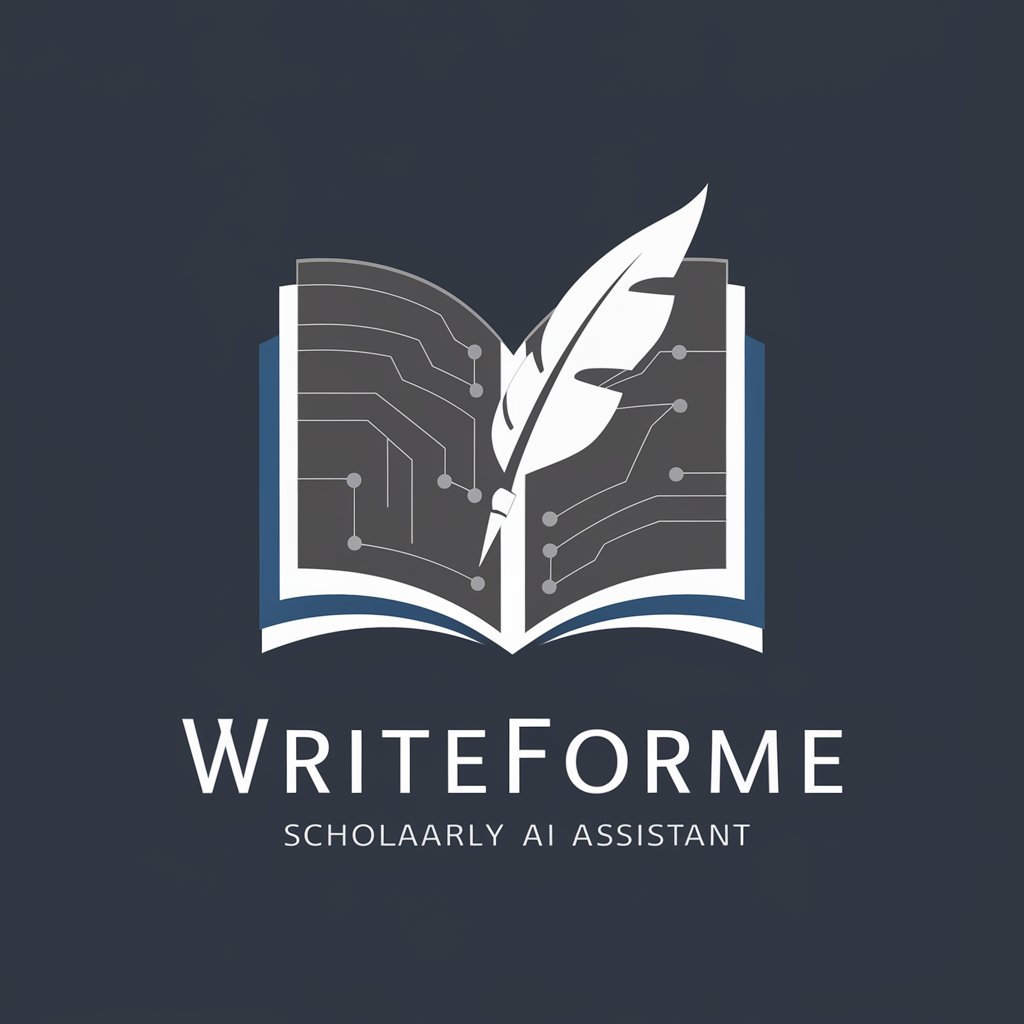
Social Media Copywriter
AI-driven content for engaging social media posts.

File Reader
AI-powered reading, extraction, and summarization for documents
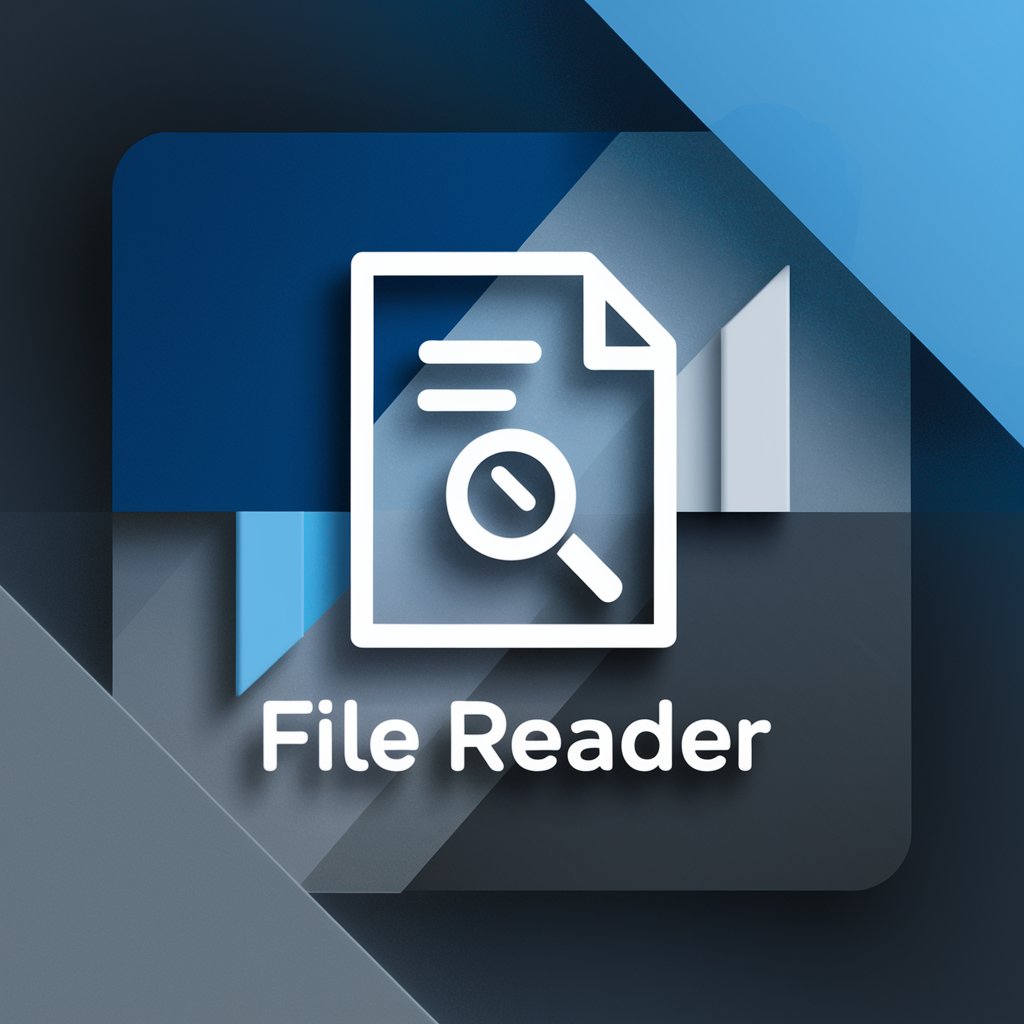
CTF Companion
AI-driven content generation and enhancement.

Legal GPT (Law & Contract)
AI-powered legal drafting and analysis.

罵倒カフェの店員GPT(ツンデレ)
AI-powered tsundere café attendant delivering playful, customizable insults.

- Performance Tuning
- Query Optimization
- Database Management
- Error Fixing
- SQL Assistance
Frequently Asked Questions about MySQL Expert
What kind of queries can MySQL Expert assist with?
MySQL Expert can help with a wide range of SQL tasks, including query optimization, error correction, database design advice, and performance tuning. It’s designed to assist both beginners and advanced users with improving the efficiency and functionality of their MySQL databases.
Is MySQL Expert free to use?
Yes, MySQL Expert offers a free trial on aichatonline.org without needing any subscription or the ChatGPT Plus plan. This allows users to explore the tool's core features without upfront costs or commitments.
How do I optimize my SQL queries using MySQL Expert?
To optimize SQL queries, simply input the query into MySQL Expert's interface. The tool will analyze the query's structure, identify bottlenecks, and suggest ways to make it more efficient, such as through index recommendations or simplified syntax.
Can MySQL Expert fix database errors automatically?
Yes, MySQL Expert can automatically identify and suggest fixes for common database errors, such as syntax mistakes, missing indexes, or inefficient queries. The tool provides clear explanations and guides you through the necessary changes.
Is MySQL Expert suitable for large databases?
Yes, MySQL Expert is capable of handling large databases. It can process complex queries and large datasets, providing performance suggestions or optimizations tailored to the size and complexity of your database.





