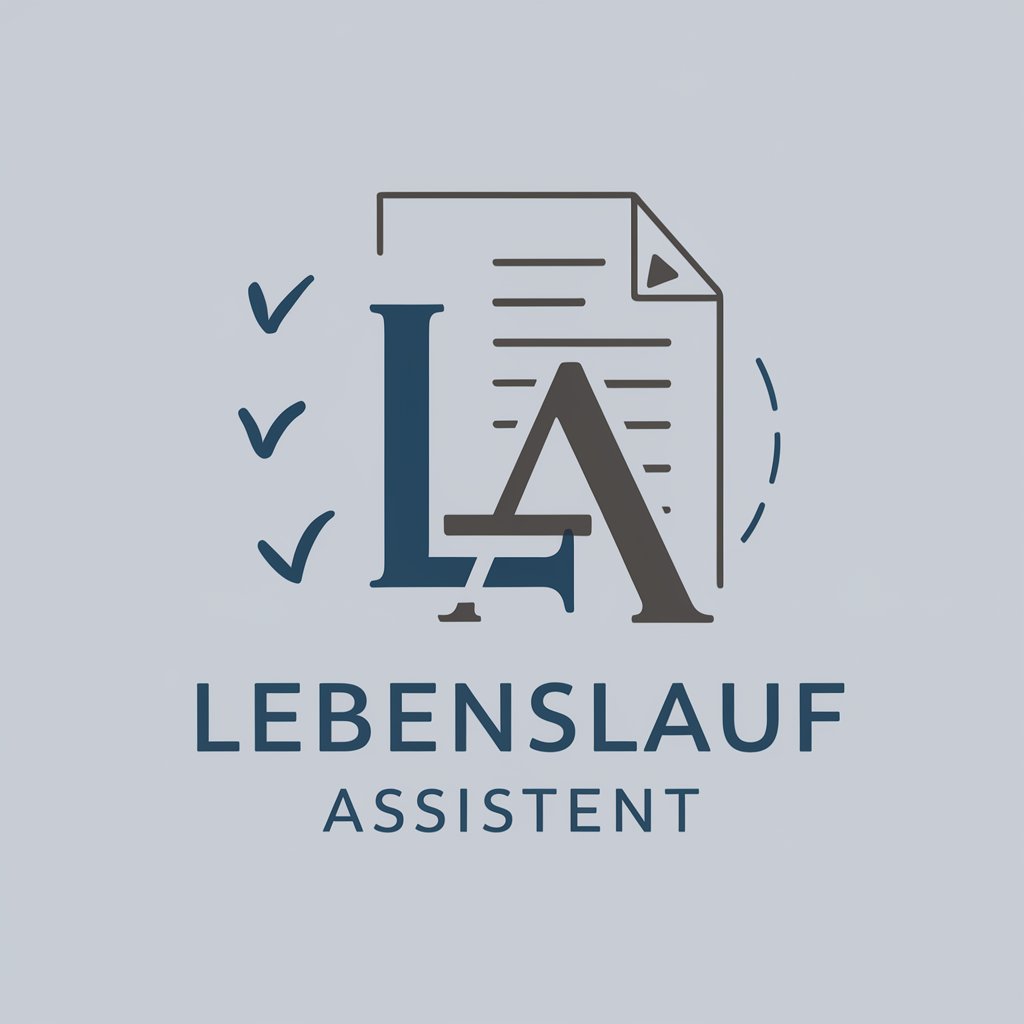CV Generator-AI-powered CV Generator tool
Create, Customize, and Download Your Perfect CV with AI

The most straightfoward way to create a professional CV!
⭐ Start ⭐
Get Embed Code
Introduction to CV Generator
A CV (Curriculum Vitae) Generator is an automated tool designed toCV Generator overview assist individuals in creating professional, well-structured, and tailored resumes. The primary function of such a generator is to simplify the process of building a CV by offering templates, customizable sections, and AI-driven suggestions. These generators aim to ensure that users can create high-quality resumes efficiently, regardless of their experience with resume writing. CV Generators can be used to create both traditional resumes and digital portfolios, helping individuals present themselves effectively to potential employers, clients, or educational institutions. The design purpose of CV Generators is centered on accessibility and efficiency, offering both beginners and professionals a seamless experience. For instance, a recent graduate who is unfamiliar with resume formatting can simply input their academic history and skills into the generator, which would then automatically structure the information into an appealing, readable format. Likewise, a professional seeking a job change can upload their current resume, and the generator can recommend improvements based on industry trends and specific job roles. CV Generators often integrate tools like AI-powered content suggestion, keyword optimization, and adaptability for various industries, makingCV Generator overview them relevant for people at different stages of their careers.
Main Functions of a CV Generator
Template Selection
Example
A user can choose from a variety of professional CV templates that best suit their industry, such as creative, technical, or academic templates.
Scenario
A graphic designer looking for a job may select a creative, visually appealing template with spaces for showcasing portfolio links, while an engineer might choose a clean, structured template to highlight technical skills and certifications.
Automated Content Suggestions
Example
AI-driven suggestions that automatically fill in sections such as 'Skills', 'Experience', and 'Summary' based on the job the user is applying for.
Scenario
A user applying for a marketing role might receive suggestions like 'Social Media Strategy', 'SEO', or 'Content Creation' in the skills section based on the latest job trends, allowing them to quickly align their CV with industry standards.
Keyword Optimization
Example
The generator analyzes the job description and suggests specific keywords for the CV to ensure it passes through Applicant Tracking Systems (ATS).
Scenario
A user applying for a software development position will have the option to include keywords such as 'JavaScript', 'Agile', and 'Front-end Development', which would increase their chances of their resume being noticed by an ATS.
Real-Time Editing and Feedback
Example
The CV Generator offers instant feedback on content quality, formatting issues, or missing information, which allows the user to make adjustments on the fly.
Scenario
A user might see a warning about poor formatting (e.g., inconsistent font sizes or misaligned sections) or receive feedback on a vague 'skills' description (such as 'communication skills'), prompting them to make it more specific.
Export and Multiple File Formats
Example
The generator allows users to export their CV in different file formats like PDF, Word, or HTML, catering to various employer preferences.
Scenario
An applicant for a job in academia might need to export their CV in a traditional Word format, while a tech-savvy user applying for a digital marketing role may prefer a PDF format for its professional appeal.
Ideal Users of CV Generator Services
Job Seekers (Entry-level to Experienced)
Job seekers from all stages of their career journey are the most common users of CV Generators. This group includes recent graduates, mid-career professionals looking for a change, and even executives seeking to update their CV for a new position. Each of these users benefits from the ability to quickly build a CV that highlights their strengths, skills, and experiences in a format that is optimized for current job market trends.
Freelancers and Contractors
Freelancers and contractors who regularly apply for short-term or project-based work also rely heavily on CV Generators. They need a CV that can easily be adjusted and customized for each new project or client. Additionally, they benefit from creating a professional portfolio that integrates their skills, past work, and client feedback in a dynamic way.
Career Changers
Individuals looking to transition into a new career or industry may struggle to build a relevant CV. CV Generators can help by offering templates that cater to transferable skills and provide content suggestions that align with new job sectors, such as moving from teaching into instructional design or from finance to data analysis.
Recruiters and Hiring Managers
Recruiters and hiring managers may also use CV Generators to quickly create and tailor job descriptions or employer profiles that are optimized for candidate outreach. While not traditional end users of the CV creation process, they can use the tools to help shape and optimize the resumes of candidates they are assisting.
Students and Recent Graduates
Students and recent graduates are ideal users for CV Generators. They typically have little to no professional experience and require guidance in highlighting their education, internships, and volunteer work effectively. The generator helps them create a professional CV that positions them as competitive applicants for internships or entry-level roles.
How to Use CV Generator
Visit aichatonline.org
CV Generator usage guideGo to aichatonline.org where you can access the CV Generator tool for a free trial without the need for login or ChatGPT Plus subscription. This gives you full access to the tool's features right away.
Choose a template
Browse through the various CV templates offered on the website. Select a layout that suits your professional field, whether it be for academics, business, or creative roles. Ensure the template aligns with your career goals.
Input your details
Fill in your personal information, including contact details, education, work experience, skills, and any other relevant sections. The more precise and accurate the data you provide, the more tailored your CV will be.
Customize the design
Adjust the layout, font, color scheme, and other design aspects to match your personal style or the job industry standards. The CV Generator offers a variety of customization options to make your CV stand out.
Download your CV
Once you are satisfied with the CV,CV Generator guide download it in your preferred format, such as PDF or Word. Make sure to review all sections for completeness before downloading to ensure you’re presenting your best self.
Try other advanced and practical GPTs
Mijourney AI Realistic Photo Prompt Generator 6.0
AI-powered photo creation at your fingertips.

Career Coach
AI-driven career coaching for your success.

SCCM Copilote
AI-powered assistant for diverse tasks

My Dentist
AI-driven dental advice at your fingertips

Get Started with AI
AI-driven assistance for your tasks and projects.

Video from Text - Video Maker
Turn your text into engaging videos with AI.

MySQL Expert
AI-powered SQL optimization and troubleshooting tool.

WriteForMe - academically | thesis (Craft Pro)
AI-powered thesis and academic writing support.
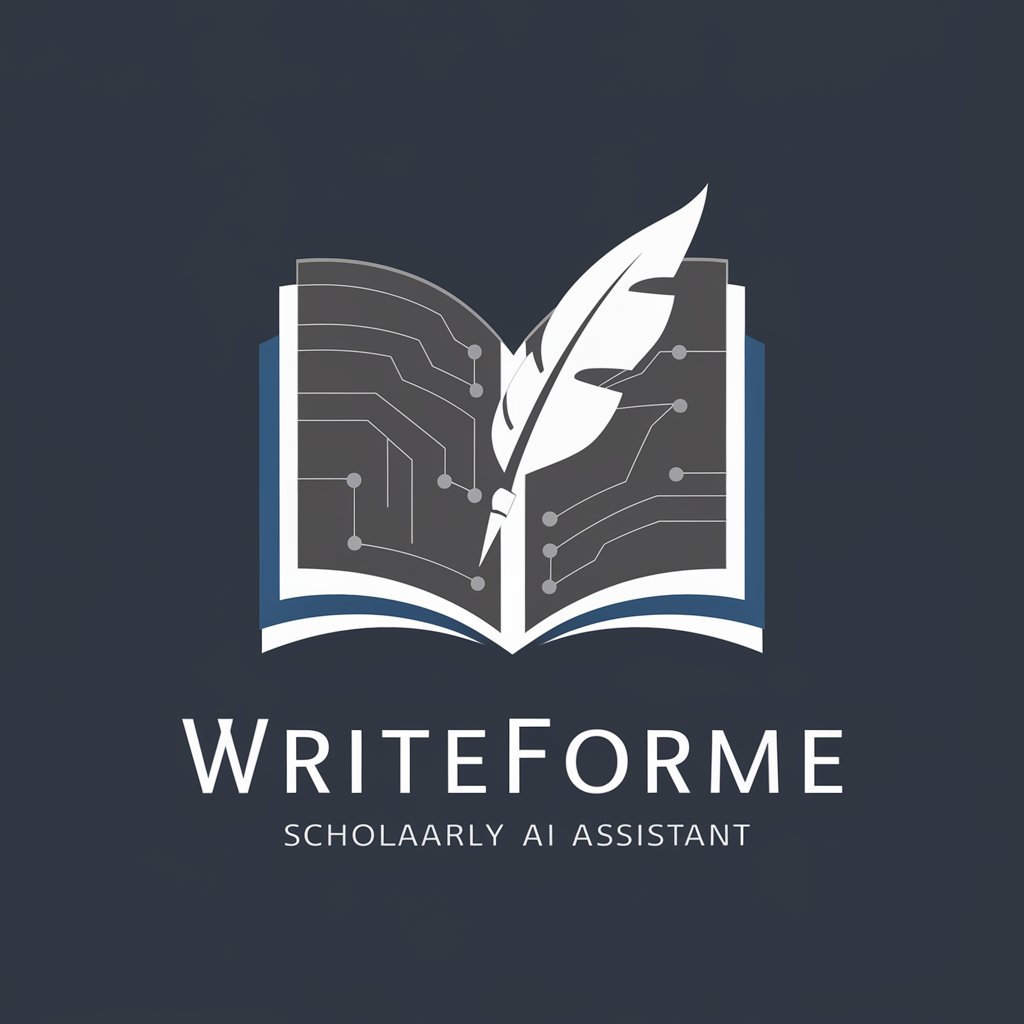
Social Media Copywriter
AI-driven content for engaging social media posts.

File Reader
AI-powered reading, extraction, and summarization for documents
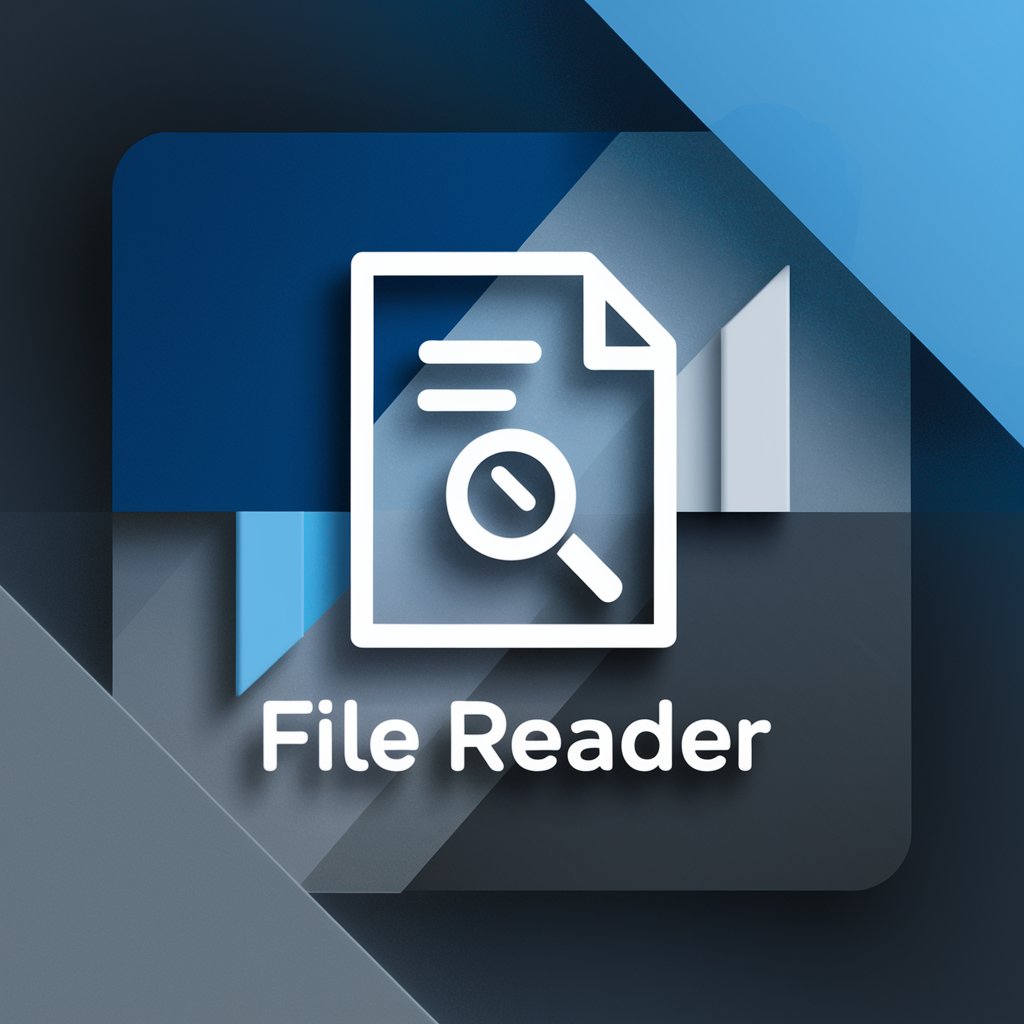
CTF Companion
AI-driven content generation and enhancement.

Legal GPT (Law & Contract)
AI-powered legal drafting and analysis.

- Job Search
- Career Transition
- Professional Growth
- Resume Customization
- Freelance Applications
Frequently Asked Questions About CV Generator
Do I need to sign up or pay to use the CV Generator?
No, you can access the CV Generator at aichatonline.org for free without requiring an account or subscription. This free trial gives you full access to all core features, allowing you to create a professional CV easily.
Can I customize my CV after it's generated?
Yes, the CV Generator allows full customization. You can modify the design, layout, fonts, and even the content structure. It’s a flexible tool designed to adapt to your professional needs and preferences.
What types of templates does the CV Generator offer?
The CV Generator provides a wide range of templates tailored to various industries and professions. From academic CVs to creative portfolios, you can choose a template that suits your field or desired job role.
Is the CV Generator suitable for people with no prior design experience?
Absolutely! The CV Generator is designed for ease of use, even for individuals without design experience. The templates are pre-designed, so all you need to do is input your details and make minor adjustments as needed.
Can I export my CV to multiple formats?
Yes, once your CV is ready, you can download it in multiple formats, such as PDF and Word. This ensures you have a versatile, professional version of your CV for job applications, printing, or online sharing.