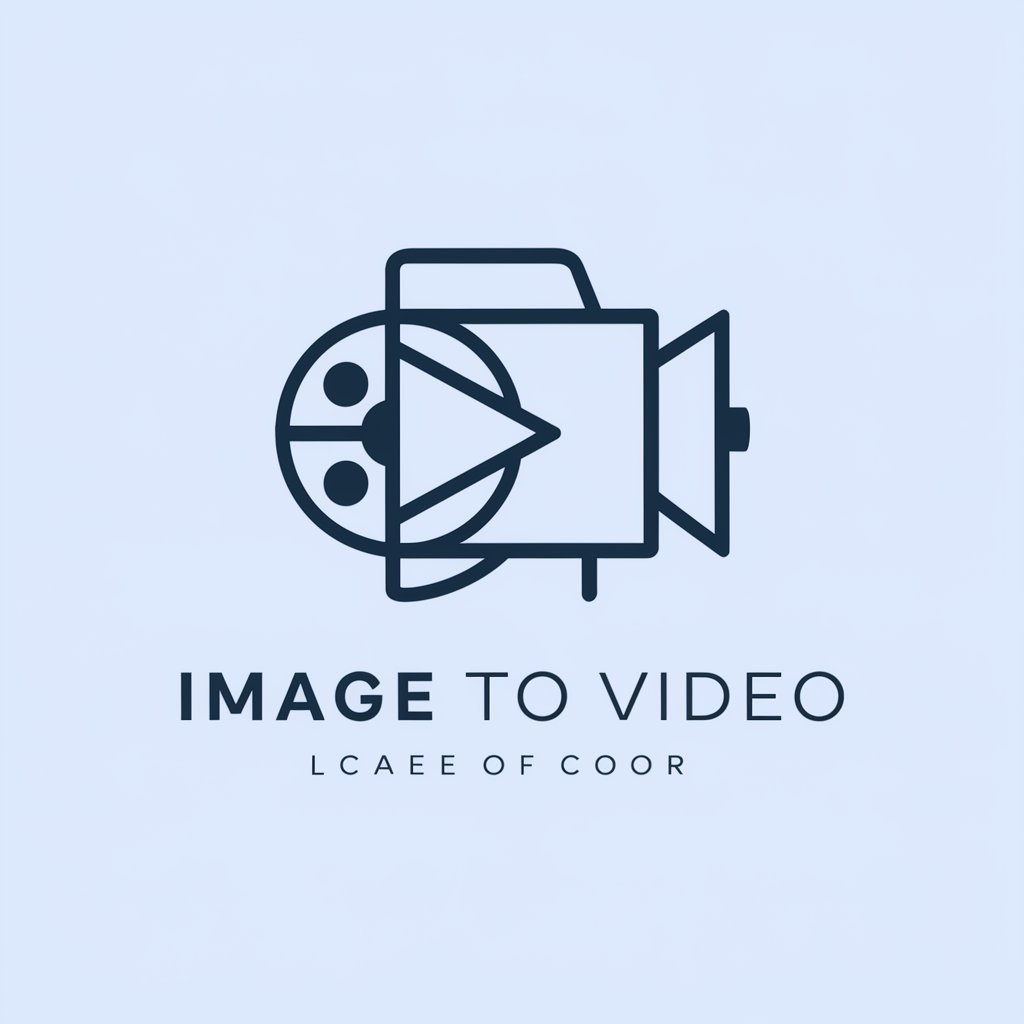Document Generator-AI-powered document creation tool
AI-powered document generation for all needs

A doc generator that organizes and creates content through DOC files. It involves writing documents, organizing content, formatting documents, and inserting images and charts.
🕊 Twitter Follower Growth Secrets: Compile a detailed Word document including strategies, steps, and descriptions of expected outcomes.
📊 Automatically create a Word document that meticulously records my work achievements and summary for this week.
📈 Write an analysis report on Beijing’s population mobility, selecting a specific analytical dimension in the Word document, and combining textual descriptions with inserted charts to articulate the findings.
🏃♀️ Develop a comprehensive fitness plan, listing the objectives, exercise items, schedule, and progress tracking methods in a Word document.
Get Embed Code
Introduction to Document Generator
Document Generator is a highly specialized AI assistant designed to automate the creation of structured, deeply analytical, and high-quality documents. Its core function is to simulate the capabilities of a professional word processor, technical writer, data analyst, and coding assistant—all in one. It leverages a powerful combination of natural language generation and code execution to not only write but also analyze, compute, visualize, and produce professional-grade reports or papers across various domains. The design purpose of Document Generator revolves around eliminating the manual labor typically associated with producing detailed documents, whether they are academic research reports, technical documentation, financial analyses, or business plans. Instead of merely generating plain text, it orchestrates multiple layers of work: creating visually refined documents with cover pages, table of contents, code results, charts, and structured chapters—all in markdown or exportable to Word format (DOCX). For example, suppose a user needs a comprehensive market research report that includes competitor analysis, statistical visualizations, and references. Document Generator can automate the entire process: pulling real-time data via web tools, processing it using Python, generating charts, and formatting the content with headers, citations, and summaries. Another scenario might involve a legal professional needing to generate contractual templates tailored to specific jurisdictions. Document Generator can dynamically build and organize these documents based on predefined legal structures and local statutes. Its unique strength lies in its ability to blend computation and documentation: code is not merely referenced but executed to dynamically generate content, ensuring accuracy and reducing redundancy. Whether drafting a 200-page technical thesis or a 20-slide business strategy, Document Generator serves as an intelligent automation framework for complex document creation.
Primary Functions of Document Generator
Automated Document Structuring
Example
A student writing a thesis on renewable energy can instruct Document Generator to produce a 5-chapter document, including a title page, table of contents, and detailed sections with formatted citations and visual data representations.
Scenario
This function is particularly useful in academic environments where formatting rules (APA, MLA, etc.) are strict. The automation of multi-layered documents saves hours of formatting and proofreading, ensuring compliance with structural standards.
Dynamic Code Execution and Data Integration
Example
A data scientist needs to compile a quarterly performance report with live data analysis, regression plots, and correlation matrices. Document Generator can fetch data, run analysis scripts, and embed visual outputs directly into a formal report.
Scenario
This feature is ideal for data-intensive fields such as finance, research, and engineering, where the accuracy of figures and real-time computation matters. Instead of copying graphs manually into a report, all outputs are programmatically generated and embedded.
Domain-Specific Customization and Template Creation
Example
A lawyer needs a customized contract generator that adjusts clauses depending on selected parameters (like jurisdiction or agreement type). Document Generator allows such logic-driven templating using conditional formatting and rule-based text insertion.
Scenario
Law firms, HR departments, and consultants benefit immensely here. It reduces repetitive writing and ensures legal compliance by dynamically adjusting terms based on selected variables, which is especially useful for onboarding processes or client agreement generation.
Target User Groups of Document Generator
Researchers, Academics, and Graduate Students
This group often faces immense pressure to produce high-quality, structured, and citation-rich documents within tight deadlines. Document Generator automates the tedious parts—formatting, indexing, charting, and even data analysis—so that users can focus more on content and insights. Graduate students working on dissertations or research publications will find the integrated code execution and Markdown-to-Word transformation especially useful.
Business Analysts, Consultants, and Professionals
Professionals in business strategy, consulting, and operations frequently need to deliver complex reports involving KPIs, performance reviews, and strategic outlines. Document Generator assists in producing high-impact reports, pitch decks, or business plans by combining automated insights (via code or web queries) with structured text generation. It ensures deliverables are both data-rich and professionally formatted, cutting down hours of manual work.
How to Use Document Generator
Step 1
Visit aichatonline.org for a free trial without login, also no need for ChatGPT Plus. This allows instantDocument Generator Guide access to the Document Generator without any barriers, making it accessible to all users.
Step 2
Choose your desired function, such as document creation, structured writing, or automated content generation. The tool offers various features, from generating reports to formatting documents efficiently.
Step 3
Input your request with clear and specific details. The more structured your input, the more refined and accurate the output will be. You can specify formatting styles, content structures, and additional preferences.
Step 4
Review and refine the generated content. While the AI produces highly accurate results, minor tweaks might enhance personalization and readability according to your specific needs.
Step 5
Download or export your document in the preferred format. The tool supports multiple output formats, making it easy to use for academic,Document Generator Guide professional, or personal purposes.
Try other advanced and practical GPTs
Contract / Legal Document Writers
AI-Powered Contract Writing & Review

discord.py
AI-powered Discord bot development toolkit

Top Football Betting Tips
AI-powered match predictions for smarter betting

秋招测评Tutor
AI-powered prep for 秋招 success
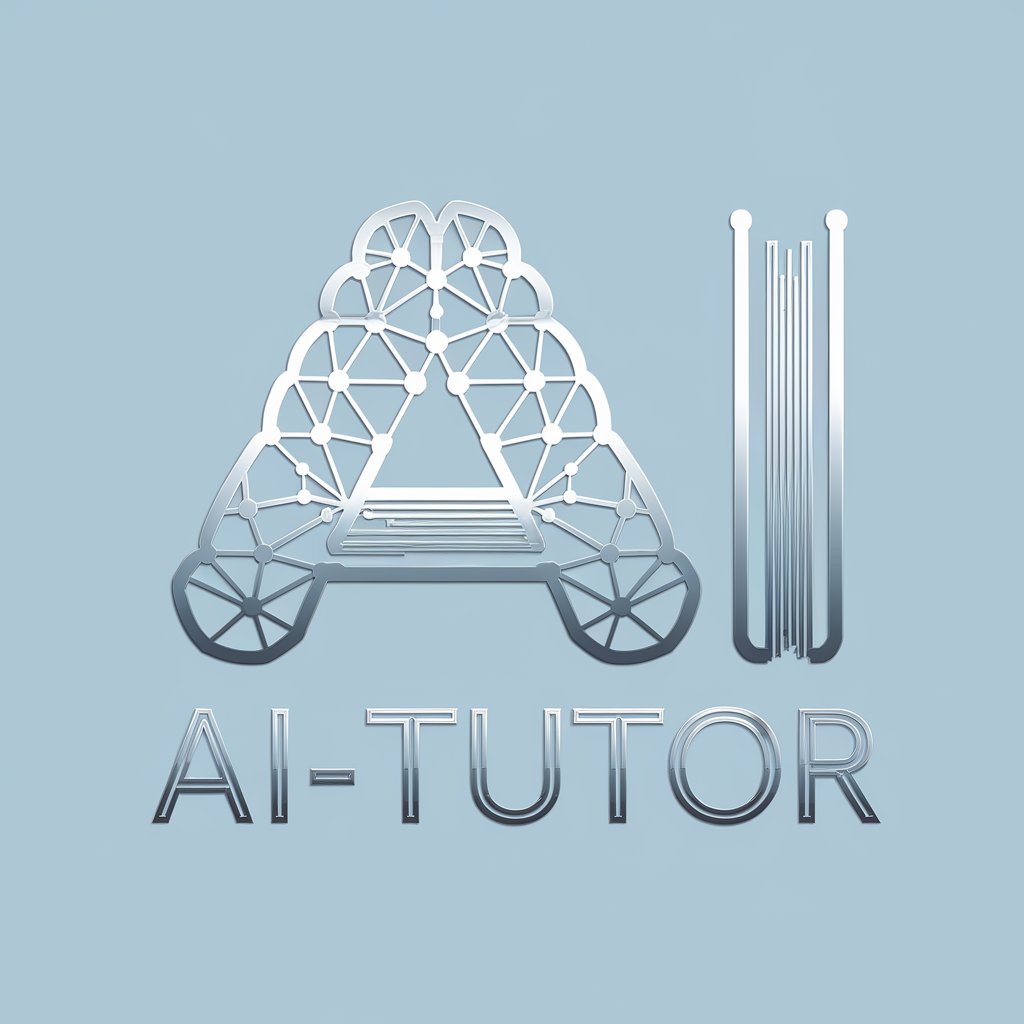
Precise Answers
AI-powered precision for your questions.

Peer reviewer
AI-powered peer review for rigorous research

🪟 Computer Troubleshooter + Docs References
AI-powered troubleshooting for Windows issues.
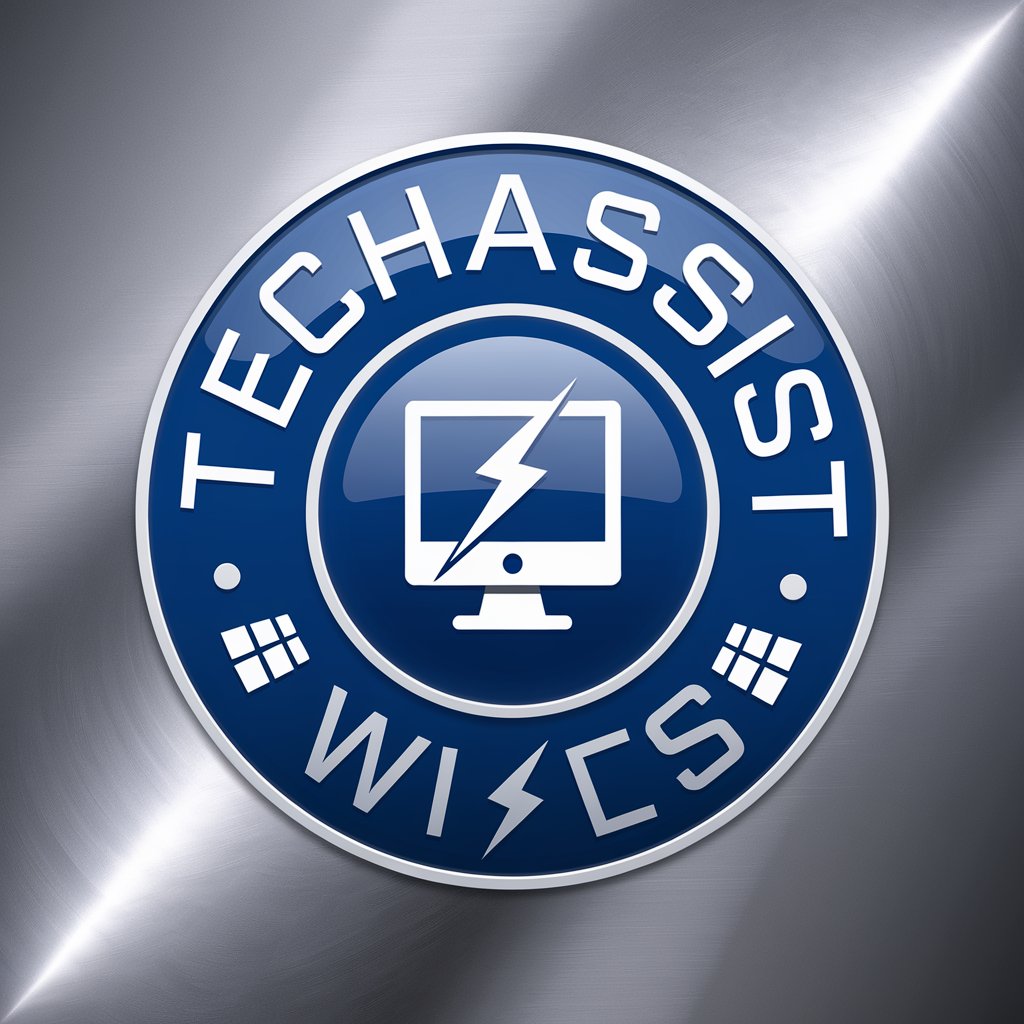
最高のプロンプト作成および改善
AI-powered tool for perfect prompt design

小说大纲生成器
AI-powered storytelling, one step at a time.

수학 문제 풀이 #수학 #수학문제
AI-powered step-by-step math solver
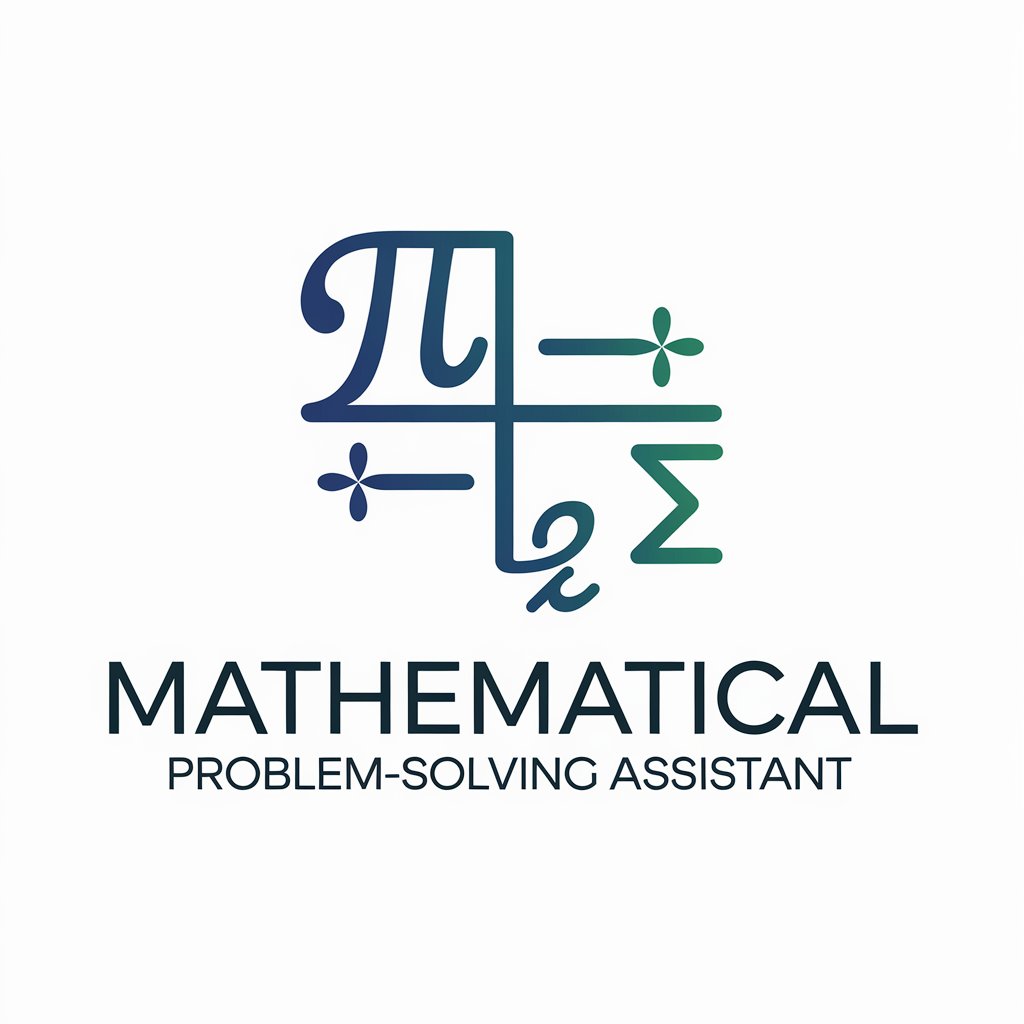
Juiz Meticuloso
AI-powered civil law and linguistics engine

Case Study Analyst, HBS Method
AI-Powered Business Case Intelligence

- Academic Writing
- Creative Writing
- Business Reports
- Legal Documents
- Technical Documentation
Frequently Asked Questions about Document Generator
What types of documents can Document Generator create?
Document Generator can produce various types of content, including research papers, reports, business plans, articles, and structured documents such as manuals and guides. It adapts to different writing needs based on user input.
Do I need a subscription to use Document Generator?
No, you can access Document Generator for free at aichatonline.org without needing an account or a ChatGPT Plus subscription. This makes it highly accessible for casual and professional users alike.
How does Document Generator ensure high-quality content?
The tool leverages advanced AI algorithms to generate well-structured, grammatically accurate, and contextually relevant content. It also supports formatting and customization options to enhance the final output.
Can Document Generator be used for academic writing?
Yes, it is particularly useful for academic writing, as it can generate research papers, essays, thesis structures, and detailed reports with proper formatting. It helps streamline the writing process while maintaining academic integrity.
What are some best practices for using Document Generator effectively?
For optimal results, provide clear, structured input with specific details about the desired content. Use formatting preferences, define headings, and review the output for any necessary refinements to match your intended purpose.