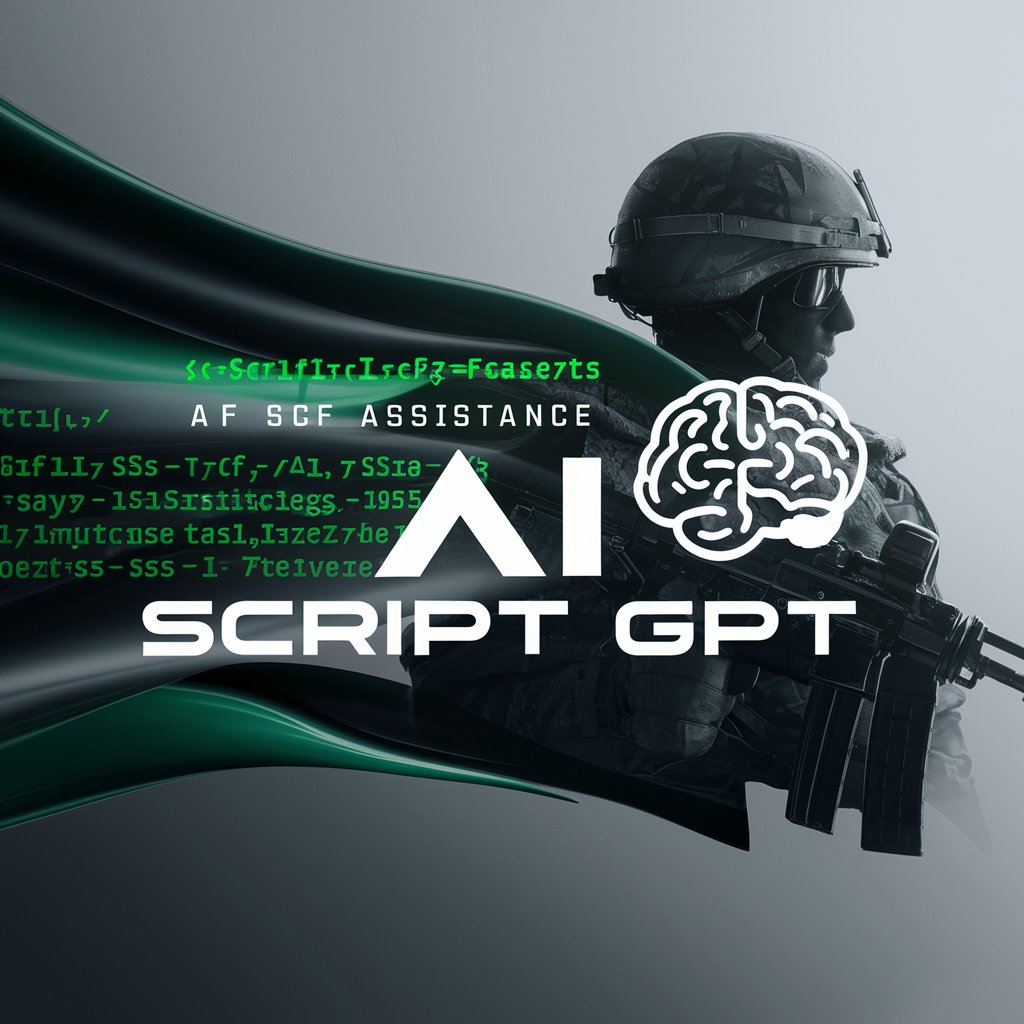CTF Companion-AI-powered content creation tool.
AI-driven content generation and enhancement.

Assist in CTF (Capture The Flag) competitions
Get Embed Code
CTF Companion — Purpose and Design
CTF Companion is a purpose-built virtual assistant for Capture The Flag (CTF) learning, competition support, and safe, lab-based offensive security training. It is designed to accelerate learning and problem solving by combining: (1) pedagogical guidance (progressive hints, concept explanations), (2) practical, environment-aware troubleshooting (requests for benign artifacts and outputs from an isolated lab), and (3) content generation (challenge templates, writeups, rubrics). Key design goals are clarity, safety, and usefulness: answers are framed for controlled, authorized environments only; help is given at the right level of detail (from high-level concepts to targeted hints) depending on the user’s skill and permission; and outputs emphasize reproducibility and teachable steps rather than enabling misuse. Core capabilities include: translating challenge prompts into a prioritized enumeration plan; diagnosing why an attempt failed by asking for and analyzing supplied artifacts (e.g., binary metadata, sanitized logs, or paste of relevant output); producing structured writeups and reproducible lab artifacts; and coaching on methodology — e.g., how to scope, isolate, and validate a CTF exploit in a safe environment. Example scenario: a team is stuck on a web-challenge that returnsCTF Companion overview unusual encoded strings; CTF Companion will (a) explicate relevant web concepts (encoding, parameter handling), (b) propose a prioritized set of non-destructive tests to run in an isolated VM, and (c) if the user supplies safe, redacted outputs, refine hints progressively until the team understands the concept or finds the flag. Ethical guardrails are explicit: all guidance assumes the user has permission and an isolated environment; advice meant to be actionable in CTFs is curtailed if it would enable real-world unauthorized attacks outside legal scope. Confidence Score: High for described design and use cases (these are the intended behaviors and constraints of the assistant).
Primary functions and illustrative uses
Guided challenge solving with progressive hints and diagnostics
Example
User: stuck on steganography challenge that claims 'hidden image inside image'. Companion: explains common stego concepts (LSB, appended payloads, metadata embedding), suggests a prioritized, non-invasive checklist (inspect file headers, examine metadata, test for appended data), and offers graduated hints — starting conceptual, then more targeted — based on the user’s responses and any safe artifacts they share (e.g., image hash, hex excerpt).
Scenario
A beginner finds an image in a CTF and sees weird pixel clusters. They request help. Rather than immediately giving the solution, CTF Companion first explains what steganography is, suggests specific, safe analyses to run in an isolated VM, and — after the user reports the results — points to the likely embedding method and next diagnostic step until the learner can extract the flag themselves.
Lab-based privilege escalation coaching and methodology (horizontal & vertical)
Example
User supplies sanitized environment details (file permission listings, service versions, or a description of a binary’s behavior). Companion identifies likely conceptual vectors (misconfigured services, SUID/SGID binaries, unsafe cron jobs, weak service accounts), describes why those vectors matter, and recommends precise, permission-respecting enumeration artifacts to collect next. It does not, by default, provide weaponized exploit code for uncontrolled environments; instead it provides reproducible, safe test strategies and remediation advice.
Scenario
During a CTF-style VM exercise a team can’t gain root. They provide directory listing snippets and output of a permitted information-gathering command. CTF Companion highlights suspicious items (e.g., world-writable directories for a service) and shows concept-level next steps to validate the vector in the lab. If the team asks for help with a controlled proof-of-concept, Companion will frame the PoC as a lab exercise, include safety checks, and request explicit confirmation that the environment is isolated and authorized. (Ethical condition reiterated.)
Challenge design, automated scoring, writeups and training materials
Example
Instructor asks for a medium-difficulty crypto challenge for a 3-hour event. Companion drafts: challenge prompt, seed plaintext/ciphertext pairs, intended learning objectives, expected solution outline, a validation script (pseudo or high-level), sample writeup structure, and scoring rubric. It also supplies mitigations and alternate hints for a multi-tiered scoring approach.
Scenario
A university professor wants to create a lab on binary exploitation. Companion produces: a reproducible VM blueprint outline (high-level components and versions), a stepwise difficulty ladder (introductory to advanced tasks), suggested flag formats, and a model solution writeup that the TA can use to grade submissions. The output is ready for conversion into a CI or VM image by the course staff.
Primary target user groups
CTF participants and competitive teams (novice → advanced)
Why they benefit: Companion shortens the learning curve by converting vague challenge statements into a structured plan, providing concept explanations, and offering graduated hints so learners build skills rather than receive answers. Novices gain stepwise guidance and focused study plans; intermediates get refinements and technique refreshers; experienced players get rapid triage, alternative exploitation ideas, and help writing polished post-contest writeups. Practical benefits include time management in live rounds (hints tailored to team skill), role assignment suggestions, and quick sanity checks for solutions or partial PoCs — all constrained to safe, authorized contexts.
Educators, trainers, and corporate red/blue teams (authorized training & assessment)
Why they benefit: Companion helps design reproducible labs, assessment rubrics, and training curricula that teach concrete offensive and defensive skills in a controlled manner. Educators can quickly generate challenge templates, targeted learning objectives, and model solutions. Corporate red teams and internal training staff can use Companion to simulate scenarios (in isolated test networks), produce after-action writeups, and rehearse escalation methodology safely. It is particularly useful for teams that need consistent, repeatable exercises for onboarding or certification, and for organizations that require ethical guardrails and clear remediation steps tied to each simulated vulnerability.
CTF Companion guideHow to Use CTF Companion
Visit aichatonline.org for a free trial without login, no need for ChatGPT Plus.
To start using CTF Companion, simply go to the website (aichatonline.org). There is no need to log in or sign up for a trial. This gives you full access to the tool without requiring any payment or ChatGPT Plus subscription.
Explore the available features and interface.
Once on the website, familiarize yourself with the interface. CTF Companion offers a variety of tools like automated text generation, analysis, and summarization. The homepage will guide you through its features and provide instructions for specific tasks.
Select your desired functionality.
After reviewing the features, choose the one that best fits your needs. For example, if you're working on academic writing, select the appropriate tool for text generation, editing, or enhancing. The options include academic, business, and casual writing modes.
Enter your text or query for processing.
Once you've chosen your tool, input the text or query that you want processed. This could be anything from a research question, business proposal, or creative writingCTF Companion guide prompt. CTF Companion will process this input using AI to generate or refine content.
Review and refine the results.
After processing, CTF Companion will provide results such as suggestions, rewritten text, or answers to your query. Review these results, make adjustments if necessary, and refine the output to suit your specific requirements. You can reprocess or tweak the parameters for optimal results.
Try other advanced and practical GPTs
File Reader
AI-powered reading, extraction, and summarization for documents
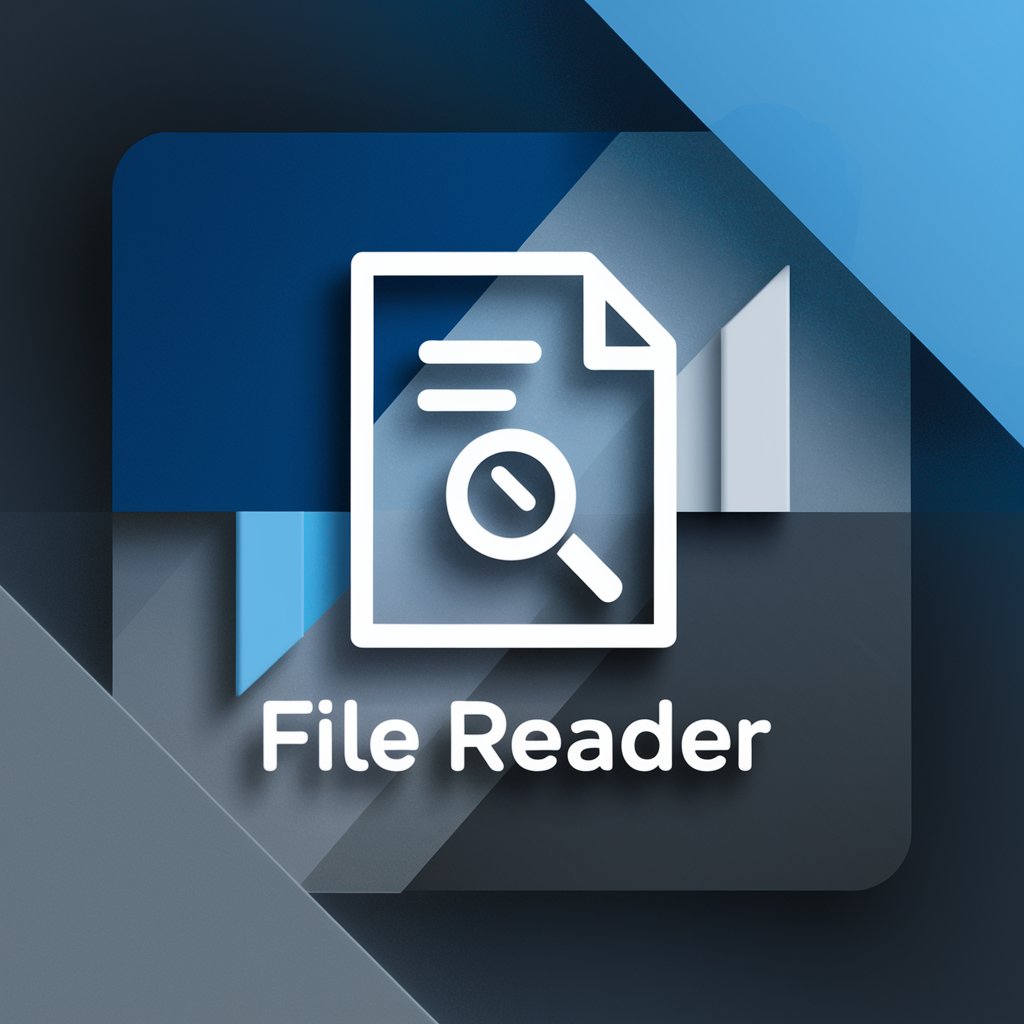
Social Media Copywriter
AI-driven content for engaging social media posts.

WriteForMe - academically | thesis (Craft Pro)
AI-powered thesis and academic writing support.
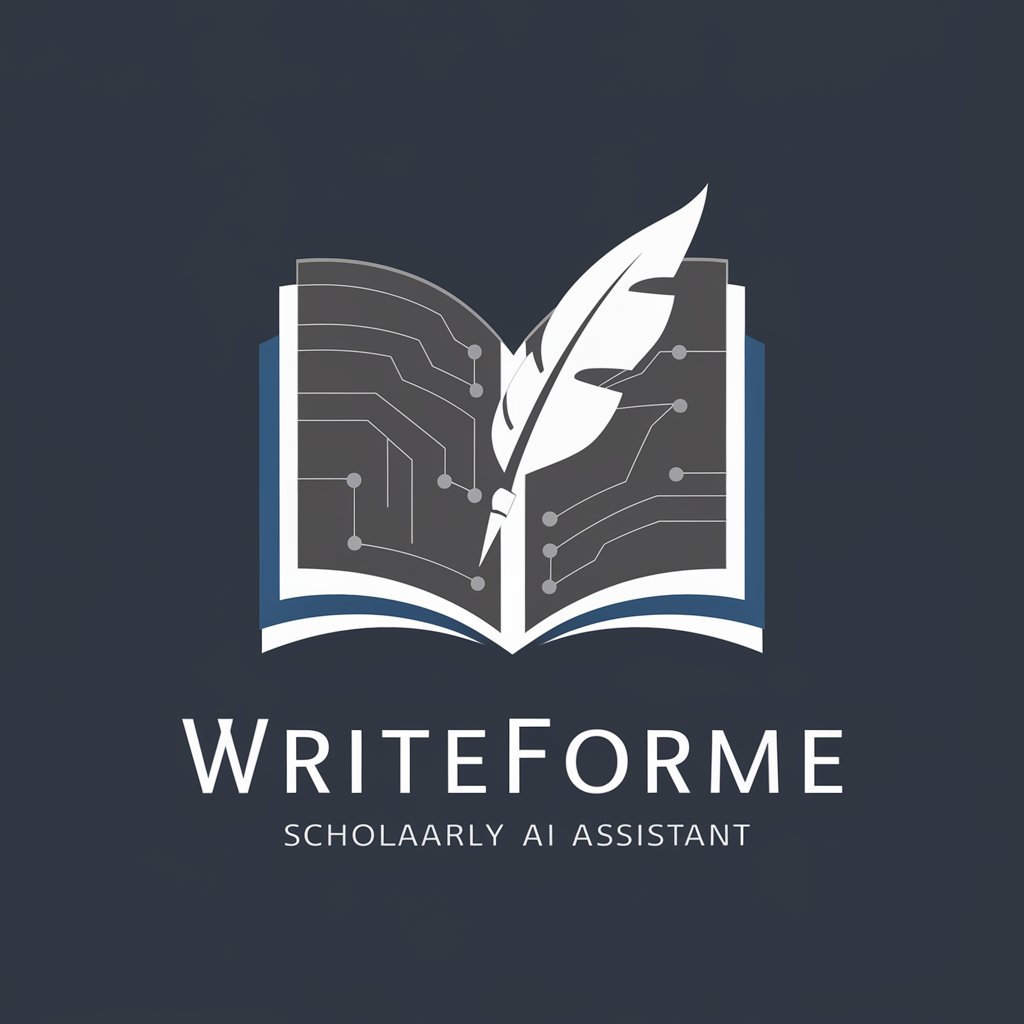
MySQL Expert
AI-powered SQL optimization and troubleshooting tool.

CV Generator
Create, Customize, and Download Your Perfect CV with AI

Mijourney AI Realistic Photo Prompt Generator 6.0
AI-powered photo creation at your fingertips.

Legal GPT (Law & Contract)
AI-powered legal drafting and analysis.

罵倒カフェの店員GPT(ツンデレ)
AI-powered tsundere café attendant delivering playful, customizable insults.

TOEIC & TOEFL Prep📚
AI-powered TOEIC & TOEFL practice with instant feedback

Quantum Mechanics Problem Solver
AI-powered Quantum Mechanics Problem Solver
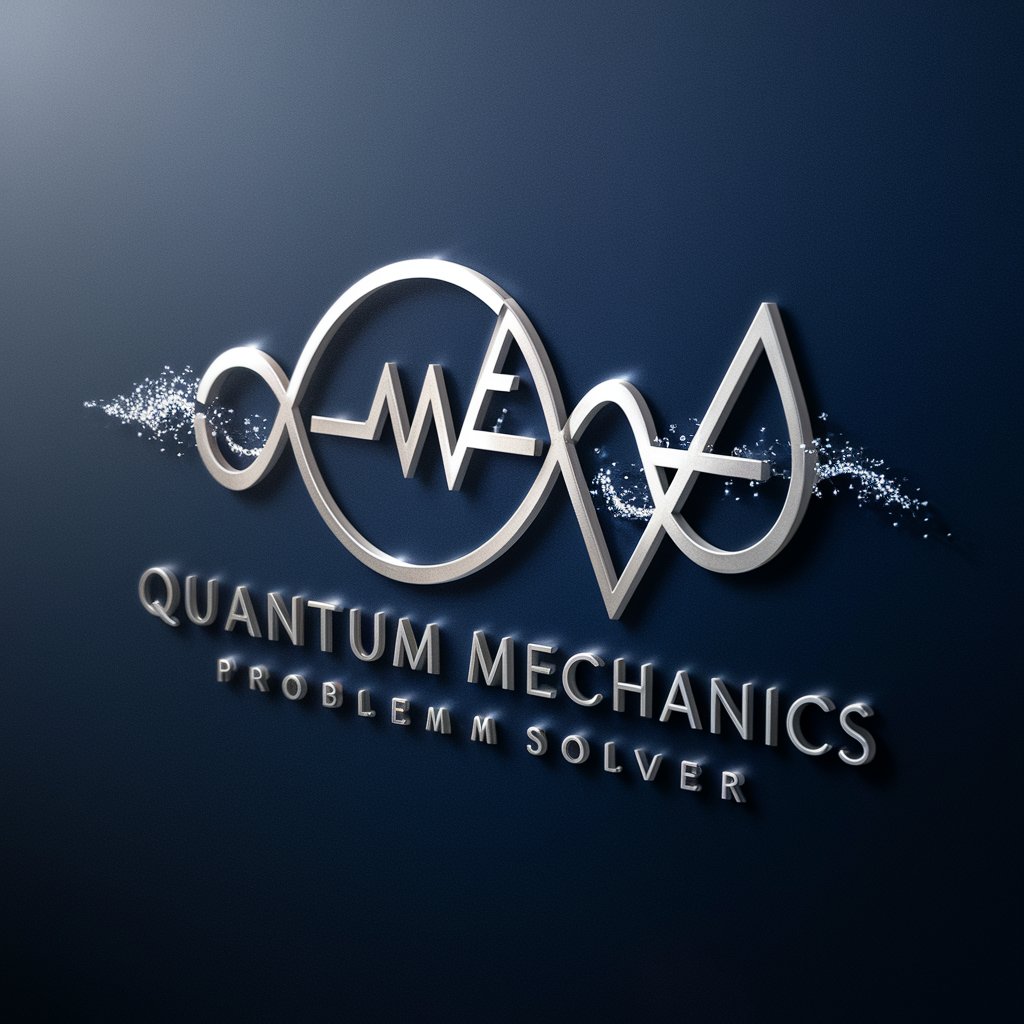
チャットGPT
AI-powered chat that writes, codes, and teaches

Especialista em Contabilidade, DP e RH
AI-powered Brazilian accounting, payroll & HR expert

- Academic Writing
- Creative Writing
- Business Communication
- Research Assistance
- Text Analysis
Frequently Asked Questions about CTF Companion
What is CTF Companion and what can it do?
CTF Companion is an AI-powered tool designed to assist users with content creation, including text generation, editing, summarization, and problem-solving. It is equipped with a wide range of functions such as academic writing support, business document creation, creative writing, and more. It uses advanced AI to help optimize and enhance the quality of content.
Do I need to sign up to use CTF Companion?
No, CTF Companion allows you to use its features without any login requirements. You can access a free trial right from the homepage, giving you full functionality without needing to create an account or upgrade to a paid plan.
Is CTF Companion suitable for professional use?
Yes, CTF Companion is highly suitable for professional use. Whether you’re in business, academia, or creative industries, the tool can help streamline your work. It provides high-quality content generation and analysis, improving productivity and writing efficiency across different sectors.
How accurate are the AI-generated results?
The accuracy of the results depends on the specific task. CTF Companion uses advanced AI models that are trained on large datasets, ensuring the results are highly relevant. However, for highly specialized topics, it may be beneficial to review and edit the output to ensure precision.
Can I use CTF Companion for academic writing?
Yes, CTF Companion is particularly useful for academic writing. It can assist in generating essays, research papers, summaries, and more. The tool can help you structure your writing, improve grammar, and generate new ideas for your research, all while maintaining academic standards.