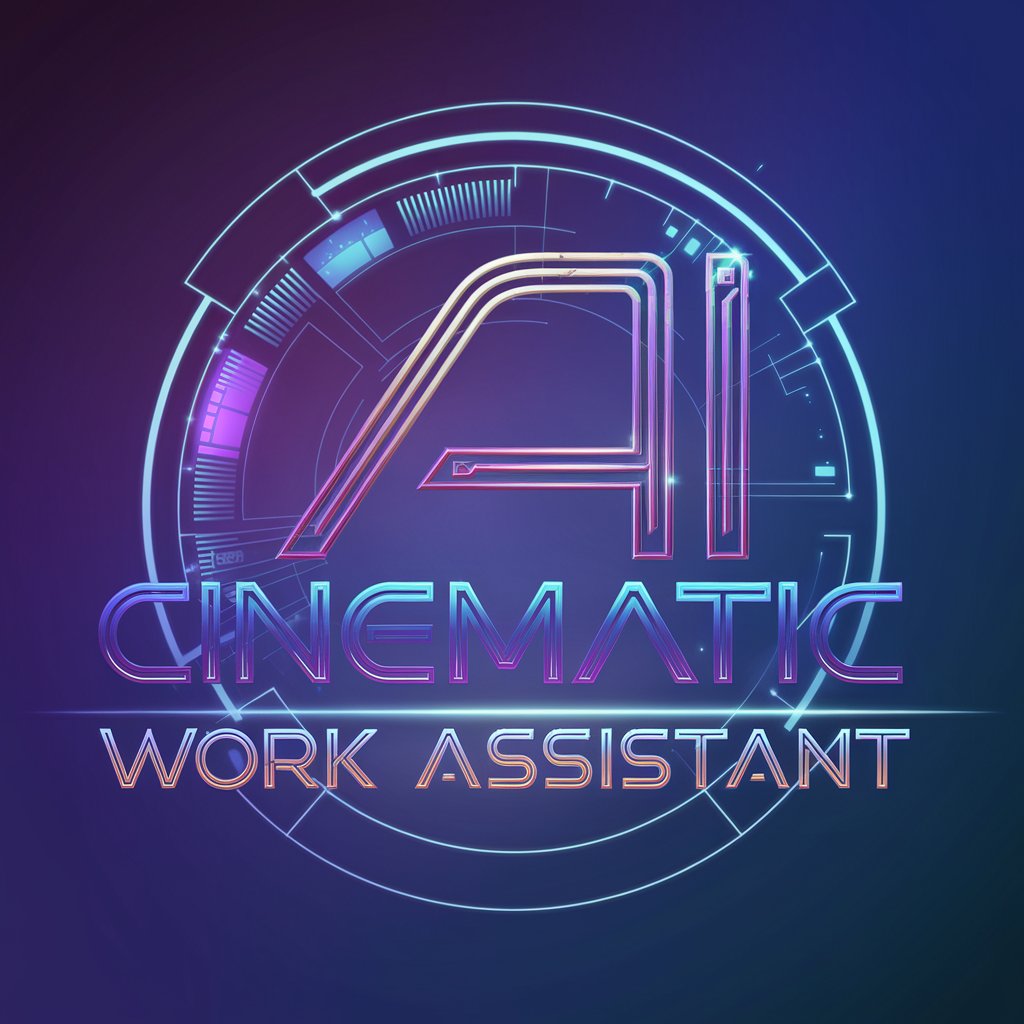Mijourney AI Realistic Photo Prompt Generator 6.0-AI Image Generation for All
AI-powered photo creation at your fingertips.

Generates detailed AI image prompts.
Generate prompts for 'sunset'.
Create image attributes for 'futuristic city'.
List AI photo prompts for 'vintage car'.
Develop image ideas for 'rainforest'.
Get Embed Code
Introduction to Mijourney AI Realistic Photo Prompt Generator 6Mijourney AI functions.0
Mijourney AI Realistic Photo Prompt Generator 6.0 is a cutting-edge tool designed to aid users in generating highly realistic images based on textual descriptions (prompts). The core purpose of this platform is to enable creative professionals, marketers, designers, and other users to generate visually striking images that meet specific creative needs without requiring advanced graphic design skills. The tool leverages advanced machine learning models, particularly those related to natural language processing (NLP) and computer vision, to interpret prompts and generate high-fidelity, photo-realistic images based on those instructions. Users input detailed descriptions, and the AI interprets those descriptions to create images that adhere closely to the specified context, style, lighting, mood, and other parameters. Mijourney's AI can also assist in fine-tuning existing images or creating entirely new concepts, making it an ideal tool for various industries. Example: A marketing professional wants to create a promotional image for a high-end fashion brand. They input a prompt like 'a sophisticated model wearing a golden dress under soft, natural lighting on a balcony overlooking a city skyline at sunset.' The AI then processes the text and generates a hyper-realistic image of the scene described, capturing all of the requested details and nuances.
Main Functions of Mijourney AI RealisticMijourney AI introduction Photo Prompt Generator 6.0
Realistic Image Generation from Text Prompts
Example
Creating a landscape scene based on descriptive input
Scenario
A user inputs a prompt like 'A foggy forest with towering pine trees, a narrow trail covered in autumn leaves, soft light filtering through the mist.' The AI processes this and generates an image that closely matches the description, focusing on the lighting, texture of the leaves, and the sense of depth in the fog. This is ideal for scenarios like producing visual content for articles, presentations, or storyboarding for film production.
Style and Mood Adjustment
Example
Transforming the same scene with different artistic or emotional undertones
Scenario
After generating a basic foggy forest scene, the user might request an additional prompt adjustment to 'make the scene appear more dramatic and dark, with shadows deepening the atmosphere.' Mijourney’s AI adapts the image’s tone, mood, and lighting to match this request, making it perfect for branding materials where visual storytelling and mood are essential. This is often used in advertising and conceptual art.
Image Customization with Specific Attributes
Example
Changing specific elements in a generated image like weather conditions or time of day
Scenario
A game developer requests an image of a futuristic cityscape during the day, and after generating the initial result, asks the AI to adjust the prompt to 'show the cityscape at night with glowing neon lights and a clear sky.' This customization allows for rapid iteration, making the tool invaluable in industries like video game development, where concept art needs to be produced quickly for iterative design processes.
Ideal Users of Mijourney AI Realistic Photo Prompt Generator 6.0
Marketing and Advertising Professionals
These users benefit from Mijourney AI’s ability to quickly generate high-quality, realistic images based on specific campaigns or concepts. With the need for frequent visual content in advertising, they can use the tool to generate product mockups, promotional images, and mood boards, helping reduce the time and cost associated with traditional photography or graphic design. For example, a marketing team could use Mijourney AI to create realistic mockups for ad campaigns in just a few hours, rather than weeks of back-and-forth with designers.
Content Creators and Social Media Influencers
Social media influencers, bloggers, and YouTubers often require frequent and original visuals to accompany their content. The ability to generate specific visuals that fit their personal branding without the need for professional photographers or expensive stock images makes Mijourney AI an essential tool. For instance, an influencer could input a prompt for a photo that reflects their aesthetic—'a serene yoga pose in a minimalist, sunlit room'—and receive an image that fits their style perfectly.
Game Designers and Developers
In the gaming industry, Mijourney AI serves as a tool for rapid prototyping of visual concepts, such as character designs, landscapes, and assets. Developers can input complex descriptions for worlds or scenes and receive a detailed visual representation within minutes, which can then be used to inspire further design or to present to stakeholders. This is particularly valuable in the early stages of game development, where visual concepts need to be evaluated quickly before committing to the full design.
Product Designers and Manufacturers
Product designers who need to visualize concepts before creating prototypes find Mijourney AI particularly useful. The tool can generate highly accurate renders of new product ideas based on specific inputs regarding shape, texture, material, and lighting. For example, a designer working on a new tech gadget might input a description of a sleek, futuristic smartwatch, and the AI will generate a photorealistic image that allows the designer to assess the concept visually before moving into production.
Step 1: Access the Tool
Visit aichatonline.org to access the Mijourney AI Realistic Photo Prompt Generator 6.0. You can try it for free without requiring a login or a ChatGPT Plus subscription. This provides immediate access to the platform without any barriers.
Step 2: Input Your Desired Prompt
After gaining access, input a detailed description of the photo or image you wish to generate. The more specific your prompt, the more accurately the AI will generate the image. You can specify elements like location, lighting, mood, and color palette.
Step 3: Adjust Settings (Optional)
Mijourney AI offers customizable settings for image resolution, aspect ratio, and style preferences. These adjustments help tailor the output to your exact needs. If you're unsure, starting with default settings is a good option.
Step 4: Generate and Preview the Image
Click the 'Generate' button to process your input. The AI will create a realistic photo based on your prompt. You can preview the image and decide whether to refine the prompt for better accuracy.
Step 5: Save orMijourney AI usage guide Export the Image
Once you're satisfied with the generated image, you can download it or share it directly through provided export options. It's a seamless process that allows you to integrate the AI-generated image into your projects immediately.
Try other advanced and practical GPTs
Career Coach
AI-driven career coaching for your success.

SCCM Copilote
AI-powered assistant for diverse tasks

My Dentist
AI-driven dental advice at your fingertips

Get Started with AI
AI-driven assistance for your tasks and projects.

Video from Text - Video Maker
Turn your text into engaging videos with AI.

Crypto Meme Coin Maker
AI-powered tool to create meme coins.

CV Generator
Create, Customize, and Download Your Perfect CV with AI

MySQL Expert
AI-powered SQL optimization and troubleshooting tool.

WriteForMe - academically | thesis (Craft Pro)
AI-powered thesis and academic writing support.
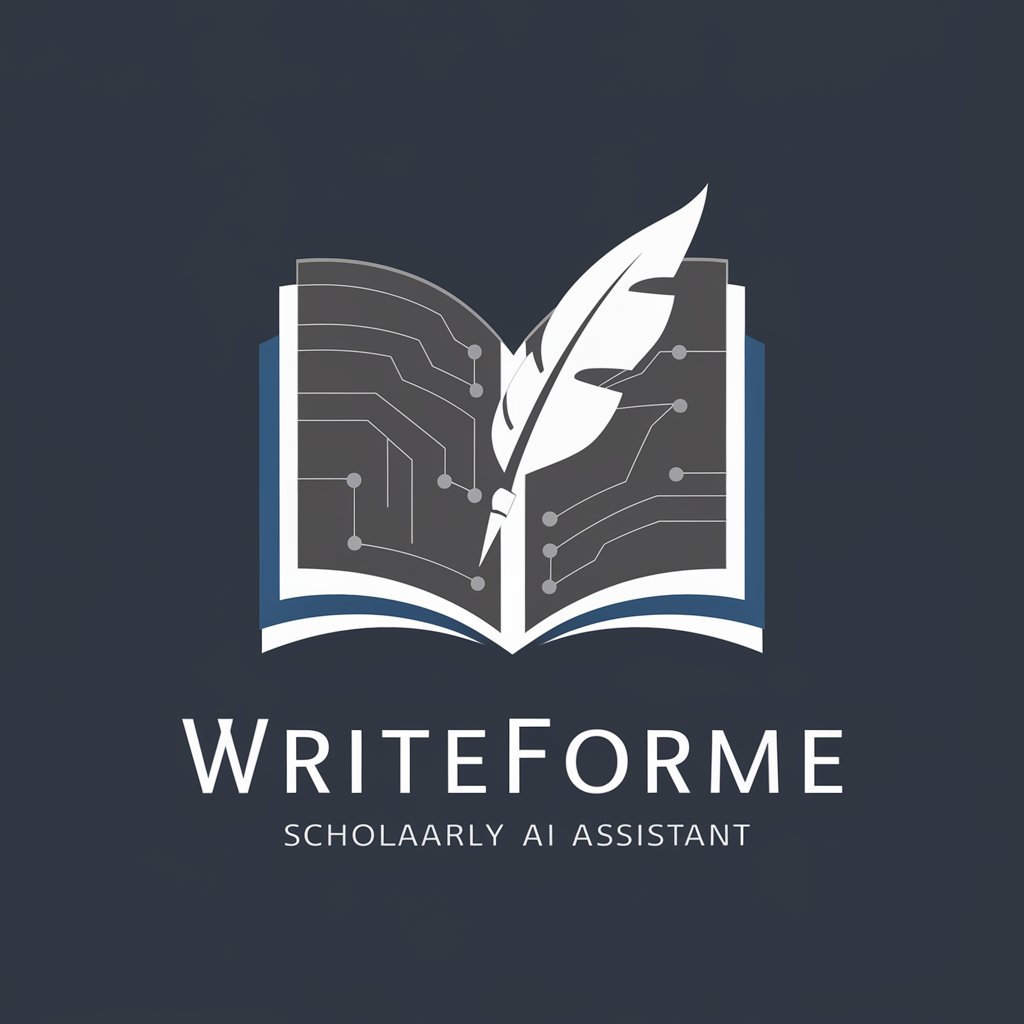
Social Media Copywriter
AI-driven content for engaging social media posts.

File Reader
AI-powered reading, extraction, and summarization for documents
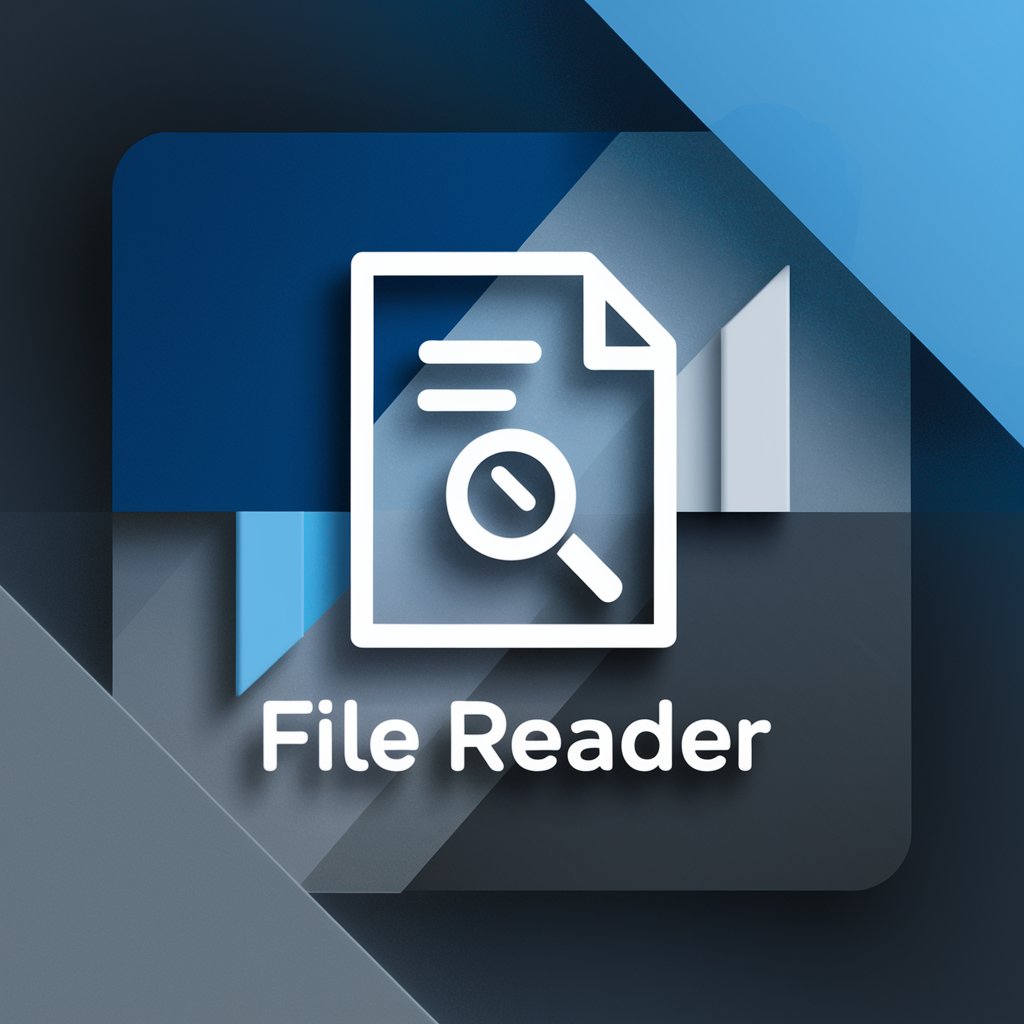
CTF Companion
AI-driven content generation and enhancement.

- Social Media
- Graphic Design
- Product Visualization
- Art Creation
- Advertising
Frequently Asked Questions About Mijourney AI Realistic Photo Prompt Generator 6.0
What is Mijourney AI Realistic Photo Prompt Generator 6.0?
Mijourney AI Realistic Photo Prompt Generator 6.0 is an advanced AI tool that creates photorealistic images based on textual prompts. Users can describe an image they envision, and the AI generates high-quality visuals, suitable for various creative and professional applications.
How accurate are the images generated by Mijourney AI?
The accuracy of the generated images is highly dependent on the detail of the prompt. The more specific and clear the description, the more accurate the resulting photo. The AI excels at creating realistic images that closely match the user's input.
Can I use Mijourney AI for commercial purposes?
Yes, images generated by Mijourney AI can be used for commercial purposes, including marketing, design, and content creation. However, it is recommended to review the terms of service to ensure compliance with usage rights and intellectual property guidelines.
Are there any limitations on what I can generate?
While Mijourney AI can create a wide range of images, there are ethical guidelines and content restrictions in place. For example, the AI avoids generating inappropriate or harmful content, and some requests may be filtered based on these parameters.
Do I need advanced technical knowledge to use Mijourney AI?
No, Mijourney AI is designed to be user-friendly and requires no technical expertise. The platform provides intuitive options and simple prompts, making it accessible to both beginners and professionals.