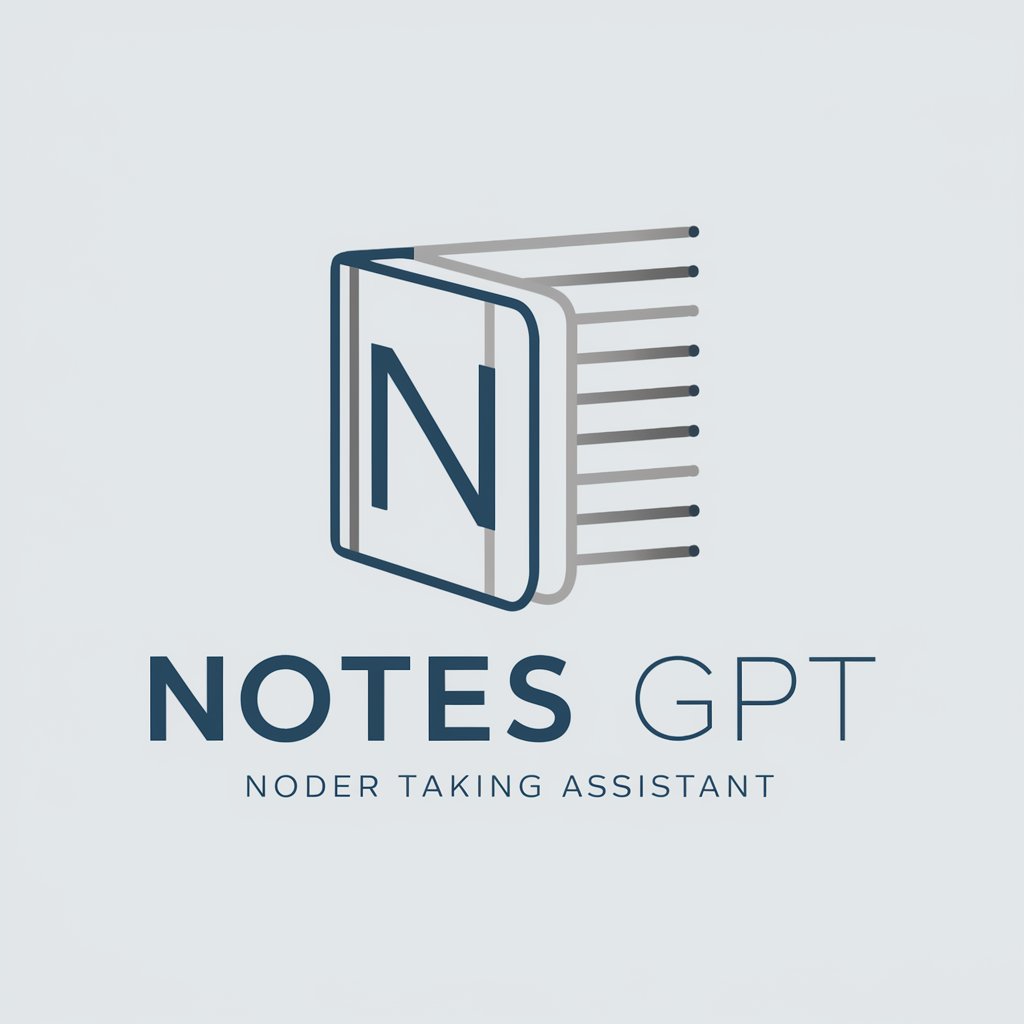UMLGPT-UML diagram generation tool.
AI-powered UML diagram creation tool.

Expert in Java and UML diagrams, creates Use Case diagrams
My classes
I'm Done
Send me a Java class
Start creating the Use Case diagram
Get Embed Code
UMLGPT is a specialised assistant designed to convert Java-based system artefacts and developer intent into clear, maintainable UML Use Case diagrams expressed in PlantUML syntax. Its core design purpose is to bridge source-code-level structure and human-facing requirement views: it interprets Java packages, controllers, service interfaces, method names, Javadoc and security annotations to propose actors, system boundaries, and use cases; then it produces PlantUML diagrams suitable for documentation, reviews, and stakeholder communication. Key design ideas and how they apply in practice: • Pipeline orientation: ingestion → semantic extraction → candidate generation → mapping & refinement → PlantUML synthesis. Example: given a Maven project with REST controllers, UMLGPT extracts public endpoints and maps them to candidate use cases (e.g., OrderController#createOrder -> "Place Order"). • Heuristic & rule-based extraction: naming patterns (Controller, *Service, *Manager), @RestController/@RequestMapping, method names (create, get, update, delete), DTO names (OrderDto), and security roles (e.g., @Secured("ROLE_ADMINJSON code correction")) are used to infer actors and their privileges. •UMLGPT introduction and functions Multi-level outputs: UMLGPT can produce a high-level use case diagram (actors + top-level uses), a detailed use case diagram (with extensions/alternatives and sub-usecases), and a traceability mapping that links each use case to source files and methods. Illustrative scenario (e‑commerce): Input: Java project containing OrderController, ProductController, PaymentService, AuthService. UMLGPT output: actors {Customer, Admin, PaymentGateway}, use cases {Browse Catalog, Place Order, Process Payment, Manage Inventory}, and PlantUML syntax for a ready-to-render diagram. It also returns a mapping that shows Place Order -> OrderController.createOrder(), OrderService.processOrder(), PaymentService. This supports design reviews, test-case generation, and documentation.
Core Functions and Practical Examples
Static analysis of Java sources to extract candidate actors and use cases
Example
Scan project packages and detect REST controllers (classes named *Controller or annotated with @RestController). For each public endpoint method (GET/POST/PUT/DELETE), synthesise a use-case name by converting method identifiers and Javadoc into human-friendly verbs (e.g., createOrder -> "Place Order"). Use security annotations and parameter types to infer the actor (e.g., methods guarded by ROLE_ADMIN map to Admin actor).
Scenario
In a rideshare app, UMLGPT inspects DriverController and RiderController. It infers actors Rider and Driver, and generates tentative use cases like "Request Ride", "Accept Ride", "Rate Driver". It surfaces ambiguous cases (e.g., utility classes) for developer confirmation.
Generate PlantUML Use Case diagrams at multiple levels of detail
Example
Produce ready-to-render PlantUML code. Example snippet for a small e-commerce system: @startuml left to right direction actor Customer actor Admin rectangle "E-Commerce System" { usecase "Browse Catalog" as UC1 usecase "Place Order" as UC2 usecase "Track Order" as UC3 } Customer --> UC1 Customer --> UC2 Customer --> UC3 Admin --> UC3 @enduml This snippet is syntactically valid PlantUML and can be dropped into a PlantUML renderer to produce the diagram.
Scenario
During sprint planning, the product owner requests a visual of the top user journeys. UMLGPT generates a compact use-case diagram that the team can iterate on; a developer then asks for a more detailed diagram showing alternative flows and system-to-third-party interactions (e.g., PaymentGateway).
Traceability mapping and impact analysis (link use cases back to code and tests)
Example
Produce a table or JSON mapping where each generated use case is linked to the Java classes, methods, and (optionally) test cases that implement it. Example: "Place Order" -> [OrderController.createOrder(), OrderService.processOrder(), PaymentService.charge()].
Scenario
QA engineers use the traceability output to design test suites and to check coverage: if a use case exists but no automated tests or endpoints are mapped to it, it's flagged for test creation. Architects use the mapping to assess code ownership and to plan safe refactorings by seeing which modules implement high-value use cases.
Primary target users and why they benefit
Software architects and senior Java developers
Why: they need rapid, accurate visualisations of system behaviour for design reviews, dependency analysis, and architectural documentation. How they benefit: UMLGPT accelerates diagram creation from existing code, enforces consistent naming conventions for use cases, and yields a traceability map to support impact analysis before refactors. Example: an architect planning to split a monolith into microservices can quickly generate use-case groupings that inform service boundaries and identify cross-cutting concerns (authentication, billing).
Product owners, business analysts, QA teams, educators and students
Why: these groups require user-centric views (use cases) to validate requirements, derive acceptance criteria, or teach system modelling. How they benefit: UMLGPT translates code-level details into stakeholder-friendly diagrams and produces narratives and mappings QA can use to write tests. Example: a BA uses the generated diagram to confirm that all required user journeys are supported; a teacher uses UMLGPT to generate diagrams from sample Java projects for classroom demonstration and grading rubrics.
How to Use UMLJSON error correctionGPT
Visit the UMLGPT website
Go to aichatonline.org to access UMLGPT's free trial, with no need to log in or subscribe to ChatGPT Plus. You can start using the tool directly from the website.
Choose your use case
On the homepage, select the relevant use case for UMLGPT. Common scenarios include academic writing, UML diagram generation, software architecture analysis, etc. This helps tailor the tool's functionality to your needs.
Input your requirements
Once you've selected your use case, input your specific requirements or questions. You can enter complex instructions, such as ‘Generate a UML class diagram for an e-commerce system’ or a request for a sequence diagram.
Adjust settings for optimization
Before generating, adjust any available settings, like diagram style, level of detail, or diagram format (e.g., .png, .svg). This ensuresJSON code correction that the output matches your preferred specifications.
Generate and refine results
After submitting your input, UMLGPT will generate the requested output. You can review the diagram or textual content, make refinements, and regenerate the output if necessary for perfection.
Try other advanced and practical GPTs
旅游规划助手
AI-powered personalized travel planning

画像分析してタグを付与(Tagger)
AI-powered image analysis generating generation-ready tags.

Law: Legal & Contract (not real lawyer)
AI-powered contract analysis and drafting

のInstagram Hashtag Master
AI-powered hashtag discovery for maximum reach

Kubernetes Expert (K8s, K3s, K3d & more)
AI-powered Kubernetes management made simple.

Speculative Chat Device ver.0.4
AI-powered conversation for diverse tasks.

Dịch Anh Việt
AI-powered English-Vietnamese translation tool

PPT制作
AI-powered slide creation in minutes.

Java Spring Boot
AI-Powered Spring Boot Development Assistant

SpellChecker
AI-driven spell and grammar correction.

GPT 4 Turbo
AI-powered solutions for smarter work

P5js Visual Coder
AI-powered p5.js sketch generator.

- Code Generation
- Software Design
- System Analysis
- Architecture Modeling
- Documentation Aid
Common Questions About UMLGPT
What is UMLGPT used for?
UMLGPT is designed to assist in generating and analyzing UML diagrams, such as class, sequence, and activity diagrams. It can also help with software architecture design, documentation, and code generation based on UML specifications.
Do I need to have prior knowledge of UML to use UMLGPT?
No, UMLGPT is user-friendly and doesn’t require in-depth UML knowledge. You can simply provide high-level requirements, and the tool will generate accurate UML diagrams and relevant content. However, some basic understanding of UML might help refine the results.
Can UMLGPT be used for team collaborations?
Yes, UMLGPT supports team collaborations. Multiple users can work on the same project, with each team member contributing their inputs, discussing changes, and refining diagrams in real-time.
How accurate are the UML diagrams generated by UMLGPT?
UMLGPT strives for high accuracy in generating UML diagrams, but the quality and relevance depend on the input details. The more specific your instructions, the more accurate the generated diagrams will be.
Is UMLGPT suitable for professional software development?
Yes, UMLGPT is suitable for professional software development, particularly for designing software architectures, generating UML diagrams for documentation, and even assisting with code generation based on UML models.