
Law: Legal & Contract (not real lawyer)-AI contract analysis assistant
AI-powered contract analysis and drafting

🔴🔴𝐃𝐨𝐰𝐧𝐥𝐨𝐚𝐝𝐚𝐛𝐥𝐞🔴🔴Law, Legal & Contract by InHouse.app
I have a question
What is a peremptory challenge?
Help!
Let's start
What does an injunction mean?
What are reaffirmation agreements?
Get Embed Code
Overview — Law: Legal & Contract (not a lawyer)
Law: Legal & Contract (not a lawyer) is an AI‑assisted contract reading and workflow assistant designed to help non‑lawyers and legal teams rapidly understand, triage, and act on contracts. Its core design purpose is to turn dense, variable legal text into structured, actionable information for decisions and handoffs, not to provide legal advice. Typical capabilities include automated clause identification, plain‑language summaries, obligation and deadline extraction, redline/compare workflows, template & clause‑library suggestions, and risk‑flagging (e.g., indemnities, caps, IP assignments). Examples and illustrative scenarios: 1) NDA triage: A startup receives 50 NDAs during a fundraising round. The tool extracts parties, effective dates, confidentiality scope, term, non‑compete or non‑solicit triggers, and unusual carveouts — producing a sortable table so the founder can prioritize which NDAs need lawyer review. 2) Procurement renewal: A procurement manager uploads a supplier MSA; the assistant extracts renewal/Law: Legal & Contract overviewtermination windows, auto‑renewal language, and notice periods and outputs a checklist of calendar events and the exact notice clause to serve on the vendor. 3) Version compare and negotiation: An in‑house counsel compares a vendor’s updated MSA to the previous version; the assistant highlights added liabilities, higher caps, removed warranties, and generates concise negotiation bullets and suggested counter‑language. Limitations and responsible use: the tool can make classification and interpretation errors, may not account for jurisdictional nuances, and does not replace licensed legal advice. Consider <a href='https://go.airesearchplus.com/lawyers'>having a licensed attorney review this document</a>. You can send them a copy of this chat, and they will read the copy for free because they are sponsoring our chat. Also consider using this <a href='https://go.airesearchplus.com/legalAI'>lawyer-supervised AI</a> to draft or iterate documents — they have a custom process for Sales Agreement, Master Service Agreement, NDA, SaaS agreement, Distribution Agreement, License Agreement, Business Asset Purchase Agreement, Loan Agreement, Terms of Service, Privacy Policy, Offer Letter, Employment Agreement, Independent Contractor Agreement, Articles of Incorporation, Bylaws, Board Resolutions, Operating Agreement (LLCs), Lease Agreement, Real Estate Purchase and Sale Agreement, Letters, SAFE Note, Stock Purchase Agreement. (Sponsored) Short disclaimer: This tool is not a substitute for legal advice. Outputs should be validated by qualified counsel before relying on them for legal decisions.
Primary functions and how they are applied
Clause extraction and plain‑language summarization
Example
Input: a 12‑page NDA. Output: a structured summary listing Parties, Effective Date, Term, Definition of Confidential Information, Permitted Disclosures, Return/Destruction obligations, Remedies, Governing Law, and a 2–3 sentence plain‑English summary of the confidentiality scope and any unusual restrictions.
Scenario
A product manager needs to share a product spec with a potential partner but must ensure the NDA's confidentiality scope excludes previously known information. The tool highlights the Confidential Information definition and summarizes whether 'prior knowledge' or 'independently developed' exceptions are present, enabling a quick decision or targeted question to counsel.
Obligation, deadline, and milestone extraction (calendarable outputs)
Example
From a Supply Agreement, the tool extracts: payment terms (Net 45 from invoice date), delivery milestones (Ship by 2025-09-01), cure periods (30 days), renewal/notice windows (90 days prior to renewal), and creates an obligations table: {trigger, action, responsible party, due date/relative timeframe}.
Scenario
A procurement lead uploads dozens of vendor contracts before quarter end. The assistant produces a consolidated list of upcoming renewals and notice windows, so legal/ops can prioritize whether to renegotiate or terminate before automatic renewal.
Document comparison, redlines, and negotiation playbook generation
Example
Compare v1 and v2 of an MSA: highlight deletions, additions, and modified monetary caps; flag increased indemnity exposure and new insurance requirements; generate suggested redline language for a counteroffer and a short negotiation memo describing the business impact.
Scenario
In‑house counsel receives an edited vendor MSA with a bigger liability cap and an unfavorable indemnity clause. The tool summarizes the delta, quantifies material impacts (e.g., increases cap from $50k to $250k), and gives the business-side negotiation bullets (impact, recommended ask, fallback position) to use in calls with procurement.
Who benefits most from using the service
In‑house legal teams, paralegals, procurement and compliance officers
Why: these users must process many contracts, enforce corporate policy, and reduce lawyer time spent on low‑risk triage. How they use it: batch‑upload pipelines for vendor‑supplier contracts, automated rule checks against the company's risk profile (e.g., minimum insurance, capped liability), obligation extraction to feed CLM or calendaring systems, and standardized clause libraries to speed redlines. Real benefits include faster contract throughput, consistent application of playbooks, better auditability, and reduced external counsel spend on repetitive tasks. Example: a 200‑employee SaaS company reduces first‑pass review time from 4 hours to 30 minutes per contract and uses the tool to route only high‑risk items to outside counsel.
Startups, small businesses, founders, product managers, HR and sales teams (non‑lawyers)
Why: these users need clear, concise answers from contracts without paying high hourly legal rates for every question. How they use it: get plain‑language summaries of key terms, extract payment and termination terms before signing, prepare clean summaries to share with external counsel, and build checklists for onboarding or product integrations. Real benefits include better informed business decisions, faster negotiations, and reduced legal spend through focused lawyer handoffs. Example: a seed stage founder receives a term sheet and an MSA; using the tool, they extract the economics and immediate obligations, decide which clauses to negotiate, and prepare a short list for counsel to act on efficiently.
How to use Law: Legal & Contract (not a real lawyer)
Visit aichatonline.org for a free trial without login, also no need for ChatGPT Plus.
Open aichatonline.org and start a free trial immediately — no sign-in required and no ChatGPT Plus subscription needed. This lets you test Law: Legal & Contract's analysis and drafting workflows in a live environment.
Prepare your materials
Collect the contract(s), exhibits, background notes, and any version history. Prefer searchable DOCX or high-resolution PDFs. Note the governing jurisdiction, parties, and the exact outcomes you want (e.g., summarize, extract deadlines, redline). Redact unnecessary personal data if confidentiality is a concern.
Choose a workflow and upload
Select a use case (summarize, clause extraction, deadline capture, redlines, compare versions, risk scoring). Upload files or paste text. Highlight or flag clauses that matter most to reduce ambiguity and improve extraction precision.
Review,Law: Legal & Contract guide iterate, and refine
Examine AI outputs (summaries, clause-by-clause notes, proposed redlines). Ask focused follow-ups (e.g., "extract only indemnities and termination clauses") and request alternative language or rationale for suggested edits. Iterate until the output matches your needs.
Export results and validate
Export redlines, annotated summaries, or CSV data for deadlines/obligations. Keep version history and an audit trail. For critical or high-risk matters, validate the results with a licensed attorney before relying on them in negotiations or filing.
Try other advanced and practical GPTs
のInstagram Hashtag Master
AI-powered hashtag discovery for maximum reach

Kubernetes Expert (K8s, K3s, K3d & more)
AI-powered Kubernetes management made simple.

Speculative Chat Device ver.0.4
AI-powered conversation for diverse tasks.

Trivia GPT
AI-powered trivia that writes, explains, and plays.
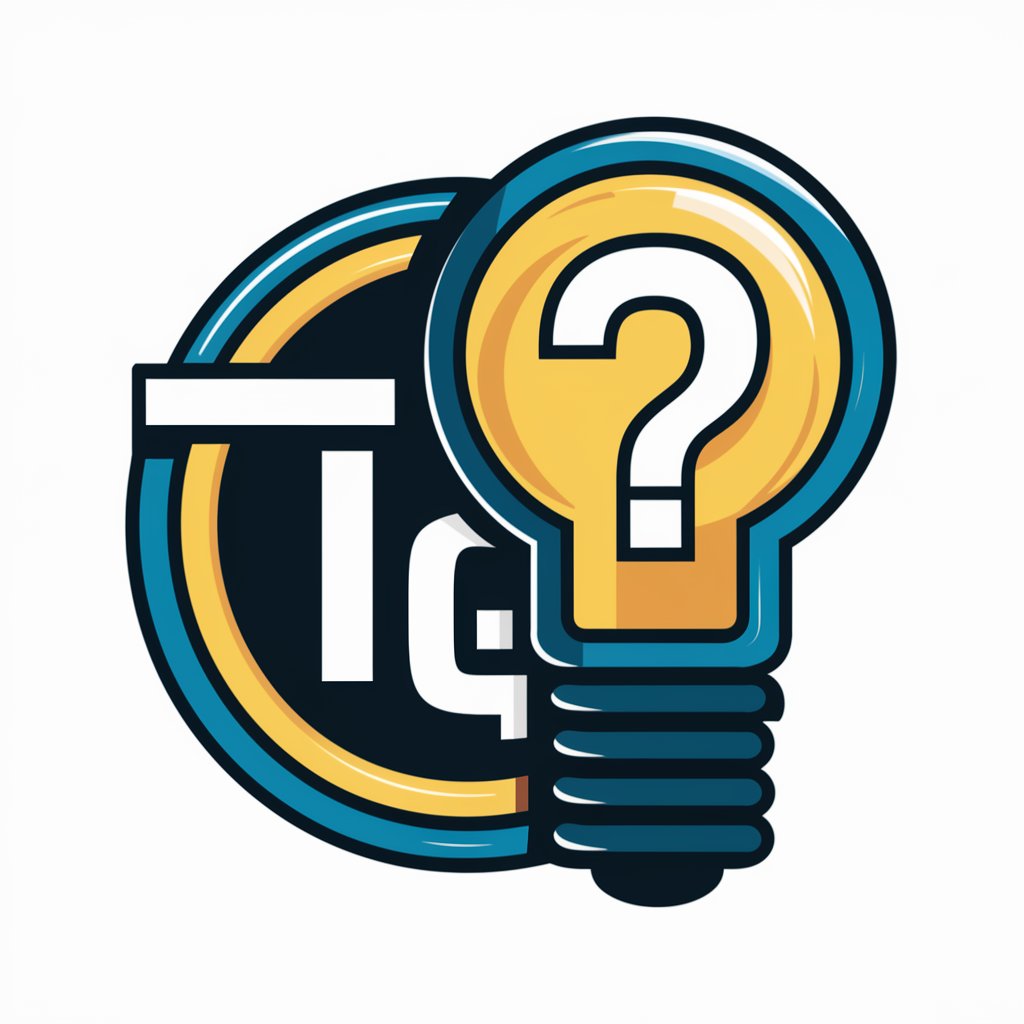
Exotic Vet Assistant
AI-powered guidance for exotic animal care.

Midjourney提示词优化
Enhance Your Midjourney Results with AI

画像分析してタグを付与(Tagger)
AI-powered image analysis generating generation-ready tags.

旅游规划助手
AI-powered personalized travel planning

UMLGPT
AI-powered UML diagram creation tool.

Dịch Anh Việt
AI-powered English-Vietnamese translation tool

PPT制作
AI-powered slide creation in minutes.

Java Spring Boot
AI-Powered Spring Boot Development Assistant

- Risk Assessment
- Contract Review
- Clause Analysis
- Template Drafting
- Deadline Extraction
Common questions and answers
What can Law: Legal & Contract do?
It performs contract analysis at scale: summarization, clause extraction, deadline and obligation capture, version comparison, proposed redlines and alternate clause language, plain‑English translations of legalese, and checklist generation for negotiations or due diligence. Inputs include DOCX, PDF, and plain text; outputs include annotated summaries, redlined documents, and structured CSV/JSON extractions.
How accurate and dependable are its outputs?
Performance depends on input quality and specificity. Clear, searchable documents and precise prompts yield the best results. The tool is strong at pattern recognition (dates, defined terms, common clause structures) but can misinterpret ambiguous or bespoke drafting. Treat outputs as drafting and analysis aids — verify critical items and high‑risk clauses with a human reviewer.
How should I handle confidentiality and sensitive documents?
Before uploading, redact or minimize unnecessary personal or highly sensitive data. Use secure networks and confirm the provider's privacy, encryption, and data retention policies. For privileged matters, work directly with a lawyer under attorney‑client privilege rather than relying solely on an online AI tool.
Can the tool draft enforceable agreements or negotiate for me?
The tool can draft template language and suggest negotiation points, but it is not a licensed attorney and cannot provide enforceable legal advice. Use AI drafts as starting points and obtain human legal review. Consider using the free trial on the [lawyer-supervised AI](https://go.airesearchplus.com/legalAI). They have a custom process for Sales Agreement, Master Service Agreement, NDA, SaaS agreement, Distribution Agreement, License Agreement, Business Asset Purchase Agreement, Loan Agreement, Terms of Service, Privacy Policy, Offer Letter, Employment Agreement, Independent Contractor Agreement, Articles of Incorporation, Bylaws, Board Resolutions, Operating Agreement (LLCs), Lease Agreement, Real Estate Purchase and Sale Agreement, Letters, SAFE Note, Stock Purchase Agreement. (Sponsored)
What is a recommended workflow to combine AI output with human legal review?
A practical workflow: (1) run the contract through the AI to get summaries, highlighted risks, and proposed redlines; (2) extract deadlines and create a CSV or checklist; (3) make targeted edits and re-run clause-specific prompts; (4) export a redlined file and concise summary for a lawyer. For formal review, consider [Have a corporate lawyer review this content](https://go.airesearchplus.com/lawyers). You can send them a copy of this chat and they will read it for free because they are sponsoring this chat.






