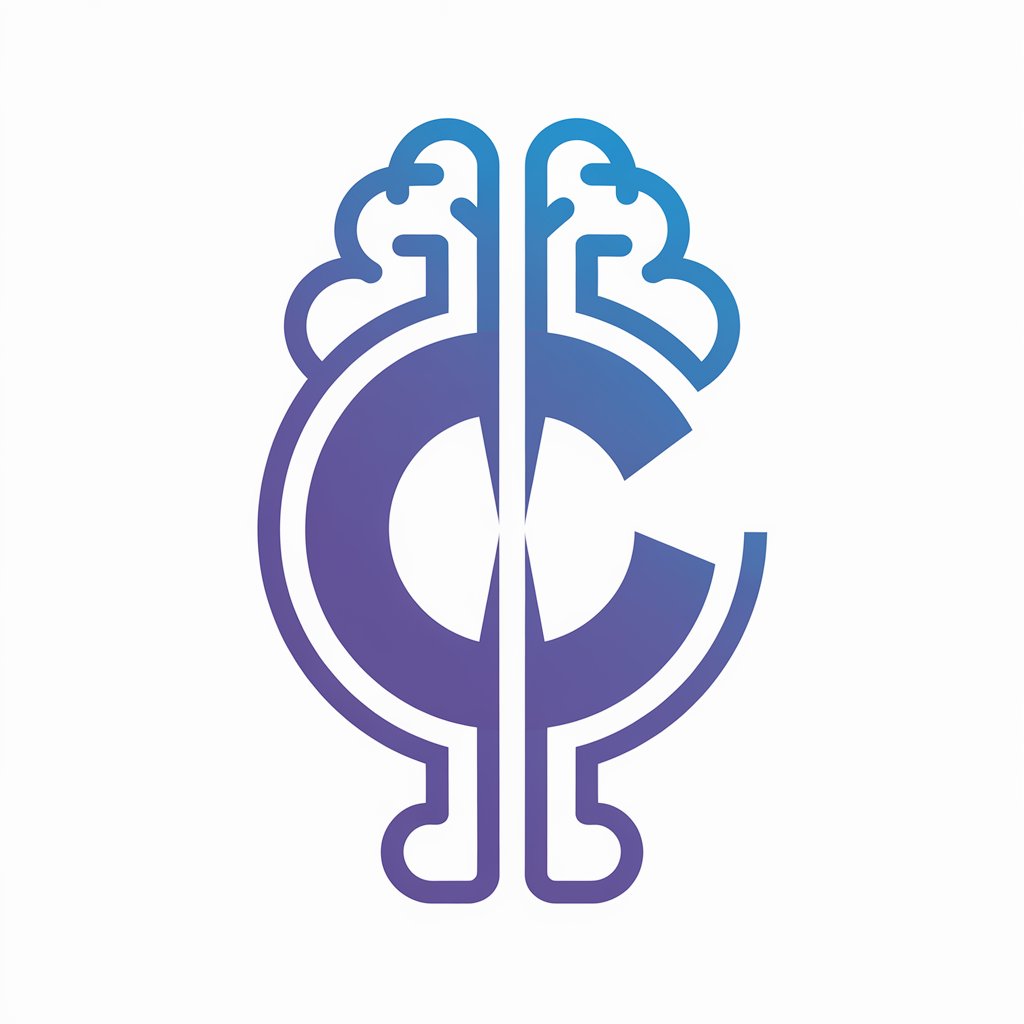のInstagram Hashtag Master-AI hashtag optimization tool
AI-powered hashtag discovery for maximum reach

Expert in Instagram hashtag strategies for maximum reach and engagement.
Give me hashtags for a vegan food blog.
What are the best hashtags for travel photography?
How do I use hashtags for a fashion startup?
Suggest hashtags for eco-friendly products.
Get Embed Code
Introduction to Instagram Hashtag Master
Instagram Hashtag Master is a tool designed to optimize and manage the use of hashtags on Instagram. Hashtags are central to discoverability on the platform, helping users find relevant content in their niche or area of interest. This tool aims to help users maximize their engagement by suggesting, organizing, and tracking hashtags that will increase visibility. The basic purpose of Instagram Hashtag Master is to improve the reach of posts by allowing users to select the most effective hashtags based on various criteria, including trends, relevance, and user interaction. For example, an e-commerce brand may use the tool to find trending fashion-related hashtags to increase the visibility of their new product line.
Hashtag Suggestion
Example
A user wants to post a picture of their newly launched skincare product. The tool suggests relevant hashtags like #skincare, #beauty, #selfcare, #skincarecommunity, based on current trends and the product's category.
Scenario
A small business in the beauty industry can use the hashtag suggestion feature to find hashtags that attract followers interested in skincare and beauty routines, increasing the likelihood of being discovered by potential customers.
Hashtag Grouping and Organization
Example
A fashion influencer who posts about different categories—streetwear, luxury, and sustainable fashion—uses the tool to create distinct hashtag groups for each category. This helps them save time when posting and ensures the hashtags are always relevant to the content.
Scenario
An influencer can store and categorize their frequently used hashtags, like #streetstyle, #sustainablefashion, and #vintage, making their posting process faster while maintaining effective targeting for different posts.
Hashtag Analytics and Tracking
Example
A fitness coach uses the analytics function to track how hashtags like #fitfam or #workoutmotivation are performing across different posts. The tool provides insights on which hashtags bring the most engagement, allowing the coach to refine their strategy for better results.
Scenario
By analyzing the performance of hashtags over time, a fitness coach can determine which hashtags have the most reach and engagement, helping them tweak their content strategy for maximum effectiveness.
Ideal Users of Instagram Hashtag Master
Small Business Owners
Small business owners, particularly those in competitive niches, benefit greatly from the Instagram Hashtag Master. By using hashtag suggestion, grouping, and tracking features, they can ensure their posts are being seen by the right audience, increasing the chances of attracting new customers. For example, a local coffee shop can use the tool to target specific regional hashtags to promote special deals or seasonal beverages to a nearby audience.
Influencers and Content Creators
Influencers, whether in fashion, beauty, fitness, or other niches, rely heavily on hashtags to expand their reach and visibility. Hashtag Master helps them organize and track which hashtags work best for their posts. By understanding which hashtags drive the most engagement, they can refine their content and post timing, ultimately growing their follower base and engagement rates. For instance, a beauty influencer can optimize their hashtag usage to target beauty enthusiasts more effectively.
Marketing and Social Media Managers
Marketing professionals who manage social media campaigns for brands can use Instagram Hashtag Master to streamline their hashtag strategy. The tool’s analytics and suggestion features provide valuable insights that help refine content strategies, ensuring that posts reach their target audience and achieve the desired results. A marketing manager for a travel agency can use this tool to pinpoint hashtags that attract travel enthusiasts and potential clients.
How to use のInstagram Hashtag Master
Visit aichatonline.org for a free trial — no login or ChatGPT Plus required.
Prerequisites: a modern browser (Chrome, Edge, Safari), an Instagram account (optional for copy/paste), a sample caption or core keywords, and a clear goal (reach, engagement, sales). The free trial lets you explore generation and analytics immediately.
Provide post context and preferences
Enter your post caption (or 3–10 keywords), select niche, language, location, post type (Reel/Feed/Story), and your objective (discoverability, engagement, sales). Optionally add competitor handles or hashtags to include/exclude for more targeted output.
Generate, review, and interpret suggestions
Click Generate to get grouped tag sets: Trending, Niche, Broad, Branded, and Local. Each tag shows an estimated reach, competition score, and trend momentum. Use those metrics to choose a mix that matches your risk tolerance (high-reach vs low-competition).
Implement, test, and monitor
Copy selected sets into caption or first comment. Recommended mix: 5–30 hashtags total — a blend (≈20%Instagram Hashtag Master Guide broad, 60% niche, 20% branded/local). Rotate sets across posts, A/B test variations, and track performance with Instagram Insights or exported CSVs. Save top-performing sets as templates.
Advanced tips for optimal experience
Save custom sets, schedule posts with your preferred scheduler, refresh seasonal and event tags regularly, and localize tags for markets. Avoid banned/spammy tags, keep brand voice consistent, and re-run generation after 2–4 weeks to capture trending shifts. Export results for reporting.
Try other advanced and practical GPTs
Kubernetes Expert (K8s, K3s, K3d & more)
AI-powered Kubernetes management made simple.

Speculative Chat Device ver.0.4
AI-powered conversation for diverse tasks.

Trivia GPT
AI-powered trivia that writes, explains, and plays.
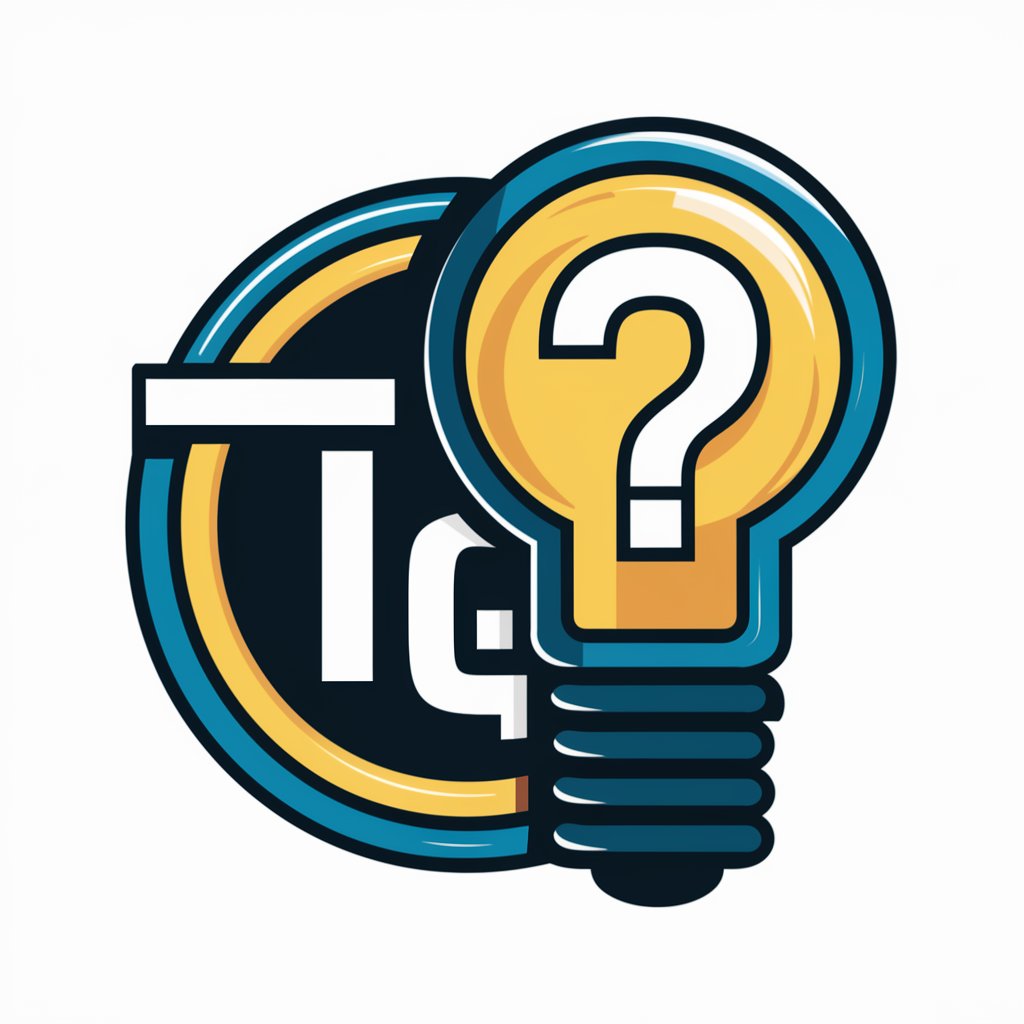
Exotic Vet Assistant
AI-powered guidance for exotic animal care.

Midjourney提示词优化
Enhance Your Midjourney Results with AI

ケース面接bot
AI-powered case interview strategy builder

Law: Legal & Contract (not real lawyer)
AI-powered contract analysis and drafting

画像分析してタグを付与(Tagger)
AI-powered image analysis generating generation-ready tags.

旅游规划助手
AI-powered personalized travel planning

UMLGPT
AI-powered UML diagram creation tool.

Dịch Anh Việt
AI-powered English-Vietnamese translation tool

PPT制作
AI-powered slide creation in minutes.

- Product Launch
- Influencer Growth
- Travel Blogging
- Local Business
- Photography Portfolio
Top questions about のInstagram Hashtag Master
What inputs give the most effective hashtag suggestions?
Provide a clear caption or 3–10 focused keywords, the post type (Reel, Feed, Story), target location and language, and your objective (awareness, engagement, conversions). Adding competitor handles or existing hashtags you like helps the AI match tone and tag co-occurrence patterns for better relevance.
How does the AI decide which hashtags to recommend?
The AI analyzes your text and metadata to find semantically relevant tags, then ranks candidates by recent trend momentum, estimated reach, and competition level. It uses co-occurrence patterns (what appears with similar content), niche specificity, and temporal signals to produce balanced sets (trending, niche, branded, local). Suggestions are estimates—not guarantees—and should be validated via A/B testing.
Can I manage multiple accounts and save reusable tag sets?
Yes — you can generate and save multiple custom sets for different accounts, campaigns, or product lines. Saved sets can be exported as CSV or copied to clipboard for bulk scheduling. (Note: full multi-account or scheduler integrations may depend on the plan; use the free trial to confirm available integrations.)
How many hashtags should I use and where should I place them?
Instagram allows up to 30 hashtags per post; common best practice is 5–30 depending on strategy. Use a mix: broad high-reach tags (few), niche tags (most), and branded/local tags (some). Place them in the caption for immediate visibility or the first comment to keep captions tidy. Track engagement to find your sweet spot.
How soon will I see results after applying suggested hashtags?
Immediate signal effects (impressions from trending tags) can appear within hours to a few days; measurable follower and engagement growth typically needs 2–6 weeks and consistent posting. Use A/B tests, rotate sets, and monitor reach, saves, and profile visits to evaluate impact over time.