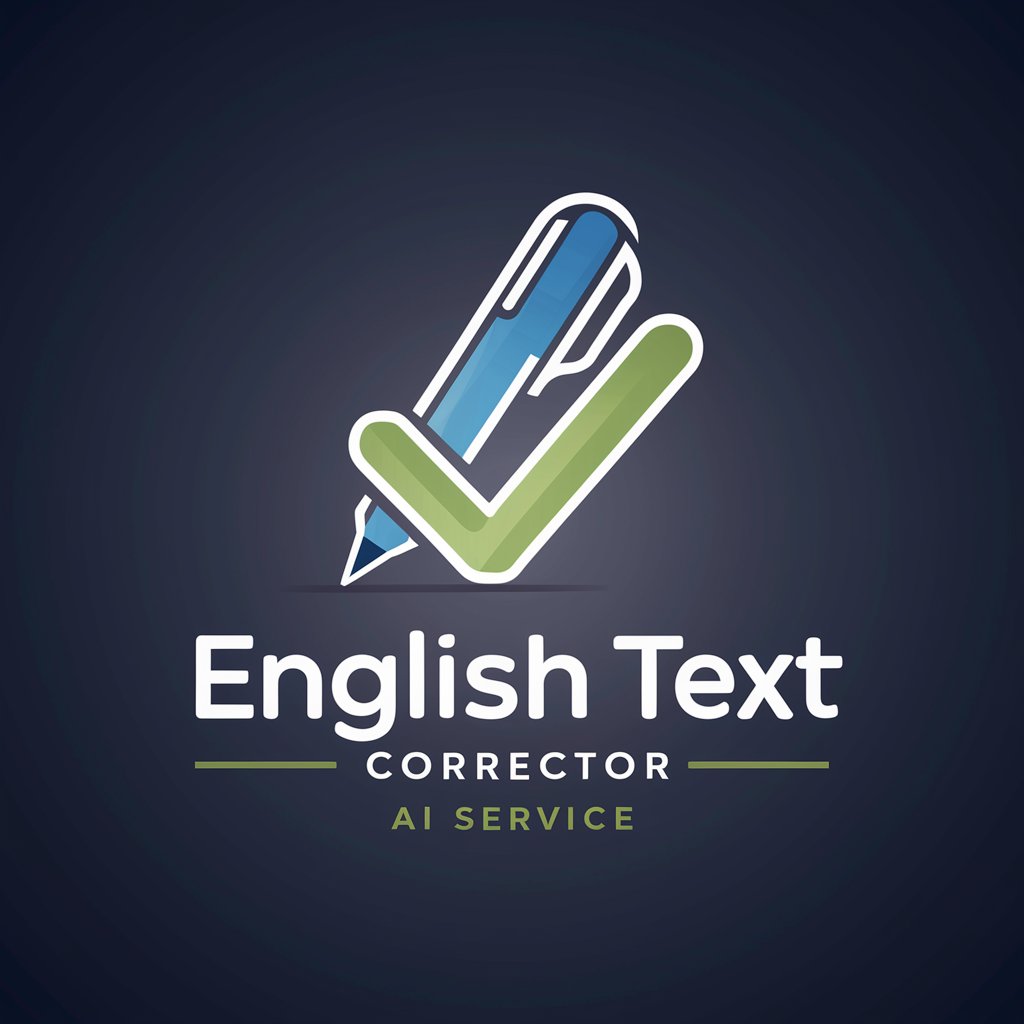SpellChecker-AI-powered spell and grammar checker.
AI-driven spell and grammar correction.

Standard English spell-checker and grammar corrector.
Get Embed Code
SpellChecker overview requestIntroduction to SpellChecker
SpellChecker is a software tool designed to automatically identify and correct spelling errors in text. Its primary function is to analyze written content, flag misspellings, and offer suggestions for accurate word choices. The tool operates using a combination of predefined dictionaries, algorithms, and context-based analysis. It’s primarily used to ensure that written communication is polished and free from common typing errors, making it particularly valuable for both professional and casual writing. For example, imagine a writer drafting an email in a professional context. The tool would flag misspellings such as 'definately' instead of 'definitely', and suggest the correct spelling. This helps to maintain credibility and professionalism in the final communication.
Main Functions of SpellChecker
Automatic Spell Correction
Example
When a user types 'recieve' instead of 'receive', the SpellChecker will highlight the incorrect spelling and offer 'receive' as the correct suggestion.
Scenario
Contextual Error Detection
Example
SpellChecker can differentiate between homophones (e.g., 'their' vs 'there' or 'to' vs 'too') based on sentence context, offering corrections accordingly.
Scenario
An author working on a novel might use SpellChecker to detect and correct homophones in dialogue or narrative text, where context plays a key role in choosing the correct word, e.g., distinguishing 'your' and 'you're'.
Multilingual Support
Example
For a document written in both English and Spanish, SpellChecker might suggest corrections in both languages, flagging errors such as 'cafe' (without the accent mark) when writing in Spanish.
Scenario
A global marketing team working on multilingual campaigns uses SpellChecker to ensure that emails, promotional materials, and website content are error-free in multiple languages, avoiding potential cultural misunderstandings or misinterpretations.
Ideal Users of SpellChecker Services
Writers and Content Creators
Writers, bloggers, journalists, and content marketers are among the most frequent users of SpellChecker. They rely on the tool to produce error-free content for various platforms, whether it’s for blog posts, articles, books, or social media. For these users, accuracy is paramount, as even minor spelling mistakes can affect the perceived quality and professionalism of their work. SpellChecker helps them ensure that their content is polished and credible before publication.
Business Professionals
Professionals in fields like law, finance, education, and administration often need to produce written reports, emails, and presentations. The SpellChecker serves as a quick and efficient tool to avoid spelling errors in formal communication, improving clarity and credibility. These professionals can use the tool to ensure that their correspondence and official documents meet the highest standards of accuracy and professionalism.
Students and Academics
Students at all educational levels can benefit greatly from SpellChecker, especially when writing essays, research papers, and presentations. This group relies on the tool not only to catch spelling errors but also to maintain academic rigor. SpellChecker ensures that students present their ideas clearly without distractions caused by simple spelling mistakes, which could affect their grades or academic reputation.
Non-Native English Speakers
Individuals who are learning English as a second language find SpellChecker especially valuable. It provides real-time corrections for misspellings, common grammar mistakes, and usage errors. For these users, the tool serves as both a learning aid and a quality-check mechanism, allowing them to improve their writing skills while ensuring they communicate effectively in English.
HowSpellChecker usage details to Use SpellChecker
Visit aichatonline.org
Access the website for a free trial. No login or ChatGPT Plus subscription is required to start using the tool.
Upload Your Document
Click on the 'Upload' button to select your document. Supported formats typically include text files, Word documents, and PDFs.
Run the SpellChecker
Once your document is uploaded, initiate the spell-check process by clicking the 'Check' button. The tool will automatically analyze your content for spelling, grammar, and punctuation issues.
Review Suggested Corrections
The tool will display highlighted errors and suggested corrections. You can either accept or reject each change directly in the interface.
Download or Copy Corrected Document
After reviewing and finalizing the corrections, you can either downloadHow to use SpellChecker the corrected version of your document or copy the updated text directly to your clipboard.
Try other advanced and practical GPTs
Java Spring Boot
AI-Powered Spring Boot Development Assistant

PPT制作
AI-powered slide creation in minutes.

Dịch Anh Việt
AI-powered English-Vietnamese translation tool

UMLGPT
AI-powered UML diagram creation tool.

旅游规划助手
AI-powered personalized travel planning

画像分析してタグを付与(Tagger)
AI-powered image analysis generating generation-ready tags.

GPT 4 Turbo
AI-powered solutions for smarter work

P5js Visual Coder
AI-powered p5.js sketch generator.

Copywriter Assistant
AI-powered content creation, effortless and fast.

Flowchart | Diagrama de flujo | خريطة تدفق | 流程图
AI-powered flowcharting for streamlined processes.

Derecho Civil Español
AI‑powered Spanish civil law drafting & research

Grammar GPT
AI-powered grammar enhancement at your fingertips.

- Academic Writing
- Creative Writing
- Business Reports
- Professional Correspondence
- Email Communication
Frequently Asked Questions about SpellChecker
What types of documents can I check with SpellChecker?
SpellChecker supports a wide range of document types, including text files (.txt), Microsoft Word (.docx), and PDFs. You can upload any of these formats for analysis.
Is SpellChecker available for free?
Yes, SpellChecker offers a free trial directly on aichatonline.org without the need for registration or a subscription. Some premium features may require an upgrade.
Can SpellChecker identify grammar and punctuation errors?
Yes, in addition to spelling mistakes, SpellChecker also identifies grammatical issues and punctuation errors. This allows for more comprehensive proofreading beyond simple spelling checks.
How accurate is SpellChecker compared to other tools?
SpellChecker uses advanced AI algorithms to provide highly accurate suggestions. While no tool is perfect, its accuracy is on par with leading spell-check and grammar-check services.
Can I make customizations to the suggestions?
Absolutely. SpellChecker allows users to accept or reject individual suggestions, and it also supports personal dictionary entries to help tailor its recommendations to your writing style.