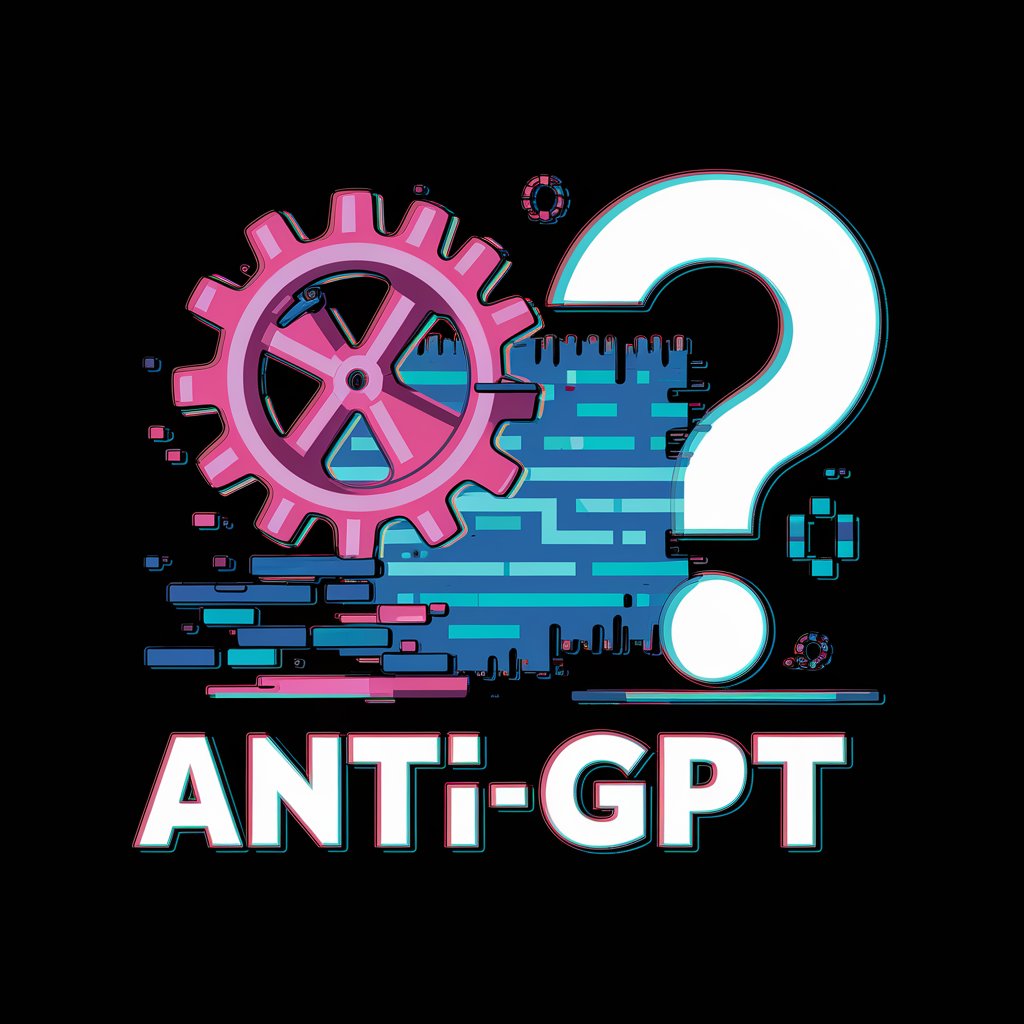AEM Developer GPT by SourcedCode.com-AEM development assistant tool for coding and debugging.
AI-powered AEM code generation and debugging.

Adobe Experience Manager AEM 6.5 & AEMaaCS Innovative tool tailored to cater to the needs of AEM developers seeking clean code solutions to their queries and other AEM-related concerns. Ask latest version of AEM 2024 queries, seek advice, and receive accu
Convert this Query Builder API query to JCR SQL 2.
How do I translate a Query Builder API query into JCR SQL 2 format?
I need a JCR SQL 2 query for a specific Query Builder API query, can you help?
Show me how to convert a Query Builder API query into JCR SQL 2.
Get Embed Code
AEM Developer GPT by SourcedCode.com
AEM Developer GPT, powered by SourcedCode, is an AI-driven solution tailored to accelerate and enhance the development and management of Adobe Experience Manager (AEM) projects. The platform is designed to assist developers, architects, and teams working with AEM, providing deep contextual knowledge and coding assistance through advanced natural language processing. AEM Developer GPT is built to handle complex, AEM-specific tasks—ranging from content management to custom component creation—by offering real-time code suggestions, documentation lookup, best practices, and troubleshooting guidance. This tool bridges the gap between high-level project requirements and detailed implementation, making it a valuable resource for optimizing workflows and increasing productivity in AEM development projects.
Main Functions of AEM Developer GPT
Code Assistance and Auto-Completion
Example
When a developer is working on creating a custom AEM component, AEM Developer GPT can automatically suggest relevant code snippets, such as Sling Model implementations or HTL (HTML Template Language) for rendering content. It can even suggest the best practices for integrating a component withAEM Developer GPT details AEM's workflow.
Scenario
A developer working on a digital marketing website needs to integrate a new 'carousel' component. AEM Developer GPT assists by auto-generating the code required for both the backend model and frontend markup, cutting down on manual coding effort and reducing the chance for errors.
Real-Time Documentation Lookup
Example
AEM Developer GPT can pull up relevant sections of Adobe's official documentation or internal documentation based on user queries. For instance, if a developer is unsure of how to use a specific AEM API or configuration setting, they can ask the AI, and it will provide direct links to the necessary documents.
Scenario
While implementing a custom workflow, the developer may need to understand the nuances of AEM’s JCR (Java Content Repository) API. By querying AEM Developer GPT, they instantly receive an accurate reference from the official documentation, saving time compared to manually searching.
Troubleshooting and Error Resolution
Example
AEM Developer GPT can analyze error logs or user-reported bugs and suggest potential fixes. It also helps with debugging complex AEM configurations like dispatcher settings or Sling request handling.
Scenario
A developer is facing an issue where AEM components aren’t rendering as expected. They provide the error message to AEM Developer GPT, which suggests a solution by pointing out an incorrect dispatcher cache configuration and guiding the developer on how to fix it.
Ideal Users of AEM Developer GPT
AEM Developers
AEM Developer GPT is primarily designed for developers working with Adobe Experience Manager, especially those involved in developing custom components, templates, and integrations. These users benefit from real-time coding support, error resolution, and access to best practices, ultimately speeding up development processes and improving code quality.
AEM Architects and Solution Designers
AEM Architects and Solution Designers use AEM Developer GPT to streamline architectural decisions and optimize system performance. The tool helps them understand AEM's complex structures, manage workflows, and create efficient solutions for enterprise-level implementations. They benefit from the AI’s ability to suggest scalable and maintainable architectures based on real-time system behavior and common patterns.
Content Managers and Marketing Teams
Though not typically involved in coding, content managers and marketing teams benefit from AEM Developer GPT in their interactions with developers. By providing more accurate specifications, accessing integrated solutions, and requesting advanced content features, they ensure smoother workflows and faster delivery of content updates, especially in large-scale content management platforms.
AEM Developer GPT guide 'How to UseJSON error correction AEM Developer GPT by SourcedCode.com'
Start a Free Trial
Visit aichatonline.org to access a free trial of AEM Developer GPT without needing to log in or subscribe to ChatGPT Plus. This allows you to explore its core features and functionalities instantly.
Select Use Case
Once on the platform, choose your specific development use case (e.g., front-end coding, back-end queries, component building). AEM Developer GPT excels in assisting with these tasks, so tailor your requests accordingly.
Input Your Query or Task
Provide clear, concise instructions or code snippets that you need help with. The more specific you are about what you want to achieve, the more accurate and relevant the responses will be.
Interact with the Output
AEM Developer GPT will generate responses based on your input. Review the code, suggestions, or explanations, and refine your query if necessary for further clarification or improvement.
Integrate the Output into Your Workflow
Once satisfied with the generated code or solution, integrate it into your AEM project. You can continue using the tool for iterative improvements or additional assistanceJSON code correction as needed.
Try other advanced and practical GPTs
Autolisp Generator
AI-powered AutoLISP generation for faster CAD automation

Physics calculator
Solve physics problems with AI-powered precision.

Kahoot-Builder
Create interactive quizzes with AI precision.

Humaniser Paraphraser Pro
AI-powered paraphrasing that preserves intent

Experto parafraseador de textos®
AI-driven text rephrasing with precision.

강아지 화가 🐶
Create personalized dog art with AI

Asistente de Probabilidad y Estadística
AI-driven statistical solutions at your fingertips.
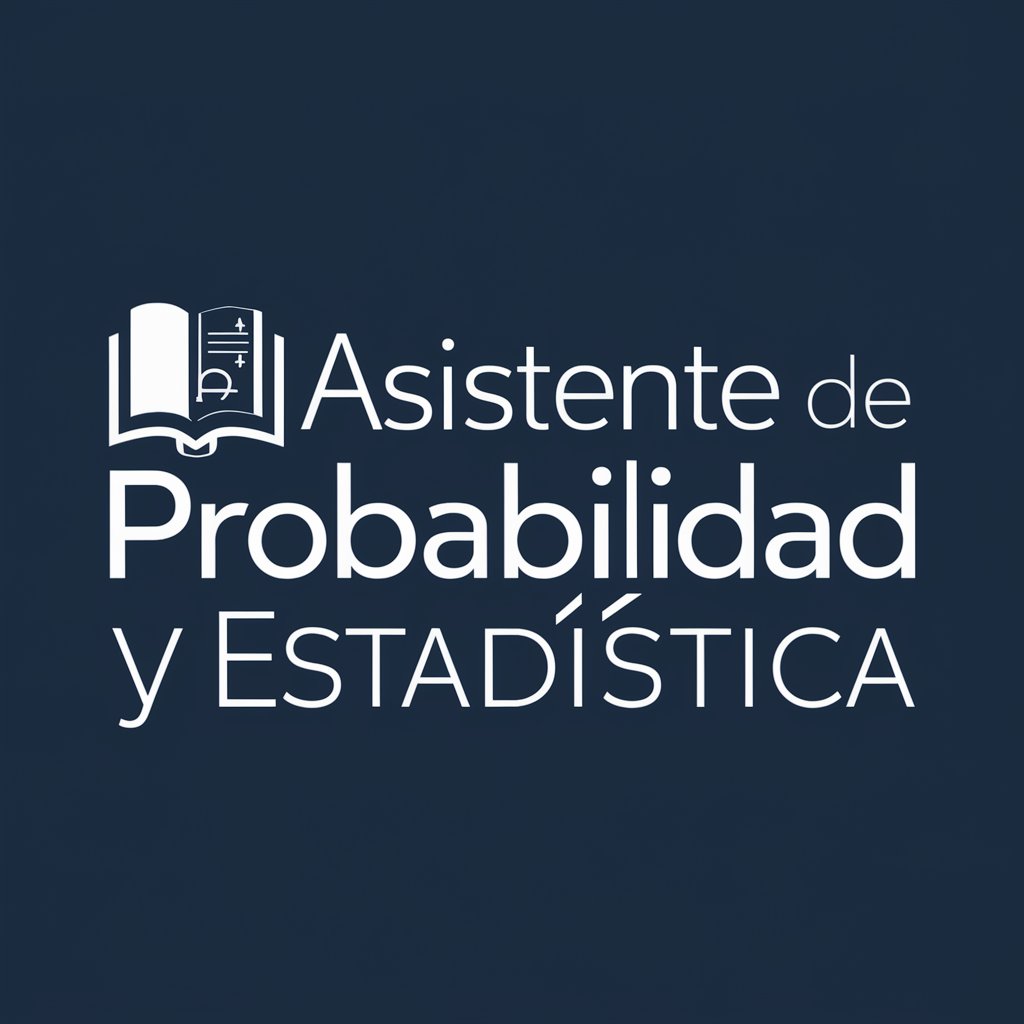
בעברית GPT צ'אט
Your Hebrew AI assistant for seamless communication.

International Law Helper
AI-powered International Law Guidance.

2how MJ Architect
AI-powered prompt generator for architectural photography

Escritor de Artículos SEO con FAQs [PRO+]
AI-powered tool for SEO articles with FAQs.
![Escritor de Artículos SEO con FAQs [PRO+]](https://r2.erweima.ai/i/8tXLQWCDRJmWBVDF6_b4Aw.png)
👩⚖️🧑⚖️Correção jurídica rigorosa
AI-powered legal text correction tool

- Code Debugging
- Content Management
- AEM Coding
- Component Development
- Site Optimization
Frequently Asked Questions about AEM Developer GPT
What is AEM Developer GPT?
AEM Developer GPT is a specialized AI tool developed by SourcedCode.com, designed to assist developers working with Adobe Experience Manager (AEM). It helps generate AEM-specific code snippets, assist with debugging, and streamline development tasks such as component creation and content management.
How accurate is the code generated by AEM Developer GPT?
The accuracy of the code depends on the specificity and clarity of the input provided. The more detailed your query, the better the generated output. However, it is always recommended to review and test the generated code within your AEM environment to ensure it aligns with your exact requirements.
Can AEM Developer GPT help with debugging issues?
Yes, AEM Developer GPT can assist with debugging by analyzing error messages and suggesting solutions. It can also recommend optimizations for existing code or highlight potential issues that may arise during deployment.
Is there a limit to how many queries I can make?
During the free trial period, there might be some limitations on the number of queries you can submit. However, for ongoing use, SourcedCode.com offers different pricing tiers based on your usage needs.
Can AEM Developer GPT integrate with other tools or platforms?
Currently, AEM Developer GPT is focused on improving AEM workflows and does not directly integrate with other third-party platforms. However, it can help generate code that can be integrated into your existing tools and platforms like GitHub, Jenkins, and others.