
Kahoot-Builder-AI-powered quiz builder for engagement.
Create interactive quizzes with AI precision.

Erstelle im Handumdrehen ein Kahoot! Klicke dazu auf den Button "Los" und folge den Anweisungen.
Los!
Get Embed Code
Introduction to Kahoot-Builder
Kahoot-Builder is a web-based platform designed to help users create interactive quizzes and games for educational and professional purposes. The primary aim is to provide a simple yet powerful tool for users to design customized quiz content that can be used in various settings such as classrooms, corporate training, and public events. By leveraging the fun, competitive nature of Kahoot, the platform allows users to craft quizzes that engage audiences, assess knowledge, and enhance learning experiences. For example, a teacher could use Kahoot-Builder to create a quiz on historical events that students can take during class. Similarly, a company could design a team-building trivia session for their employees.
Main Functions of Kahoot-Builder
Quiz Creation
Example
Create multiple-choice, true/false, or open-ended questions.
Scenario
A teacher uses Kahoot-Builder to create a quiz on the solar system for 6th-grade students. They add various types of questions, such as multiple-choice questions about planets and a true/false question about Earth's position in the solar system. The teacher can also set time limitsKahoot-Builder functions and users for each question to maintain engagement and provide instant feedback after each answer.
Multimedia Integration
Example
Add images, videos, or audio to questions for richer content.
Scenario
A language instructor designing a vocabulary quiz can integrate audio clips of words being pronounced, along with images depicting the word's meaning. This adds a multimodal learning experience, where auditory and visual learners can benefit from the additional media.
Customization & Branding
Example
Personalize the quiz with custom logos, themes, and colors.
Scenario
A corporate team leader creates a quiz for an onboarding training session. They add the company's logo, choose a corporate color scheme, and integrate branded slides between quiz rounds to create a cohesive and professional experience. This level of customization makes the quiz feel like an official company event.
Question Pool Management
Example
Organize and reuse questions across different quizzes.
Scenario
A teacher who frequently teaches about world history creates a bank of questions regarding key events and leaders. In the future, they can easily select from this pool of questions to create new quizzes for different classes, saving time on creating new content while maintaining consistency in assessment.
Real-Time Analytics
Example
View real-time data on participants' performance during or after the quiz.
Scenario
A marketing manager runs a quiz at the end of a product training session to evaluate employees' understanding of the new software they are required to use. During the session, the manager can see how many employees answered each question correctly or incorrectly, allowing for immediate follow-up on problem areas. Afterward, they can analyze detailed reports on individual and group performance to adjust future training strategies.
Interactive Game Modes
Example
Choose between different game formats such as 'Classic,' 'Team Mode,' or 'Ghost Mode.'
Scenario
A school uses Kahoot-Builder to organize a final review session before exams. They select 'Team Mode' to encourage collaboration among students, allowing groups to answer questions together. In this mode, students can work as a team, fostering teamwork and communication. Alternatively, they might use 'Ghost Mode' for individual players to compete against their own best performance in a timed, competitive environment.
Ideal Users of Kahoot-Builder
Educators
Teachers at all levels, from elementary school to higher education, are ideal users of Kahoot-Builder. They benefit from the ability to create interactive and engaging quizzes that promote active learning. Educators can easily design assessments, track student progress, and integrate multimedia content to cater to different learning styles. For example, a high school teacher can create a quiz to review a unit on the American Revolution, including images of historical figures and audio clips from famous speeches.
Corporate Trainers
Corporate trainers and HR professionals use Kahoot-Builder to enhance employee learning and development programs. The platform’s interactive nature makes training sessions more engaging, increasing knowledge retention and motivation. Trainers can use it for onboarding new hires, product knowledge assessments, or team-building activities. For instance, a company might create a product knowledge quiz to evaluate employees' familiarity with new features in a software update. Real-time analytics help trainers assess areas where additional training may be needed.
Event Organizers
Event planners and organizers in corporate or public settings can utilize Kahoot-Builder to create interactive games for large audiences. Whether it's for a company retreat, conference, or social event, Kahoot can provide an entertaining and competitive experience. For example, an event organizer at a tech conference might create a trivia quiz about the company’s products and history to engage attendees during a break or at the start of a session.
Students & Learning Enthusiasts
Students who are looking for ways to improve their study habits or engage with content in a fun, interactive way may also be users of Kahoot-Builder. Students could design quizzes for peer study groups or practice on their own. For example, a university student studying biology might create a quiz to test their knowledge of human anatomy, incorporating diagrams and images to help with memorization.
Non-Profits & Community Educators
Non-profit organizations and community groups can use Kahoot-Builder to create educational activities that promote learning on a variety of topics, such as health awareness, environmental education, or community history. These quizzes can be tailored for both young people and adults, fostering community engagement through interactive learning. For example, a health awareness campaign might use Kahoot to educate people on nutrition and wellness in a fun and engaging way.
Kahoot-Builder usage detailsHow to Use Kahoot-Builder
Visit aichatonline.org for a free trial without login, no need for ChatGPT Plus.
Start by visiting aichatonline.org, where you can access the Kahoot-Builder platform without needing to create an account or sign in. This allows you to experience the tool with no restrictions or subscription requirements.
Select 'Create a New Quiz' or 'Template'.
Once on the platform, choose whether you want to start from scratch by selecting 'Create a New Quiz' or use an existing template. Templates can save time and are great for specific scenarios like learning games or assessments.
Enter your questions and answers.
Add questions by filling in the text fields. Each question can have multiple answer choices, and you can mark the correct answer to facilitate automatic grading. Ensure your questions are clear and varied for the best quiz engagement.
Customize quiz settings and preferences.
Adjust settings such as time limits for each question, quiz themes, and whether to randomize the order of questions and answers. You can also enable options for multiplayer games or score tracking toKahoot-Builder usage guide create a more competitive experience.
Publish and share the quiz.
Once your quiz is ready, you can save it, publish it, and share it with your audience via a link or code. If you're running a live session, you can present it directly through the platform or share it as homework.
Try other advanced and practical GPTs
Humaniser Paraphraser Pro
AI-powered paraphrasing that preserves intent

Experto parafraseador de textos®
AI-driven text rephrasing with precision.

강아지 화가 🐶
Create personalized dog art with AI

Cringe Crafter
Create cringy, viral content with AI.

ZeroGPT
AI-powered tool for detecting AI-generated text.

Специалист по сегментации аудитории
AI-powered audience segmentation at your fingertips.
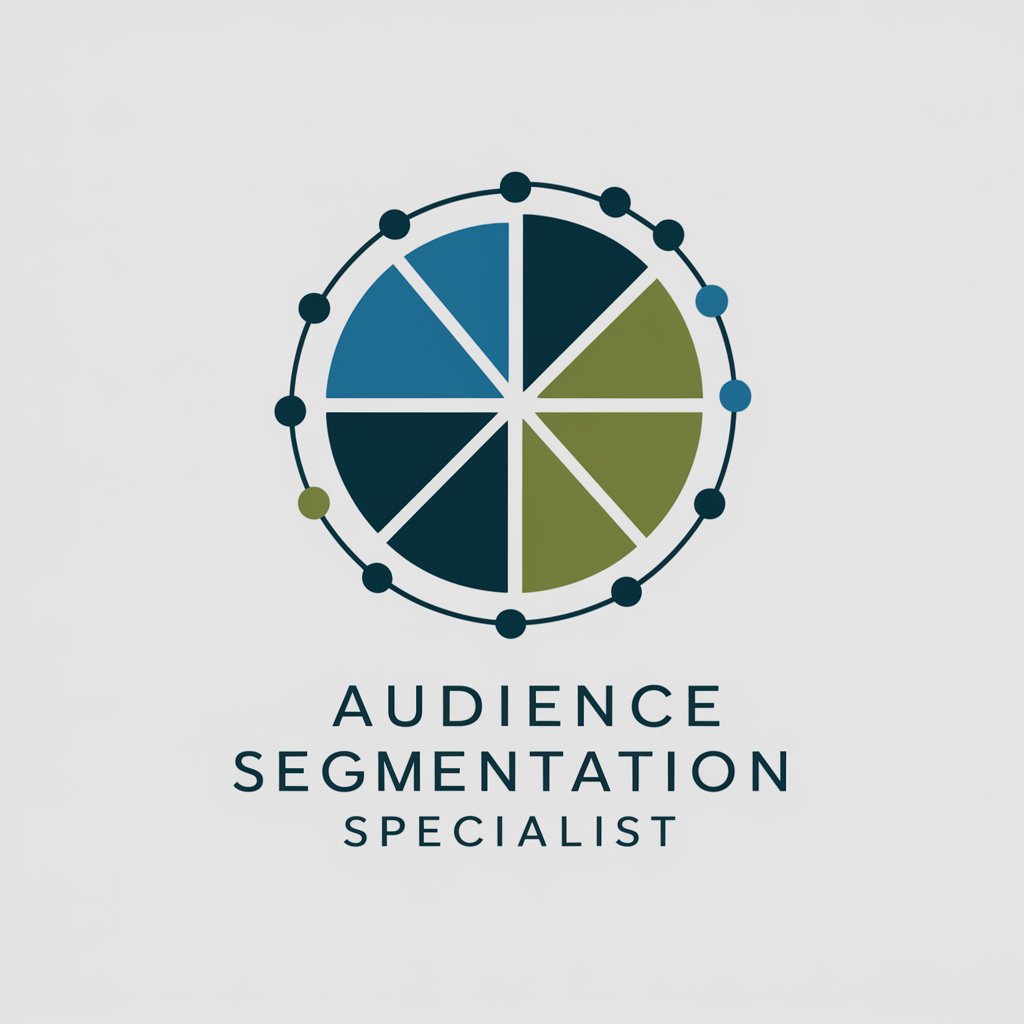
Physics calculator
Solve physics problems with AI-powered precision.

Autolisp Generator
AI-powered AutoLISP generation for faster CAD automation

AEM Developer GPT by SourcedCode.com
AI-powered AEM code generation and debugging.

Asistente de Probabilidad y Estadística
AI-driven statistical solutions at your fingertips.
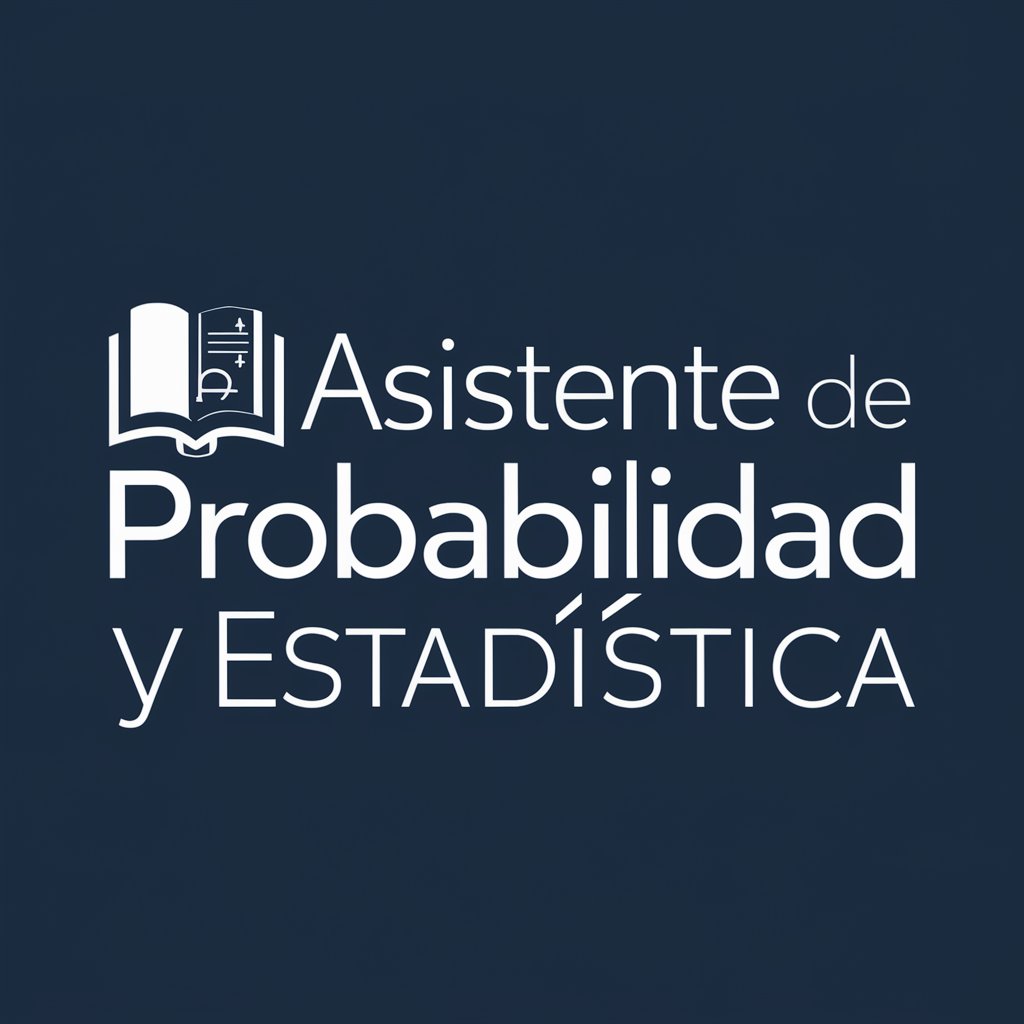
בעברית GPT צ'אט
Your Hebrew AI assistant for seamless communication.

International Law Helper
AI-powered International Law Guidance.

- Team Building
- Corporate Training
- Classroom Engagement
- Online Learning
- Quiz Creation
Common Questions about Kahoot-Builder
Do I need an account to use Kahoot-Builder?
No, you can access the Kahoot-Builder for free and use it without creating an account or logging in. However, if you want to save and track your quizzes over time, an account will be needed.
Can I use Kahoot-Builder for live classroom sessions?
Yes, Kahoot-Builder is perfect for live classroom sessions. You can run quizzes in real-time, where participants answer questions on their devices while you track the progress and scores.
Are there any customization options for my quiz?
Definitely. Kahoot-Builder allows you to customize the quiz’s appearance, including themes and question timing. You can also randomize question and answer orders for added complexity.
Can I track performance or scores?
Yes, Kahoot-Builder provides options for tracking participant performance, such as displaying live scores and offering post-quiz reports to evaluate results.
Is Kahoot-Builder suitable for both education and business?
Absolutely. While it’s often used in educational settings to engage students, Kahoot-Builder is also valuable for team-building, corporate training, and other business scenarios, as it encourages active participation and feedback.





