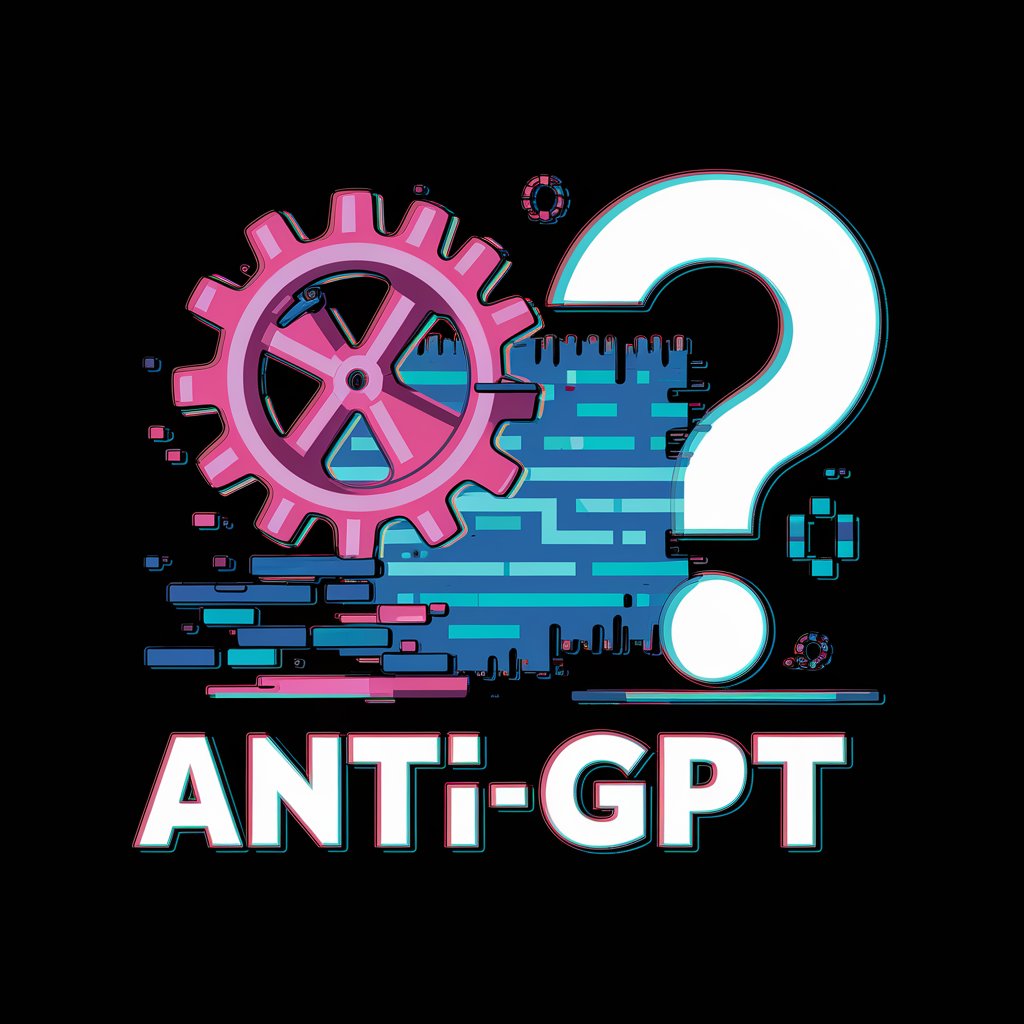Custom GPT Builder-custom GPT builder platform
AI-powered custom GPT builder for any goal

Create personalized, high quality GPTs with this simple builder. Created in the AI Advantage Community, Version: 1.3
Let's build a GPT
Get Embed Code
Introduction to Custom GPT Builder
Custom GPT Builder is a system designed to help users create specialized versions of ChatGPT tailored for specific use cases by crafting precise Custom Instructions and an interactive Communication Sequence. Its primary function is to guide users through a structured dialogue to define the desired behavior, tone, capabilities, and constraints of their GPT. Unlike general-purpose assistants, the Custom GPT Builder ensures that the resulting chatbot operates within a narrowly defined scope—maximizing utility, relevance, and personalization. For example, a therapist could use Custom GPT Builder to create 'Couples Therapy Coach', a chatbot that guides users through conflict-resolution techniques. It would start by asking for the user's relationship context and pain points, then offer actionable steps based on psychological models. Another scenario might involve an HR department designing 'Onboarding Mentor GPT', which personalizes onboarding tasks and answers policy questions for new hires, adapting to company-specific documentation uploaded by the user.
Core Functions of Custom GPT Builder
Custom Instruction Generation
Example
A user creating a 'Startup Pitch GPT' defines the GPT’s tone as energetic andCustom GPT Builder Overview investor-savvy, and its goal as refining startup pitches based on feedback.
Scenario
In a startup incubator, this GPT assists founders by iterating on pitch decks and practicing Q&A with simulated investors.
Communication Sequence Design
Example
A wellness coach sets up a sequence where the GPT first assesses user stress levels before offering mindfulness strategies.
Scenario
This structure ensures that the GPT provides contextual advice, starting from symptom identification to solution offering, creating a coherent flow.
File-Based Behavior Adaptation
Example
An educator uploads a curriculum PDF, and the GPT tailors lesson plans accordingly.
Scenario
Students engaging with the GPT receive content-specific tutoring aligned with their teacher’s material, increasing educational effectiveness.
Target Users of Custom GPT Builder
Subject-Matter Experts (SMEs)
Professionals in fields such as education, law, medicine, or finance benefit from Custom GPT Builder by encoding their expertise into a GPT that can assist others, reduce their workload, or extend their services digitally. For example, a tax consultant can create a Tax Assistant GPT to answer basic client queries during tax season.
Product Teams and Entrepreneurs
Startup founders, product managers, and innovation teams can use Custom GPT Builder to develop domain-specific assistants that serve as prototypes, MVPs, or full-featured products. For instance, an app company could embed a GPT within its UI to assist users with onboarding, FAQs, and feature discovery, tailored exactly to the app's ecosystem.
How to Use Custom GPT Builder
Step 1
Visit aichatonline.org for a free trial withoutJSON Error Fix login — no ChatGPT Plus subscription required.
Step 2
Define a clear and specific goal for your GPT. The more precise your objective, the better the GPT can be tailored (e.g., 'Automate legal research tasks' instead of 'Help with law').
Step 3
Answer a guided series of clarifying questions, including GPT role, tone, content constraints, creativity level, and format preferences. You may also type 'Auto' to let the system auto-configure settings.
Step 4
Receive a custom-built set of GPT Instructions, including Communication Sequence and Instruction Blocks (AI personality, training modules, tools, etc.). This is formatted for direct use inside ChatGPT’s GPT builder.
Step 5
Name your GPT, generate a visual using DALL·E 3, and optionally integrate your own data files, API actions, or web browsing tools. Test and iterate as needed for optimization.
Try other advanced and practical GPTs
Magicprompt 🪄
AI-powered prompt builder for endless creativity

HTML CSS
AI-powered HTML/CSS help. Instantly smarter design.

Oracle Cloud Infrastructure
AI-powered solutions for cloud management

Una IA que escribe como tú
AI-powered writing that sounds like you.
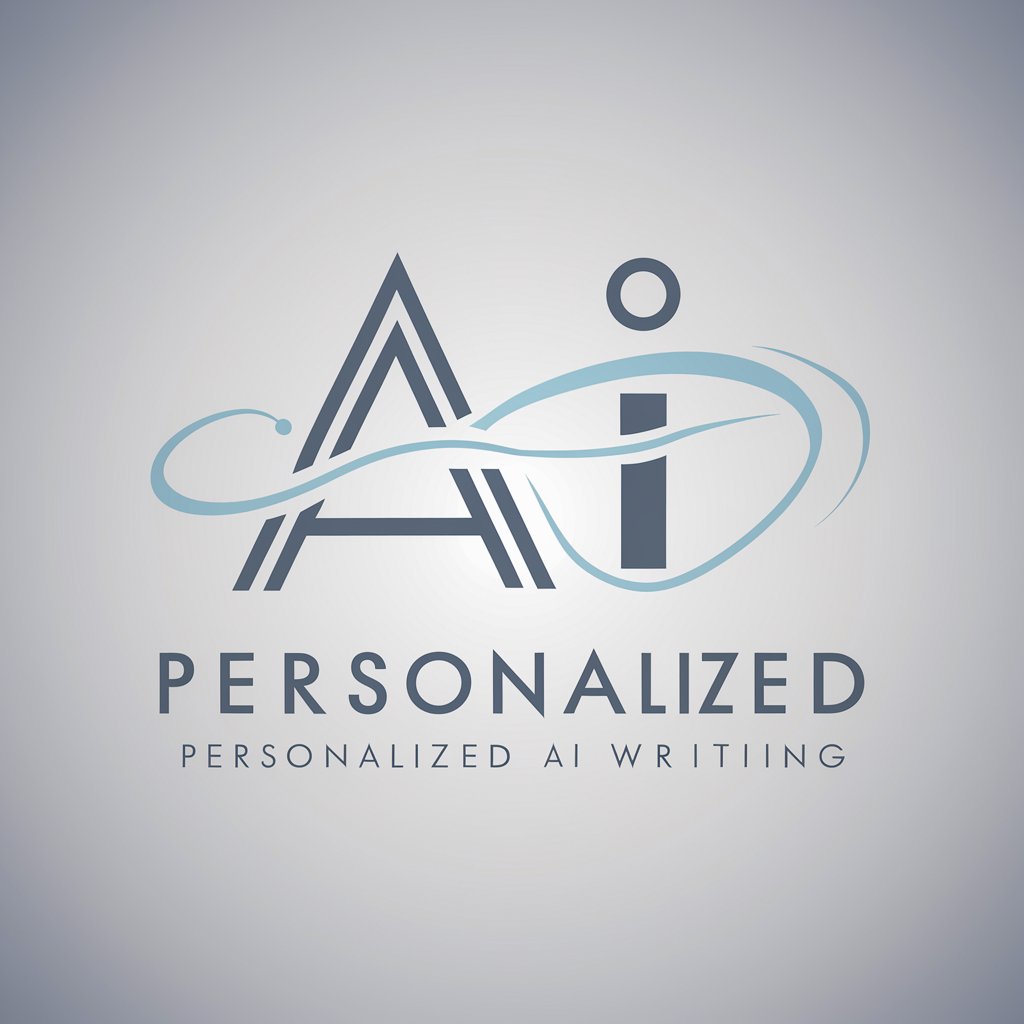
Family Law Australian Guide
AI-powered insight into Australian family law

Vocabulary Builder
AI-powered tool to master word roots.
Fiscalescu - Consultant Fiscal Romania
AI-powered tax guidance for Romanian entrepreneurs

Lumos
AI-powered fluid design framework for Webflow

要件定義ネイター
AI-driven assistant for defining software requirements

French Teacher
AI-powered tool for mastering French conversation

アンチコメント分析ちゃん
AI-powered anti-hate analysis with heart
自我強度向上ちゃん
AI-powered goal coach with a smile

- Academic Writing
- Customer Support
- Legal Research
- Code Review
- Mental Health