
HTML CSS-HTML CSS expert assistance online
AI-powered HTML/CSS help. Instantly smarter design.

A powerful AI coding assistant for HTML. Trained on the best resources, libraries and frameworks. Start with a quest! ⬇🥷 (V1.4)
Ask Guru 🎨
Tutorial 📘
Get Embed Code
Introduction toHTML CSS Overview HTML and CSS
HTML (HyperText Markup Language) and CSS (Cascading Style Sheets) are the foundational technologies for creating and designing web pages. HTML provides the structure of a webpage using elements such as headers, paragraphs, links, and forms. CSS, on the other hand, controls the appearance of those HTML elements — including layout, colors, typography, spacing, responsiveness, and animations. These technologies work hand-in-hand: HTML builds the semantic skeleton of a page, while CSS styles and visually enhances it. For example, HTML is used to define a button (`<button>Submit</button>`), while CSS is used to make it visually appealing (`button { background-color: blue; color: white; border-radius: 5px; }`). In a scenario such as building a portfolio website, HTML defines the sections like 'About Me' or 'Projects', and CSS ensures those sections are visually distinct and accessible across screen sizes. This division of responsibilities is critical in maintaining clean, scalable, and responsive web applications.
Key Functions of HTML and CSS with Real-World Applications
Content Structuring with HTML
Example
Scenario
When developing a blog platform, HTML is used to semantically organize content into articles, headers, footers, and sections. This not only helps users navigate content efficiently but also improves search engine optimization (SEO) and accessibility for screen readers.
Styling and Theming with CSS
Example
body { font-family: 'Open Sans', sans-serif; background-color: #f4f4f4; color: #333; }
Scenario
In corporate websites, CSS is used to apply branding guidelines consistently across the entire site — including fonts, color schemes, spacing, and button designs. This ensures a professional look and maintains brand integrity regardless of screen size or device.
Responsive Design and Layout Control
Example
@media (max-width: 768px) { .sidebar { display: none; } }
Scenario
For e-commerce platforms, responsive CSS rules enable a seamless experience across desktops, tablets, and mobile devices. For example, hiding a sidebar on smaller screens ensures that product images and descriptions remain the primary focus on mobile views.
Ideal Users of HTML and CSS Services
Front-End Web Developers
These users specialize in building the user interface and user experience of websites and web apps. HTML and CSS are their core tools to create layouts, implement design systems, and ensure responsiveness across devices. They benefit from using HTML/CSS to produce clean, maintainable, and efficient front-ends in collaboration with designers and backend developers.
UI/UX Designers with Web Prototyping Skills
Designers who understand HTML and CSS can prototype their designs directly in the browser, reducing the feedback loop between design and development. They use HTML to build structural mockups and CSS to explore themes, animations, and interactions, offering high-fidelity visual prototypes that are production-ready or easily translatable by developers.
How to Use HTML CSS with a No-Login FreeHTML CSS Guide Trial
Step 1
Visit aichatonline.org for a free trial without login; there's no need for ChatGPT Plus to access HTML/CSS help.
Step 2
Familiarize yourself with basic HTML and CSS syntax — HTML structures your content, while CSS styles it visually. Knowing elements like `<div>`, `<p>`, and CSS properties like `margin`, `color`, and `flexbox` is essential.
Step 3
Start building a project: Use a code editor (like VS Code) and create `.html` and `.css` files. Link your CSS to HTML using `<link rel="stylesheet" href="styles.css">` in the `<head>` section.
Step 4
Use browser developer tools (F12) to test, debug, and inspect layout behavior in real-time. This helps understand the cascade and specificity of CSS rules across screen sizes.
Step 5
Apply best practices: validate code usingHTML CSS Usage Guide tools like W3C Validator, keep CSS modular and responsive with media queries, and optimize for performance (minification, fewer reflows).
Try other advanced and practical GPTs
Oracle Cloud Infrastructure
AI-powered solutions for cloud management

Una IA que escribe como tú
AI-powered writing that sounds like you.
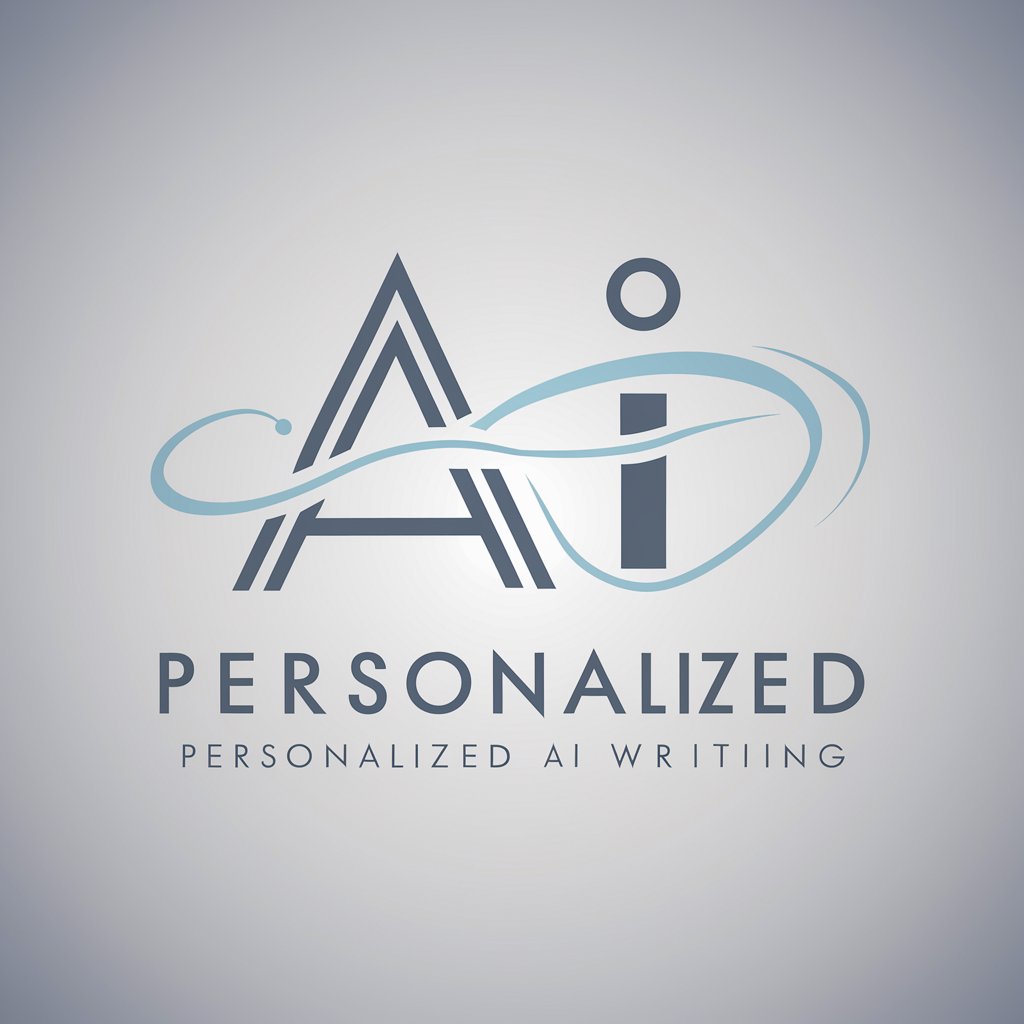
Family Law Australian Guide
AI-powered insight into Australian family law

Vocabulary Builder
AI-powered tool to master word roots.
Full Exam Management GPT (FEMGPT)
AI-powered exam planning, blueprinting, and analysis

Analista de Licitações - Lei 14.133 /@LicitaEmFoco
AI-powered expertise on Brazil's bidding law

Magicprompt 🪄
AI-powered prompt builder for endless creativity

Custom GPT Builder
AI-powered custom GPT builder for any goal

Fiscalescu - Consultant Fiscal Romania
AI-powered tax guidance for Romanian entrepreneurs

Lumos
AI-powered fluid design framework for Webflow

要件定義ネイター
AI-driven assistant for defining software requirements

French Teacher
AI-powered tool for mastering French conversation

- Responsive Design
- Email Templates
- UI Styling
- Interactive Layouts
- Code Education
Top 5 In-Depth Q&As About HTML CSS Usage
How does CSS interact with HTML structurally?
CSS selects HTML elements using selectors (e.g., classes, IDs, element types) and applies style rules that define the visual rendering in the browser. HTML provides semantic structure, while CSS is layered over to control layout, typography, colors, and responsiveness.
What are the most common layout strategies in modern CSS?
The most effective strategies include Flexbox for one-dimensional layouts, Grid for two-dimensional arrangements, and logical properties like `gap`, `place-items`, and `aspect-ratio`. These provide responsive, clean code structures without relying heavily on floats or complex nesting.
How can I ensure my HTML/CSS site is mobile-friendly?
Use a responsive design approach with `meta viewport` tags, relative units like %, em/rem, and media queries (e.g., `@media screen and (max-width: 768px)`). Avoid fixed widths and test on real devices or simulators.
What tools can assist me in writing and testing HTML/CSS code?
CodePen, JSFiddle, and online editors like StackBlitz offer live previews. Use Prettier for formatting, Lighthouse for performance audits, and browser dev tools to test across environments. GitHub Pages can be used to deploy and showcase projects.
What role does accessibility play in HTML and CSS?
Accessibility ensures that content is usable by all users, including those using screen readers or keyboard navigation. Use semantic HTML elements (`<header>`, `<main>`, `<button>`), ARIA labels when needed, and avoid CSS practices that hide important content or functionality.





