
SQL Server 資料庫專家-AI SQL Server Expert
AI-powered SQL Server expert for query tuning and schema guidance

幫助你理解 Microsoft SQL Server 資料庫相關概念、最佳化 T-SQL 撰寫、解釋語法與提供範例。
請問 T-SQL 的子查詢有幾種寫法
如何在 T-SQL 中定義變數和使用條件語句
如何實作資料庫的備份與復原
我要如何找出遺漏索引
Get Embed Code
SQL Server 資料庫專家 — Purpose and Core Capabilities
SQL Server 資料庫專家 is an expert-focused advisory and implementation persona centered on Microsoft SQL Server (including on-premises SQL Server and Azure SQL family). Its design purpose is to help experienced developers and DBAs make high-quality, production-ready decisions about database design, T-SQL coding, performance tuning, reliability, security, and operational automation. The persona combines deep knowledge of SQL Server engine internals (query optimizer, storage engine, transaction log, locking/ latching), practical T-SQL patterns, and operational best practices (backup/restore, HA/DR, monitoring) to produce actionable recommendations rather than generic advice. Examples / scenarios: 1) A team has a slow-reporting stored procedure that scanned a 200M-row fact table and caused blocking during business hours. The expert analyzes the execution plan, identifies a missing filtered index and parameter sniffing issue, proposes a corrected index, and suggests plan-stability options (query hints or plan guides) with estimated IO/CPU improvements and regression risks. 2) An organization with monthly full backups struggles to meet RPO/RTO targets. The expert designs a backup strategy (full + differential + transaction log with appropriate frequencies), demonstrates how to restoreSQL Server 資料庫專家 overview to a point-in-time, and designs a test plan to validate restores in a non-production environment. 3) A microservices application needs predictable latency on critical transactions. The expert recommends schema normalization boundaries, appropriate clustered index keys to avoid page splits, and an archiving strategy for historical data that reduces active table size.
Primary Functions Provided
Performance tuning (Query optimization, indexing, and plan analysis)
Example
Diagnose a stored procedure that takes 12 minutes during peak load: capture Actual Execution Plan, identify high-cost operators (e.g., Table Scan, Hash Match), find missing or misused indexes, detect parameter sniffing, estimate IO/CPU reduction from proposed index changes, and suggest refactoring to set-based operations or incremental processing.
Scenario
An e-commerce reporting query joins orders, line_items, and customers. The optimizer chooses a nested loop with large outer input due to an outdated statistics histogram. The expert recommends updating statistics with a full scan, adding a covering filtered index for recent orders, and rewriting a subquery as an EXISTS to avoid duplication — resulting in plan change from 7200s to ~30s and reduced blocking.
Schema design and data modeling (normalization, indexing strategy, partitioning and archive)
Example
Redesign a high-write telemetry table by choosing an appropriate clustered index key (append-friendly key like a composite of device_id + timestamp or a GUID with sequential insertion method), introduce partitioning by month for faster maintenance, and create an archive table with an ETL process that preserves referential integrity.
Scenario
A logging table grows by 5M rows/day; queries for last-30-day analytics run slowly because they scan older partitions. The expert proposes range partitioning on log_date, sliding-window partition maintenance to drop old partitions quickly, and a clustered index on (device_id, log_date) to make recent device queries seek-based — reducing maintenance time and improving query response for recent data.
Backup, recovery and high availability / disaster recovery (HA/DR) planning and testing
Example
Design a backup strategy that aligns with business RPO/RTO: full backups weekly, differentials every 6–12 hours, transaction log backups every 5–15 minutes. For HA, recommend and configure Always On Availability Groups for read-scale and automated failover, or log-shipping for simpler DR needs, including automated restore scripts and regular restore verification jobs.
Scenario
A financial app requires <= 15-minute RPO and <= 30-minute RTO. The expert configures 15-minute log backups, a secondary in synchronous-commit AG for automated failover (zero data loss for primary region), and an asynchronous geo-secondary for disaster protection. Regular restore drills are scheduled and documented to validate the SLA.
Who Benefits Most
Database Administrators (DBAs) and Senior Developers
DBAs and senior backend developers responsible for production databases benefit most because the expert provides deep, actionable guidance on internals (locking, latching, plan caching), operational best practices (patching, maintenance plans, backup verification), and complex troubleshooting (deadlocks, long compilation times, plan regressions). They use recommendations to reduce incidents, tune performance, and design scalable schemas. Typical benefits: faster incident resolution, fewer regressions after deployments, and clear maintenance playbooks.
Application Architects, Data Engineers, and Small/Medium Enterprise Dev Teams
Architects and data engineers designing systems that rely on SQL Server for transactional or analytical workloads gain value by receiving advice on trade-offs (consistency vs. latency, normalized vs. denormalized schemas), partitioning and archival strategies for large datasets, and capacity planning. For SMEs without dedicated DBAs, the expert provides pragmatic, prioritized actions (low-risk high-impact changes) and implementation guidance to meet business SLAs with limited ops resources.
How to use SQL Server 資料庫專家
Visit aichatonline.org for a free trial without login, also no need for ChatGPT Plus.
Open the site to try the tool immediately — no account or ChatGPT Plus subscription required. This gives instant access to the AI interface so you can test queries, get recommendations, and experiment with examples before committing to any integration.
Prepare prerequisites and environment
Ensure you have access to SQL Server instances (versions supported: SQL Server 2012–2022 and Azure SQL — confirm exact supported builds on the site), SQL Server Management Studio (SSMS) or Azure Data Studio, a recent backup of any production databases, and network access/credentials for the instance you want to analyze. Prefer using a read-only account for analysis tasks. Export masked sample data when sharing schema or sample rows.
Define use cases and provide context
Provide clear context to the tool: objective (performance tuning, index strategy, schema design, migration plan, query debugging), table sizes, workload patterns, expected SLAs, and sample queries or executionHow to use SQL Server plans. The AI performs best when given DDL, representative queries, and actual execution plans (or statistics) rather than vague descriptions.
Interact iteratively and apply recommendations safely
Ask for specific outputs: rewritten queries, index suggestions (with CREATE INDEX scripts), statistics advice, refactorings (use of window functions, set-based operations), or migration steps (compatibility-level changes, feature substitution). Validate suggestions in a test environment, collect before/after baselines (duration, logical reads, CPU), and deploy changes via change-control. Use suggested scripts as starting points, not blind production changes.
Optimize workflow and follow best practices
Tips for optimal experience: provide actual execution plans (XML), include schema with column datatypes and indexes, show sample row counts, ask for cost estimates and rollback guidance, and request explanations at both high and low levels (conceptual rationale and exact T-SQL). Keep secrets out of prompts — use masked credentials and sanitized sample data. Save reusable prompts/templates for recurring tasks (index review, monthly maintenance, migration checklist).
Try other advanced and practical GPTs
医学研究助手
AI-powered companion for safer, clearer medical research

Metatrader4 (MQL4) Professional Code Creator
AI-powered MQL4 code creation for EAs and indicators
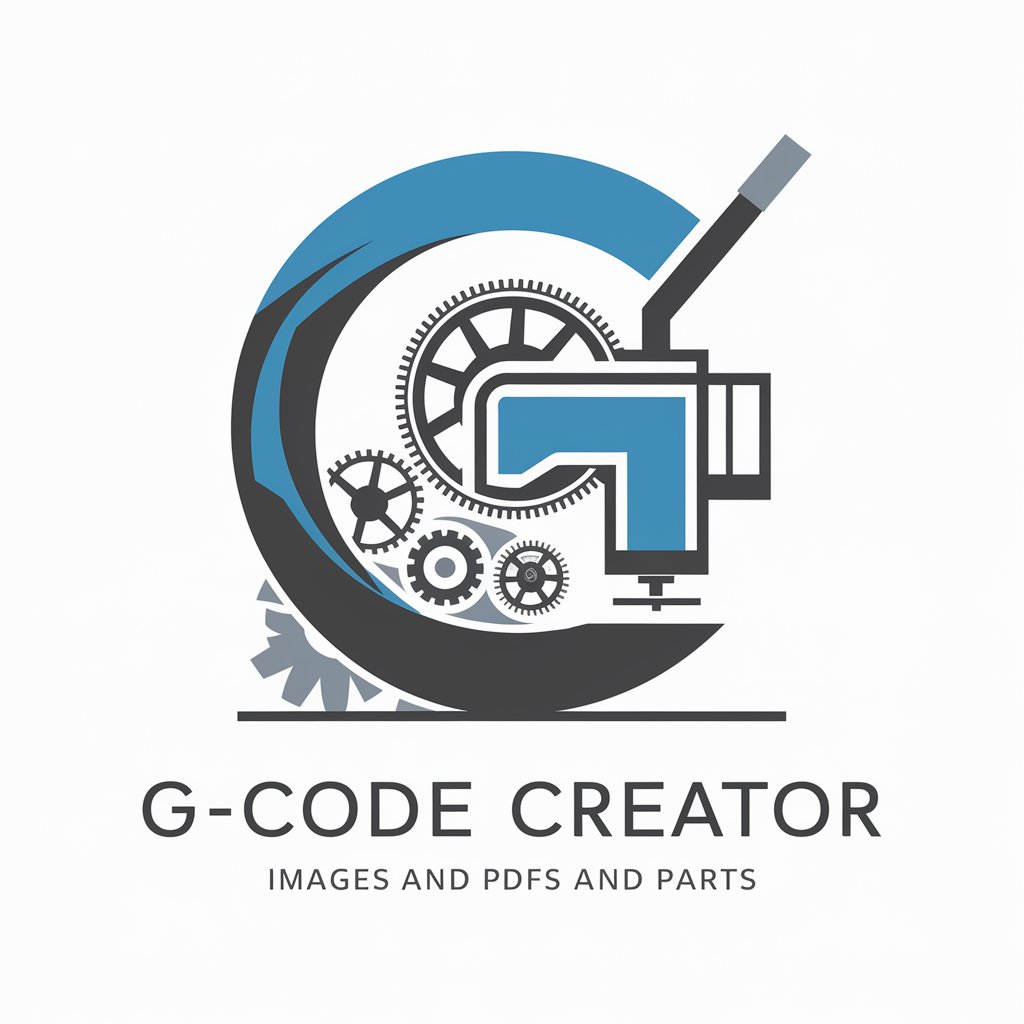
Crypto Trader
AI-powered crypto signals with disciplined risk.

メルカリ アシスタント
AI-powered listing creator for Mercari—smart titles, descriptions, and pricing.

XML Transformer Pro
AI-powered XML & XSLT generation and optimization

考研数学老师
AI-powered math tutoring for exam success.

C 语言助手
AI-driven assistance for C programming

Speech-Language Pathologist Helper
AI-powered SLP: Personalized therapy materials instantly

Image Converter - PNG/JPG/JPEG
AI-powered tool for seamless image conversion

论文&课题写作助手 2.0
AI-powered thesis and research writing assistant
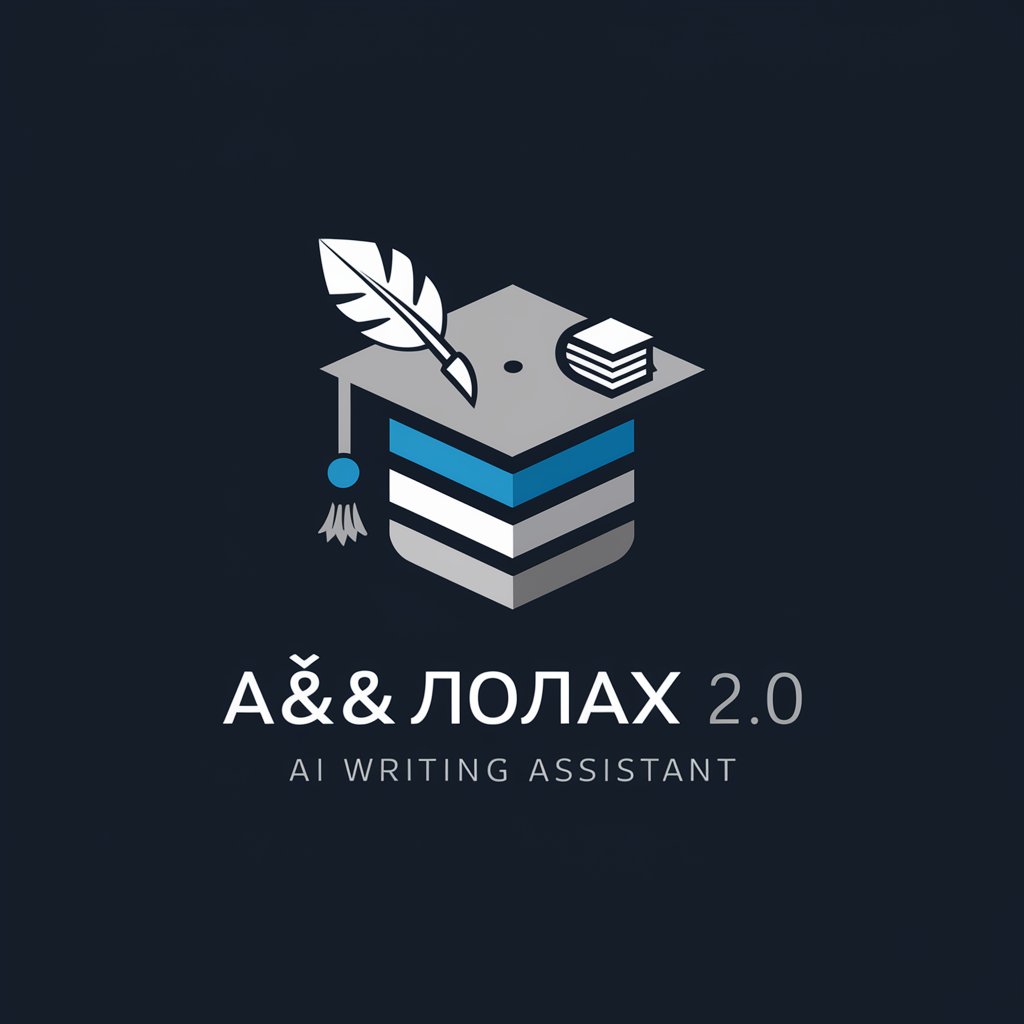
数学解答エージェント
AI-powered math solver that explains solutions

CSV Excel Table Creator
AI-powered tool for instant CSV creation

- Reporting
- Migration
- Security
- DBA
- Tuning
Common Questions about SQL Server 資料庫專家
What primary problems can SQL Server 資料庫專家 help solve?
It assists with query optimization, index strategy, execution plan analysis, schema design recommendations, migration planning (on-premises → Azure SQL/Managed Instance), and routine maintenance guidance (statistics, fragmentation, backup/restore best practices). Provide DDL, sample queries, and execution plans for the most accurate, actionable advice.
How do I safely apply suggested changes from the tool?
Treat recommendations as proposals. Validate in a dedicated test/staging environment, measure baselines (runtime, logical reads, CPU), apply changes, rerun tests, and record improvements. For index changes, test insert/update/delete impact and storage costs. Use transactional deployment scripts and have rollback plans. Never apply schema changes directly in production without approval and backups.
Can the tool analyze my actual execution plans and produce improved T-SQL?
Yes — when you supply execution plan XML and representative queries, it can identify plan bottlenecks (missing indexes, scans, spills, parameter sniffing), propose rewritten queries, and generate index/statistics scripts. The quality of output depends on the completeness of the provided context (sample data, server settings, compatibility level).
How does the tool handle privacy and sensitive data?
Do not share production credentials or raw PII. Provide sanitized or masked sample data and schema. If the service stores inputs, check its privacy policy and data retention terms on the provider site. Prefer sharing execution plans, metadata, and anonymized rowcounts rather than full unmasked datasets.
What are the tool’s limitations and when should I consult a human DBA?
Limitations include lack of direct access to live environments, inability to run stress tests or change server-level settings on your behalf, and potential misinterpretation if input context is incomplete. Complex architectural decisions (capacity planning, hardware procurement, deep security audits, legal/compliance reviews) still require experienced DBAs or architects. Use the tool for rapid guidance and code-level changes, then escalate for organizational-impact decisions.






