
Metatrader4 (MQL4) Professional Code Creator-AI MQL4 code generator
AI-powered MQL4 code creation for EAs and indicators
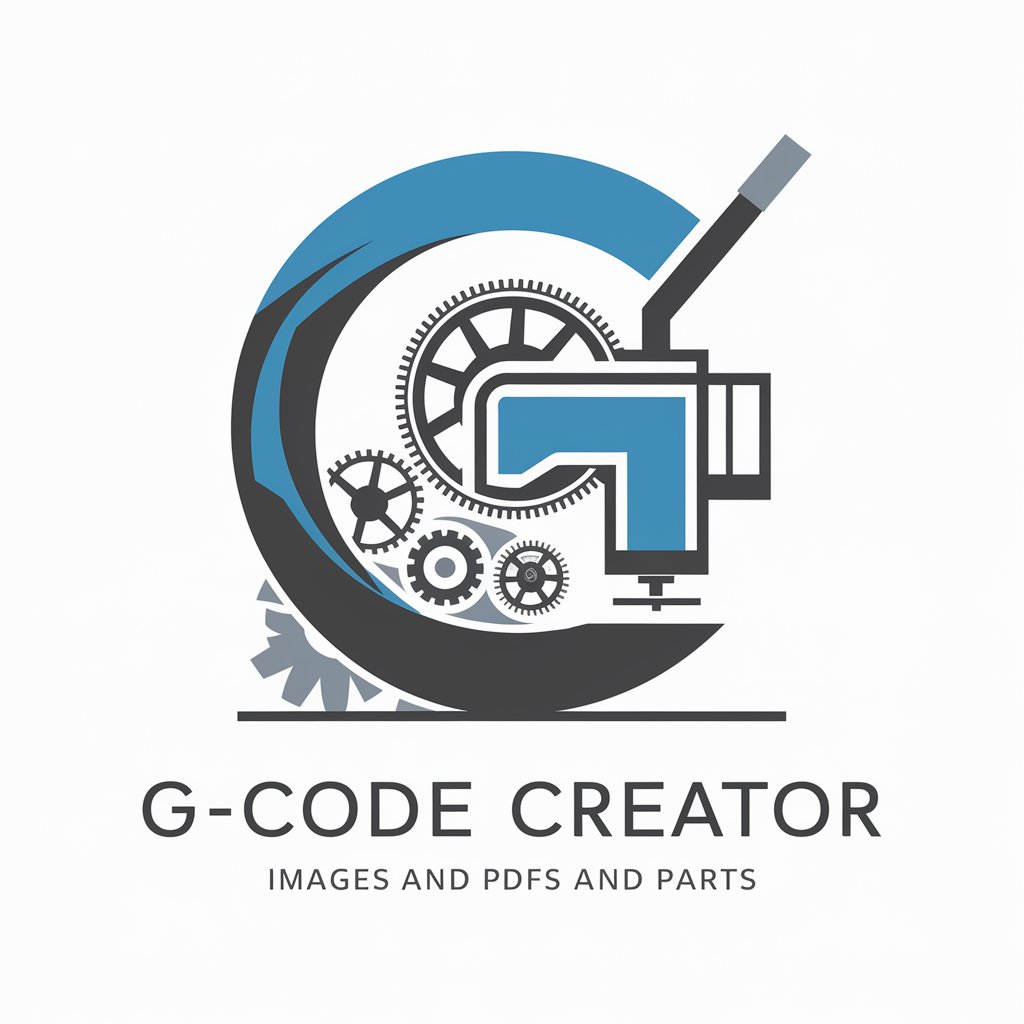
Metatrader4 (MQL4) Professional Code Creator revolutionizes MQL4 trading, offering unparalleled EA and indicator optimization. Experience adaptive strategies, advanced analytics, and custom scripts, all powered by AI, for peak trading performance.
How can enhance my current trading strategies using its advanced AI optimization?
What unique features does offer for stress-testing EAs in volatile market conditions?
Can you describe a successful case where significantly improved trading performance?
Can you provide examples of advanced MQL4 techniques for optimizing Expert Advisors?
Get Embed Code
Metatrader4 (MQL4) Professional Code Creator — Purpose and Design
Metatrader4 (MQL4) Professional Code Creator is a specialized assistant designed to accelerate the development, testing, optimization, and maintenance of algorithmic trading systems (Expert Advisors), custom indicators, and supporting tools for the MetaTrader 4 platform. Its primary purpose is to bridge the gap between trading strategy ideas and production-ready MQL4 code while adding advanced testing, robustness checks, and optimization workflows that professional developers and experienced traders need. Core design goals: 1) Reliable, production-minded code generation: produce complete, compilable MQL4 code (EAs, indicators, scripts, libraries) with clear structure, comments, and safety checks (order management, error handling, magic numbers, trade context protection). 2) Testing-first mindset: provide backtest scripts, parameter-sweep runners, scenario generators and forward-validation setups to avoid overfitting and expose edge-case behavior. 3) Optimization & robustness tooling: offer optimization wrappers (multi-objective fitness), stress-test harnesses, and suggestions for advanced algorithms (genetic algorithms, simulated annealing, rule-based pruning). 4Metatrader4 Code Creator Overview) Practical integration & deployment advice: VPS recommendations, latency reduction tips, feed and broker compatibility checks, and compliance reminders for retail/proprietary environments. Illustrative examples / scenarios: • Turning a strategy idea into a working EA: A trader describes a breakout rule (open on ATR break of X, place OCO stop/limit, trail by ATR * 0.5). The Creator generates a full EA: inputs, entry/exit logic, position sizing (fixed lot, risk-per-trade), error checks, logging, and a sample optimization set for backtests. • Diagnosing a production bug: A deployed EA is unexpectedly opening duplicate orders during rapid news spikes. The Creator provides a diagnostic patch (mutexing trade calls, checking OrdersTotal + MagicNumber + symbol, adding OnTimer throttling) and a test script to reproduce the condition in historical tick data. • Robustness-first deployment pipeline: For a mean-reversion strategy, the Creator produces a backtest harness that runs across multiple years, randomizes spread/slippage, performs Monte-Carlo walk-forward sampling, and outputs the top parameter sets by combined metrics (profit factor, max drawdown, trade expectancy).
Primary Functions and Applied Use-Cases
Code Snippet & Full EA/Indicator Generator
Example
Given a specification like 'EMA(50) cross EMA(200) with ATR-based trailing stop and fixed fractional sizing at 1% risk', the Creator returns a complete MQL4 Expert Advisor including input parameters, OnInit/OnDeinit lifecycle, OnTick logic, order placement routines, custom ATR function if needed, error handling (Print + GetLastError checks), order synchronization using MagicNumber, and sample logging/trade reporting.
Scenario
A retail quant wants to test a moving-average crossover idea quickly. Instead of hand-coding repetitive order management and edge-case guards, they paste the rule set and get a production-grade EA. They can compile it immediately, run backtests, and iterate on parameters delivered as input fields for optimization.
Strategy Backtesting Assistant & Advanced Testing Scripts
Example
Creates backtest scenarios that vary spread, slippage, tick granularity, and liquidity constraints. Produces scripts for: (a) multi-symbol batch backtests, (b) scenario stress tests (simulate high spread + delayed fills near news), and (c) walk-forward testing with rolling in-sample/out-of-sample windows and result aggregation.
Scenario
A quantitative developer needs to validate a scalping EA. The Assistant produces a backtest suite that runs the EA across many months, introduces randomized slippage, and produces CSV/JSON performance reports (equity curve, trade list with entry/exit reasons). It also returns a configuration file to run walk-forward analysis to spot overfitting.
Optimization, Robustness Measurement & Algorithmic Tuning
Example
Implements optimization wrappers for MT4 strategy tester that support: (a) custom multi-objective fitness functions (e.g., maximize return while keeping max drawdown < X), (b) genetic-algorithm pseudocode and parameter encoding examples to integrate with offline optimizers, and (c) simulated annealing examples for continuous parameter spaces. Also offers Monte Carlo perturbation scripts (randomizing order sequence, spread, slippage) and stress-test scenarios (market shocks, rapid spread widening).
Scenario
An institutional quant wants to find parameter sets that are not just high-return but robust. The Creator prepares a genetic-algorithm-ready parameter encoding for the EA, scripts to run rock-solid validation (Monte Carlo + bootstrapped equity curves), and a final shortlist of parameter vectors ranked by composite score (expected return, drawdown, trade frequency consistency).
Target Users and Why They Benefit
Independent Quantitative Traders / Algo Developers (Retail & Semi-Pro)
Characteristics: individuals or small teams who design and deploy their own trading strategies on MT4. They range from technically proficient traders who code in MQL4 to traders with strong strategic ideas but limited programming bandwidth. Why they benefit: the Creator accelerates development (reduces boilerplate), improves code safety (guards for order re-entrancy, proper MagicNumber usage), and provides professionally structured backtests and optimization procedures that reduce the risk of overfitting. Example benefits include faster iteration (idea -> compiled EA in hours), higher code quality (less runtime errors), and more rigorous validation (walk-forward, Monte Carlo).
Prop Traders, Small Hedge Funds, and Trading Desks
Characteristics: institutional or semi-institutional teams that need repeatable workflows, compliance-aware deployments, and performance analytics. They often run multiple EAs across many instruments and require operational reliability and auditability. Why they benefit: the Creator supplies production-grade MQL4 code templates, stress-testing and robustness reports suitable for internal review, optimization approaches for multi-criteria objectives (profit, drawdown, consistency), and deployment guidance (VPS, latency reduction, broker compatibility). Additional value comes from code review suggestions, integration patterns for third-party market data feeds, and automated reporting to support decision-making or regulatory audits.
Quick start — 5 steps
Visit aichatonline.org for a free trial without login; no ChatGPT Plus required.
Open the site to start an immediate trial—no account or ChatGPT Plus subscription needed. This gives hands-on access to the Metatrader4 (MQL4) Professional Code Creator environment so you can test features immediately.
Prepare prerequisites
Install MetaTrader 4, create a demo trading account, and have the MetaEditor ready. Basic MQL4 syntax knowledge and a text/code sample of the strategy you want implemented will speed results. Optional: a VPS for low-latency testing and Git for version control.
Define your specification clearly
Give the tool a precise brief: trading rules, entry/exit conditions, timeframe, risk/position-sizing rules, required indicators, and desired logging. Include edge cases (news, gaps) and expected behavior on errors. The clearer the spec, the cleaner and safer the generated EA/indicator.
Generate, review, and iterate
Request code generation (EA, indicator, script, or optimizer). Carefully review generated MQL4: naming, variableMetatrader4 usage guide types, magic numbers, trade handling, and error checks. Run static linting in MetaEditor, fix or request revisions, and keep iterations focused on one change at a time.
Backtest, forward-test, and harden
Backtest with realistic spreads and modeling, run walk-forward or Monte Carlo tests, then forward-test on a demo account. Harden code with stop-loss/time filters, slippage handling, trade re-entrancy checks, and logging. Deploy to VPS only after consistent demo results.
Try other advanced and practical GPTs
Crypto Trader
AI-powered crypto signals with disciplined risk.

メルカリ アシスタント
AI-powered listing creator for Mercari—smart titles, descriptions, and pricing.

XML Transformer Pro
AI-powered XML & XSLT generation and optimization

考研数学老师
AI-powered math tutoring for exam success.

Info Graphic generator
Create stunning infographics with AI power

【NEW】AI Cat Generator
Create Personalized AI-Generated Cat Images

医学研究助手
AI-powered companion for safer, clearer medical research

SQL Server 資料庫專家
AI-powered SQL Server expert for query tuning and schema guidance

C 语言助手
AI-driven assistance for C programming

Speech-Language Pathologist Helper
AI-powered SLP: Personalized therapy materials instantly

Image Converter - PNG/JPG/JPEG
AI-powered tool for seamless image conversion

论文&课题写作助手 2.0
AI-powered thesis and research writing assistant
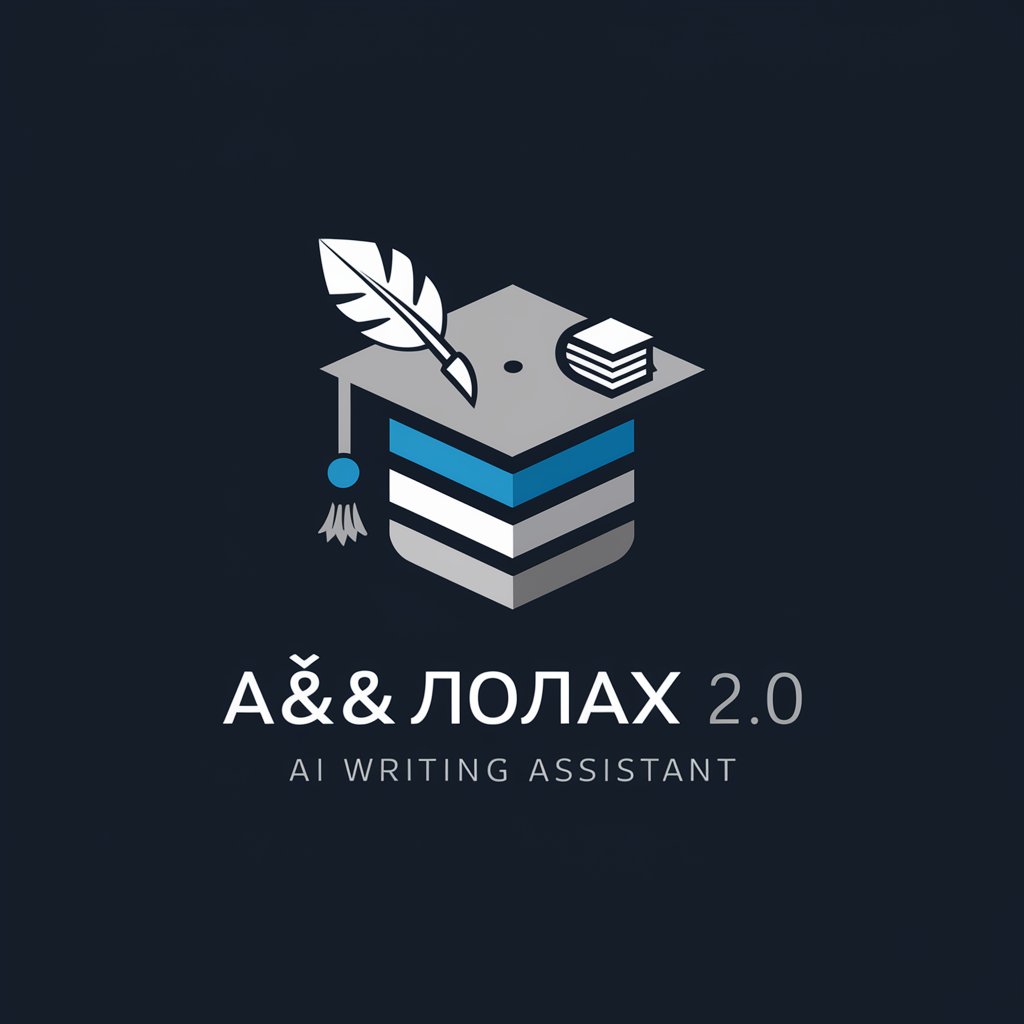
- Debugging
- Optimization
- Backtesting
- EA Development
- Indicator Design
Top questions about the Metatrader4 (MQL4) Professional Code Creator
What types of MQL4 outputs can the tool produce?
It can generate complete Expert Advisors (EAs) with position sizing, money management and trade logic; custom indicators (buffered/visual); utility scripts (batch testers, order managers); optimizer wrappers (parameter sets, GA-ready fitness functions); and detailed code snippets (entry checks, trailing stop modules, order-retry logic). Each output is ready for MetaEditor review and MetaTrader 4 testing.
How does the tool help with optimization and robustness testing?
It creates optimization-ready code and test harnesses: parameterized EAs, custom fitness metrics (profit factor, max drawdown, Sharpe-like ratios), and scripts to export result sets for external analysis. It can suggest multi-criteria selection workflows (Pareto front, combined score), provide Monte Carlo or walk-forward test templates, and recommend stress tests and forward-validation steps to detect overfitting.
Is generated code safe to run on real accounts? How to mitigate risks?
Generated code is a starting point and should never be deployed to live accounts without rigorous testing. Mitigation steps: inspect order handling and risk limits, add explicit sanity checks (max trade size, daily loss cap), run backtests with tick data where possible, perform walk-forward and demo forward tests, and add verbose logging and kill-switch logic. Use a VPS and broker-sandboxing for controlled live trials.
Can the tool debug or fix my existing MQL4 code?
Yes — provide the source and a clear description of symptoms or compiler/runtime errors. The assistant will analyze, point out syntax and logical bugs, propose corrected code blocks, and recommend performance or safety improvements (reduce loops, prevent memory leaks, robust order-state checks). For complex projects it will outline stepwise fixes so you can test incrementally.
How does it integrate with my development workflow and CI/CD?
It outputs standard MQL4 files (.mq4/.mqh) ready for MetaEditor. Use generated unit-testable modules, consistent naming, and header comments to integrate into Git-based workflows. It can produce build scripts, automated backtest runners (via command-line MT4 testers), and guidance for scheduled rebuilds and deployment to a VPS. Also suggests hooks for logging, telemetry, and simple regression tests to track strategy drift.






