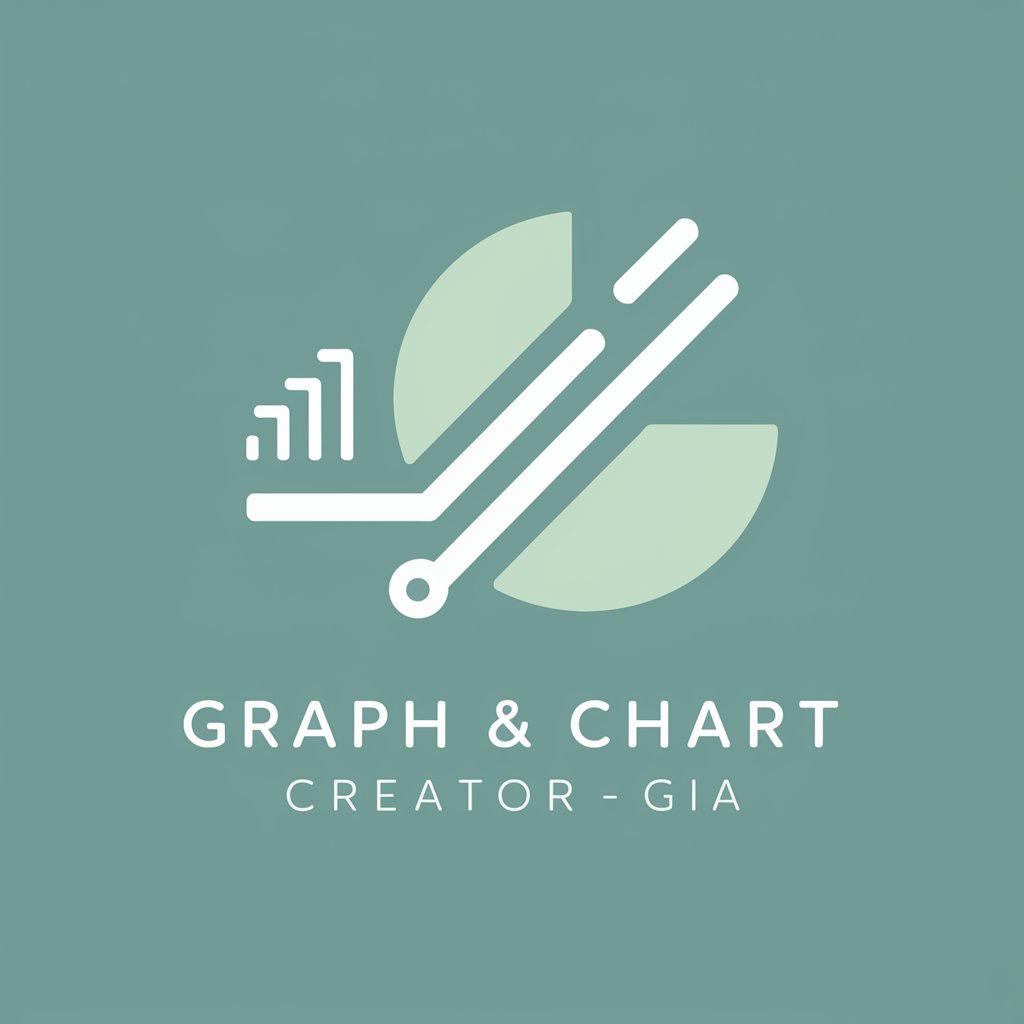CSV Excel Table Creator-CSV file creation tool
AI-powered tool for instant CSV creation

Creates custom CSV and Excel files / tables based on every user needs
I need a table with 5 columns and 10 rows.
Can you help me create an Excel file?
I want a CSV file for my project.
How do I set up a table for financial data?
Get Embed Code
CSV Excel Table Creator Overview
CSV Excel Table Creator is a powerful tool designed to streamline the creation and management of CSV (Comma Separated Values) files and Excel tables. The main purpose of this tool is to facilitate the creation of structured datasets and tables for users who need to process or analyze data in a tabular format. It allows users to generate data tables for a wide range of applications, from basic spreadsheets to more complex datasets with multiple rows and columns. This tool simplifies the data entry process, as well as the conversion and exportation of data between various file formats, including Excel (.xlsx) and CSV. A typical scenario for using the tool would be in a business context where a team needs to generate product catalogs or sales data tables quickly and efficiently, without manually entering every piece of data.
Key Functions of CSV Excel Table Creator
CSV Generation
Example
Creating a list of contacts with their names, phone numbers, and email addresses.
Scenario
A small business owner wants to compile a contact list of clients into a CSV file toCSV Excel Table Creator import into an email marketing tool. Using the CSV Excel Table Creator, they can quickly enter client details in the tool's interface and export them as a .csv file. This process eliminates the need for manually typing out the list in a text editor or spreadsheet software.
Excel Table Creation
Example
Creating a detailed financial report with columns for income, expenses, and net profit.
Scenario
A financial analyst at a company needs to generate a monthly report that tracks business revenue, expenses, and profits. Using the tool, they can create an Excel table with multiple columns and rows to input the required financial data. This table can be easily formatted, and calculations can be applied within Excel for further analysis.
Data Conversion Between Formats
Example
Converting a CSV of inventory data into a formatted Excel table for better visualization.
Scenario
A warehouse manager has a CSV file containing product inventory data, but they need a more readable and formatted version in Excel for a team meeting. By using the CSV Excel Table Creator, the manager can upload the CSV file, and with a few clicks, convert it into an Excel table with structured rows and columns, which can then be customized further within Excel.
Bulk Data Entry and Editing
Example
Entering product specifications for a large number of items in bulk.
Scenario
An e-commerce company needs to input product specifications (such as SKU numbers, dimensions, and prices) for hundreds of new items. Rather than entering each product manually in an Excel sheet, they use the bulk entry functionality of the CSV Excel Table Creator to quickly input large datasets. This feature allows them to upload a CSV with data and apply batch edits to it, saving significant time.
Ideal Users of CSV Excel Table Creator
Small Business Owners and Entrepreneurs
Small business owners or entrepreneurs often need to manage data such as customer lists, product inventories, and sales records. CSV Excel Table Creator offers a user-friendly interface to help these users easily generate CSV files and Excel tables for marketing, bookkeeping, and inventory management. By reducing the complexity of managing business data, they can focus more on growth and operations.
Data Analysts and Financial Professionals
Data analysts or financial professionals frequently work with structured data that needs to be organized into tables for reporting or analysis. They can use CSV Excel Table Creator to quickly create and format datasets, ensuring that their data is clean, structured, and easily convertible into different formats. For example, they can create detailed financial models, sales forecasts, or customer analysis reports, all of which can be exported in CSV or Excel format for further analysis or sharing with stakeholders.
E-commerce Managers
E-commerce managers overseeing large inventories benefit from the bulk data entry and conversion functionalities of the tool. They need to manage product information such as prices, descriptions, and SKUs, and often need to create CSVs for importing into e-commerce platforms. The CSV Excel Table Creator allows them to compile product lists, make bulk changes to pricing or specifications, and convert inventory data into different formats for seamless integration with their sales platforms.
Marketing Teams
Marketing teams working with customer or campaign data can utilize the CSV Excel Table Creator to organize and track campaign performance, customer behavior, or lead data. With this tool, they can easily generate CSV files of contact lists for email marketing or create detailed Excel reports on marketing ROI. It simplifies data management for CRM platforms and email automation tools.
Educational Institutions and Researchers
Educational institutions and researchers who collect data for analysis can use CSV Excel Table Creator to organize survey results, experimental data, or academic research results. It is particularly beneficial for researchers who need to process large datasets and convert them into a manageable table format for statistical analysis or publishing results.
How to Use CSVCSV Excel Table Creator Guide Excel Table Creator
Visit the website
Go to aichatonline.org to access the CSV Excel Table Creator. You can start using the tool for free without logging in, and no subscription to ChatGPT Plus is required. This gives you immediate access to the tool's features for basic or initial trials.
Choose a template or start from scratch
Upon landing on the platform, select a pre-existing template that suits your needs, or choose to start a new CSV table creation. Templates are ideal for common use cases, while starting from scratch gives more flexibility for unique data needs.
Input data
Enter the data you want to include in the table. The tool allows for manual entry, or you can paste data from an existing source (such as Excel or a text file). Ensure that your data is organized in a clear format to prevent errors during conversion.
Customize columns and headers
Customize the table by adjusting the number of columns, changing column headers, and formatting the table according to your preferences. You can add new rows, remove unnecessary ones, or reorder the columns to ensureCSV Excel Table Creator the structure meets your needs.
Export and download
Once you’ve set up your table and reviewed it, you can export the table as a CSV file. Download the file and open it in Excel or any compatible spreadsheet application. If needed, you can also save or share the link to the table for easy access.
Try other advanced and practical GPTs
数学解答エージェント
AI-powered math solver that explains solutions

论文&课题写作助手 2.0
AI-powered thesis and research writing assistant
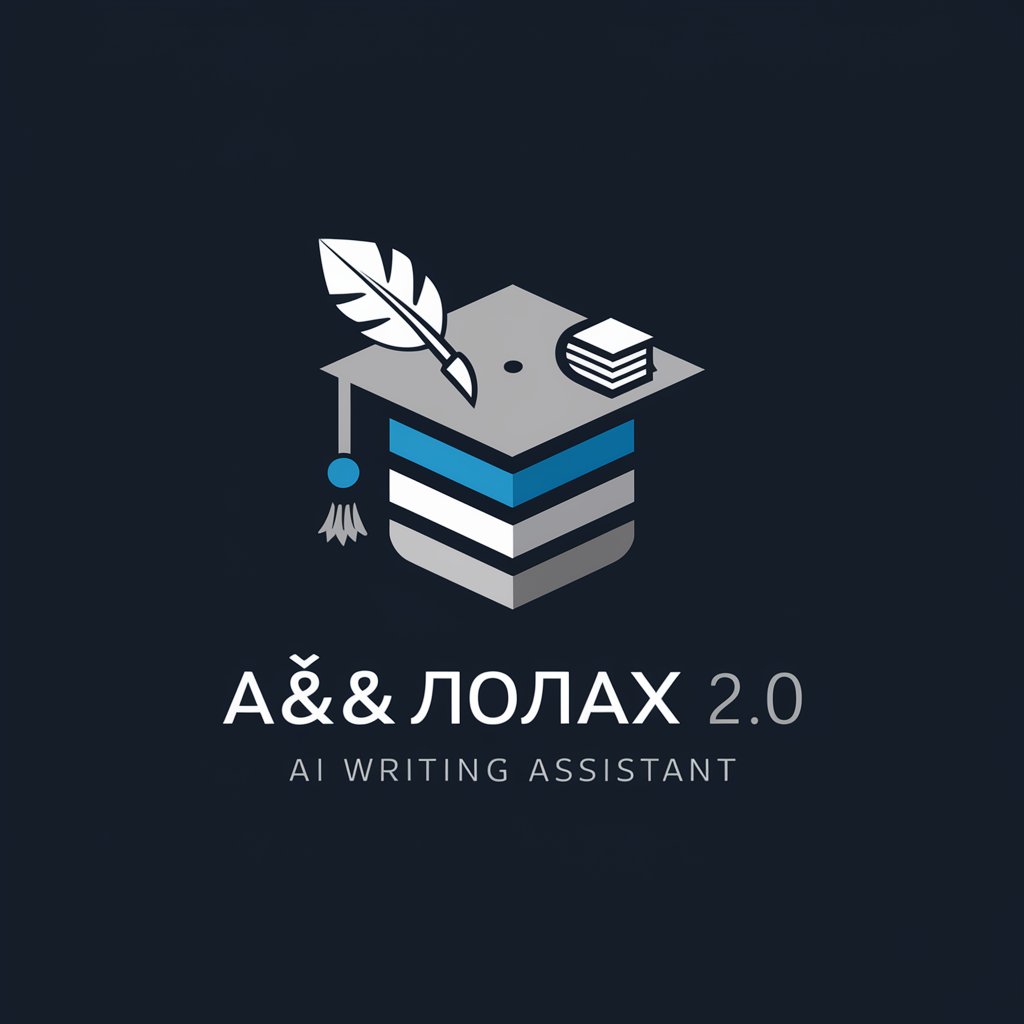
Image Converter - PNG/JPG/JPEG
AI-powered tool for seamless image conversion

Speech-Language Pathologist Helper
AI-powered SLP: Personalized therapy materials instantly

C 语言助手
AI-driven assistance for C programming

SQL Server 資料庫專家
AI-powered SQL Server expert for query tuning and schema guidance

Best Long-Form AI Writing Tool by Alex Kosch
AI-powered long-form content generation tool.

楽天ROOM商品レビュアー
AI-powered insights to enhance your reviews.

编程专家
AI-powered coding expert for fast development

很6的公众号改写专家
AI-powered WeChat article rewriting tool
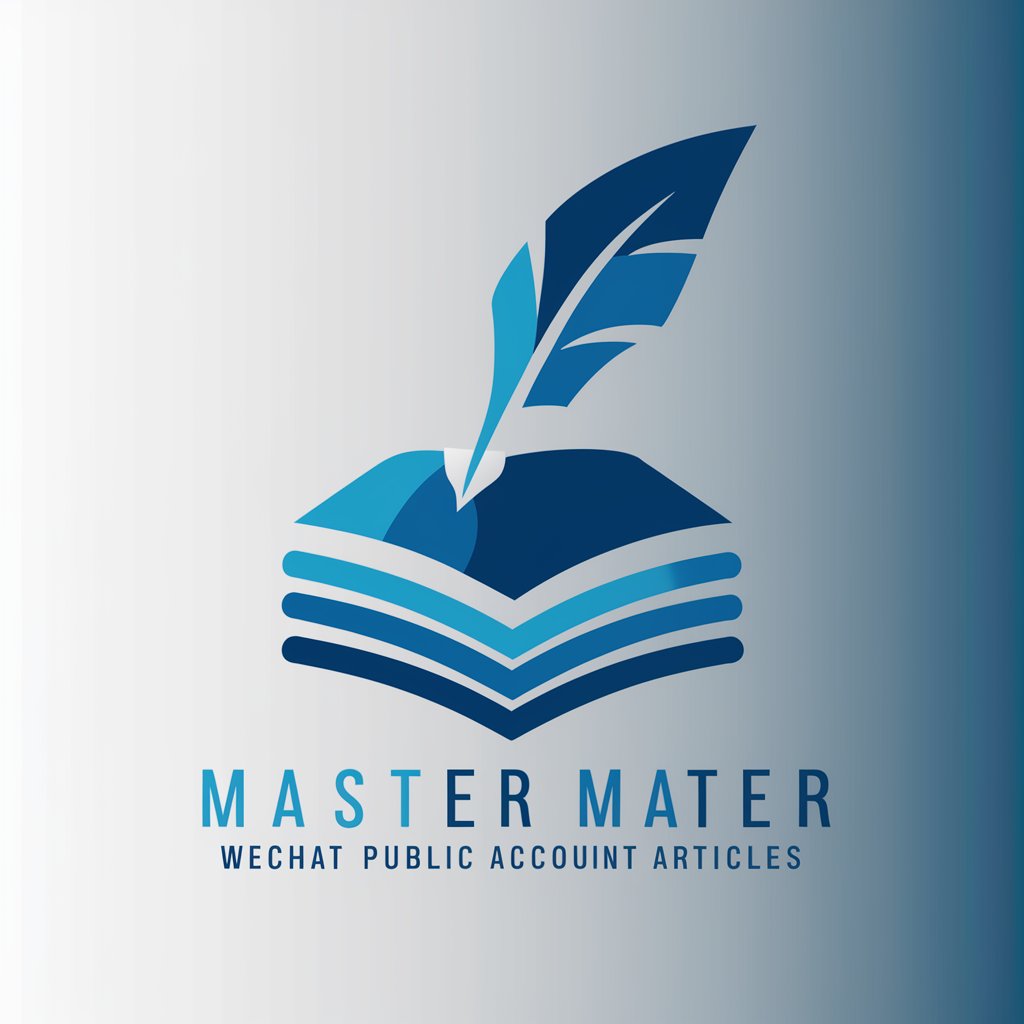
PresentationMaker
AI-powered slide creation for polished presentations

Chemical descriptions - make longer
AI-powered tool for detailed chemical descriptions.

- Academic Writing
- Data Analysis
- Business Reports
- Project Management
- Data Organization
Common Questions about CSV Excel Table Creator
Do I need a subscription to use CSV Excel Table Creator?
No, you do not need a subscription to use the CSV Excel Table Creator. The tool offers a free trial version on the website with no login required, giving you immediate access to the features without any commitment.
Can I create CSV files without logging in?
Yes, you can create and download CSV files without logging in. The tool allows users to access the full range of features, including data entry, customization, and exporting, all without the need for an account or ChatGPT Plus subscription.
What are some common use cases for this tool?
CSV Excel Table Creator is commonly used for organizing data in research, project management, business reports, academic writing, and data analysis. It’s ideal for anyone needing a simple and efficient way to structure and export data as a CSV file.
Can I edit the CSV table after exporting it?
Yes, once you’ve exported the CSV file, you can open it in Excel or any other spreadsheet tool to make additional changes or edits. The CSV format is universally compatible with spreadsheet applications, allowing easy modifications.
What if I make an error while entering data?
If you make an error while entering data, you can easily edit or delete entries within the CSV Table Creator before finalizing the export. Additionally, you can save your work and come back to it later if necessary.