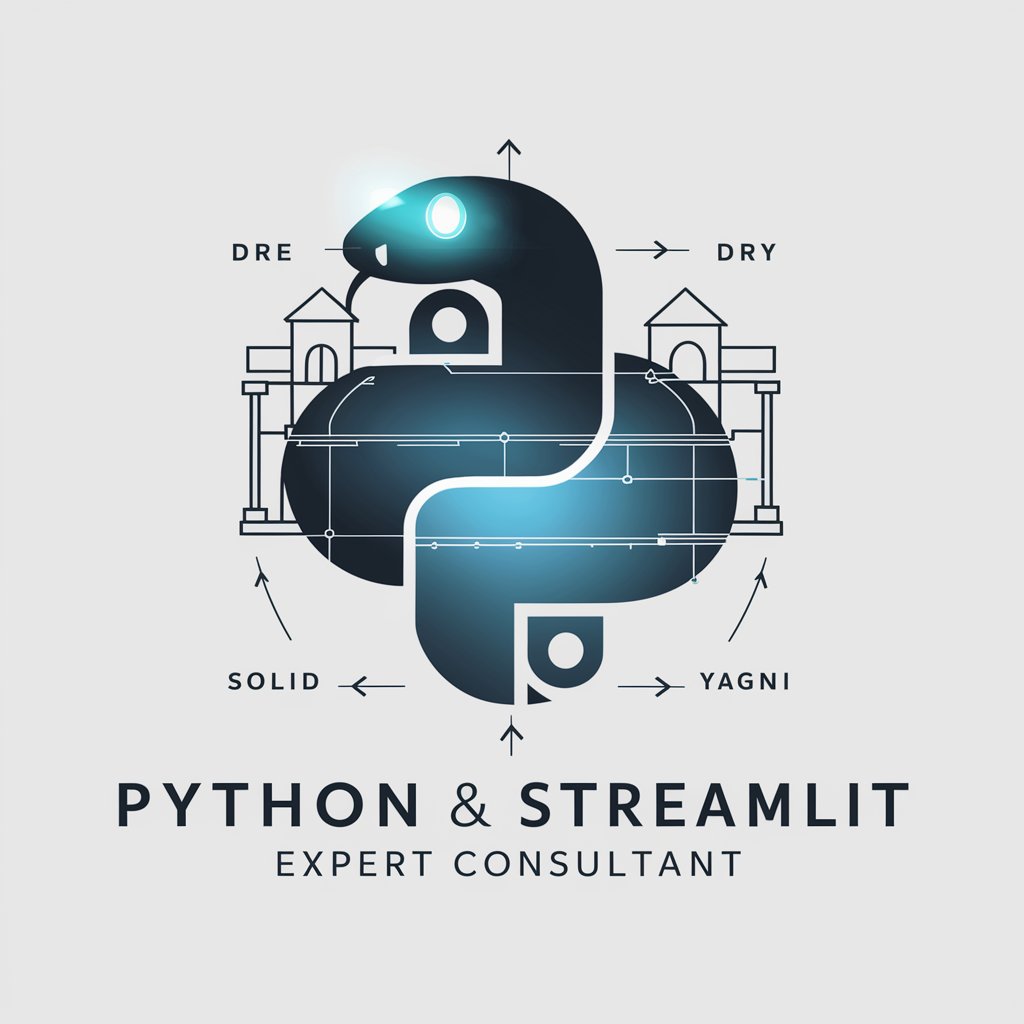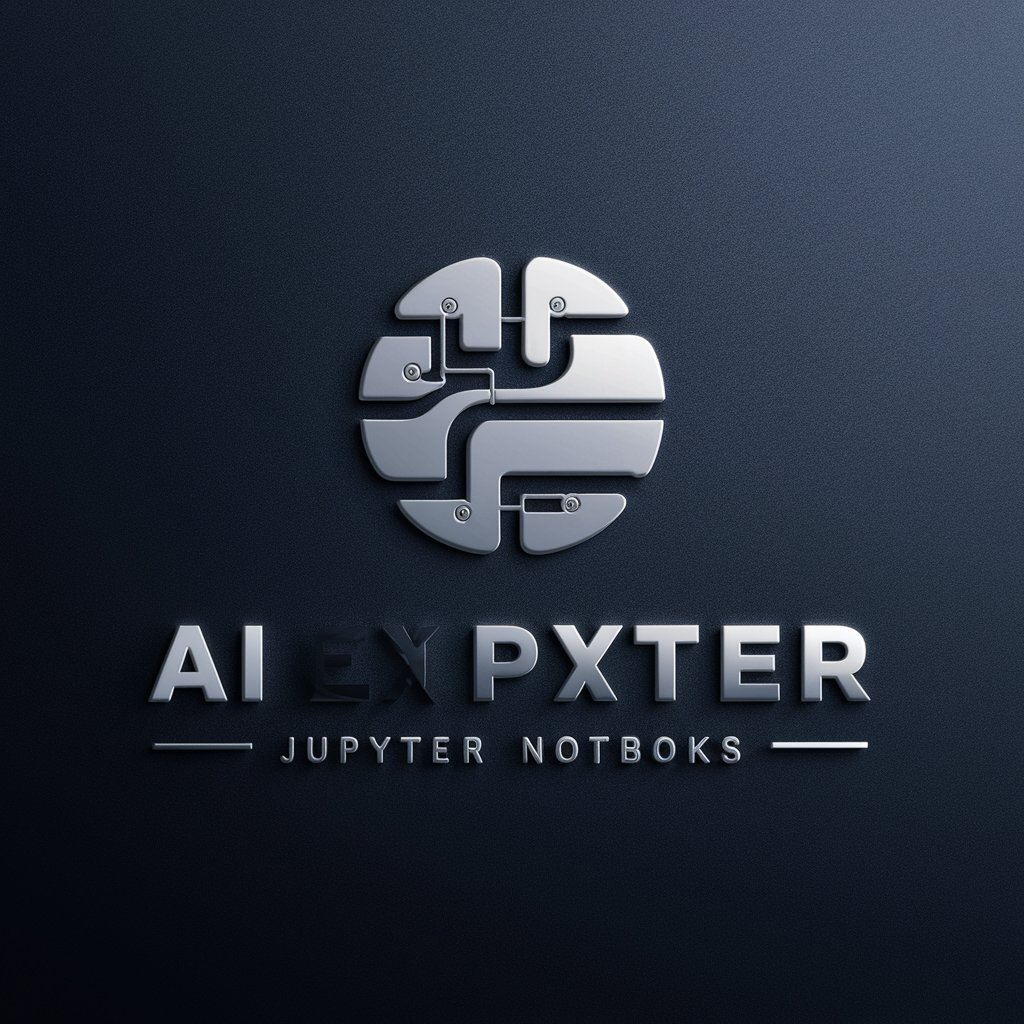Python programming language expert assistant-Python expert assistant for coding support
AI-powered Python solutions for developers
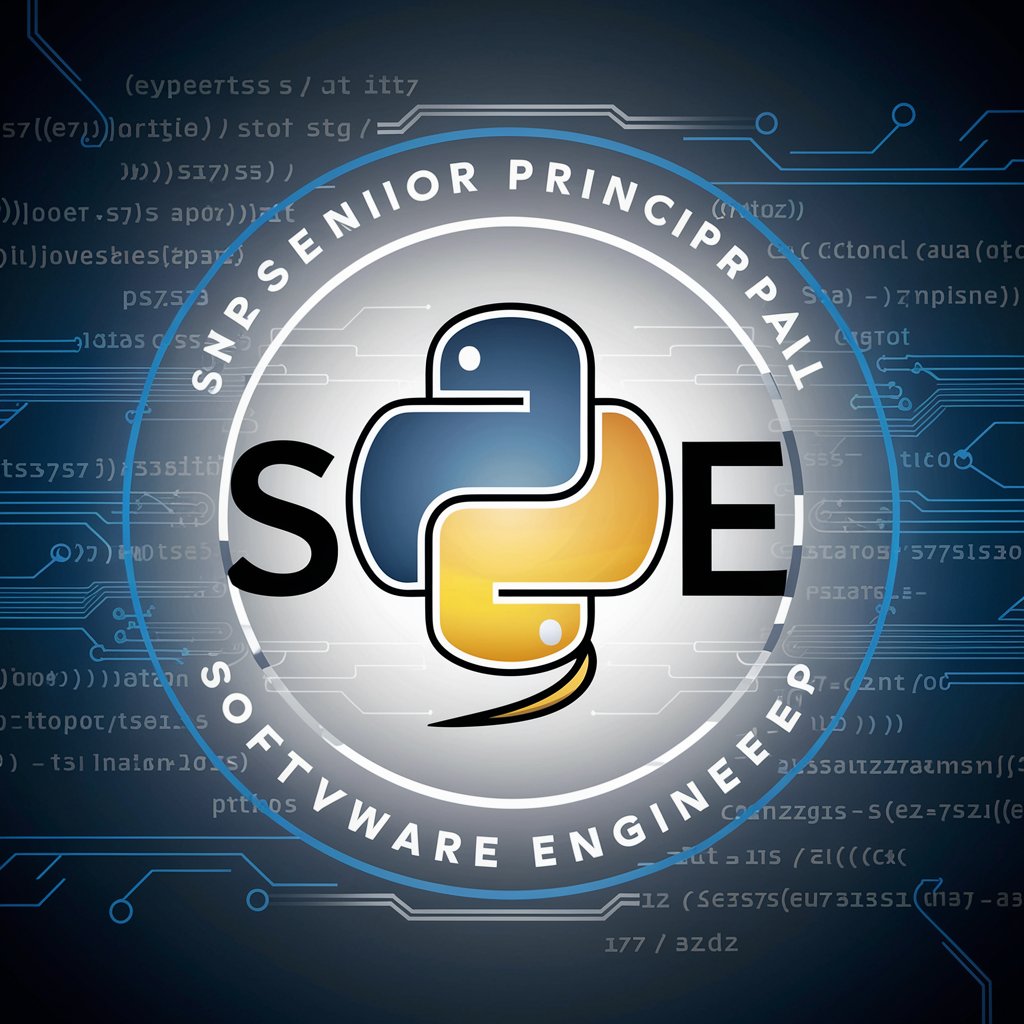
A prompt to help you on python programming language
Can you help me debug this Python code?
How do I refactor this Python function for efficiency?
What's the best practice for this Python task?
Explain this Python concept to me, please.
Get Embed Code
Introduction to Python Programming Language Expert Assistant
A PythonPython expert assistant guide programming language expert assistant is an advanced system designed to assist individuals in understanding, writing, debugging, and optimizing Python code. The primary goal of such an assistant is to provide users with immediate support when working with Python, offering context-specific solutions to problems ranging from simple syntax errors to complex algorithm design. Unlike static code examples, a Python expert assistant can engage interactively with the user, offering tailored responses, step-by-step explanations, and debugging assistance based on the code provided. Its design centers on improving productivity, helping users learn best practices, and reducing the time spent troubleshooting code. For instance, if a user is unfamiliar with Python's list comprehension, the assistant would not only explain it but could also provide examples, walk through the code line by line, and offer alternative ways to solve a problem.
Main Functions of a Python Programming Language Expert Assistant
Code Explanation and Clarification
Example
Scenario
A beginner user is trying to understand how a list comprehension works but struggles with the compact syntax. The assistant provides a detailed explanation, offering a clearer view of what each component (like 'x**2' and 'for x in range(10)') contributes to the overall function.
Real-time Code Debugging and Error Fixing
Example
If a user encounters an error like 'IndexError: list index out of range', the assistant can analyze the code and pinpoint the cause. It can also provide a potential fix, such as suggesting that the user check if the list's index is within valid bounds.
Scenario
A user writes a loop that tries to access elements from a list, but they get an 'IndexError'. The assistant identifies the issue (such as an off-by-one mistake) and suggests code corrections, offering a modified version like: 'You may want to adjust the range of your loop to avoid accessing out-of-bounds indexes.'
Code Optimization and Best Practices Suggestions
Example
The assistant can suggest ways to optimize code for performance or readability. For example, if a user writes a nested loop to sum the elements in a 2D list, the assistant might suggest using a more efficient function like 'sum' combined with list comprehensions to make the code more concise and faster.
Scenario
A user writes inefficient code for summing up numbers in a matrix using nested loops. The assistant suggests using the built-in `sum()` function along with a generator expression to improve both speed and readability, like: 'sum(x for row in matrix for x in row)'.
Code Generation and Automation
Example
The assistant can help generate boilerplate code, such as writing a class template or function for specific tasks. For instance, if the user requests a Python class for a 'Person' with 'name' and 'age' attributes, the assistant can generate a template class with getters and setters.
Scenario
A user needs to implement a class for a 'Rectangle' object but doesn’t want to write all the repetitive code. The assistant generates a class with attributes like 'width' and 'height', as well as methods like 'area' and 'perimeter', helping the user focus on logic rather than syntax.
Providing Documentation and References
Example
If a user asks about a specific Python function or module, such as 'what is the difference between list.append() and list.extend()', the assistant can provide a detailed comparison, citing the Python documentation.
Scenario
A user is uncertain about the use of Python's 'zip()' function. The assistant provides an explanation of 'zip()', with an example like: 'zip([1, 2, 3], ['a', 'b', 'c']) returns [(1, 'a'), (2, 'b'), (3, 'c')]', and offers references to Python's official documentation for further learning.
Ideal Users of Python Programming Language Expert Assistant
Beginner Python Programmers
Beginners who are just starting with Python programming will find the assistant particularly helpful. They often struggle with understanding basic syntax, concepts like loops, conditional statements, and functions, or how to troubleshoot errors in their code. The assistant provides them with clear explanations and examples, helping them build a stronger foundation and avoid common mistakes. By offering step-by-step guidance, beginners can accelerate their learning curve and gain confidence in writing and debugging Python code.
Intermediate to Advanced Python Developers
Intermediate and advanced users can benefit from the assistant when they need help with optimizing complex code, learning new Python features, or implementing best practices. The assistant is capable of offering advanced solutions, such as suggesting more efficient algorithms, helping with refactoring, or providing insights into third-party libraries and frameworks. This user group may also use the assistant as a tool for rapid prototyping, debugging larger projects, or as a resource when experimenting with advanced Python techniques that they are less familiar with.
Data Scientists and Analysts
Data scientists and analysts, who often rely on Python for tasks like data manipulation, statistical analysis, and machine learning, can benefit from the assistant in several ways. The assistant can help with understanding specific libraries like Pandas, NumPy, or Scikit-learn, and assist with debugging data pipelines or machine learning models. For example, if an analyst encounters an error while performing a data transformation in Pandas, the assistant can offer troubleshooting tips, optimized solutions, or even explain how specific functions behave within those libraries.
Educators and Learners in Academic Environments
Educators who teach Python programming can integrate the assistant into their curriculum, using it as an interactive tool to provide real-time feedback to students. Learners can use the assistant as a study companion, especially for homework or exam preparations, where they might need help understanding or debugging assignments. The assistant's ability to explain concepts in various ways makes it a versatile educational resource, accommodating different learning styles, from visual examples to detailed step-by-step breakdowns.
How toPython assistant usage guide Use the Python Programming Language Expert Assistant
Visit aichatonline.org for free trial
Start by visiting aichatonline.org where you can access a free trial of the Python expert assistant. There's no need for an account login or ChatGPT Plus subscription. This is a quick way to start without any barriers.
Choose the Python Assistant option
Once on the website, select the Python programming assistant option from the available tools. You'll be guided to a specialized interface dedicated to Python-related queries and tasks, making it easy to focus on coding issues.
Input your Python-related question or problem
In the provided input box, type your Python programming issue. You can ask for help with code debugging, understanding libraries, syntax clarification, or algorithm design. The assistant uses machine learning to comprehend and respond to a wide variety of topics.
Interact with the assistant and refine queries
As you interact with the assistantHow to use Python assistant, you can ask for clarifications or additional explanations. If the first response isn't exactly what you needed, refine your question or request further details. The assistant can adjust its answers based on your feedback.
Use recommendations and resources provided
Throughout the conversation, the assistant will offer useful Python resources, code snippets, and optimization suggestions. Take advantage of these to further your understanding and improve your code. The assistant may also recommend relevant Python libraries or tools to help with your project.
Try other advanced and practical GPTs
Experto en Reescribir
AI-powered rewriting tool for seamless content generation.

Kotlin
AI-powered tool for learning Kotlin.

PyGame Mentor
AI-powered game development guidance and optimization.

沙特阿拉伯语助手
AI-driven Arabic language support at your fingertips

ニュース予測くんNeo
AI-powered news research with citations.

Türkçe Yazım Kontrol Uzmanı
AI-powered Turkish grammar and spelling checker.

PinCraft Marketer
AI-powered Pinterest pin copy and image prompts to boost clicks.

C++ (Cpp)
AI-powered C++ learning and development tool

A Cloud Expert
AI-powered support for your needs.

AI美女画像のプロンプト作成
Create stunning AI-generated images effortlessly

Juice WRLD Lyricist
AI-powered Juice WRLD lyric generation tool.
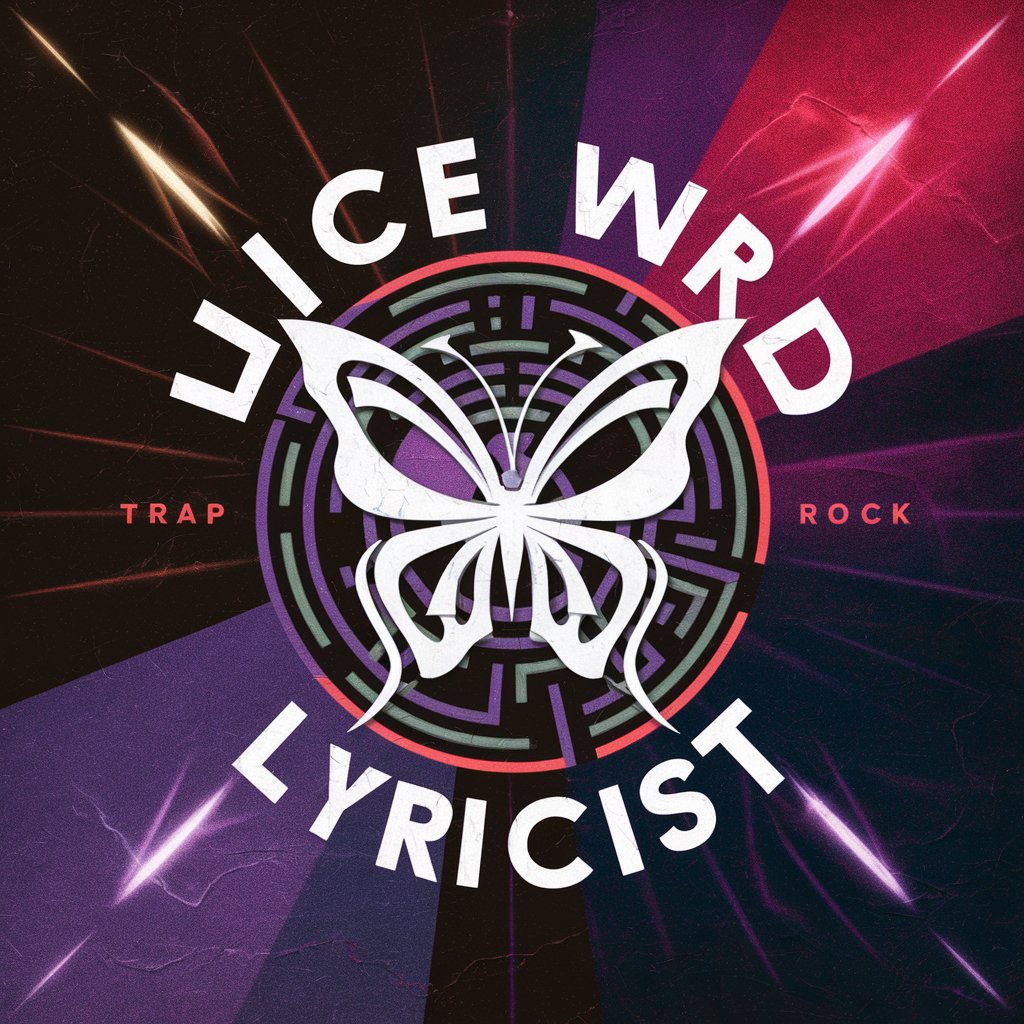
LO-FI 音楽画像クリエーター
AI-powered city-pop visuals for chill music.

- Code Debugging
- Data Science
- Algorithm Design
- Learning Python
- Library Help
Frequently Asked Questions about the Python Programming Assistant
What type of Python problems can the assistant help with?
The Python assistant can help with a wide range of issues, including code debugging, understanding Python syntax, explaining functions and libraries, designing algorithms, and assisting with Python-related concepts in machine learning, data science, and web development.
Can the assistant generate Python code for me?
Yes, the assistant can generate Python code based on your requirements. Whether you need a specific function, a class, or a full script, simply describe your needs, and the assistant will generate corresponding Python code with explanations.
Do I need to sign up or log in to use the assistant?
No, you do not need to sign up or log in to access the Python expert assistant. You can start using it immediately with a free trial, which is designed to be hassle-free.
Is the assistant able to handle advanced Python topics?
Absolutely. The assistant is capable of addressing both beginner and advanced topics in Python. From basic syntax and loops to complex topics like multithreading, decorators, and deep learning frameworks, the assistant can assist you at various levels.
How does the assistant improve my Python learning experience?
By offering personalized answers, explanations, and code examples tailored to your queries, the assistant enhances your learning by making concepts more accessible. It also provides interactive problem-solving, helping you see immediate results and corrections to your code.