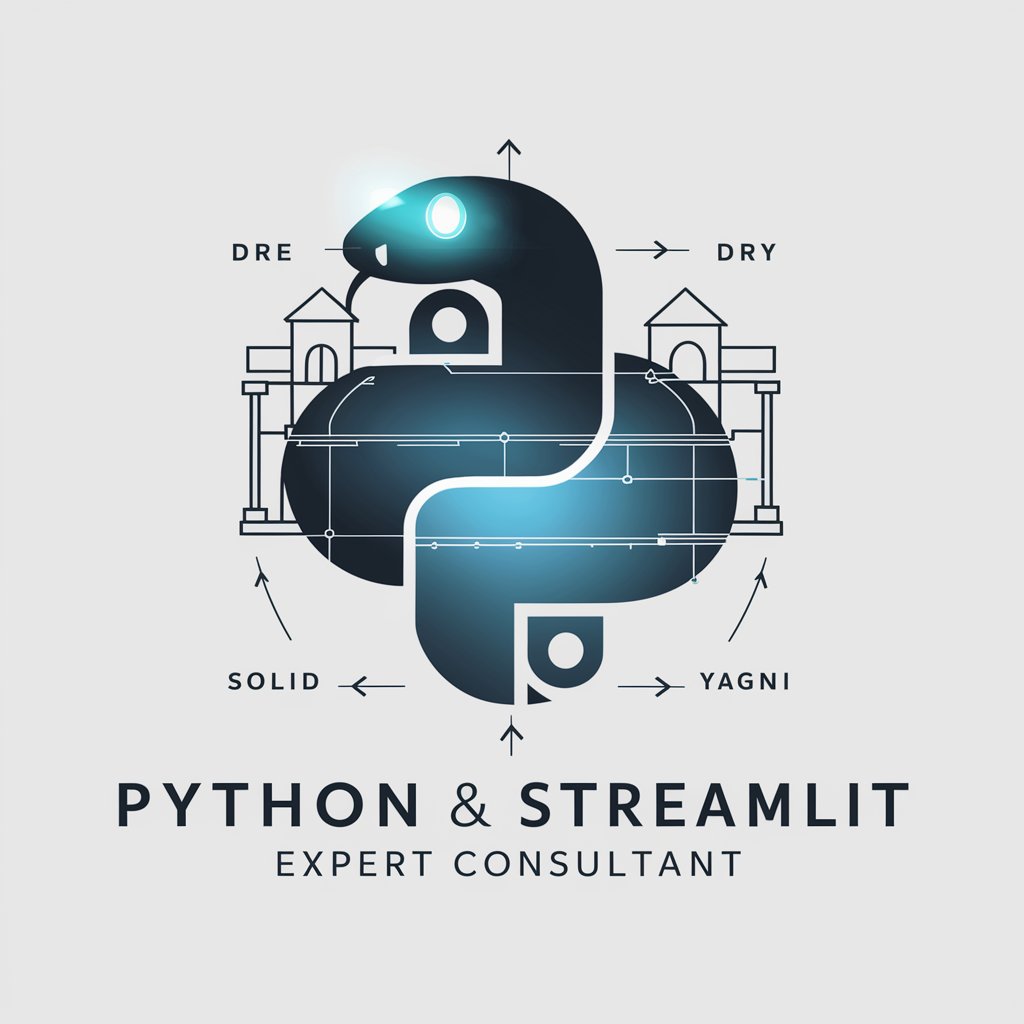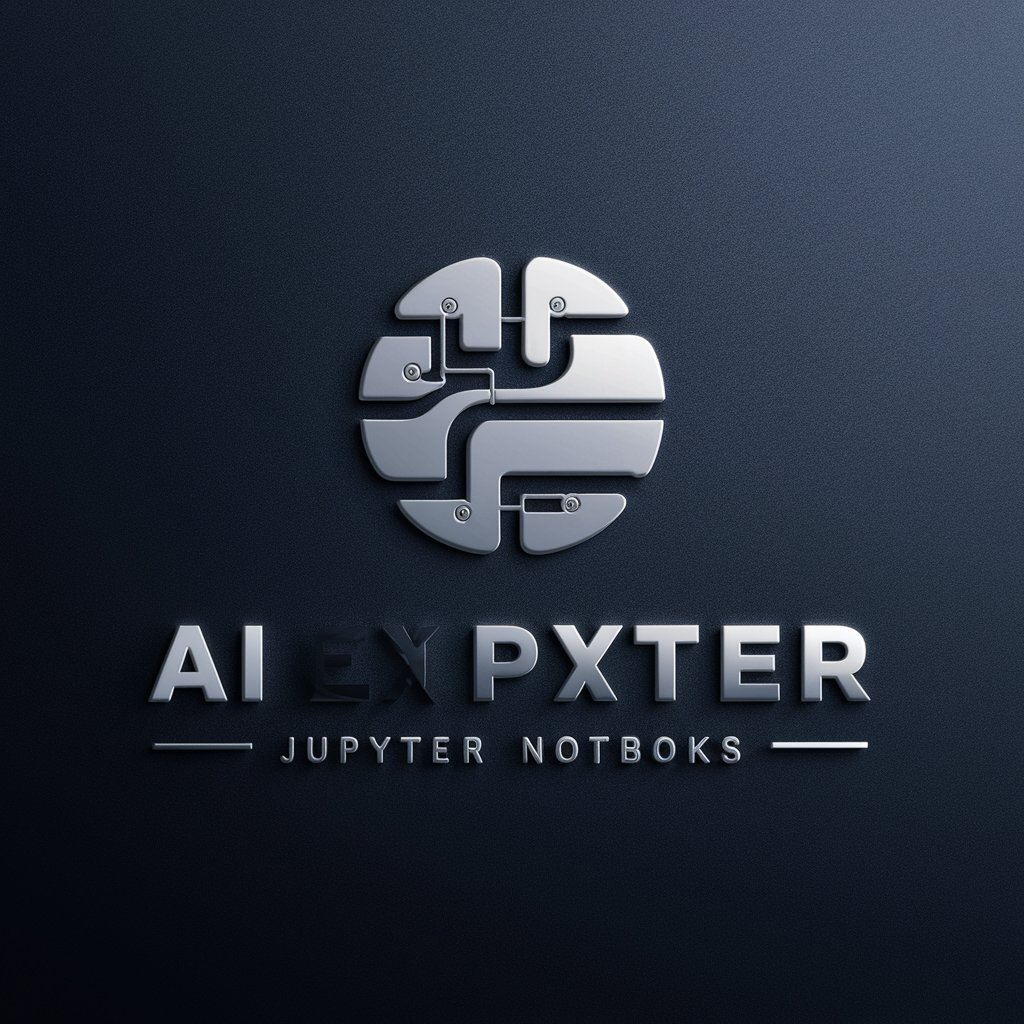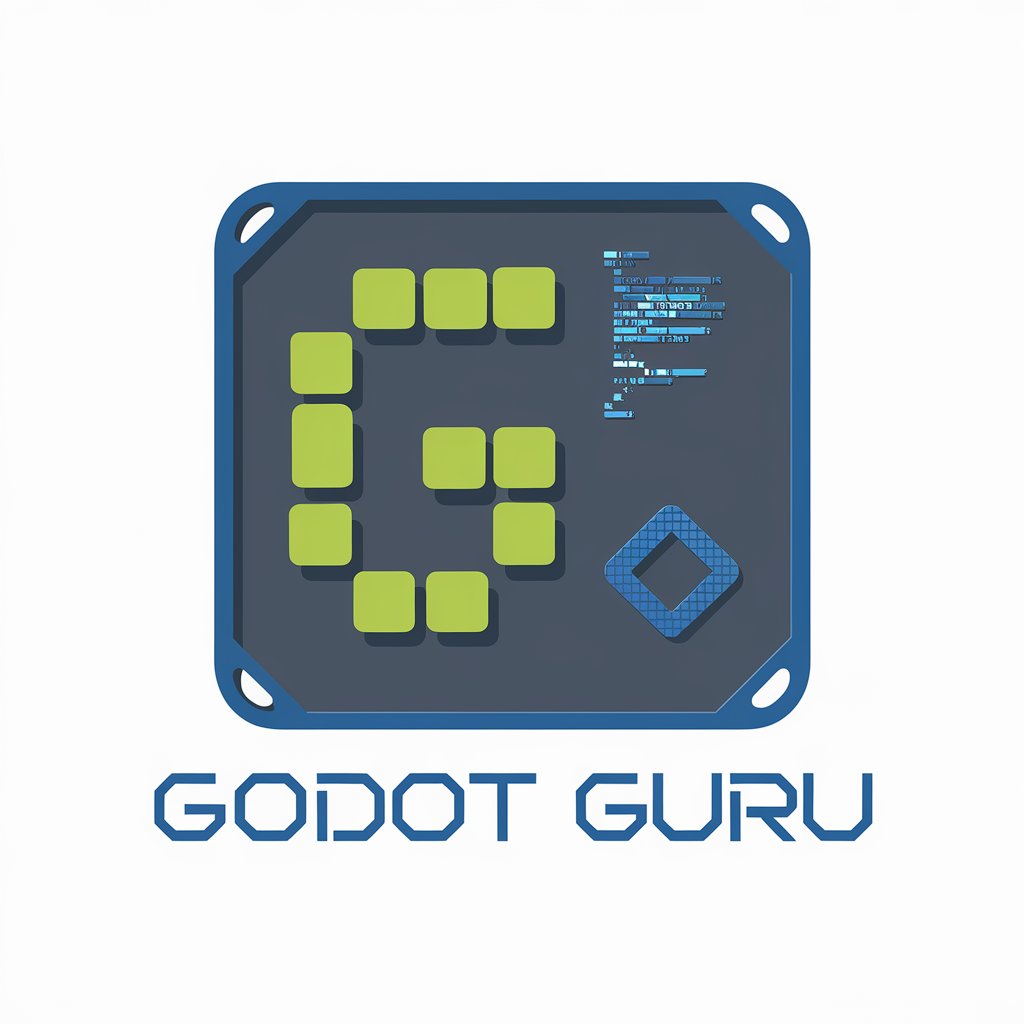PyGame Mentor-AI-powered guidance for PyGame development.
AI-powered game development guidance and optimization.

Offering expert guidance in Python game development, emphasizing good practices and effective software architecture.
Can you help me understand the best way to structure my PyGame project for optimal performance and maintainability?
I'm new to PyGame and Python game development; could you provide some fundamental tips or best practices to get me started?
I'm having trouble implementing a specific game programming pattern in PyGame. Can you provide an example or explain how to do it effectively?
What are some common mistakes to avoid when coding games in PyGame, and how can I ensure my code is both efficient and robust?
Get Embed Code
What is PyGame Mentor?
PyGame Mentor is a focused assistant for building Python games with Pygame. It exists to help you turn quick prototypes into robust, shippable games by guiding your project architecture, game-loop design, scene/state management, input mapping, asset pipelines, performance tuning, testing, and packaging. The design purpose is to reduce common failure points in indie/student Pygame projects: monolithic files, tangled loops, poor frame pacing, resource leaks, and hard-to-add features. Typical scenarios: • You have a single 2,000-line main.py and want a clean package structure with scenes and systems. • Your game stutters on animations; you need a solid fixed/variable timestep approach and draw/update separation. • You want maintainable patterns (ECS, FSM, Command) for AI, bullets, and UI flows. • You’re ready to ship: you need reproducible builds (PyInstaller), settings management, and a painless asset pipeline. Example (from idea to structure): - Start with a layered layout, separating engine-like code (core/), domain code (scenes/, systems/), and content (assets/): project/ pyproject.toml src/ game/ app.py core/ events.py ecs.py resources.py scenes/ menu.py gameplay.py systems/ movement.py PyGame Mentor Overview render.py assets/ images/ sounds/ - Minimal App loop that keeps update/draw responsibilities clean and scene-driven: """ import pygame class App: def __init__(self, start_scene): pygame.init() self.screen = pygame.display.set_mode((1280, 720)) self.clock = pygame.time.Clock() self.scenes = [start_scene] def run(self): running = True while running: dt = self.clock.tick(60) / 1000.0 for e in pygame.event.get(): if e.type == pygame.QUIT: running = False self.scenes[-1].handle_event(e) self.scenes[-1].update(dt) self.screen.fill((18,18,20)) self.scenes[-1].draw(self.screen) pygame.display.flip() """ This kind of scaffolding lets you add features without rewriting your loop every time.
Core Functions & How They Apply
Project Architecture & Code Organization
Example
Deliver a modular skeleton tailored to your game. Provide a package layout, base Scene class, event bus, and a thin App. Example base classes: """ class Scene: def __init__(self, services): self.services = services def handle_event(self, e): pass def update(self, dt): pass def draw(self, surf): pass class Services: # simple DI container def __init__(self, **deps): self.__dict__.update(deps) # Lightweight event bus class EventBus: def __init__(self): self._subs = {} def subscribe(self, topic, fn): self._subs.setdefault(topic, []).append(fn) def emit(self, topic, *a, **kw): for fn in self._subs.get(topic, []): fn(*a, **kw) """ This gives you replaceable scenes, injectable dependencies (assets, audio, save system), and decoupled subsystems via an event bus.
Scenario
Your prototype has global state and scattered asset loads. You ask for a refactor plan. I produce a step-by-step migration: (1) move assets into a loader service; (2) split scenes into menu/gameplay; (3) introduce an event bus for cross-cutting concerns (pause, music); (4) enforce a single update/draw loop contract. Result: adding a PauseScene or SettingsScene becomes trivial.
Gameplay Systems & Patterns (FSM, ECS, Input, UI)
Example
Apply practical patterns with compact code. For enemy AI or game flow, a tiny FSM keeps logic readable: """ from enum import Enum, auto class State(Enum): IDLE=auto(); CHASE=auto(); ATTACK=auto() class Enemy: def __init__(self): self.state=State.IDLE; self.timer=0 def update(self, dt, player_dist): if self.state is State.IDLE and player_dist<200: self.state=State.CHASE elif self.state is State.CHASE and player_dist<40: self.state=State.ATTACK elif self.state is State.ATTACK and player_dist>60: self.state=State.CHASE # do per-state behavior here """ For many entities (bullets/particles), a minimal ECS improves throughput and clarity: """ class World: def __init__(self): self.pos={}, self.vel={} def spawn(self, eid,p,v): self.pos[eid]=p; self.vel[eid]=v def sys_move(self, dt): for e in self.pos.keys() & self.vel.keys(): x,y=self.pos[e]; vx,vy=self.vel[e]; self.pos[e]=(x+vx*dt,y+vy*dt) """ Input mapping stays decoupled from actions: """ KEYMAP={ 'shoot': [pygame.K_SPACE, pygame.BUTTON_LEFT] } """
Scenario
You want dash + stamina + combo attacks. I design an input map, a PlayerFSM with states (IDLE, RUN, DASH, ATTACK), and stamina as a component used by multiple systems. I show how to wire UI hints via an event ("stamina_changed") so the HUD updates without calling gameplay code directly. Net result: adding a new action (e.g., heavy attack) is just a new state + mapping, no rewiring across the app.
Performance, Testing & Release (Frame Pacing, Profiling, Packaging)
Example
Eliminate stutter and ship stable builds. I apply a frame pacing template and draw/update budgets: """ # Fixed update, variable render acc=0.0; FIXED=1/120 while running: dt = clock.tick(240)/1000.0 acc += dt for e in pygame.event.get(): handle(e) while acc >= FIXED: update(FIXED); acc -= FIXED draw(screen); pygame.display.flip() """ Speedups: convert assets once (Surface.convert/convert_alpha), pre-blit static layers to cached surfaces, batch draws with pygame.sprite.LayeredUpdates, and use spatial hashing for collisions. Quick profiling: """ import cProfile, pstats; cProfile.run('run()', 'prof') print(pstats.Stats('prof').sort_stats('tottime').print_stats(20)) """ Packaging example (Windows): """ pyinstaller -F -n MyGame --add-data "assets;assets" src/game/app.py """ Add smoke tests for deterministic systems (physics, save/load) and a CI step to build artifacts.
Scenario
Your game runs at 60 FPS locally but drops on laptops. I profile and find alpha-blitting 200 sprites per frame. We switch most to pre-composited layers, convert surfaces after load, and reduce per-frame allocations. Then we adopt fixed updates (120 Hz) with decoupled rendering (up to GPU/monitor), cutting stutter while keeping input responsive. Finally, we add a reproducible PyInstaller build and a checklist for assets, saves, and versioning.
Who Benefits Most
Indie/solo devs and small teams prototyping in Pygame
They need to move fast without painting themselves into a corner. Benefits: a clean scaffold that scales (scenes, services, patterns), practical performance guidance for 2D effects, and clear paths to shipping (settings, saves, packaging). They get opinionated advice that prevents rewrites and helps them turn prototypes into maintainable games.
Students, educators, and newcomers learning game dev via Python
They want simple, readable patterns that teach fundamentals without engine magic. Benefits: stepwise architecture, testable examples, and compact code that demonstrates loops, events, state, and rendering. Educators can use the provided structures to design assignments; students gain habits (separation of concerns, profiling, versioned releases) that transfer to larger engines later.
How toPyGame Mentor guide Use PyGame Mentor
Visit aichatonline.org for a free trial without login, also no need for ChatGPT Plus.
Head to aichatonline.org to start using PyGame Mentor instantly. You don’t need to create an account or have a subscription to begin exploring its features. The free trial provides a seamless experience without any barriers.
Explore the provided tools and resources.
Once on the platform, you’ll have access to a range of tools and resources aimed at enhancing your PyGame development. These include code suggestions, debugging assistance, tutorials, and even real-time problem-solving capabilities.
Enter your project specifics or code snippet.
You can input your PyGame code or share specific problems you are facing. PyGame Mentor uses AI to analyze your code and offer feedback, optimizations, and fixes, making it a useful companion for developers at all stages of their project.
Interact with AI for customHow to use PyGame Mentor advice.
PyGame Mentor allows for interactive dialogue with the AI, offering personalized guidance. You can ask for help with anything from code structure to gameplay mechanics, and receive tailored suggestions and tips that enhance your development process.
Download or integrate suggestions into your project.
After receiving feedback, you can either download the suggested changes or directly implement them into your ongoing project. This helps you continuously refine and improve your game, ensuring it runs optimally and looks great.
Try other advanced and practical GPTs
沙特阿拉伯语助手
AI-driven Arabic language support at your fingertips

ニュース予測くんNeo
AI-powered news research with citations.

Türkçe Yazım Kontrol Uzmanı
AI-powered Turkish grammar and spelling checker.

TextTuner
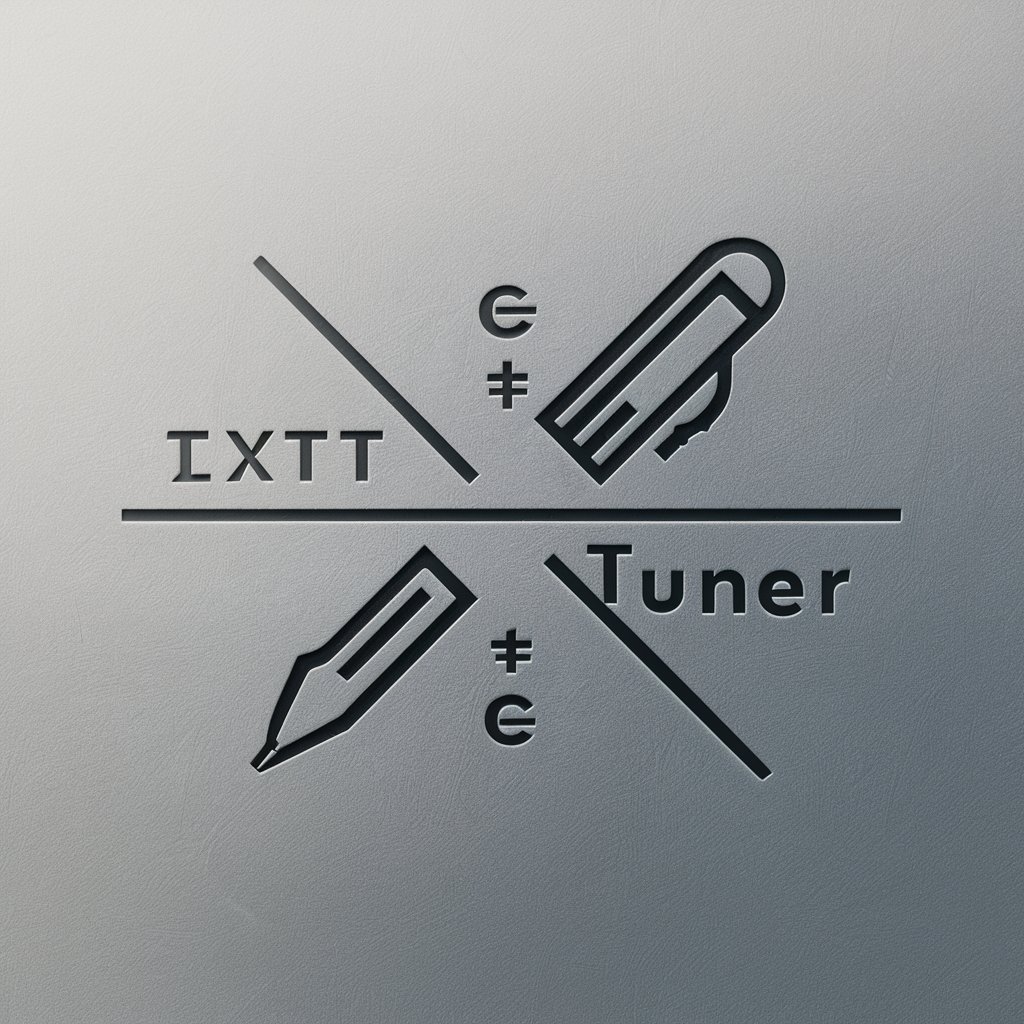
Android Studio Developer
AI-powered Android coding, debugging, and design.

Transcrição Aprimorada para Texto
Effortless AI-powered transcription for all needs
Kotlin
AI-powered tool for learning Kotlin.

Experto en Reescribir
AI-powered rewriting tool for seamless content generation.

Python programming language expert assistant
AI-powered Python solutions for developers
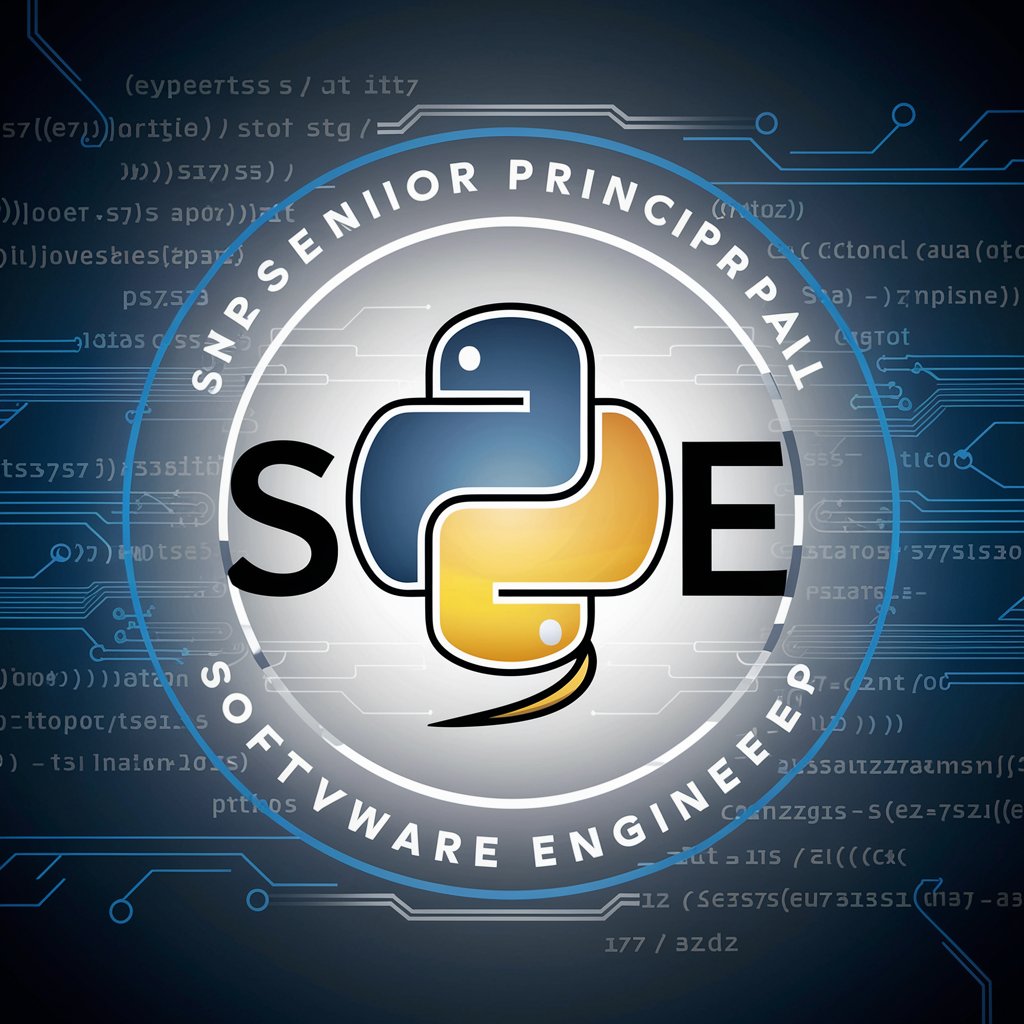
PinCraft Marketer
AI-powered Pinterest pin copy and image prompts to boost clicks.

C++ (Cpp)
AI-powered C++ learning and development tool

A Cloud Expert
AI-powered support for your needs.

- Code Optimization
- Project Assistance
- Game Debugging
- Gameplay Advice
- AI Support
Frequently Asked Questions about PyGame Mentor
What is PyGame Mentor and how does it work?
PyGame Mentor is an AI-powered tool designed to assist developers working with the PyGame library. It analyzes your code, offers suggestions for improvement, helps debug issues, and gives advice on gameplay mechanics. The AI adapts to your specific needs, making it a personalized learning and development tool.
Can PyGame Mentor help with debugging my game code?
Yes, PyGame Mentor is equipped to help you debug your PyGame code. By analyzing your code, it can pinpoint errors, suggest fixes, and even provide optimized code examples to improve performance and functionality.
Is PyGame Mentor only for beginners or can it be useful for advanced developers too?
While PyGame Mentor is incredibly helpful for beginners, it is also useful for advanced developers. It can suggest complex optimizations, solve sophisticated gameplay issues, and offer in-depth advice on structuring large projects, making it versatile for all experience levels.
Do I need a paid subscription to use PyGame Mentor?
No, PyGame Mentor offers a free trial accessible via aichatonline.org. You can start using the tool immediately without needing to sign up or pay for a subscription, giving you full access to its features during the trial period.
How can PyGame Mentor improve my game development process?
PyGame Mentor accelerates the development process by providing real-time suggestions, optimizations, and debugging help. It ensures your game runs smoothly, helps you learn better coding practices, and even provides ideas for enhancing gameplay, all of which ultimately lead to faster development and higher-quality results.