
Midjourney真实照片助手-AI-powered photo prompt generator.
AI-driven photo prompts for Midjourney.

生成完全用英文描述的逼真Midjourney照片提示词。
默认的模型是V6
我需要一个描绘夏日海滩的逼真照片提示。
能否帮我想一个关于古典音乐会的照片提示?
我想要一个展示未来城市景观的照片提示词。
Get Embed Code
Detailed Introduction to Midjourney真实照片助手
Main Functions of Midjourney真实照片助手
Photo-realistic Prompt Generation
Example
Scenario
A user wants a photorealistic scene of an urban street after a rainfall. The assistant would generate a prompt that specifies camera angles, the lens used, light reflections, realistic weather conditions, and accurate depth of field to produce a hyper-realistic result.
Customized Prompt Tailoring
Example
Customizing the look of an indoor scene, such as a modern living room, with specific lighting conditions, furniture, and decor, based on the user's preferences.
Scenario
A designer looking to create a realistic representation of a living room with sunlight filtering through windows and a vintage-style couch. The assistant tailors the prompt to ensure the image reflects these preferences with the right lighting, color scheme, and perspective.
Accuracy in Lighting and Environmental Details
Example
Creating a scene with accurate lighting setups like a sunset on a beach or the effect of soft, diffused light in a misty forest.
Scenario
A photographer wants to create a stunning, realistic beach sunset scene. The assistant ensures the prompt specifies time of day, the direction and quality of light, the placement of clouds, and environmental details such as wind or waves to maintain realism.
Ideal Users of Midjourney真实照片助手
Photographers and Visual Artists
These users would benefit from Midjourney真实照片助手 as they are highly focused on creating realistic, detailed, and high-quality images. They can leverage the assistant to generate prompts that reflect precise details about lighting, depth of field, and other technical aspects of photography. For example, a professional photographer could use the tool to create a detailed prompt for a landscape photo, ensuring it aligns with specific camera settings they would typically use in a real-world shoot.
3D Artists and Game Developers
This group can use Midjourney真实照片助手 to create realistic textures, backgrounds, and environments for their projects. The assistant’s ability to generate realistic lighting, environmental conditions, and camera setups makes it an ideal tool for conceptualizing and visualizing game scenes or 3D models in highly realistic settings.
Designers (Interior, Product, or Architectural)
Interior designers, product designers, and architects can use the assistant to visualize and generate highly realistic renders of their designs. Whether creating a photorealistic image of a new building or an interior design concept, they can input specific details to produce images that showcase their work in a lifelike and professional manner.
Content Creators and Marketers
Content creators, influencers, and marketers can use Midjourney真实照片助手 to generate compelling, realistic images for advertising campaigns or social media content. The assistant enables them to create high-quality visuals for promoting products or services, without the need for expensive photography or production costs.
How to Use Midjourney真实照片助手
To get started with Midjourney真实照片助手, visit aichatonline.org. You don’t need to log in or have a ChatGPT Plus subscription for the free trial.
Select the relevant prompt creation tool.
Once you're on the website, navigate to the prompt creation section for Midjourney. This tool will allow you to input your desired image or photo parameters.
Input your image requirements in detail.
Provide the details for your realistic image prompt. Specify things like scene description, lighting, camera type, and desired photo realism. The more detailed you are, the more accurate the output.
Generate the Midjourney prompt.
After entering the parameters, click the 'Generate' button. The assistant will create a well-structured prompt based on your requirements, including specific details related to angle, focus, light, and realism.
Midjourney助手使用指南Use the generated prompt in Midjourney.
Copy the generated prompt and paste it into Midjourney. Adjust any final details if necessary, then generate the image. For optimal results, make sure to adjust settings like aspect ratio and style preferences.
Try other advanced and practical GPTs
高情商聊天
AI-Powered Tool for Emotionally Smart Conversations

Zabbix Guru
AI-Powered Zabbix Assistant for Monitoring Mastery

💻 Professional Coder by awesome-prompts
AI-powered coding partner for complex tasks

Ollama Helper
AI-powered expert assistant for Ollama.

C.AI GPT
AI-powered answers for real-world tasks
Analyze Your DNA Genetic Data Insight Explorer
AI-powered genetic data explorer for health, traits, and more.

C++
AI-driven C++ Programming Support

冷血無情的工程獅
AI-driven solutions for software and security.

Power Point Presentation Creator
AI-powered slides for any algorithm.

Expert en Français
AI-powered precision for perfect French writing

iAnglais-GPT
AI-Powered English Coach for Learners
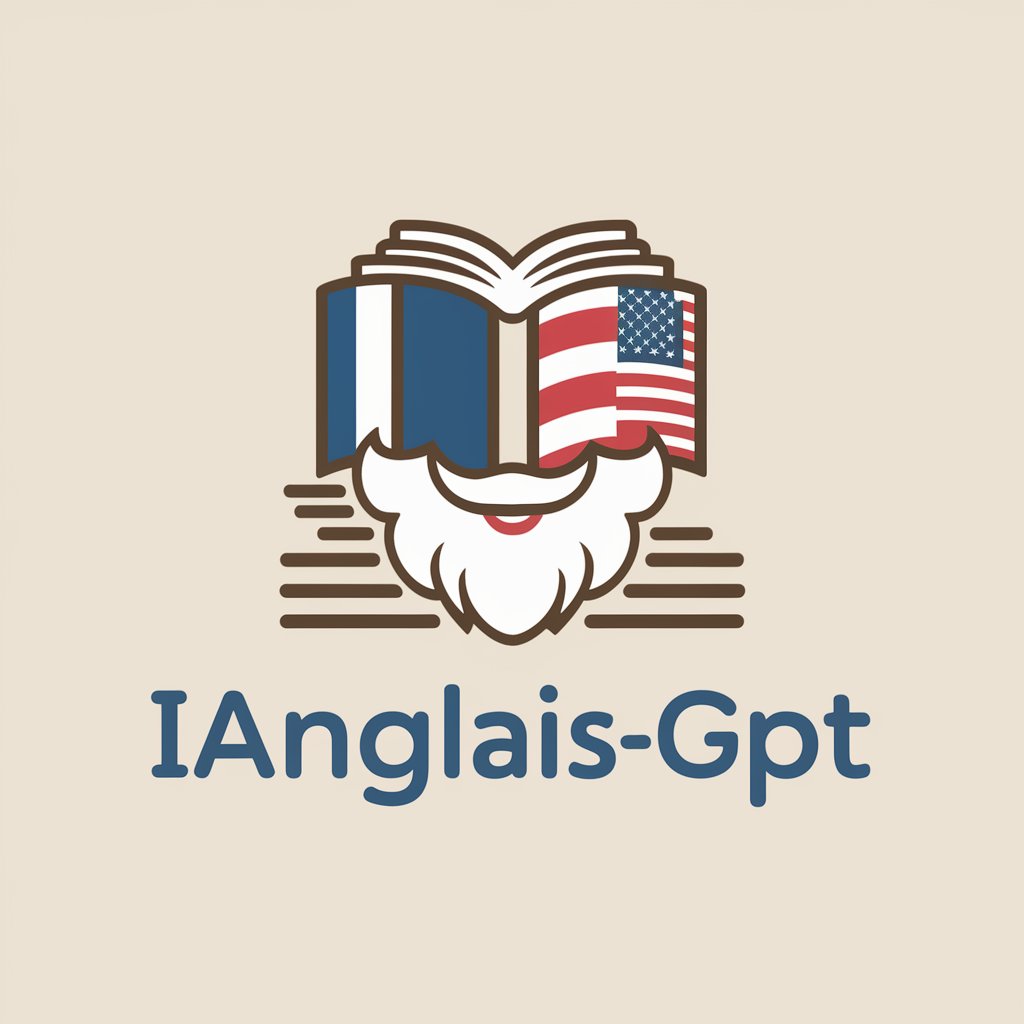
Mega-Prompt Generator
AI-Powered Mega-Prompts for Any Job
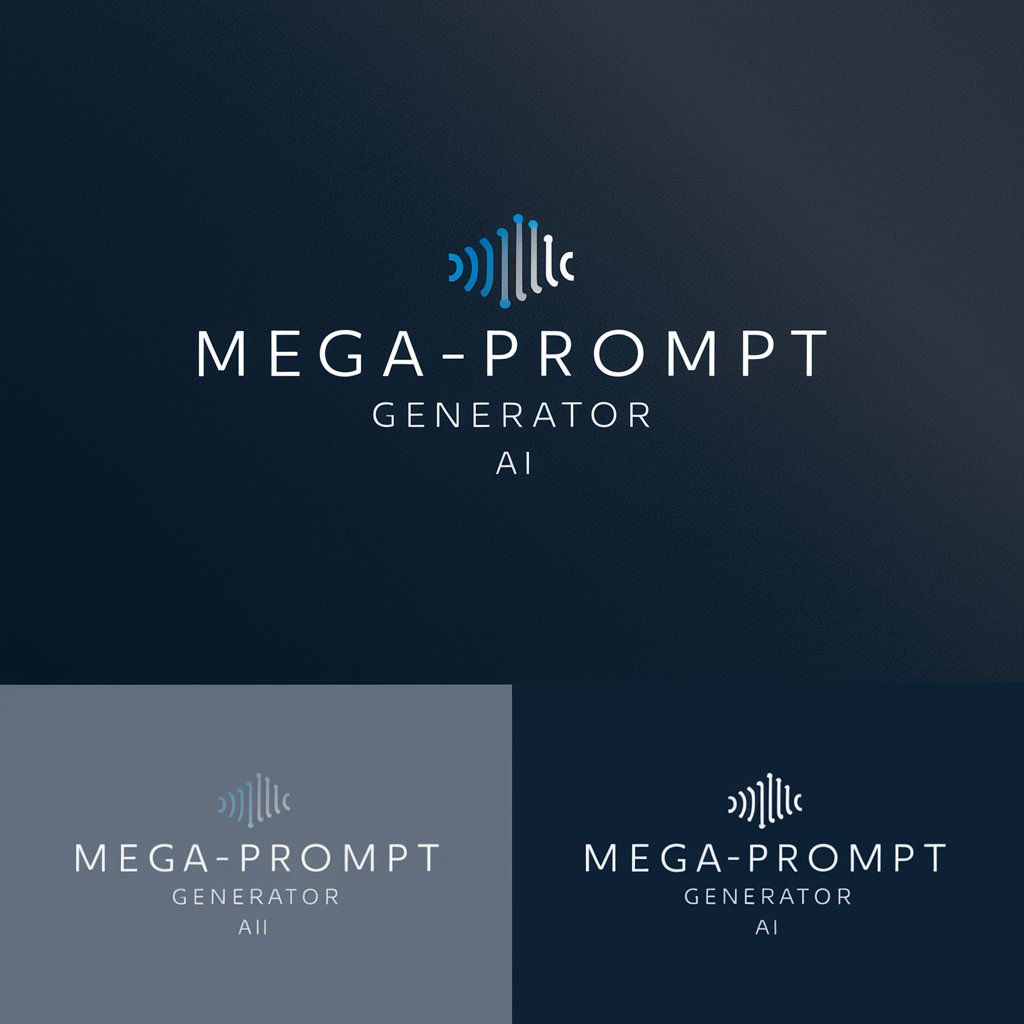
- Creative Design
- Marketing Campaigns
- Product Visualization
- Architectural Rendering
- Nature Photography
Frequently Asked Questions
What makes Midjourney真实照片助手 unique?
Midjourney真实照片助手 specializes in generating highly realistic photography prompts for Midjourney. It uses specific parameters to guide the AI in creating lifelike images that mimic real-world photos, such as lighting conditions, camera types, and scene depth.
Can I use the assistant without a ChatGPT Plus subscription?
Yes, you can use Midjourney真实照片助手 without a ChatGPT Plus subscription. Simply visit aichatonline.org for a free trial and begin generating your prompts immediately.
How detailed should my input be for the best results?
The more detailed your input, the better the result. It's important to specify the image's focus, camera type, lighting conditions, weather, time of day, and any specific elements you want in the scene. The assistant will create a prompt that matches these specifications closely.
Can I customize the generated prompts?
Yes, after the prompt is generated, you can make edits before copying and pasting it into Midjourney. If needed, you can tweak the image description, style, or any other aspect to suit your preferences.
How do I know if my image will turn out realistic?
The assistant ensures the generated prompt is based on real-world photography principles, such as camera angles, lighting, and natural scene compositions. If your input is specific and precise, the generated image will align closely with your expectations.






