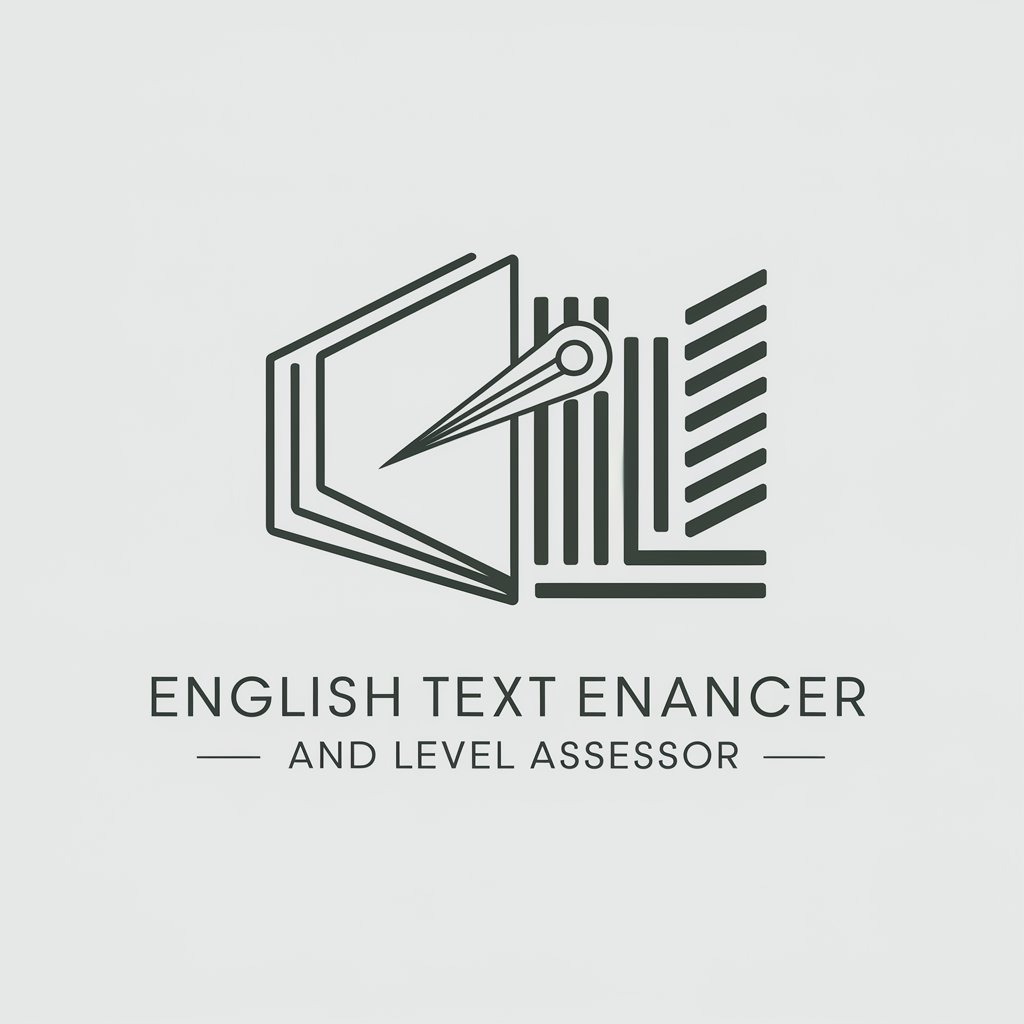Eleven Labs - Text-to-Speech enhancer-AI-powered natural voice synthesis
AI-powered studio for hyper-realistic speech

Enhances text with pauses, emotions, and phonetic spelling for speech synthesis.
How do I use phonetic spelling in speech synthesis?
Can you enhance this text for speech synthesis?
How can I add a pronunciation dictionary?
What's the correct pronunciation for this word?
Get Embed Code
Introduction to Eleven Labs - Text-to-Speech Enhancer
Eleven Labs is a cutting-edge platform focused on providing high-quality text-to-speech (TTS) solutions. The core purpose of Eleven Labs is to enhance the naturalness and expressiveness of machine-generated speech. Unlike traditional TTS systems, Eleven Labs employs advanced AI models to produce voices that closely mimic human speech patterns, with a focus on emotional tone, cadence, and inflection. The technology is built around deep learning algorithms and sophisticated neural networks that can take text input and transform it into highly realistic audio output. Key aspects of Eleven Labs' design include a diverse set of voices, control over speech attributes (such as pitch and tone), and the ability to adapt to different contexts or emotional cues in text. For example, a user could generate a voiceover for a commercial that is energetic and lively, or produce an audiobook narration that is calm and soothing. The system is designed to meet the demands of industries requiring high-fidelity audio production without the need for voice actors.
Eleven Labs overviewMain Functions of Eleven Labs - Text-to-Speech Enhancer
Highly Natural Speech Synthesis
Example
A podcast creator uses Eleven Labs to generate realistic voiceovers for episodes. The AI is capable of mimicking natural speech nuances like pauses, emphasis, and breathing, which are typical in human speech.
Scenario
A content creator wants to produce a series of guided meditations. The creator inputs calming text and uses Eleven Labs to generate a soothing voice that mimics the tone of a real-life meditation instructor.
Emotional Tone Customization
Example
A marketing team at a brand uses Eleven Labs to generate an advertisement. They can specify the tone of voice (e.g., happy, serious, excited) to match the emotional context of the ad, ensuring that it resonates with the target audience.
Scenario
A non-profit organization needs to create a public service announcement (PSA) about a critical health issue. The TTS engine is used to create a compassionate, empathetic tone, ensuring that the message is heard in a way that encourages action.
Voice Cloning and Personalization
Example
A video game developer utilizes Eleven Labs' voice cloning feature to create a virtual character that speaks in a specific, personalized voice. The AI can clone voices from pre-recorded samples to ensure that the voice fits the character's personality and backstory.
Scenario
A small business wants to create a custom voicemail greeting using the voice of a real employee. With Eleven Labs, they can upload the employee's voice samples and generate a TTS voice that matches the employee's natural speaking style.
Ideal Users of Eleven Labs - Text-to-Speech Enhancer
Content Creators and Podcasters
Content creators, including YouTubers and podcasters, can benefit from Eleven Labs’ high-quality TTS capabilities. The system allows them to generate realistic voiceovers for their content, saving time on recording while maintaining a human-like voice performance. For example, podcasters can easily generate scripted segments without needing to hire voice actors, while maintaining the dynamic and engaging tone of real narration.
Businesses and Marketers
Marketing teams and businesses can use Eleven Labs to create audio content for advertisements, promotional materials, or customer service. The ability to customize emotional tone and voice type allows businesses to tailor the audio to specific campaigns, improving customer engagement. For example, a business running an email marketing campaign can use the TTS service to send personalized voice messages to customers, fostering a more personal connection.
E-learning and Educational Platforms
Educational institutions, e-learning platforms, and instructors can leverage Eleven Labs to create high-quality narrated content for courses, tutorials, and educational videos. The ability to create consistent, clear, and engaging voices makes it easier for students to follow along and retain information. For example, a university could use Eleven Labs to narrate online courses or create interactive learning experiences that feel more immersive and personal.
Voice Actors and Audiobook Producers
Voice actors and audiobook producers can use Eleven Labs to create voice samples, assist in the editing process, or even generate placeholder voiceovers. This can help streamline production and reduce costs when a full voice cast isn't necessary. In audiobook production, TTS can provide voice consistency and speed up the production process, especially for large volumes of content that need to be produced on a tight deadline.
Assistive Technology Users
Individuals with visual impairments or reading difficulties, such as dyslexia, can benefit from Eleven Labs' TTS technology. The system can read aloud books, articles, and other text-based content in a natural-sounding voice, making information more accessible. This use case extends beyond traditional TTS for accessibility, as the emotional tone of the speech can make the listening experience more engaging and less monotonous.
Getting started with Eleven Labs - Text-to-Speech enhancer
Visit aichatonline.org for a free trial
Open aichatonline.org to try the service immediately — the free trial requires no login and doesn't need ChatGPT Plus.
Prepare and input text
Paste or upload the script you want narrated. Clean up punctuation, mark pauses with commas/parentheses, and tag pronunciations for names or acronyms to avoid misreads.
Choose voice, style, and SSML
Pick a base voice, then apply style presets (neutral, energetic, dramatic). Add SSML-like controls: <break> for pauses, <prosody> for rate/pitch, <emphasis> for key words, and phoneme entries for tricky pronunciations.
Preview, fine-tune, and export
Listen to short previews, adjust prosody/pauses and word pronunciations, then export in your desired format (MP3/WAV) and sample rate. Use normalization/limiting for consistent loudness.
Optimize workflow and protect content
Use batch exports for large projects, keep a pronunciation lexicon for reused names, store voice presets, and review privacy/Eleven Labs guideusage rights before cloning voices or distributing audio.
Try other advanced and practical GPTs
Brief Bot
AI-powered legal case brief generator.
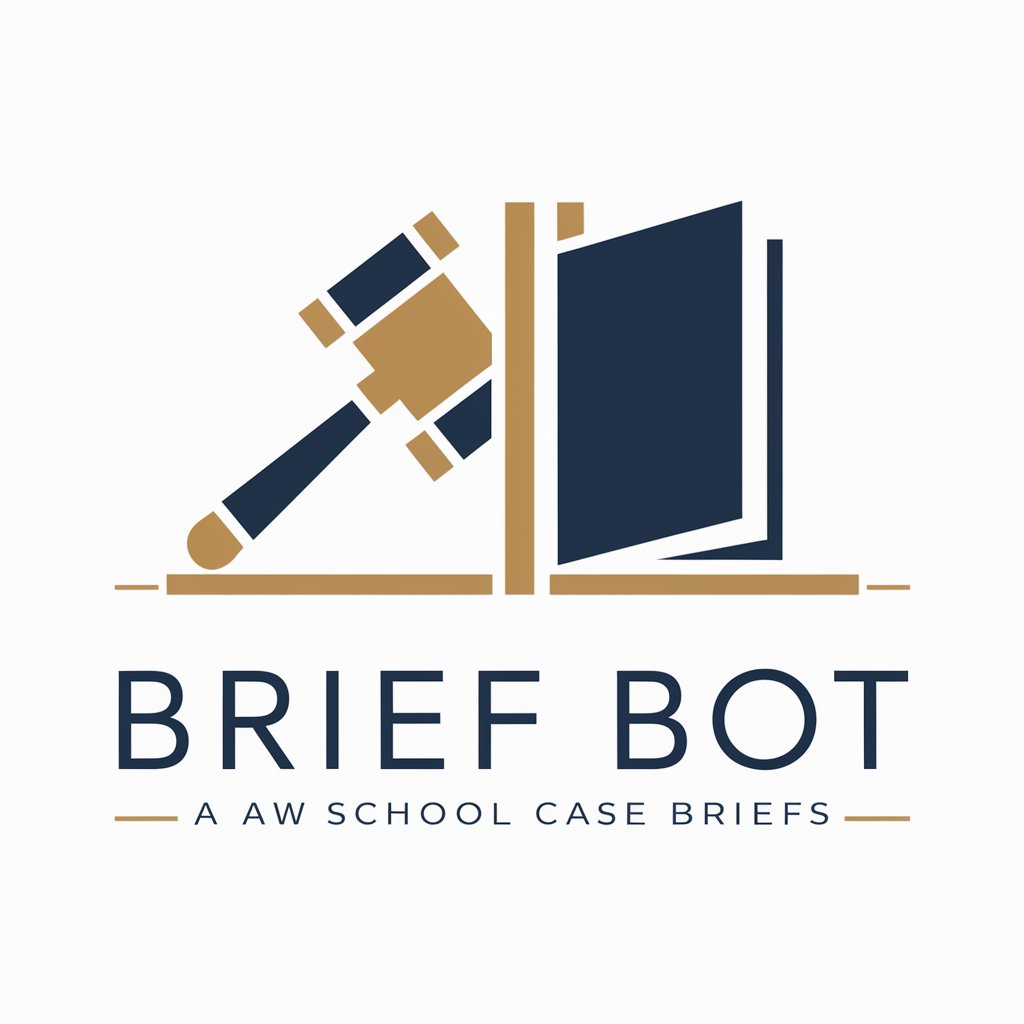
POpAI
AI-powered assistance for any task.
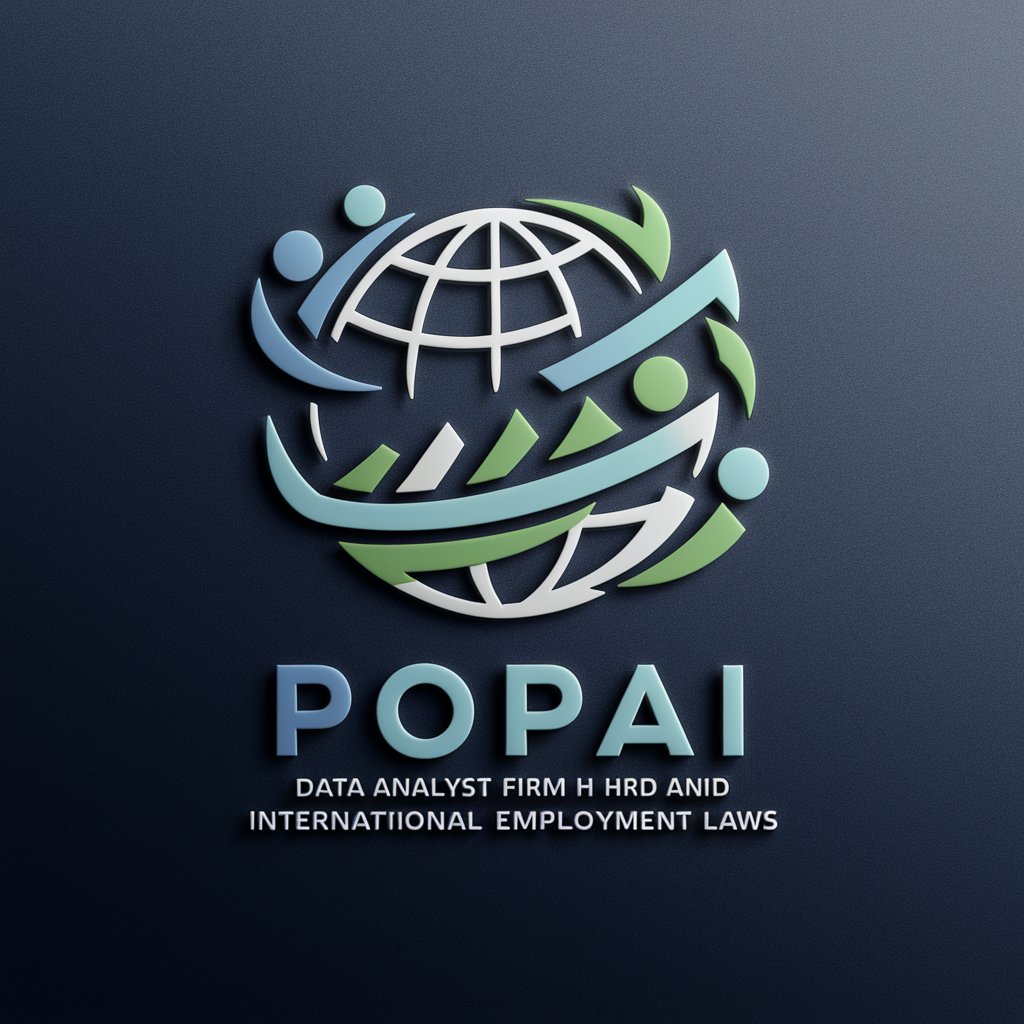
ADVOGADO DO CONSUMIDOR
AI-Powered Legal Solutions for Consumers

Creative Answers & Brainstorm GPT
Unleash your creativity with AI-powered brainstorming.

Sketch Artist
AI-powered black-and-white sketch generator

Sketch
AI-powered creativity at your fingertips.

Metallurgy Mate
AI-driven tool for material science analysis

LinkedIn Message Assistant
AI-powered concise LinkedIn outreach — personalize at scale
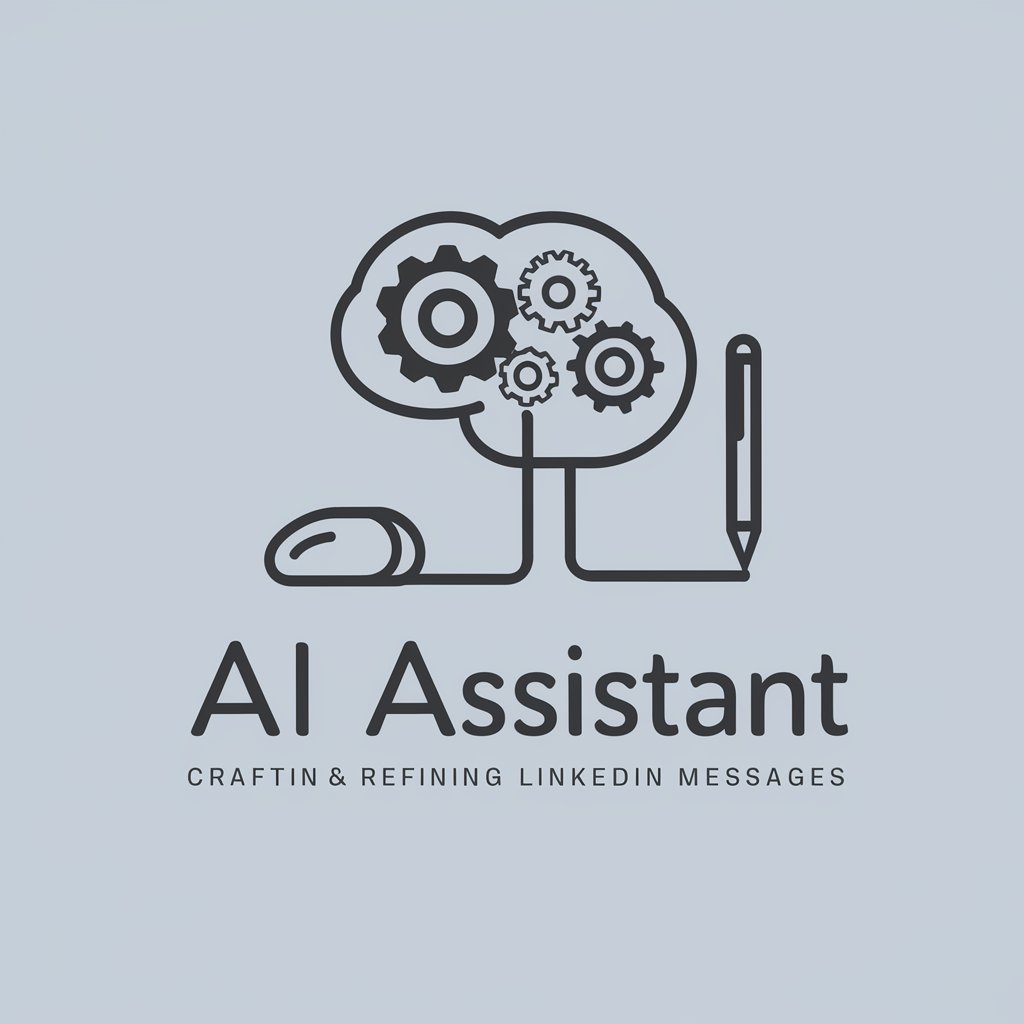
✏️ Linkedin Post Creator ✏️
AI-powered tool to create impactful LinkedIn posts

Специалист по сегментации аудитории
AI-powered audience segmentation at your fingertips.
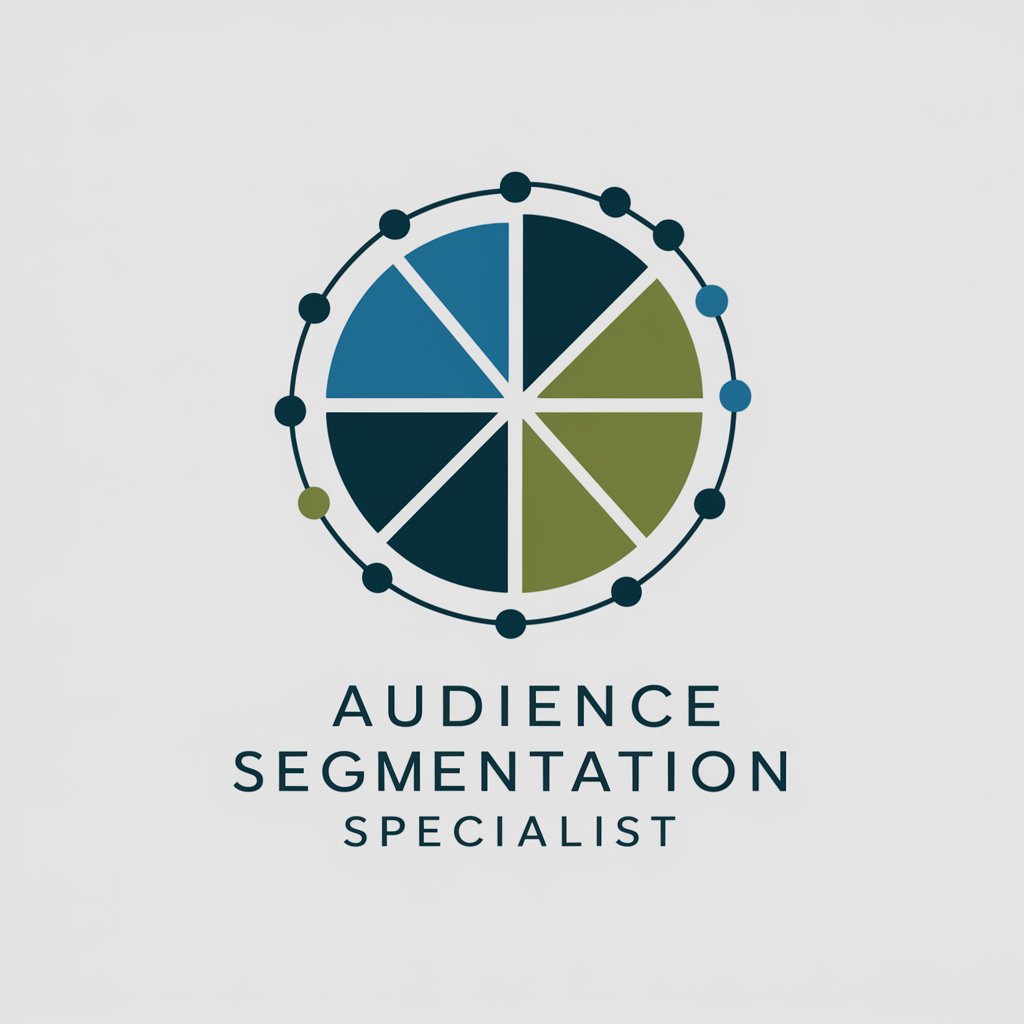
ZeroGPT
AI-powered tool for detecting AI-generated text.

Cringe Crafter
Create cringy, viral content with AI.

- Language Learning
- Accessibility
- Podcasts
- Audiobooks
- IVR
Common questions about Eleven Labs - Text-to-Speech enhancer
Does Eleven Labs support SSML and fine-grained speech controls?
Yes — it supports SSML-style controls: adjustable pauses, prosody (rate/pitch/volume), emphasis, and phoneme-level pronunciation overrides. Use these to shape cadence, emotion and correct pronunciations; combine short previews with iterative tweaks for best results.
Can I create a custom voice or clone a voice?
You can build custom voices using recorded samples (voice cloning) where permitted. Provide high-quality, varied recordings and follow legal/consent requirements. Custom voices usually benefit from 5–20 minutes of clean speech; more varied data yields more reliable, expressive clones.
What formats and integrations are available?
Outputs commonly include MP3 and WAV with selectable sample rates and bitrates. The tool offers API or platform integrations for batch generation, CMS/workflow connectors, and direct export for podcast or video production. Check available SDKs or export presets for your target platform.
How does pricing, privacy, and commercial licensing work?
Pricing tiers typically range from free trials to paid plans with higher usage, commercial licenses, and custom voice fees. Privacy policies govern uploaded content and voice models — verify clauses about data retention, model training, and rights to generated audio before commercial use.
What are best practices to get natural, high-quality output?
Write conversational scripts, mark pauses and emphasis, avoid long dense sentences, and use prosody adjustments for emotion. Preview short segments often, maintain consistent punctuation, and provide pronunciation hints for names/technical terms. For batch projects, create a shared pronunciation dictionary and voice presets.