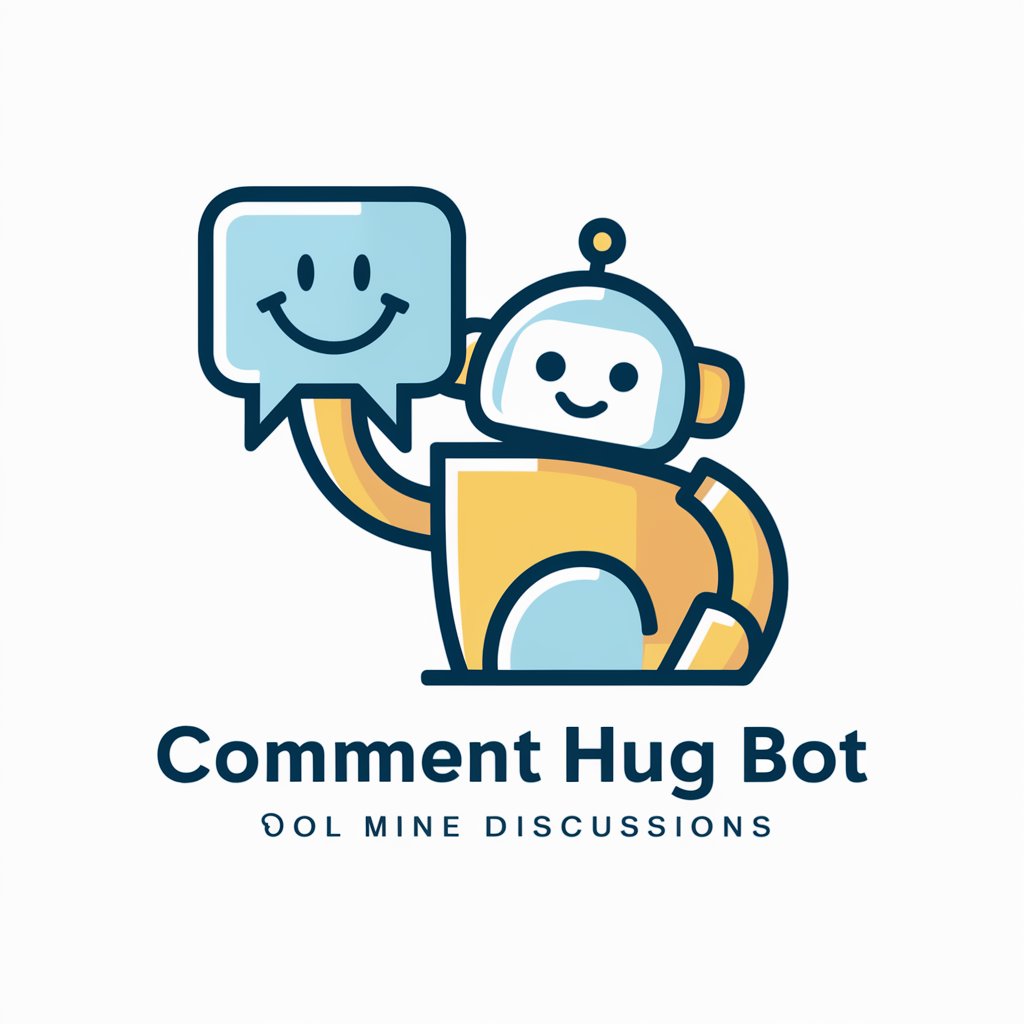Brief Bot-AI case-brief generator
AI-powered legal case brief generator.
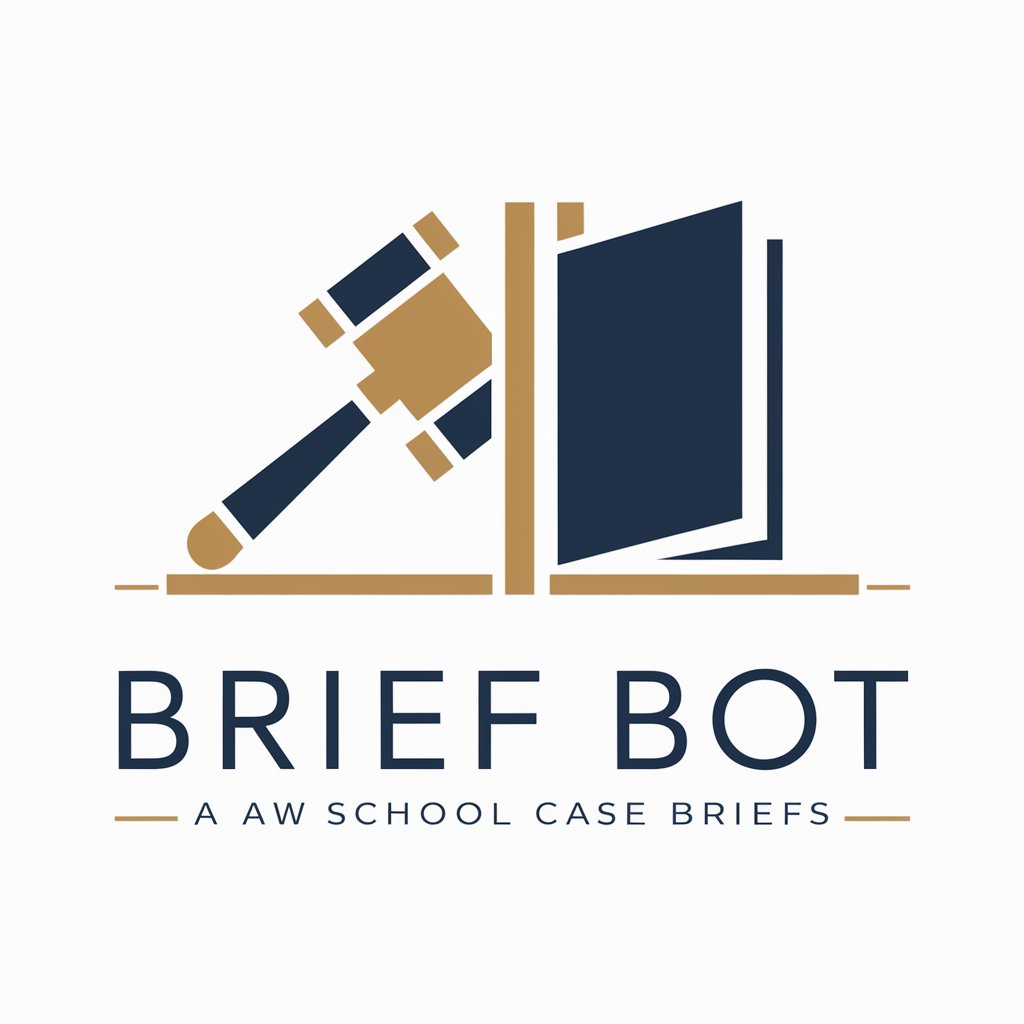
Case Briefs for Legal Research. Type "CB:" and then then paste the text of the case. Brief Bot cannot search the web. It only uses the text you provide. You're welcome.
Get Embed Code
Brief Bot — purpose and design overview
Brief Bot is a specialized assistant designed to convert legal text (especially judicial opinions and case excerpts) into structured, law-school style case briefs and to support related legal learning tasks. Its core design purpose is to help users quickly extract and organize the legally relevant components of a judicial decision — citation, exhaustive facts, procedural posture, issues, holdings, rules, reasoning, and concise takeaways — so that the user can study, teach, draft, or cite cases more efficiently. Brief Bot is built around an input-driven workflow: the user supplies a case excerpt (or full opinion) and Brief Bot returns a tightly structured brief based only on that source material. It emphasizes fidelity to the provided text (quoting where relevant), comprehensiveness for study use, and consistency in structure so briefs are predictable and easy to compare. Examples / scenarios: 1) Law student preparing for exams: A student pastes a 3-page excerpt of a Supreme Court opinion into the chat. Brief Bot produces a bullet-point brief that lists every relevant fact from the excerpt, isolates the legal issues in questionBrief Bot overview form, pulls out the court’s rule statements and holdings, and supplies an expanded reasoning section that interweaves direct quotations from the excerpt with paraphrase so the student can both review and cite crucial lines. This saves time and creates study flashcards. 2) Clinical instructor creating classroom materials: An instructor provides a collection of shorter appellate excerpts and requests briefs. Brief Bot returns uniform briefs, which the instructor compiles into a packet — each brief uses the same headings and depth, making in-class comparisons straightforward and helping to craft problem sets or Socratic questions. 3) Practitioner preparing a memo: An attorney pastes a controlling opinion’s excerpt and asks for a precise statement of the holding and the rule language used by the court. Brief Bot returns the holding and rule sections with direct quotations and an explicit statement of how the opinion changes (or doesn’t change) precedent, assisting the attorney in drafting a memo or cite-check.
Core functions and how they are applied
Case briefing from supplied excerpts
Example
User supplies an appellate court excerpt that describes contract facts and a legal dispute over interpretation. Brief Bot returns a multi-section brief (Citation; Extensive Facts; Procedural History; Issues; Holding; Rule; Extensive Reasoning with direct quotations; Two-sentence Takeaway), preserving the user’s original wording where the court’s phrasing is legally significant.
Scenario
A 2L student has an assigned reading of a single opinion per week; instead of hand-writing notes, they paste each opinion into Brief Bot and receive uniform briefs to review before class.
Exhaustive factual extraction and contextualization
Example
From a fact-heavy trial court excerpt, Brief Bot enumerates every fact the opinion discusses (dates, parties, contractual terms, witness statements, procedural steps), labels them (e.g., timeline, party conduct, evidentiary findings), and—where the excerpt links facts to legal import—notes that linkage with quoted phrases.
Scenario
A litigation associate needs to create a factual timeline to compare how two courts treated similar facts. They paste both excerpts into separate chats and use the extracted, exhaustively listed facts to construct a side-by-side factual comparison for a memo.
Rule identification, holding synthesis, and reasoning quotation
Example
User provides an opinion where the court articulates a new balancing test. Brief Bot isolates the language used to formulate the test, paraphrases it into a clear rule statement, synthesizes the holding (how the rule applies to the case facts), and produces an expanded reasoning section that interweaves direct quotations (e.g., “the court stated, ‘…’ ”) with explanatory bullet points describing the logical steps and precedent cited.
Scenario
A professor designing an exam question wants a short, exact statement of the legal rule the court adopted and the rationale. They use Brief Bot’s rule and reasoning output to draft an exam prompt that tests the class’s ability to apply the new test to novel facts.
Primary user groups and why they benefit
Law students (1L–3L) and academic instructors
Law students benefit because Brief Bot converts dense opinions into uniform, study-ready briefs that highlight every fact and the court’s wording for rule and reasoning — speeding review and improving retention. Instructors benefit because they receive consistent briefs suitable for classroom packets, comparative exercises, and assignment design. The exhaustive facts and quoted reasoning help students learn close reading, briefing technique, and how to tie facts to legal rules.
Practicing attorneys, paralegals, and legal researchers
Practitioners use Brief Bot to extract precise holdings, rule formulations, and directly quoted language for drafting memos, motions, or bench briefs. Paralegals and researchers benefit from fast generation of timelines, procedural histories, and rule summaries useful for cite-checking and building issue grids. The emphasis on fidelity to the provided text (quotations and expansive factual recitation) reduces the risk of mischaracterizing an opinion and speeds downstream drafting work.
How to use Brief Bot (quick 5-step guide)
Visit aichatonline.org for a free trial without login, also no need for ChatGPT Plus.
Open the site to try Brief Bot immediately — no account, no ChatGPT Plus required. This gives you a risk-free way to confirm the workflow and output style.
Provide the case text prefixed with 'CB:'
Paste the exact case excerpt you want briefed and start the message with "CB:". Include the full excerpt (opinion text, page breaks if available), citation, jurisdiction, and any relevant exhibits or headings. The bot requires the source material to generate the brief — do not rely on external links.
Specify output requirements and constraints
Tell Brief Bot the brief sections you need (e.g., Citation, Facts, Procedural History, Issues, Holding, Rule, Reasoning with direct quotations, Takeaway) and confirm you want bullet-point format. If you have length limits, jurisdictional preferences, or required citation style, include them here.
Submit and receive the brief
The bot will return a law-school style, bullet-point case brief that follows your constraints: extensive Facts, quoted Reasoning, explicit Rule, and a two-sentenceBrief Bot usage guide Takeaway. Review the brief and note any portions that need more or less detail.
Refine, iterate, and request additions
Use follow-ups to (a) request more direct quotations, (b) tighten or expand the Facts or Reasoning, (c) convert into outlines, flashcards, or exam-style questions, or (d) ask for citation formatting. For best results, point to exact paragraph(s) in the provided excerpt you want emphasized.
Try other advanced and practical GPTs
POpAI
AI-powered assistance for any task.
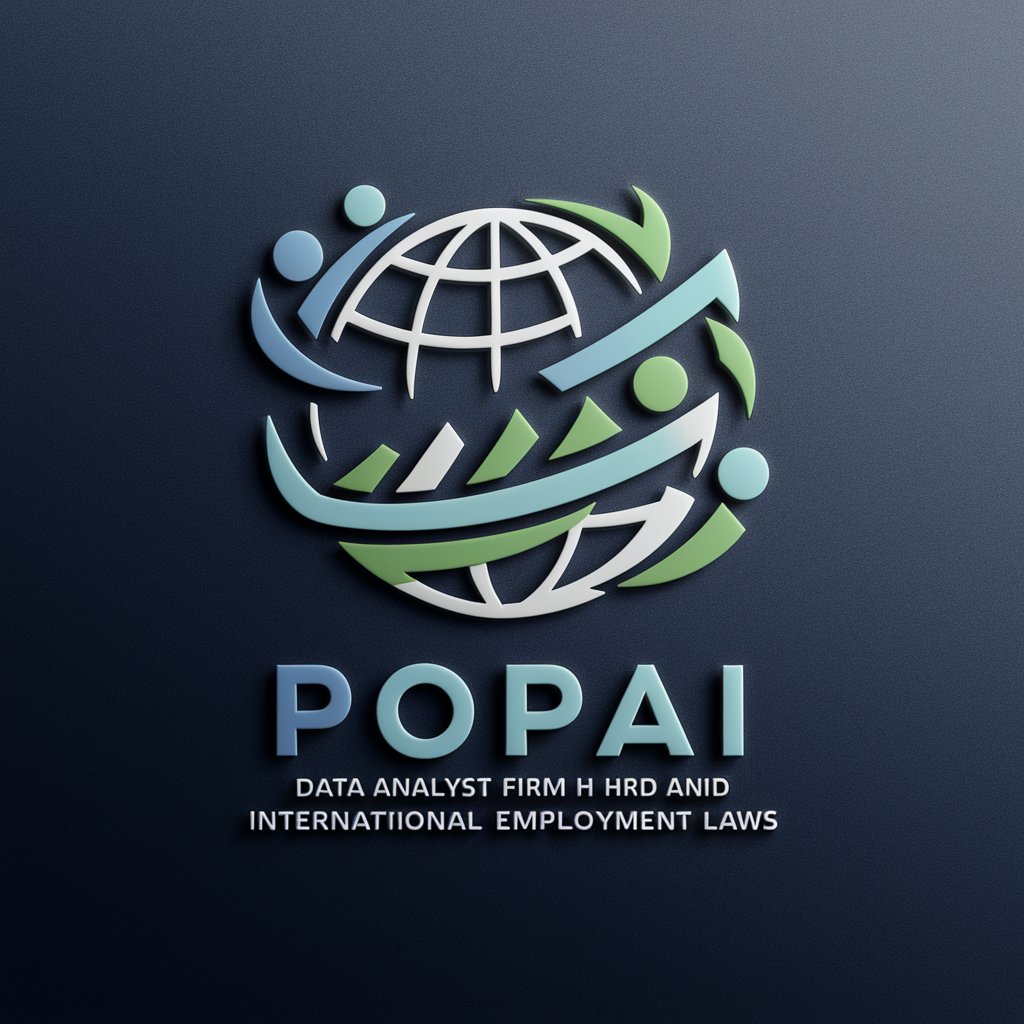
ADVOGADO DO CONSUMIDOR
AI-Powered Legal Solutions for Consumers

Creative Answers & Brainstorm GPT
Unleash your creativity with AI-powered brainstorming.

Sketch Artist
AI-powered black-and-white sketch generator

Sketch
AI-powered creativity at your fingertips.

SN-Sage
AI-powered text generation for diverse needs

Eleven Labs - Text-to-Speech enhancer
AI-powered studio for hyper-realistic speech

Metallurgy Mate
AI-driven tool for material science analysis

LinkedIn Message Assistant
AI-powered concise LinkedIn outreach — personalize at scale
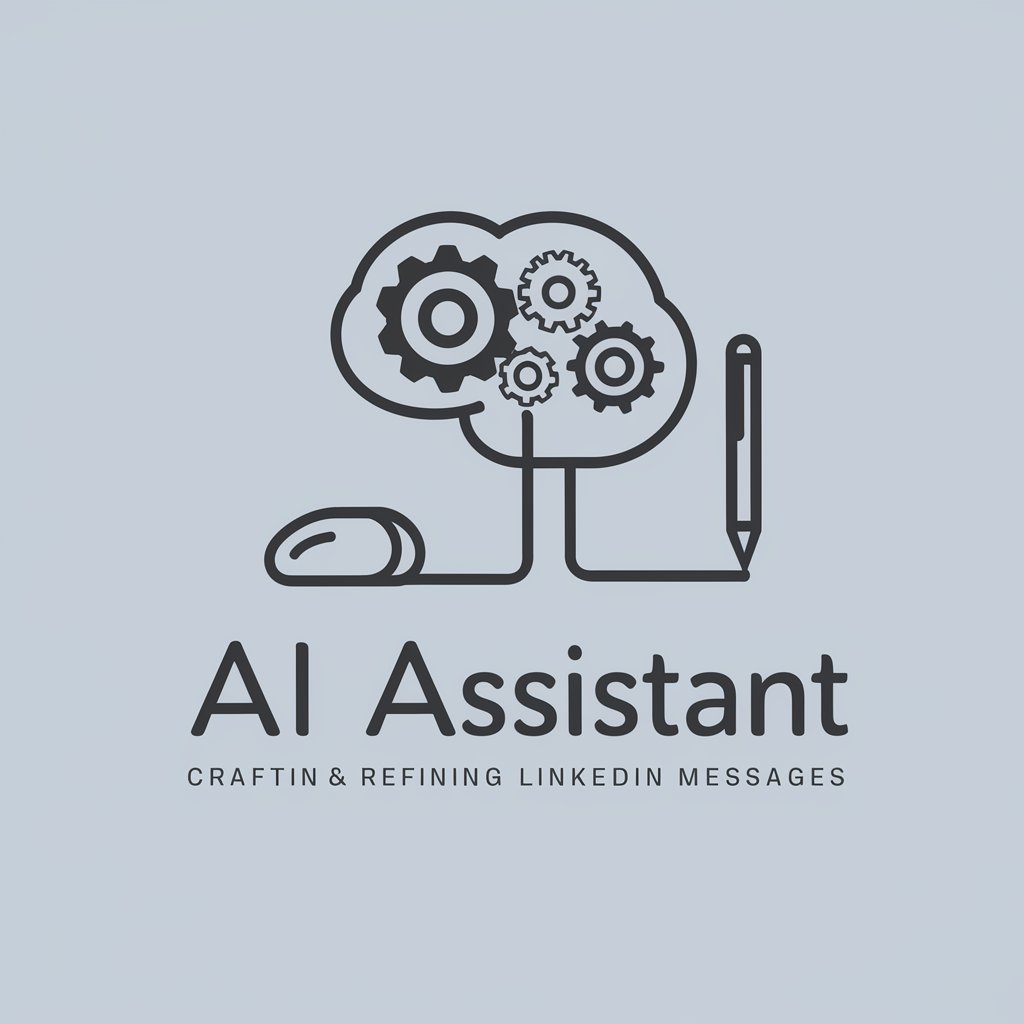
✏️ Linkedin Post Creator ✏️
AI-powered tool to create impactful LinkedIn posts

Специалист по сегментации аудитории
AI-powered audience segmentation at your fingertips.
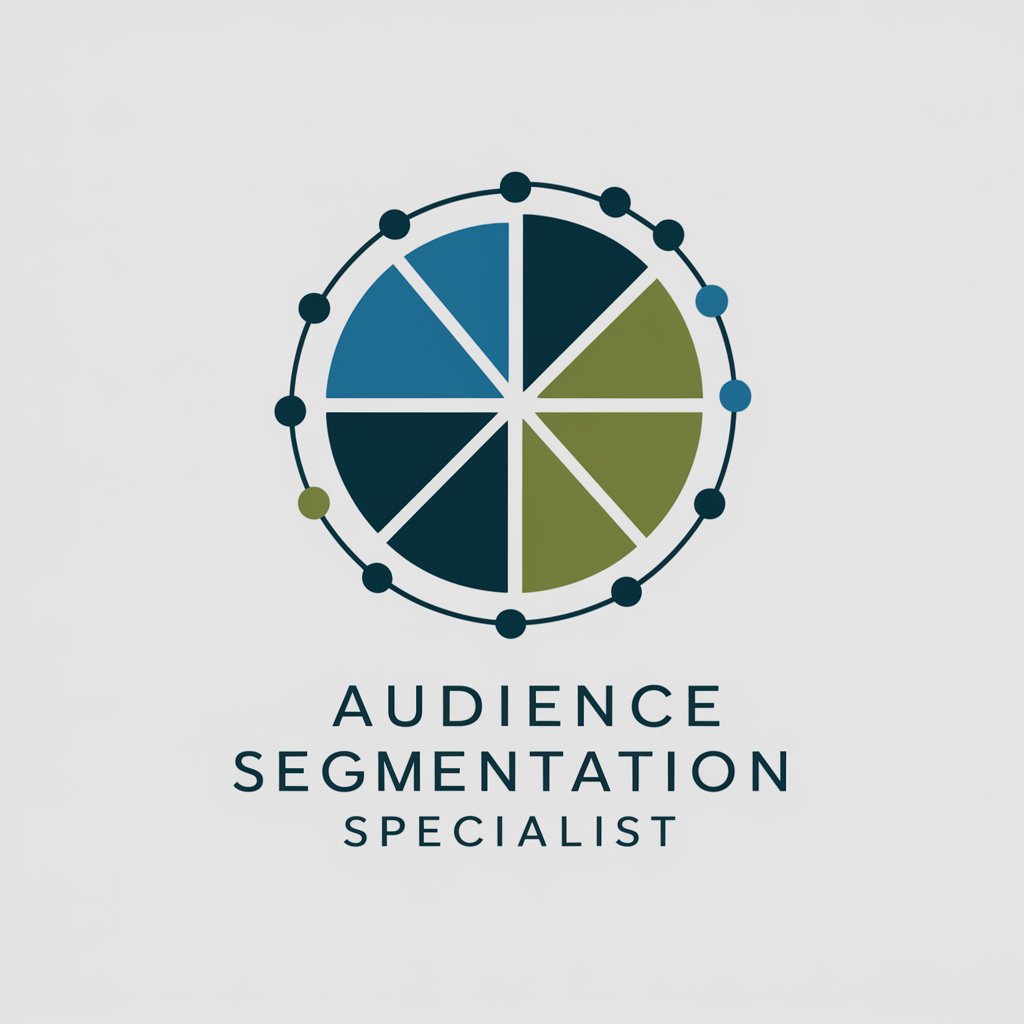
ZeroGPT
AI-powered tool for detecting AI-generated text.

- Legal Research
- Exam Prep
- Case Briefs
- Classroom Use
- Bar Review
Top questions about Brief Bot
What input format produces the best briefs?
Provide the case excerpt verbatim and prefix it with "CB:". Include the full opinion text (majority and any concurrences/dissents you want briefed), the official citation, jurisdiction, and page markers where possible. The clearer and more complete the source material, the more exhaustive and accurate the Facts and quoted Reasoning will be.
Can Brief Bot create law-school style briefs that quote the opinion?
Yes. When you request a brief, specify that Reasoning must contain direct quotations; the bot will interweave exact quoted passages from your provided excerpt throughout the Reasoning section. If you want longer verbatim excerpts, indicate those passages or ranges explicitly.
Is my text private and can I submit confidential materials?
Treat submissions carefully: provide only texts you are permitted to share. Brief Bot generates output from the material you supply but does not modify external policy or guarantee legal confidentiality. For sensitive or privileged documents, follow your institution’s confidentiality rules before sharing.
Can Brief Bot handle statutes, administrative decisions, or foreign cases?
Yes — as long as you paste the source text (statute sections, admin decisions, or translations). Indicate the source type and jurisdiction. For foreign-language materials, provide an English translation or request a translated brief and the bot will work from the text you supply.
How do I get alternative outputs (e.g., outlines, flashcards, or practice questions)?
After receiving a brief, ask the bot to transform it: request a one-page outline, 10 flashcards (Q/A), multiple-choice practice questions, or a shorter summary for quick review. Specify the target audience (first-year law student, bar candidate, practicing attorney) for tailored depth and vocabulary.