
Auto GPT Agent Builder-AI Agent Builder
AI-powered builder for custom GPT agents

Auto Build GPT Agents with our Auto GPT Agent Builder!
Get Embed Code
Introduction to Auto GPT Agent Builder
Auto GPT Agent Builder is an advanced framework designed to enable users to create, customize, and deploy autonomous GPT-powered agents that can carry out complex tasksAuto GPT Agent Builder with minimal human intervention. These agents can handle a wide range of operations, from simple data queries to more sophisticated problem-solving tasks, making them ideal for automating workflows, enhancing customer service, conducting research, and much more. The design of Auto GPT is rooted in flexibility, scalability, and efficiency, allowing users to build agents that align with their specific goals without needing deep technical expertise in AI. For instance, a marketing team might use Auto GPT to build an agent that can automatically generate content, analyze trends, and even interact with social media platforms on their behalf. A company could also use Auto GPT to build an agent capable of managing customer support tickets, responding to inquiries, and escalating issues as needed. The purpose is to reduce manual effort while improving productivity and accuracy.
Main Functions of Auto GPT Agent Builder
Autonomous Task Execution
Example
Imagine youAuto GPT Agent Builder are an e-commerce business that needs to manage inventory data, track product orders, and send email alerts when stock is low.
Scenario
With Auto GPT, an agent can be set up to autonomously monitor inventory levels, cross-check product data with external databases, and automatically trigger email notifications or alerts when items need restocking. This saves manual hours and ensures proactive actions are taken.
Data Analysis and Insights
Example
A financial institution wants to analyze market trends, customer feedback, and social media sentiment to adjust their investment strategy.
Scenario
An Auto GPT agent can be built to pull data from various sources like stock market data, customer surveys, and social media platforms. The agent can then analyze these datasets using predefined logic to provide actionable insights or even automatically adjust trading strategies based on real-time data.
Customer Interaction and Support
Example
A SaaS company needs to handle a growing volume of customer support tickets that range from basic troubleshooting to more complex requests.
Scenario
The Auto GPT agent can be configured to respond to basic customer queries using NLP (natural language processing), escalate issues that require human intervention, and even track ticket statuses and resolution times. This enhances customer experience while reducing the load on human agents.
Content Generation and Automation
Example
A content creation agency wants to automate the generation of product descriptions, blogs, or social media posts for clients in different industries.
Scenario
Auto GPT can be set to generate SEO-optimized content based on prompts or specific keywords, ensuring consistency in tone, style, and structure. It can also adapt to different types of content, such as news articles, reports, or creative copy, all while saving time and ensuring quality.
Integrating External Tools and APIs
Example
A business needs to integrate its CRM system, email automation tools, and scheduling software to streamline its sales pipeline.
Scenario
Auto GPT can be programmed to pull data from various external tools and APIs (like Salesforce, Mailchimp, or Google Calendar) and automate processes like follow-up emails, scheduling meetings, or updating customer information across platforms, offering an integrated workflow that runs autonomously.
Ideal Users of Auto GPT Agent Builder
Small to Medium Enterprises (SMEs)
SMEs with limited resources can benefit greatly from Auto GPT Agent Builder as it enables them to automate time-consuming tasks like customer service, inventory management, and data analysis without the need for extensive IT infrastructure or large teams. This can help these businesses scale their operations more efficiently and cost-effectively.
Marketing Teams
Marketing professionals who need to generate content, conduct market research, and track engagement metrics can leverage Auto GPT to automate these repetitive tasks. With Auto GPT, they can create custom agents that generate reports, produce content tailored to specific audience segments, and analyze customer behavior, all of which enhances productivity and insight generation.
Customer Support Departments
Companies with large customer support operations can use Auto GPT to build agents capable of managing tier-one support, answering FAQs, and directing more complex queries to human agents. This reduces response times, increases customer satisfaction, and helps streamline the overall customer service experience.
Data Analysts and Researchers
Researchers or data analysts who need to process vast amounts of information from various sources can use Auto GPT agents to automate data collection, analysis, and even reporting. This is especially useful for tasks like market research, sentiment analysis, or the generation of business intelligence reports, where the manual effort is high, but automation can significantly improve output and decision-making.
Enterprise-Level Organizations
Large enterprises with complex, multi-layered operations can take advantage of Auto GPT to create highly specialized agents that help streamline internal operations, integrate disparate systems, and automate communication across departments. For example, an HR department could use Auto GPT to handle onboarding processes, employee inquiries, and performance tracking with minimal human oversight.
How to use Auto GPT Agent Builder
Visit aichatonline.org for a free trial without login, also no need for ChatGPT Plus.
Open your browser and go to aichatonline.org to start a free trial instantly — no account or ChatGPT Plus required. The trial gives hands-on access to the Builder UI so you can explore templates, build agents, and run basic tests immediately.
Choose or define your agent specification
Select a pre-built template that matches your goal (e.g., content creation, customer support, data analysis) or create a custom spec: name, domain knowledge, tone, allowed tools/APIs, input/output formats, and success criteria. Prerequisite: a clear use-case and sample prompts or reference data to guide behavior.
Configure training sources & compliance
Connect datasets, upload CSVs/docs, or point to structured examples the agent should learn from. Set privacy/compliance options (data retention, PII redaction, access controls). Tip: use high-quality annotated examples and a small validation set to catch failure modes early.
Test and iterate in the interactive environment
Use the built-in testing sandbox to run scenarios and edge cases. Adjust system prompts, safety filters, and response templates based on test outcomes. Common use cases to exercise: FAQs for support, multi-turn tutoring, bulk content generation, automated code snippets, and email drafting. Tip: testAuto GPT Agent Builder with adversarial or ambiguous inputs to harden behavior.
Deploy, monitor, and refine
Export the agent via API keys, container, or integration modules for cloud or on-prem deployment. Monitor performance analytics (accuracy, latency, user satisfaction) and set automatic feedback loops to retrain or tweak the agent. Tip: enable logging, rate limits, and a human-in-the-loop escalation path for high-risk decisions.
Try other advanced and practical GPTs
经济学专家
AI-powered Economics Expertise at Your Fingertips

Quiz Master
AI-powered quiz creation made easy

Toastmaster International - Public Speaking Coach
AI-driven Coaching for Confident Public Speaking

Scene Prompt Creator
AI-powered creator of realistic scene prompts

Neo4j Cypher Wizard
AI-powered Cypher query generator for Neo4j

Deep Reinforcement Learning
AI-powered DRL: train adaptive agents faster

DotNet Developer
AI-powered .NET developer assistant for C#
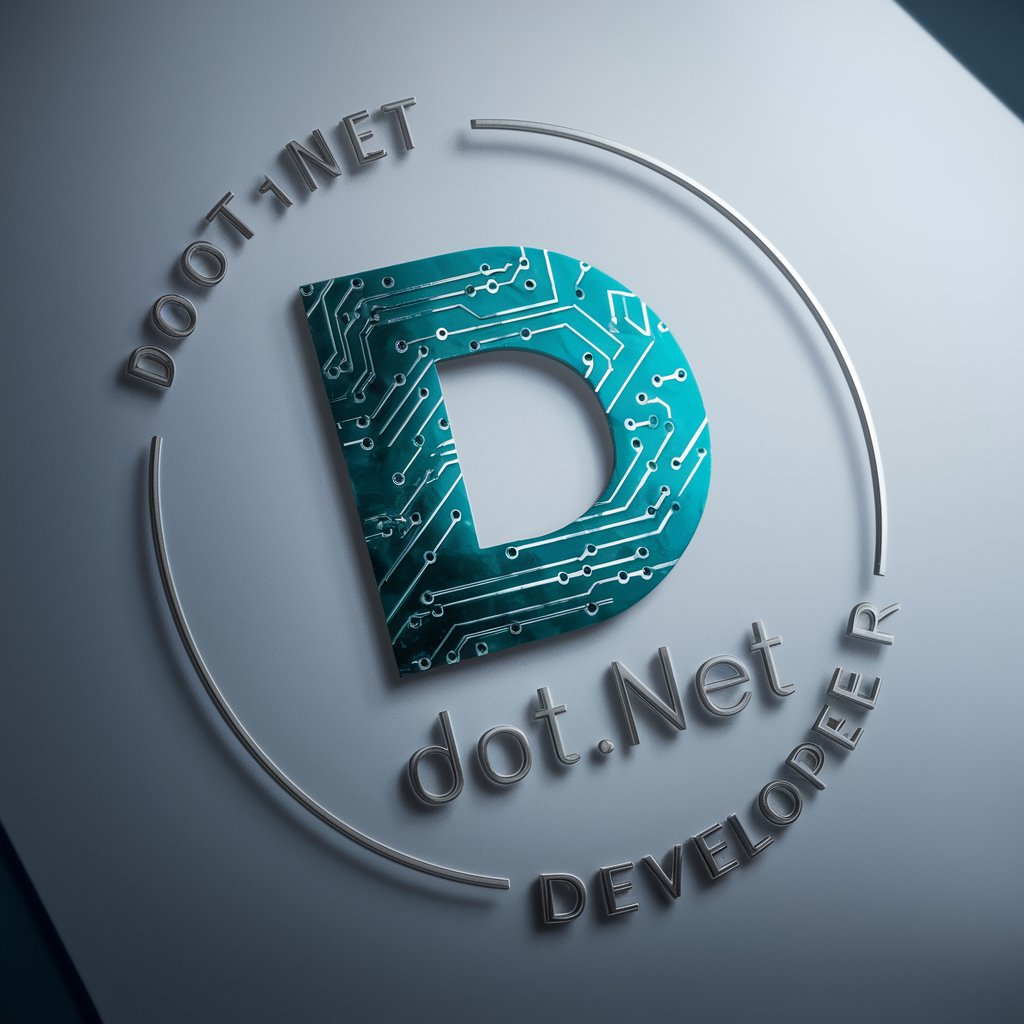
同じ顔を使って異なる物語を生成する画像生成器
Create unique stories with one face.

DayZ Modding Mate
AI-powered assistant for seamless DayZ modding.

asif-claude
AI-driven content creation and analysis.

Claude 3
Claude 3 — AI-powered reasoning and writing assistant

Natalia Beauty World
AI-powered beauty & branding strategist

- Academic Writing
- Content Creation
- Data Analysis
- Customer Support
- Code Generation
Common questions about Auto GPT Agent Builder
What exactly does Auto GPT Agent Builder do?
It streamlines creation of task-specific GPT agents: you define the agent’s role, provide datasets or examples, configure behavior and safety settings, test in an interactive sandbox, and then export or deploy the agent via API or modules. It automates many engineering steps so non-experts can produce reliable AI assistants.
How do I ensure my agent behaves safely and respects privacy?
The Builder offers compliance settings (PII redaction, data retention rules, access controls), safety filters, and configurable escalation policies. You should provide redaction rules, limit training on sensitive data, enable audit logging, and add human review workflows for high-risk outputs. Regular monitoring and retraining on flagged failures further improve safety.
What integrations and deployment options are available?
Agents can be exported as APIs, Docker containers, or code modules for cloud platforms and on-prem servers. Common integrations include chat widgets, CRMs, helpdesk systems, Slack/MS Teams, and serverless endpoints. The Builder also provides sample client libraries, webhook support, and step-by-step deployment guides for common platforms.
How customizable is the behavior and knowledge of a generated agent?
Highly customizable: you control system prompts, personality/tone, domain knowledge via uploaded docs or dataset scraping, turn-taking rules, and permitted external tool calls. You can fine-tune response formats (JSON, markdown, templates) and set constraints — for example, always include citations or refuse certain categories of requests.
What analytics and testing support does the Builder provide?
An interactive testing sandbox, scenario runners, and a modular test suite let you run unit-style tests and multi-turn dialogues. Post-deployment analytics track accuracy, latency, user satisfaction, and failure rates; reports identify problematic prompts or data segments. A/B testing and automated feedback loops help iteratively improve agent performance.






