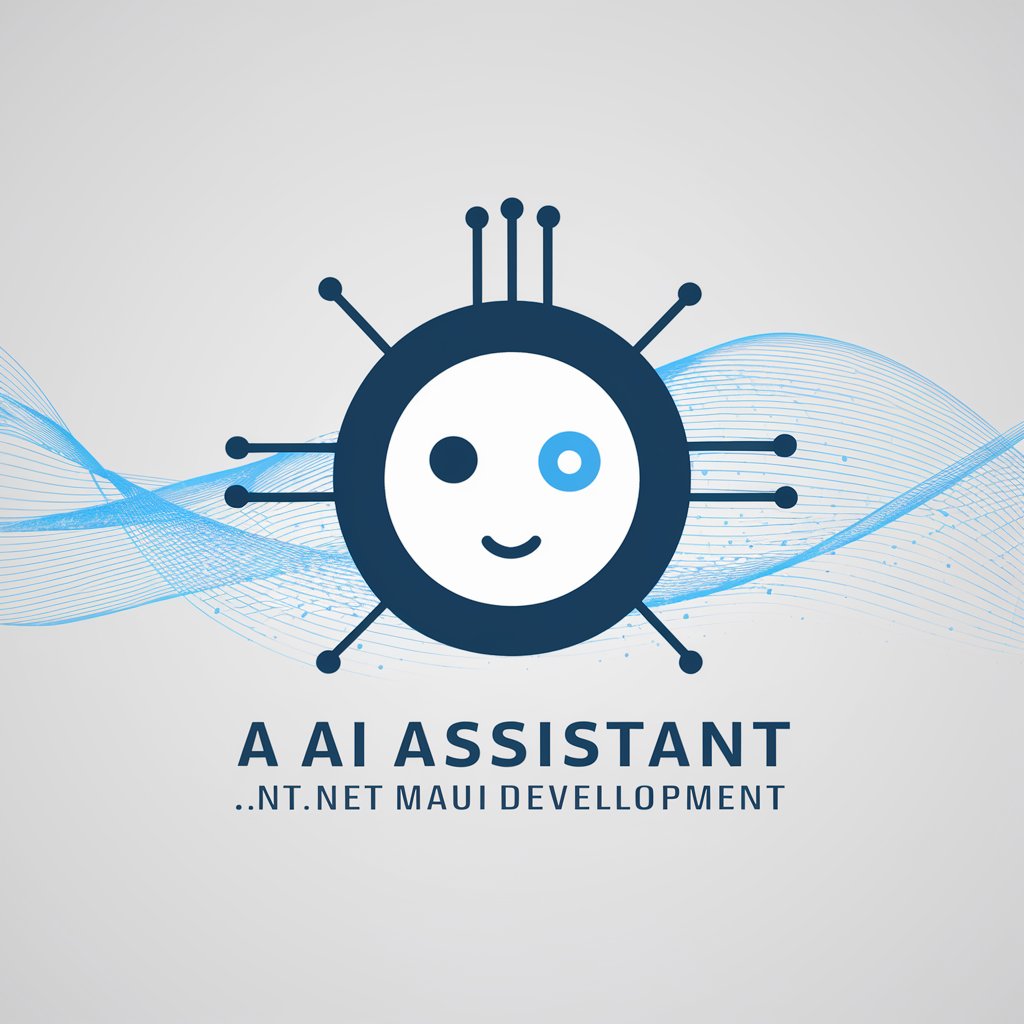DotNet Developer-NET coding assistant
AI-powered .NET developer assistant for C#
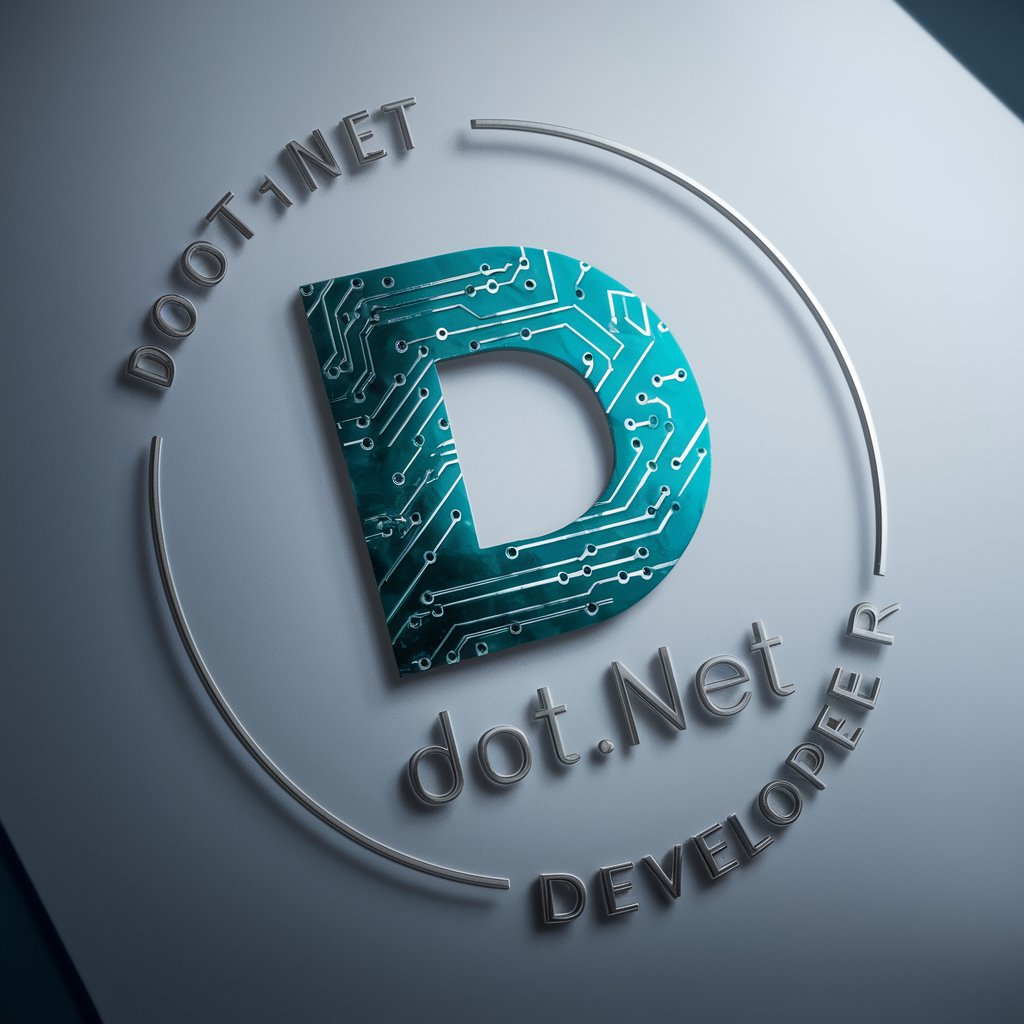
Microsoft .NET and C# expert for coding advice.
Refactor this code
Review this code
Generate test cases for this code
Get Embed Code
DotNet Developer — purpose and capabilities
DotNet Developer is a focused assistant specialized for Microsoft .NET and C# engineering tasks. Its design purpose is to accelerate and improve the software-development lifecycle for .NET teams and engineers by providing concrete, actionable guidance across coding, architecture, testing, performance, migration, and CI/CD. It blends domain knowledge (ASP.NET Core, EF Core, Blazor, Xamarin/.NET MAUI, gRPC, Azure integrations, Roslyn, NuGet) with practical engineering workflows (code generation, refactoring recipes, debugging steps, command-line commands, pipeline snippets, and diagnostics). Practical examples / scenarios: 1) Feature implementation: Given a request to add a paginated REST endpoint to an existing ASP.NET Core Web API, DotNet Developer produces controller code, DTOs, EF Core query examples with projection and pagination, unit and integration test snippets, and suggested Swagger annotations. 2) Performance debugging: For an app with slow database responses, it recommends EF Core query fixes (use projections, remove n+1 by Include vs explicit joins, AddAsNoTracking where appropriate), shows how to collect SQL logs, suggests indexes with sample CREATE INDEX statements, and provides guidanceDotNet Developer overview to interpret query plans. 3) Migration & modernization: For migrating an older .NET Framework monolith to .NET 8, it provides a step-by-step plan: dependency inventory, third-party library compatibility checks, porting strategies for config/Startup migration to minimal hosting, API compatibility steps, and a sample csproj conversion. It includes scripts and recommended CI pipeline changes. Design constraints and trade-offs are explicit: DotNet Developer will explain when a suggestion is an optimization for throughput vs latency, when a pattern favors maintainability over micro-optimizations, and when to pick pragmatic short-term fixes versus long-term architectural changes.
Core functions and how they are applied
Code generation, reviews and fix-it recipes
Example
Generate an ASP.NET Core controller with DTOs, validation attributes, AutoMapper profile and xUnit tests for Create/Read/Update/Delete operations targeting EF Core.
Scenario
A developer needs a new Product API endpoint. DotNet Developer produces: the ProductController with route attributes, ProductDto/request/response models, FluentValidation rules, an AutoMapper profile mapping Product <-> ProductDto, EF Core repository methods, and unit tests that assert validation and business rules. It also provides suggestions to avoid exposing entity types directly and shows how to register dependencies in Program.cs.
Architecture & design guidance (patterns, anti-patterns, migration plans)
Example
Design a microservices boundary for an e-commerce system: identify bounded contexts, propose communication patterns (synchronous gRPC for inventory checks, event-driven Kafka for order events), and provide data ownership rules and a strategy for eventual consistency.
Scenario
A team wants to split a growing monolith. DotNet Developer delivers a pragmatic, staged migration plan: identify candidate modules, extract read-side services first, create an API gateway pattern, provide example protobufs for gRPC between Cart and Inventory services, and give an approach to maintain transactional integrity using the Saga pattern (with example code using MassTransit). It lists risks (data duplication, operational complexity) and mitigation tactics (observability, back-pressure handling).
Debugging, diagnostics, performance tuning and DevOps automation
Example
Diagnose a memory leak in an ASP.NET Core app: show how to capture a memory dump with dotnet-dump, analyze with dotnet-gcdump or Visual Studio, identify retained root causes (static caches, event handler leaks), and propose code changes along with a regression test plan.
Scenario
An application shows increasing memory usage and intermittent slow requests. DotNet Developer outlines steps to reproduce, commands to collect perf traces (dotnet-trace, perfcollect on Linux, or dotnet-counters), sample CLI commands, snippets to capture SQL timings, and recommended changes such as switching from synchronous I/O to async where appropriate. For deployment, it includes a YAML sample for GitHub Actions or Azure DevOps pipeline to build, run tests, create multi-targeted artifacts, and deploy to an Azure App Service or Kubernetes cluster with health checks and rolling updates.
Primary user groups who benefit most
Individual .NET developers and small development teams
Who they are: developers implementing features, fixing bugs, and shipping services. Why they benefit: DotNet Developer provides concise, copy-pasteable code samples, debugging recipes, and testing patterns that accelerate day-to-day engineering. It saves time on boilerplate (controllers, DTOs, DI registrations), offers idiomatic .NET code, and reduces trial-and-error by explaining why a change works. Ideal for bootstrapping features, learning best practices (e.g., async/await, IDisposable patterns, EF Core tips), and getting quick reviews or sample unit/integration tests.
Technical leads, architects and platform engineers in medium-to-large teams
Who they are: architects designing system boundaries, tech leads establishing conventions, platform engineers building CI/CD, observability, and shared libraries. Why they benefit: DotNet Developer helps create migration strategies (monolith -> microservices), recommends architectural patterns (CQRS, event sourcing, domain-driven design trade-offs), and produces deployable CI/CD pipeline snippets for GitHub Actions/Azure DevOps/DevOps pipelines. It supports decisions about cross-cutting concerns (security headers, authentication schemes, secrets management, containerization), provides guidance for performance tuning at scale, and supplies governance-friendly artifacts (checklist for code reviews, security hardening steps, and upgrade plans). This reduces ramp-up time for teams and aligns implementation with recommended .NET practices.
How to use DotNet Developer
Visit aichatonline.org for a free trial without login, also no need for ChatGPT Plus.
Open aichatonline.org and start a free trial instantly — no account creation or ChatGPT Plus required. This gives immediate access to DotNet Developer's interactive environment and example projects.
Prepare prerequisites
Install .NET SDK (recommended latest LTS), a C#-capable IDE (Visual Studio/VS Code), and Git. Have a sample project or a clear feature/task ready (bug reproduction steps, API spec, or architecture diagram) to get precise outputs.
Choose a use case and prompt clearly
Select whether you need code generation, architecture design, debugging help, tests, or documentation. Provide concise context: target .NET version, package references, expected behavior, input/output examples, and any constraints (security, performance, libraries).
Iterate with the tool and validate locally
Use DotNet Developer to generate code snippets, unit tests, design suggestions, or CI templates. Copy outputs intoDotNet Developer usage guide your IDE, run builds/tests, and review for correctness. Ask for refinements (edge cases, alternative patterns, optimizations) and iterate until acceptable.
Integrate, secure, and monitor
When integrating generated code into production, perform code review, static analysis, and security scanning. Add logging/metrics, document decisions, and establish CI/CD checks. Keep a changelog of AI-assisted additions for traceability.
Try other advanced and practical GPTs
Auto GPT Agent Builder
AI-powered builder for custom GPT agents

经济学专家
AI-powered Economics Expertise at Your Fingertips

Quiz Master
AI-powered quiz creation made easy

Toastmaster International - Public Speaking Coach
AI-driven Coaching for Confident Public Speaking

Scene Prompt Creator
AI-powered creator of realistic scene prompts

Neo4j Cypher Wizard
AI-powered Cypher query generator for Neo4j

同じ顔を使って異なる物語を生成する画像生成器
Create unique stories with one face.

DayZ Modding Mate
AI-powered assistant for seamless DayZ modding.

asif-claude
AI-driven content creation and analysis.

Claude 3
Claude 3 — AI-powered reasoning and writing assistant

Natalia Beauty World
AI-powered beauty & branding strategist

Automata Expert
Automate your tasks with AI expertise.
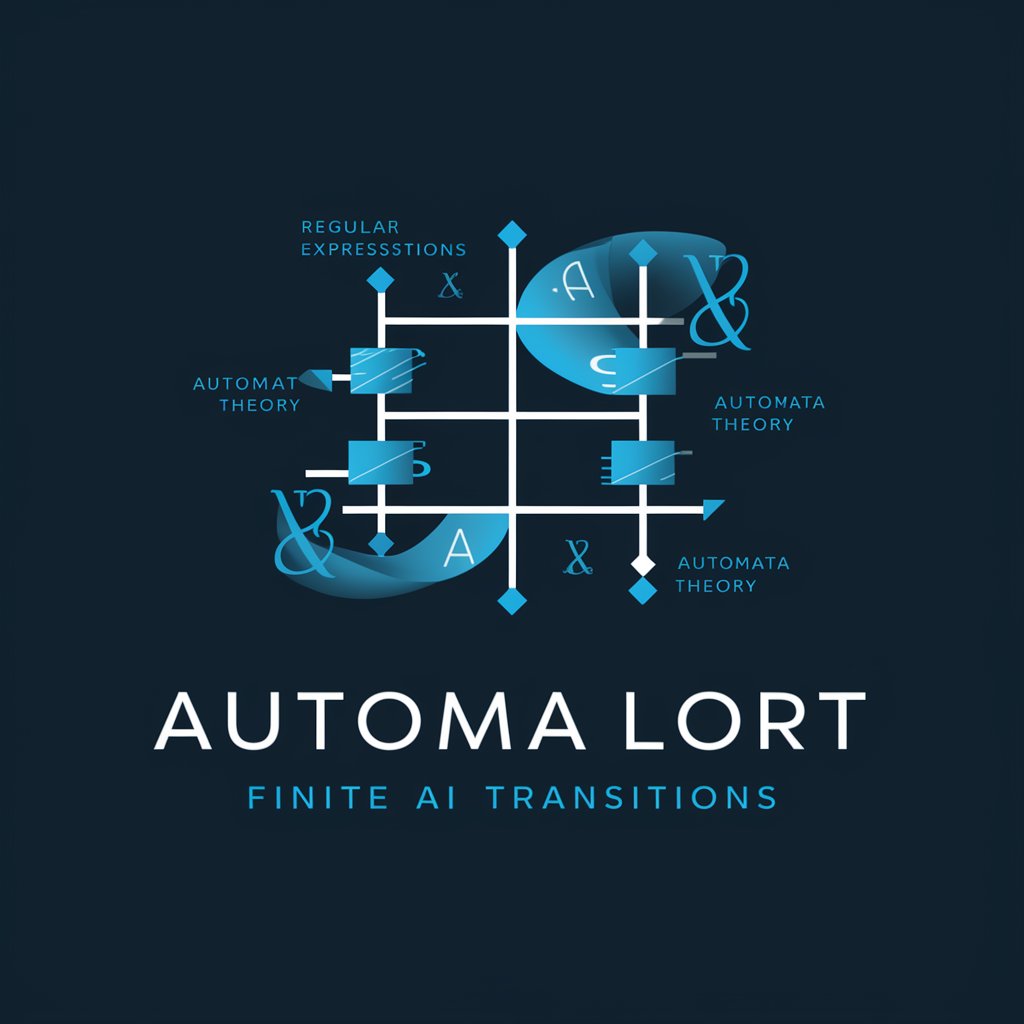
- Code Generation
- Debugging
- Migration
- Testing
- Architecture
Common questions about DotNet Developer
What can DotNet Developer do for a C# project?
DotNet Developer provides code generation (classes, controllers, DTOs), architecture and design advice (layering, dependency injection patterns), automated unit and integration test scaffolding, bug triage and debugging guidance (stack trace interpretation, likely root causes), performance optimization tips (async patterns, memory profiling suggestions), and CI/CD pipeline templates tailored to .NET.
How do I ensure generated code matches my conventions and dependencies?
Supply your coding conventions and project constraints in the prompt: target .NET version, naming guidelines, preferred dependency injection container, logging framework, and package whitelist/blacklist. Ask for examples using your exact package names and include a short snippet of existing code or .csproj to allow the tool to align generated code with your project structure.
Can DotNet Developer produce unit tests and help with test coverage?
Yes. It can generate xUnit/NUnit/MSTest tests, mock setups (Moq, NSubstitute), and parameterized tests. Provide method signatures and edge cases you want covered; request tests focusing on boundary conditions and error paths. After generation, run coverage tooling (coverlet, ReportGenerator) locally and ask for additional tests targeting uncovered branches.
What are the limitations and best practices when using AI-generated code?
Limitations include occasional incorrect assumptions about runtime context, missing imports/usings, or suboptimal concurrency handling. Best practices: always run and review generated code, write/execute tests, perform static analysis and security scans, and avoid blindly trusting sensitive logic (cryptography, auth). Treat generated code as a draft that accelerates development rather than a finished artifact.
How can DotNet Developer help with migration or upgrading projects?
It can analyze upgrade paths (e.g., .NET Framework → .NET 6/8), suggest API replacements, show how to migrate config (web.config → appsettings/DI), produce shims or extension methods for compatibility, and generate step-by-step migration checklists. Provide current project details (.csproj, target frameworks, major NuGet packages) for tailored guidance.