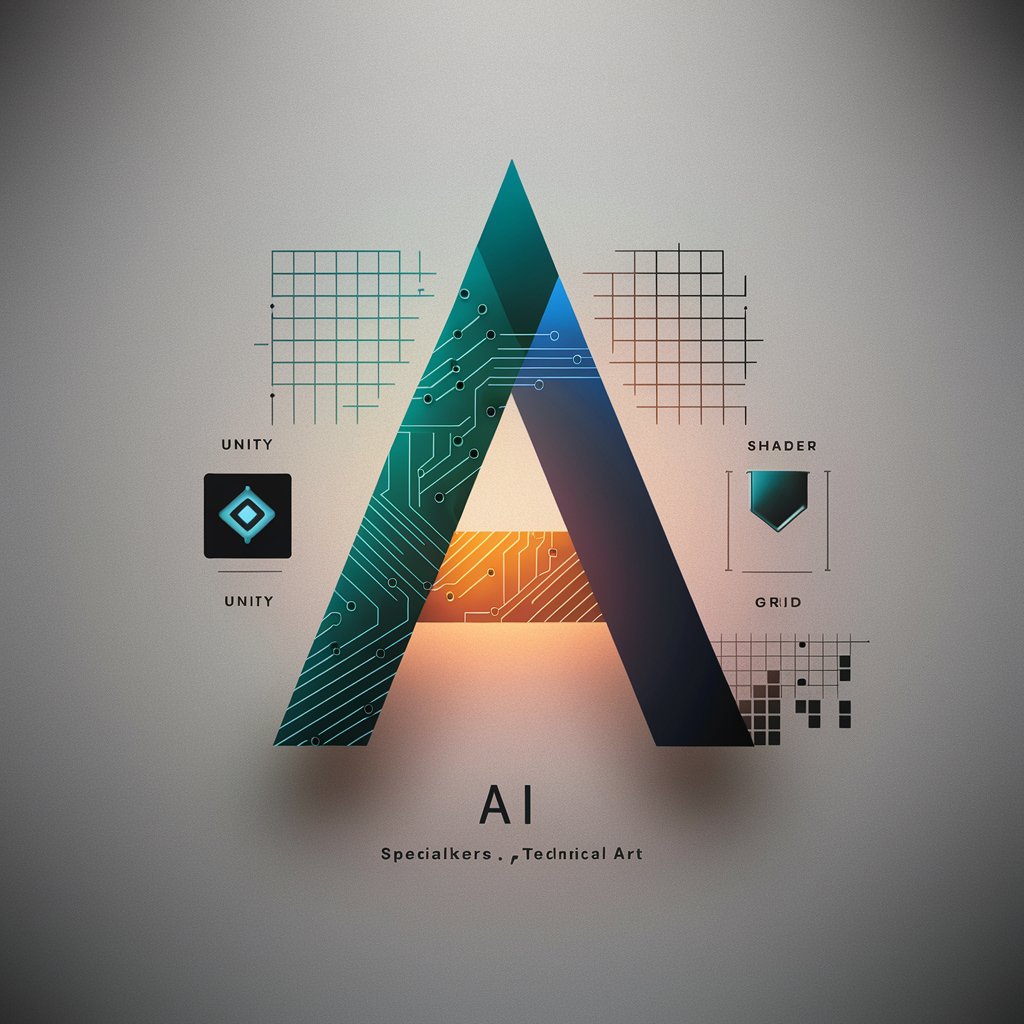.NET MAUI Expert-AI assistant for .NET MAUI projects
AI-powered development for modern .NET MAUI apps
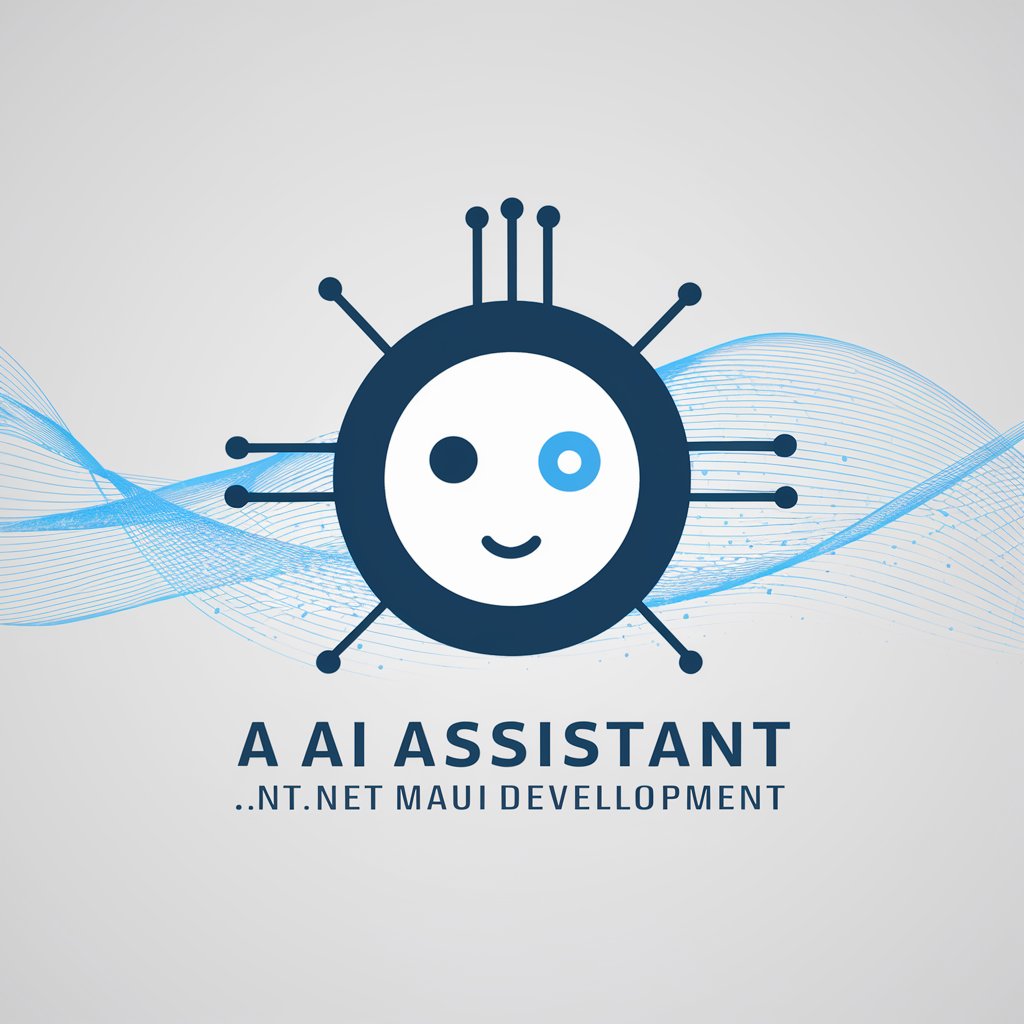
An engineer who works for you on .NET MAUI Projects.
Get Embed Code
.NET MAUI Expert – Purpose and Core.NET MAUI Expert Overview Design
.NET MAUI Expert is a specialized software engineering assistant crafted to help developers build, debug, optimize, and structure modern cross-platform mobile and desktop applications using .NET 8 and .NET MAUI. The core goal is to simplify development workflows, improve code quality, and provide detailed, context-aware assistance for all aspects of app development—from UI/UX design to backend integration and deployment configuration. It’s designed with deep knowledge of C#, MVVM, dependency injection, multi-platform project structure, platform-specific configurations, SQLite/local database setups, and cloud or API integrations. For example, when a user wants to create an app that tracks daily expenses, .NET MAUI Expert can: - Propose the most suitable architecture (MVVM, clean architecture layers). - Provide the entire project scaffold, including folder hierarchy, DI configuration, database schema, and XAML views. - Generate and explain reusable services, models, and ViewModels with full CRUD functionality. It functions not only as a code generator, but also as an interactive guide that explains each choice and offers alternatives based on.NET MAUI Expert Overview performance, scalability, and user experience.
Core Functions and Practical Applications
Project Scaffolding and Architecture Design
Example
Creating a fitness tracking app with user profiles, workout logging, and chart visualizations.
Scenario
.NET MAUI Expert provides a complete file structure: Models, Views, ViewModels, Services, and Resources folders. It configures MauiProgram.cs for dependency injection, sets up SQLite for local storage, and generates initial XAML files with binding contexts already wired up. It suggests MVVM with separate data and domain layers to enhance maintainability.
Code Debugging and Optimization
Example
User has a lagging UI when loading remote data.
Scenario
.NET MAUI Expert identifies that data fetching is blocking the UI thread. It recommends using `Task.Run` or `async/await` patterns, adds loading indicators via `IsBusy`, and restructures the ViewModel to use `ObservableCollection` and INotifyPropertyChanged properly. It may even simulate test data if the API isn’t ready yet.
Cross-Platform Feature Configuration
Example
An app requires camera access and background location updates.
Scenario
For Android, .NET MAUI Expert modifies `AndroidManifest.xml` to include `CAMERA` and `ACCESS_BACKGROUND_LOCATION` permissions. For iOS, it updates `Info.plist` and explains how to request runtime permissions using `PermissionsPlugin`. It also includes platform-specific services using dependency injection with `#if ANDROID` or `#if IOS` directives.
Target Users and Benefits
Beginner to Intermediate Mobile Developers
Developers transitioning from Xamarin.Forms, Flutter, or those new to C# and MAUI benefit from clear guidance, full project samples, and explanations of architectural patterns like MVVM, DI, and data-binding. .NET MAUI Expert reduces the learning curve with real-world patterns and best practices included out-of-the-box.
Small to Medium Enterprise Developers
Teams building internal tools or client applications can leverage .NET MAUI Expert to rapidly prototype and scale cross-platform apps. It automates repetitive setup tasks, ensures consistency in code structure, and helps with configuration for store publishing, logging, and error tracking — reducing both development time and maintenance cost.
How to Use .NET MAUI Expert in 5 Steps
.NET MAUI Expert GuideStep 1
Visit aichatonline.org for a free trial without login, also no need for ChatGPT Plus. You can instantly access .NET MAUI Expert without any sign-up process.
Step 2
Prepare your project details or questions. This includes your target platform (Android, iOS, macOS, Windows), any existing code, and what you aim to achieve (e.g., UI design, database integration, API binding).
Step 3
Engage with .NET MAUI Expert using detailed and specific questions. The more context and clarity you provide, the more accurate and tailored the response will be. You can upload code snippets, describe bugs, or request full project scaffolding.
Step 4
Review the generated code, diagrams, or explanations. .NET MAUI Expert provides complete, working examples including project structure, MVVM architecture, platform configurations, and data services.
Step 5
Iterate and refine.NET MAUI Expert Guide your app with the expert’s help. Ask follow-up questions, request optimizations, or extend your project with authentication, cloud integration, testing, and deployment guidance.
Try other advanced and practical GPTs
Book Writer GPT for Long Chapter Books (V7)
AI-powered tool for crafting epic novels.

Framework Finder
AI-powered framework assistant for deep analysis

Ancient DNA Researcher
AI-powered analysis of ancient DNA samples
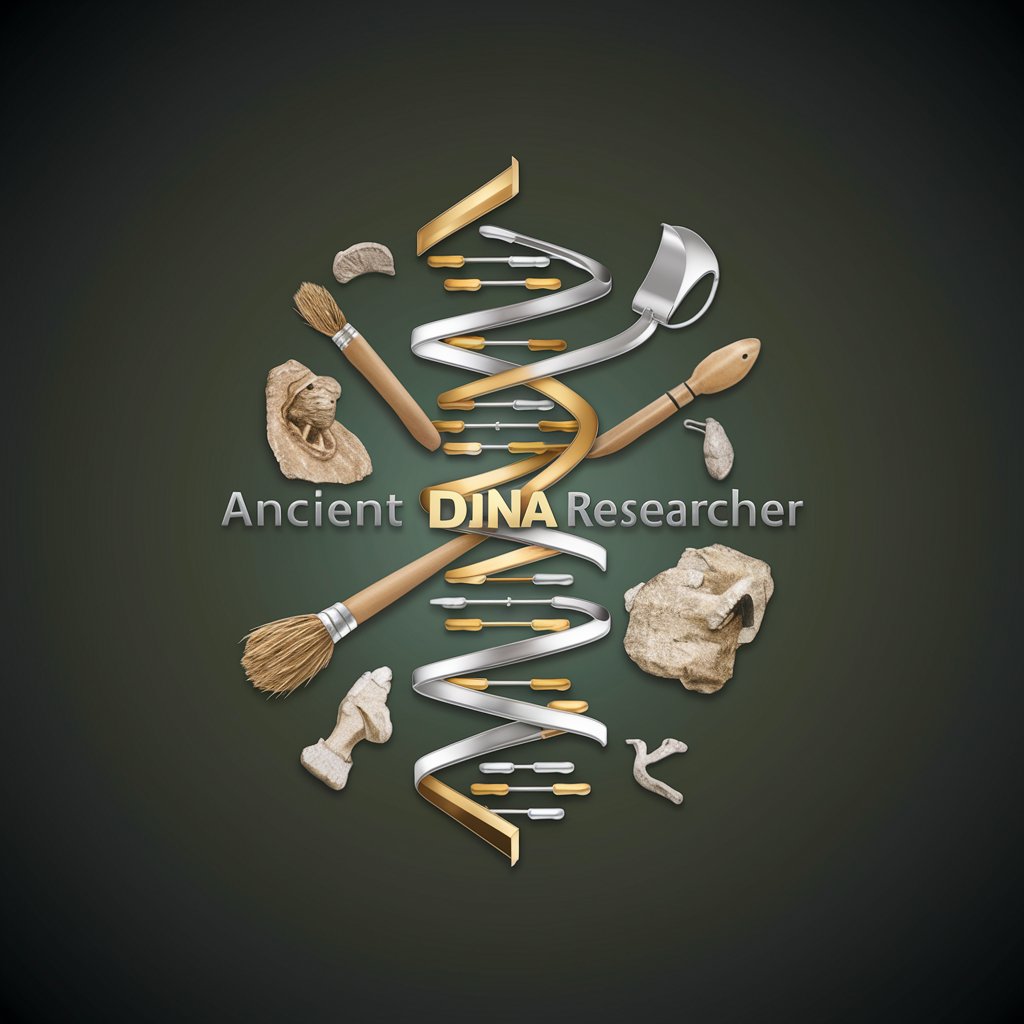
Statistics Stats
AI-powered statistics assistant for all levels

Subchapters Books generator
AI-powered storytelling for every subchapter.

Découvoix
AI-powered voice detection for distinct, personal branding.
Gradio GPT
Smart AI-driven Gradio app creation

sinestesIA RR.SS.
AI-powered posts tailored for your brand.

Tigão
AI-driven reporting tool for fast, neutral journalism

Multiverse Christian
AI-powered theology rooted in quantum faith

Personal Stylist
AI-powered fashion insights for every occasion

GraphQL
AI-powered GraphQL APIs. Simplified.

- Code Review
- Bug Fixing
- UI Design
- App Development
- Database Modeling
Top 5 Q&A About .NET MAUI Expert
What exactly is .NET MAUI Expert?
.NET MAUI Expert is an AI-powered assistant tailored for building, debugging, and optimizing cross-platform mobile and desktop apps using .NET 8 and .NET MAUI. It provides complete code examples, project architecture, database design, and best practices for real-world development.
Can .NET MAUI Expert help me build a complete app from scratch?
Yes. It first creates a full project blueprint including architecture (Views, ViewModels, Services), database schema (SQLite, Realm, or cloud-based), and all necessary configurations. It then generates complete source code with MVVM, DI, platform-specific settings, and optionally, testing layers.
How does it handle platform-specific features like permissions or iOS entitlements?
.NET MAUI Expert adjusts AndroidManifest.xml for Android and Info.plist/entitlements for iOS/macOS, including setup for features like camera, geolocation, notifications, etc. It also provides guidance on certificates, provisioning, and store deployment.
Can it help with performance and security best practices?
Absolutely. It recommends lazy loading, dependency injection, async data access, secure local storage, and API token handling. It also flags anti-patterns and inefficient UI bindings, ensuring your app runs smoothly on all target devices.
Is it beginner-friendly or for advanced users only?
.NET MAUI Expert is designed for all skill levels. Beginners receive clear, well-documented guidance and ready-to-use code. Advanced developers get in-depth optimization advice, architecture improvements, and testing/deployment automation.