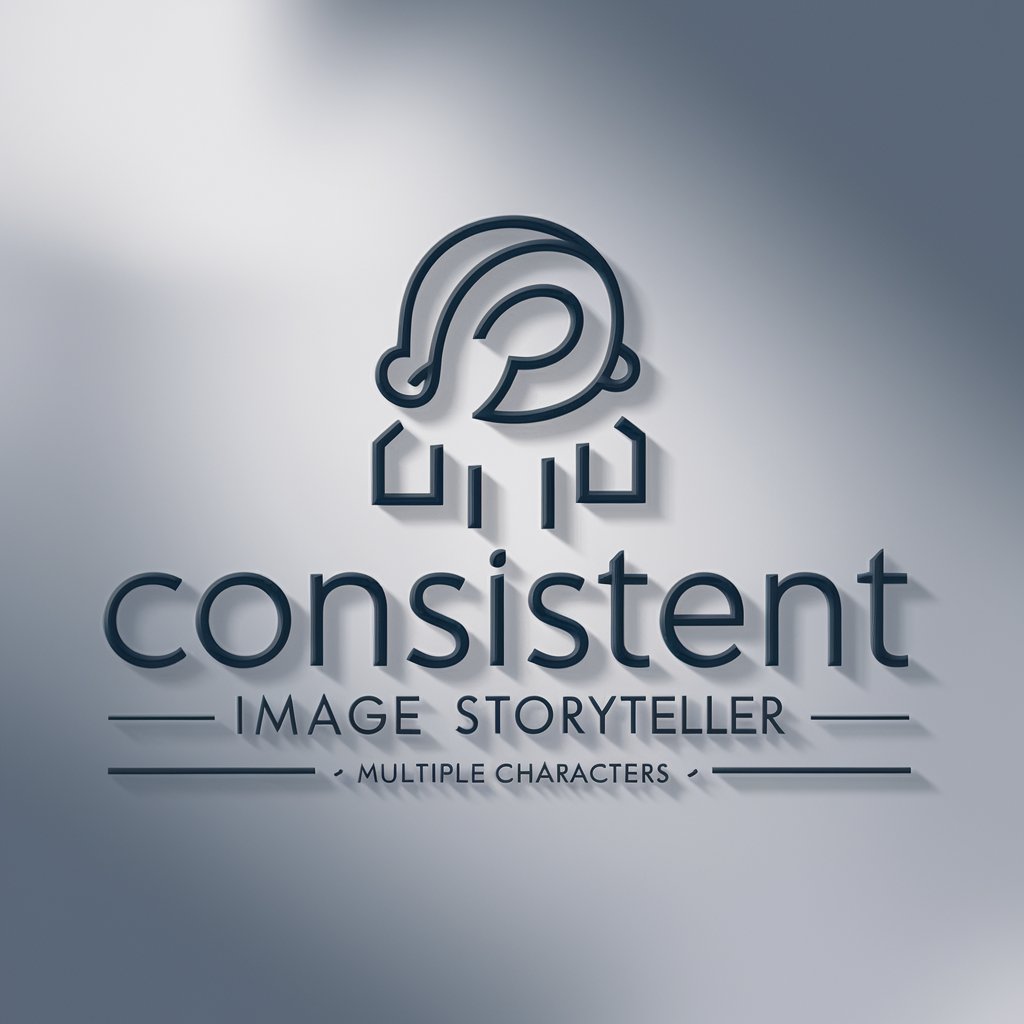同じ顔を使って異なる物語を生成する画像生成器-AI-powered tool for generating stories with a consistent face.
Create unique stories with one face.

さまざまなポーズ、表情、シーンの同じキャラクターを生成するためのクリエイティブ パートナーです 。プロンプトは必要ありません。
ここをクリックしてスタート↑
Get Embed Code
Same-Face, Different-Stories — A Creative Image-Generation Partner
同じ顔を使って異なる物語を生成する画像生成器 ("Same Face, Different Stories" image generator) is a specialized creative tool designed to generate multiple coherent images of a single character (the "same face") across varied contexts, outfits, poses, expressions, and visual styles. Its primary design purpose is twofold: (1) preserve facial identity and key biometric/visual traits so the character is consistently recognized as the same person across outputs, and (2) produce creative, diverse visual storytelling by placing that consistent face into many different narrative scenes and stylistic treatments. Core design ideas and workflow: the system accepts a compact character definition (gender, approximate age, distinctive facial features, hair, skin tone, optional reference images, and a character name/ID). That definition becomes a canonical "face model" (an internal representation describing proportions, distinguishing marks, and style constraints). The generator uses this canonical face across generations while allowing controlled variation in expressions, angles, wardrobe, accessories, lighting, and scene elements. Outputs are grouped and versioned so a project can maintain continuity (for example, producing 20 illustrations of the same character in different costumes while keepingSame-Face Image Generator facial features consistent). Example scenarios illustrating purpose and function: 1) Visual-novel production: a small studio needs 200 expressive sprites for a protagonist with different emotional beats (happy, ashamed, angry), outfits (casual, formal, battle gear), and camera angles. The tool generates a consistent set of head-and-shoulder sprites so players always recognize the protagonist while the narrative changes. 2) Branding and content marketing: a creator wants a consistent mascot face for a social-media series but wants that mascot shown in seasonal costumes and local settings (e.g., summer beach, winter market) — the generator produces consistent-faced illustrations that adapt to seasonal scenes and platform aspect ratios. 3) Concept & previsualization: a film art department explores the same character at different ages and cultural backgrounds to decide a final casting/look. The tool rapidly produces realistic variations of the same face aging from early 20s to late 40s and tested in different lighting and settings to aid creative decisions. By combining a single canonical face representation with flexible scene and style controls, the generator enables continuity-sensitive creative workflows that previously required intensive manual retouching or a large set of bespoke photos/illustrations.
Primary Functions and How They’re Used
Canonical Face Modeling (identity preservation)
Example
From a short textual description and 1–3 reference images, the system builds a reusable face model capturing proportions, distinguishing marks (scars, moles), and relative feature measurements (eye spacing, nose shape).
Scenario
A game studio provides a concept sketch and two reference photos; the tool creates an internal canonical face so every subsequent concept art, sprite sheet, and promotional portrait uses that exact facial identity.
Batch Variation: expressions, poses, outfits, and ages
Example
Generate 12 portrait images: 4 expressions (joy, sadness, anger, surprise) × 3 outfits (streetwear, uniform, formal). Each image retains the canonical face while changing expression, clothing, and lighting.
Scenario
An indie visual-novel developer requests 180 headshots covering multiple emotions and costume-swaps. The system runs a single job that outputs organized folders (by outfit and expression) so assets can be dropped directly into the engine.
Style Transfer and Consistent Stylization
Example
Render the same face in three distinct art directions — anime, watercolor, and photorealistic — ensuring the face remains recognizable despite major stylistic changes.
Scenario
A publisher needs a consistent lead character across cover art (realistic) and serialized webcomics (anime) and merchandise (stylized mascot). The tool produces matched-styled assets for each channel while preserving identity.
Target Users and Why They Benefit
Independent game developers and studios (visual novels, RPGs, mobile games)
These users need large volumes of character art that keep a single hero or recurring NPC visually consistent across many states (dialogue expressions, outfits, cutscenes). The generator speeds up production, reduces the need for repeated manual retouching, and provides organized asset outputs (sprite sheets, thumbnails, layered exports). It’s especially valuable for teams with limited art budgets who must maximize reuse and variation.
Content creators, illustrators, and brand designers
Influencers, comic creators, and marketing teams benefit when they require a recognizable persona or mascot across different campaigns, platforms, and locales. The tool lets them quickly produce consistent character imagery for seasonal promotions, thumbnails, profile images, and in-story illustrations—maintaining brand recognition while delivering visual variety.
How toJSON code correction Use the Image Generator Tool
Visit aichatonline.org for a free trial without login, no need for ChatGPT Plus.
To get started with the image generator tool, head over to aichatonlineImage generator guide.org. You don't need to log in or subscribe to ChatGPT Plus to access the free trial, so you can start using it immediately without any commitments.
Input the image description or narrative.
Once you’re on the platform, you’ll be prompted to describe the image or story you want to generate. You can provide a specific description of the character’s face and the type of story you want, such as a specific genre or scenario.
Upload the base face image or choose from default options.
You will need to either upload an image of the face you want to use or select one from the platform's default options. This ensures that the face is consistent across different story variations. If uploading, ensure the face image is clear and in a suitable format.
Customize story settings (optional).
Customize various elements of the generated story, such as setting, mood, or background. The tool allows you to adjust parameters like the era, genre (sci-fi, romance, etc.), or specific character traitsJSON code correction. This customization adds uniqueness to the generated scenes.
Generate and refine the output.
Once the image and story settings are adjusted, click 'Generate.' The AI will create different visual interpretations based on the same face but in various contexts. Review the outputs and use the refinement tools to tweak any details like expressions, background, or composition.
Try other advanced and practical GPTs
DotNet Developer
AI-powered .NET developer assistant for C#
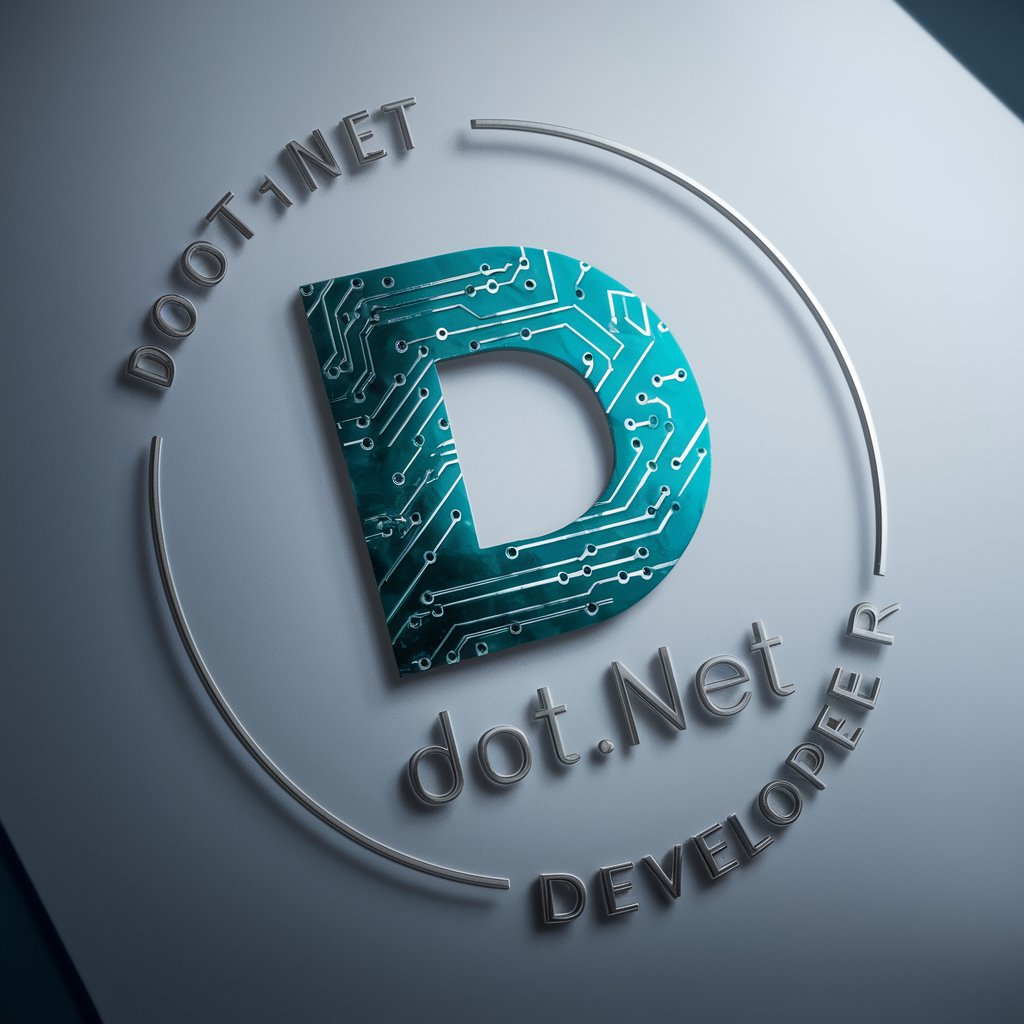
Auto GPT Agent Builder
AI-powered builder for custom GPT agents

经济学专家
AI-powered Economics Expertise at Your Fingertips

Quiz Master
AI-powered quiz creation made easy

Toastmaster International - Public Speaking Coach
AI-driven Coaching for Confident Public Speaking

Scene Prompt Creator
AI-powered creator of realistic scene prompts

DayZ Modding Mate
AI-powered assistant for seamless DayZ modding.

asif-claude
AI-driven content creation and analysis.

Claude 3
Claude 3 — AI-powered reasoning and writing assistant

Natalia Beauty World
AI-powered beauty & branding strategist

Automata Expert
Automate your tasks with AI expertise.
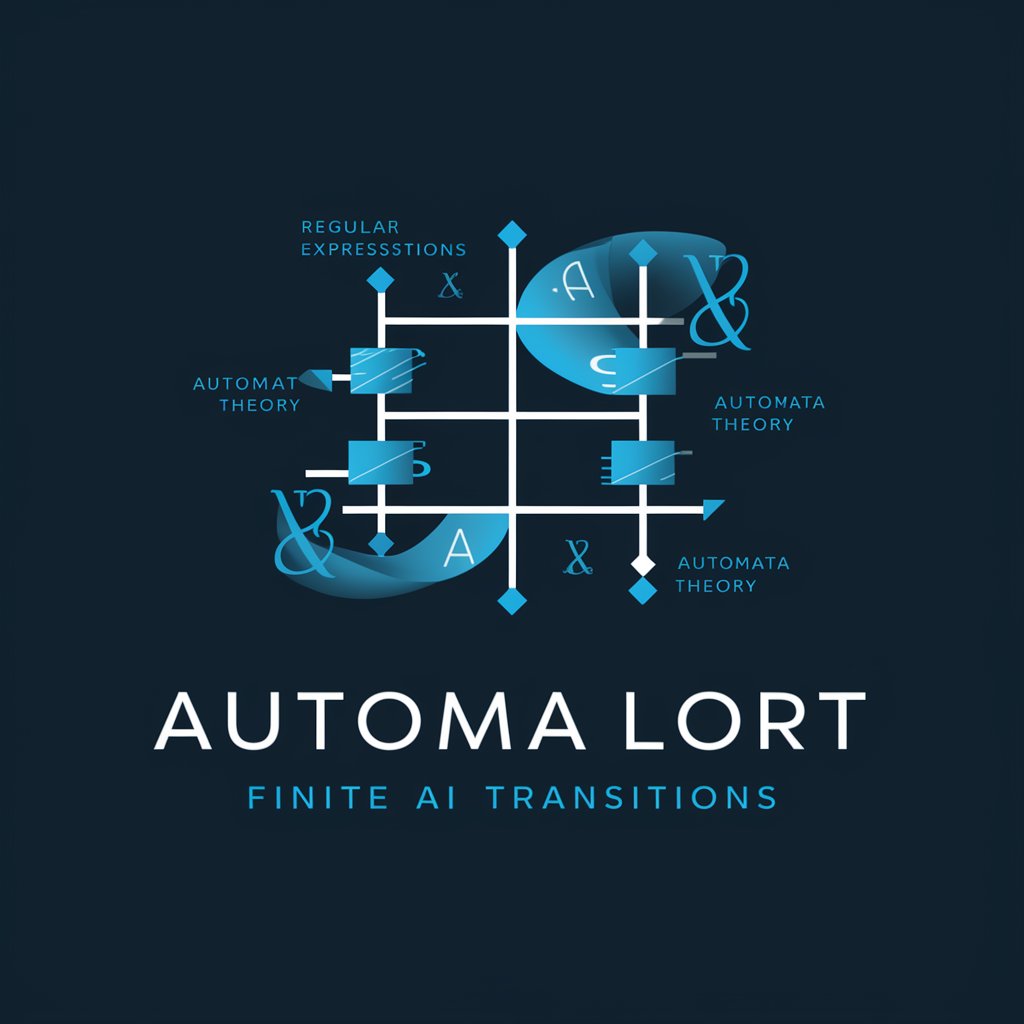
GPT Text to Voice
AI-powered, seamless text-to-speech conversion

- Creative Writing
- Character Design
- Storytelling
- Entertainment
- Visual Art
Frequently Asked Questions About the Tool
What is the main feature of the tool?
The tool allows you to use the same face and generate different stories or scenarios based on it. It creatively blends the face with varying settings, characters, and environments, making it versatile for storytelling and visual exploration.
Can I use my own face for generation?
Yes, you can upload your own image. Just make sure it is clear, with proper resolution. The tool will adapt your face to the different narratives and visual scenarios you select.
How does the tool ensure consistency in faces across different stories?
The AI algorithm recognizes key facial features and ensures consistency across all generated images. This means that while the story and setting may change, the face remains the same, allowing for a coherent visual experience.
Is it possible to generate multiple images at once?
Yes, you can generate multiple variations of the same face across different stories or settings simultaneously. This feature is useful for exploring different possibilities quickly.
What types of stories can I create with this tool?
You can create a wide range of stories, including genres like fantasy, historical fiction, sci-fi, romance, and more. The AI adapts the face to fit various moods, environments, and narratives, making it versatile for many storytelling styles.