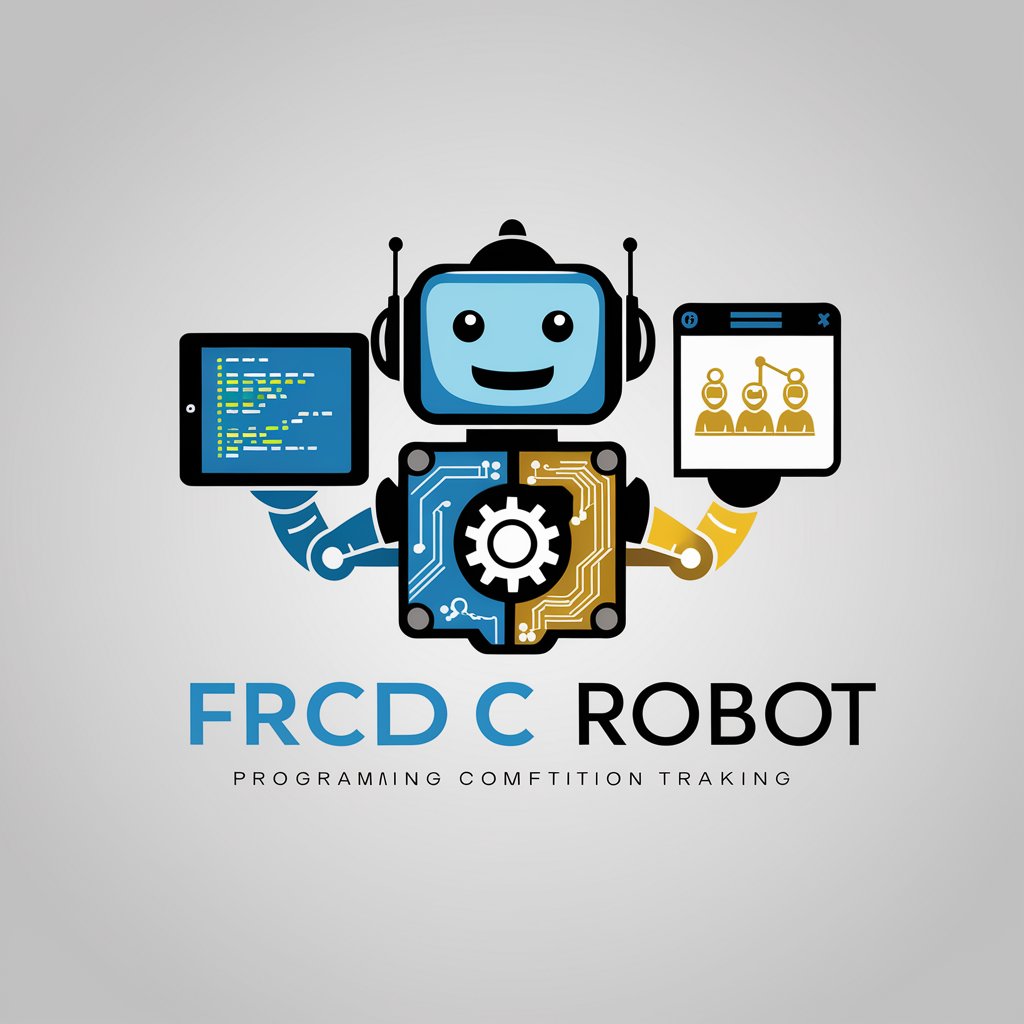Asistente de Diseño de Diapositivas IA-AI-powered slide design tool.
Create stunning slides with AI ease.

Este servicio proporciona consejos de diseño gráfico, sugerencias de esquemas de colores, recomendaciones de tipos de letra y guías para la distribución de elementos visuales para PowerPoint, basándose en principios de diseño visual. Todo sin manipular di
⬇️ Sube tu diapositiva aquí ⬇️
Quiero hacer una presentación sobre sostenibilidad. ¿Puedes sugerirme un esquema de colores y tipos de letra?
Necesito preparar unas diapositivas para una conferencia de tecnología, buscando un diseño innovador y profesional. ¿Qué me recomiendas?
Estoy trabajando en una presentación de marketing para un nuevo producto. ¿Cómo puedo hacer que el diseño sea atractivo y persuasivo?
Get Embed Code
What Asistente de Diseño de Diapositivas IA is and why it exists
Asistente de Diseño de Diapositivas IA is a guided design copilot for building memorable, professional PowerPoint presentations. Its purpose is to convert rough ideas into polished decks by combining visual design principles (layout, typography, color, hierarchy) with clear communication structure (story arcs, audience targeting, calls‑to‑action). Instead of giving vague tips, it prescribes concrete choices—exact color roles, font pairings, spacing, iconography, grid systems, and animation patterns—so you can apply them immediately while keeping creative control. Examples: (1) A startup pitch: you describe a persuasive, tech-forward tone for investors. The assistant proposes a style kit—palette with roles (Primary #0EA5E9 for headings, Accent #22C55E for growth metrics, Neutral #0F172A for text), font pairing (titles: Poppins SemiBold 44–56 pt; body: Inter Regular 18–20 pt; captions: Inter 14 pt), 12‑column grid, and slide archetypes (Problem, Solution, Traction, Business Model) with ready-to-use layouts. (2) A university lecture: you indicate an informative but friendly tone with accessibility needs. The assistant increases contrast, chooses Atkinson Hyperlegible for text, sets minimum 28 pt for body type whenAsistente de Diseño de Diapositivas IA used in large rooms, and provides a consistent figure style for diagrams. (3) An NGO report summary: you want sober credibility with empathetic imagery. The assistant suggests muted blues and grays, documentary-style photography guidelines (desaturated, human-centered, left-aligned subject to preserve text-safe area), data visualization rules (thin gridlines, 0.8 pt; highlight color #D97706 for key series), and a closing slide with a crisp call-to-action.
Core capabilities and how they apply
Personalized Design System Builder (palette, type, grids, master slides)
Example
For a persuasive fintech deck, the assistant proposes: Palette with roles—Primary #0EA5E9 (titles and key shapes), Secondary #1E293B (background text), Accent-Growth #10B981 (KPIs), Warning #F59E0B (risks), Surface #F8FAFC (light backgrounds). Typography—Headings: Poppins SemiBold; Body: Inter Regular; Numbers: Roboto Mono for tables. Spacing system—8‑pt increments; slide margins: 64 px outer, 24 px inner gutters. Grid—12 columns for content slides, 6 columns for image-first slides. Master layouts—Title, Title+Visual, Two-Column, Data‑Heavy, Quote, Section Divider, CTA. Image treatment—subtle blue overlay #0EA5E9 @ 8% to unify stock photos.
Scenario
A founder brings 10 messy slides. The assistant extracts tone ('confident, data-driven'), builds the style kit above, and maps each slide to the best master. It specifies exact placements (e.g., Title 56 pt top-left, baseline at 96 px from top; subtitle 24 pt at 24 px below; logo locked to bottom-right at 24 px). The result is a reusable theme that the team can apply to new slides without second‑guessing colors or fonts.
Slide Layout & Content Structuring (archetypes, hierarchy, copy length, accessibility)
Example
Problem Slide archetype: 12‑column grid; headline spans columns 1–10, 56 pt; proof bullets (max 3) in columns 1–6, 20 pt with 28 px leading; right-side visual (columns 8–12) with a 3:2 image crop; use icon set (e.g., Feather or Remix) at 28 px, stroke 1.5 pt. Keep one metric callout badge (96×96 px circle) using Accent-Growth #10B981 with white text 20 pt. Accessibility: contrast ratio ≥ 4.5:1; avoid all-caps body copy; ensure tab order when exporting to PDF. Title Slide: full-bleed image with 16% overlay; title 72–88 pt; subtitle 28 pt; one-line tagline only (≤ 12 words).
Scenario
An HR team needs a compliance training deck. They paste long paragraphs into slides. The assistant restructures each slide: converts paragraphs into 3 crisp bullets (verbs first), inserts a two-column layout (left: policy summary, right: scenario example), adds an icon per policy, and prescribes a consistent footer with module code and slide number. It flags walls of text and suggests splitting across Section Divider → Concept → Example → Quick Quiz, using the predefined archetypes.
Data Visualization & Storytelling (chart choice, styling, annotation, animation)
Example
Given a table of quarterly revenue and gross margin, the assistant recommends: Revenue → clustered columns with zero-baseline; Margin → line on secondary axis only if ranges differ greatly; otherwise separate slide. Styling: gridlines at 0.5 pt #CBD5E1; bars #1D4ED8 (base) with highlight quarter #22C55E; margins displayed as data labels 0–1 decimal; remove chart border; axis ticks inside, 10 pt. Annotations: one takeaway label (≤ 12 words) anchored to the peak bar. For sequential logic (cost drivers → savings) it switches to a waterfall; for before/after comparisons it uses a slopegraph with emphasized endpoints.
Scenario
A product manager must present adoption trends. The assistant audits the dataset, proposes a narrative arc (Setup → Insight → Implication → Ask), chooses chart types for each step, and defines a progressive reveal: 'Fade' entrance at 0.3 s per series; highlight color only on the current point; dim others to 40% opacity. It produces a legend-free design using direct labels and provides export guidance (PNG @ 2× for email, vector EMF for PowerPoint) plus alt text templates for accessibility.
Who benefits most
Business communicators (founders, sales, marketing, operations, PMs, consultants)
They frequently pitch, report, or persuade under time pressure. The assistant gives them a ready-to-apply system—brand-consistent colors, typography, and slide archetypes—so they can focus on the message. It improves win rates in investor pitches (clear problem/solution; disciplined metric callouts), clarifies quarterly business reviews (clean tables, waterfall analyses), and streamlines sales collateral (feature–benefit grids, competitive matrices) while enforcing consistency across teams via master slides and reusable components.
Educators & researchers (teachers, professors, trainers, analysts in NGOs/government)
They need clarity, accessibility, and trust. The assistant raises legibility (large body type, high-contrast palettes), structures complex content (concept → example → exercise), and standardizes figure styles and data charts. For NGOs/government analysts, it ensures sober tone, defensible charts, and transparent sourcing; for educators and corporate trainers, it builds interactive learning flows (quiz slides, progressive disclosure) that keep attention without overwhelming learners.
How to Use Asistente deAsistente de Diseño IA Diseño de Diapositivas IA
Visit the official site
Go to aichatonline.org for a free trial, no login or ChatGPT Plus required. This gives you immediate access to explore the AI-powered slide design tool.
Input your slide content
Enter the content you want to feature in your slides. This could include text, images, and themes for the presentation. You may paste your content directly or upload relevant files.
Select the design style
Choose from a variety of preset templates or design styles available in the tool. You can pick from corporate, educational, casual, or creative designs based on your needs.
Refine and customize your design
Adjust colors, fonts, and slide transitions. The tool uses AI to suggest optimal layouts, but you can manually tweak elements for a personalized touch.
Download and export the presentation
Try other advanced and practical GPTs
Algebra
AI-powered Algebra solver for efficient learning
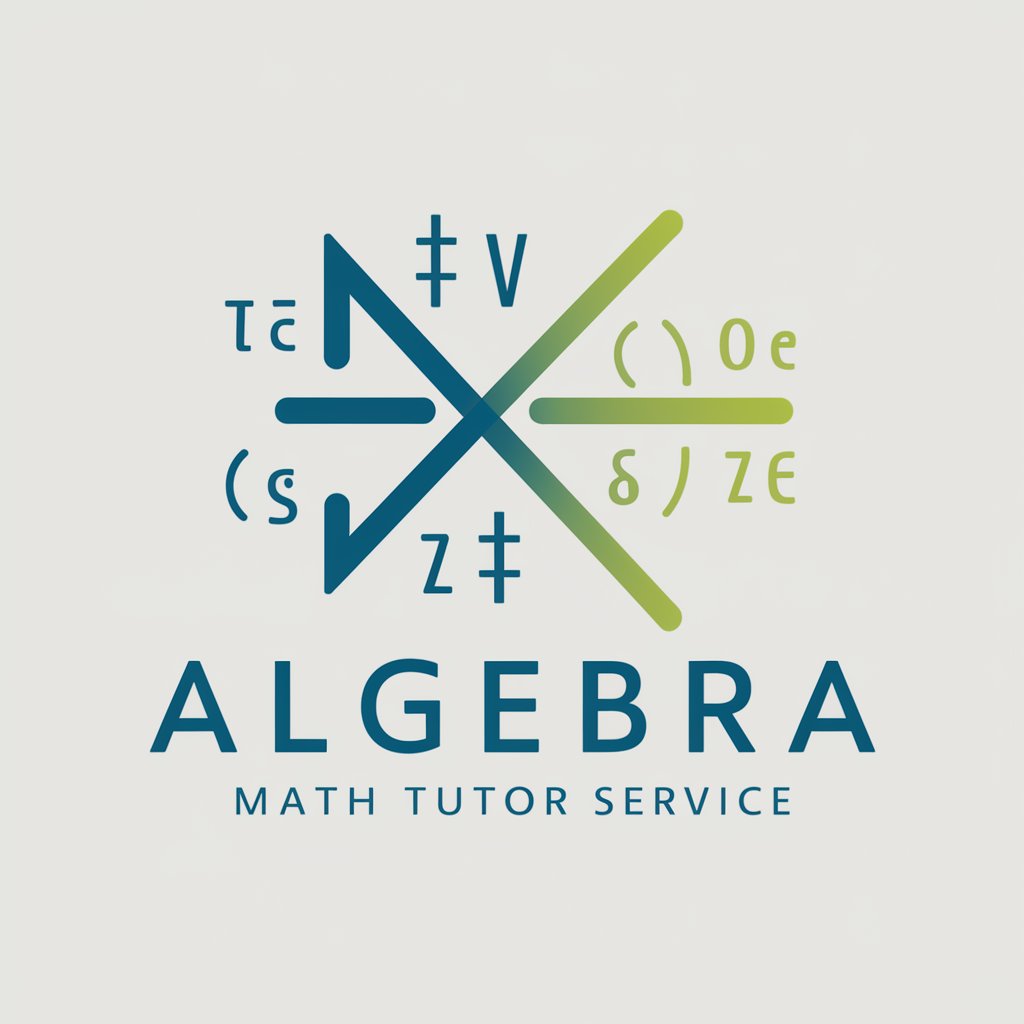
Linear Algebra
AI-powered linear algebra tutor and solver

Convo-AI
AI-powered assistant for creative tasks.

Translate GPT (Chinese to English Translation)
AI-powered Chinese→English, faithful and fluent.

Veeam Backup Expert Helper Bot
AI-powered Veeam Backup Helper Bot

cupcake v0 game 2: are you smarter than a degen
AI-powered trivia game for knowledge seekers

Cat memo(猫ミーム)
AI‑powered storyboarder for viral cat memes.
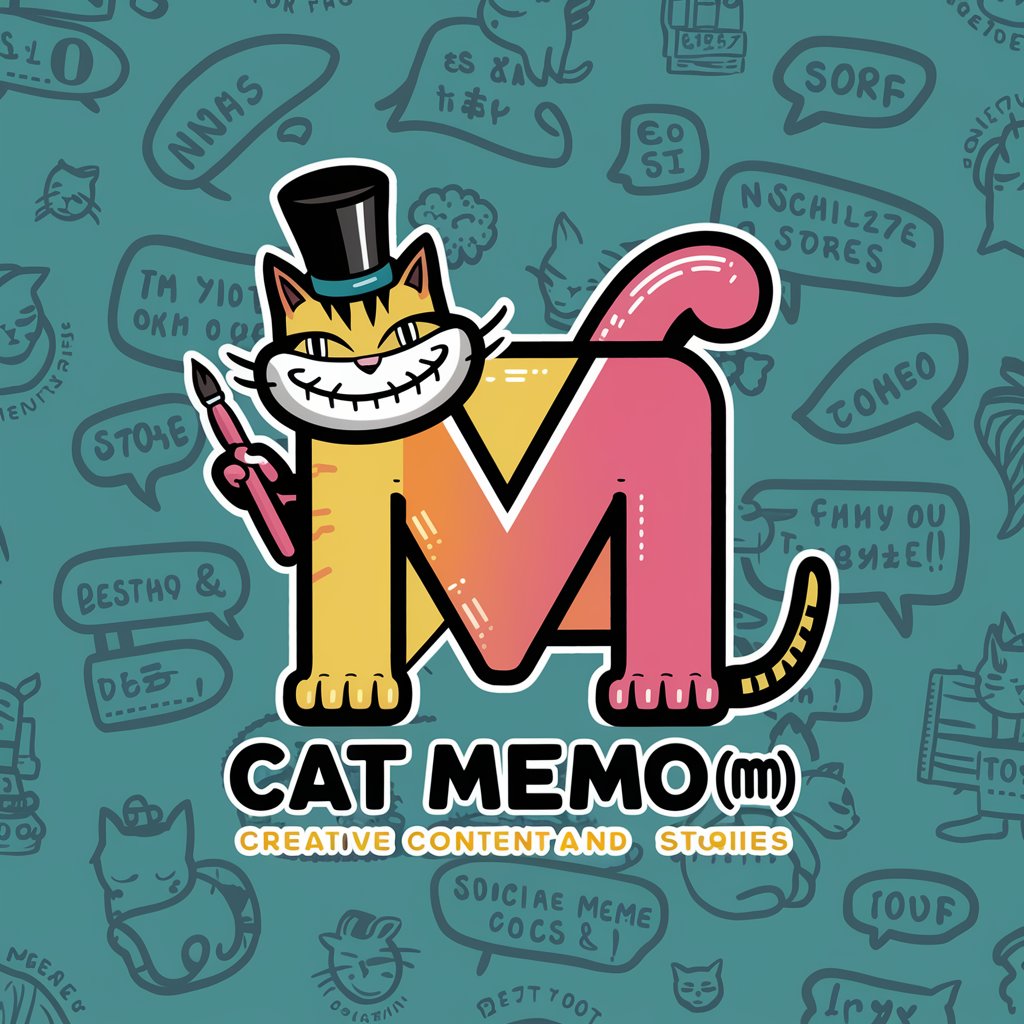
Code Whisperer
AI‑powered code guidance, debugging, and design.
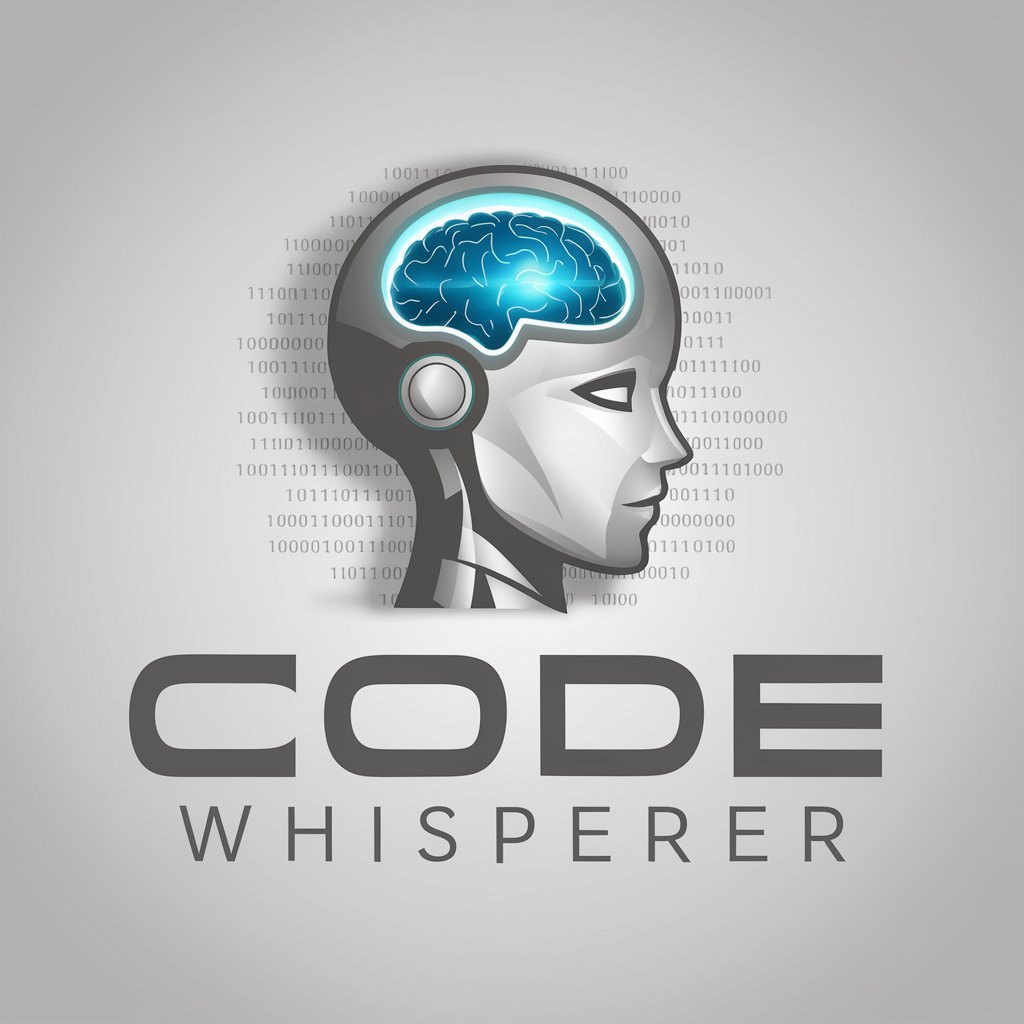
AI lain experiments
AI-powered writing, coding, and insight—guided by Lain

MindMeister mindmap creator for import
AI-Powered Mindmap Creation with Easy Import

Freudian Therapy and Psychoanalysis
AI-powered Freudian analysis for self-discovery.

Next JS Expert
AI‑powered guidance for Next.js, TypeScript, and Tailwind on Vercel.

- Business Presentations
- Marketing Decks
- Academic Presentations
- Event Slides
- Product Showcases
Frequently Asked Questions about Asistente de Diseño de Diapositivas IA
What is Asistente de Diseño de Diapositivas IA?
It is an AI-powered tool that helps create visually appealing slide presentations by automatically designing layouts based on your input. It suggests templates, font styles, color schemes, and more.
Do I need an account to use the tool?
No, you can use the tool without logging in or needing a premium account. A free trial is available to get started immediately.
Can I customize the designs further?
Yes, while the tool offers suggestions, you can fully customize elements like colors, fonts, and slide transitions to match your preferences.
What types of files can I export my presentation to?
You can export your slides to various formats, including PowerPoint (.pptx), PDF, and sometimes as image files, depending on the design.
Is there a limit to the number of slides I can create?
There is no strict limit to the number of slides you can create during the free trial. However, exporting may be limited depending on your subscription tier or usage.