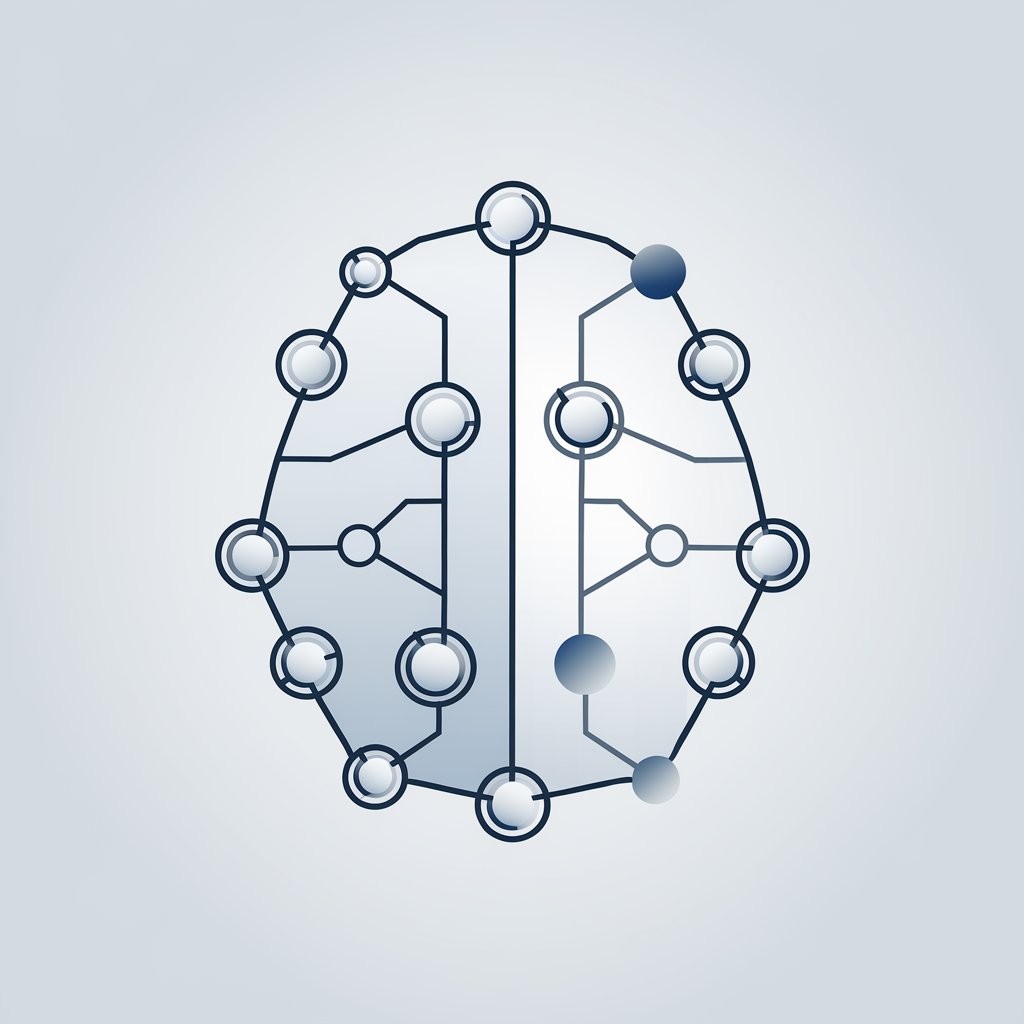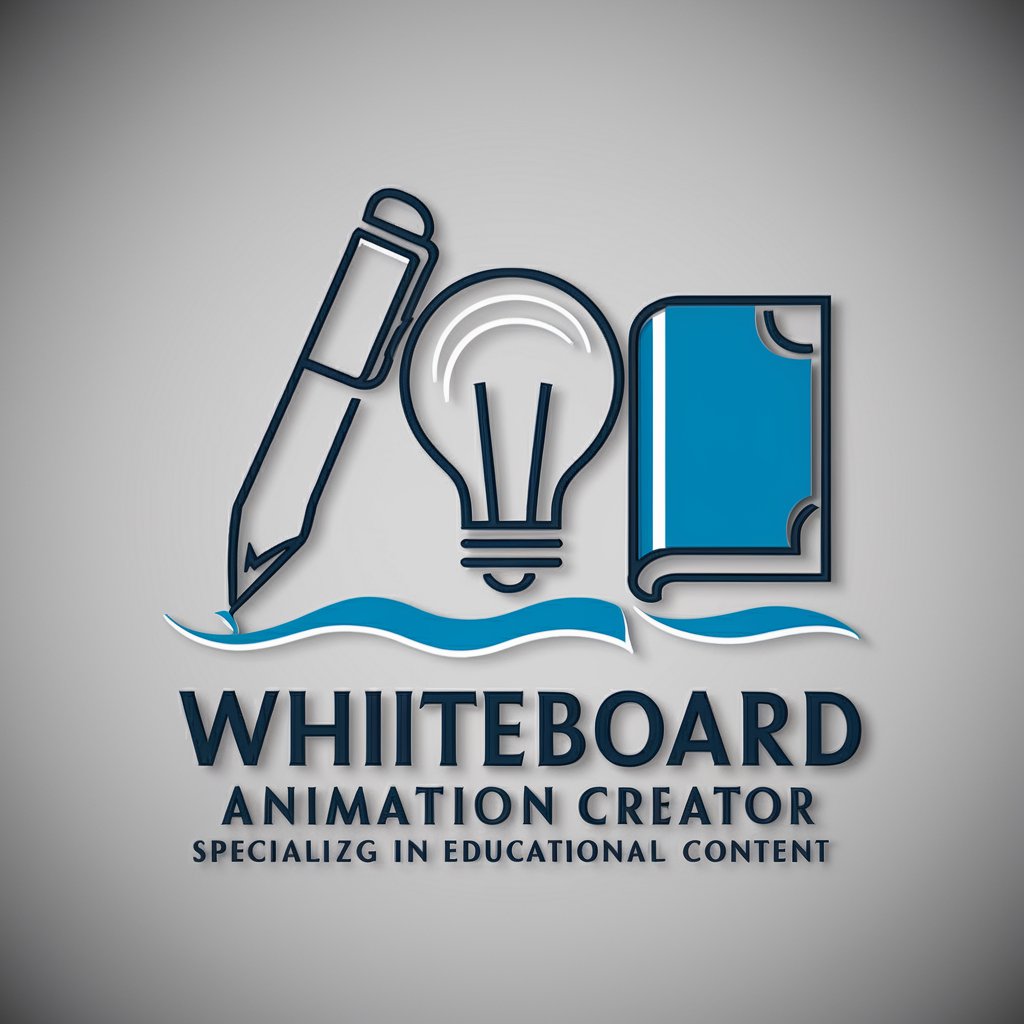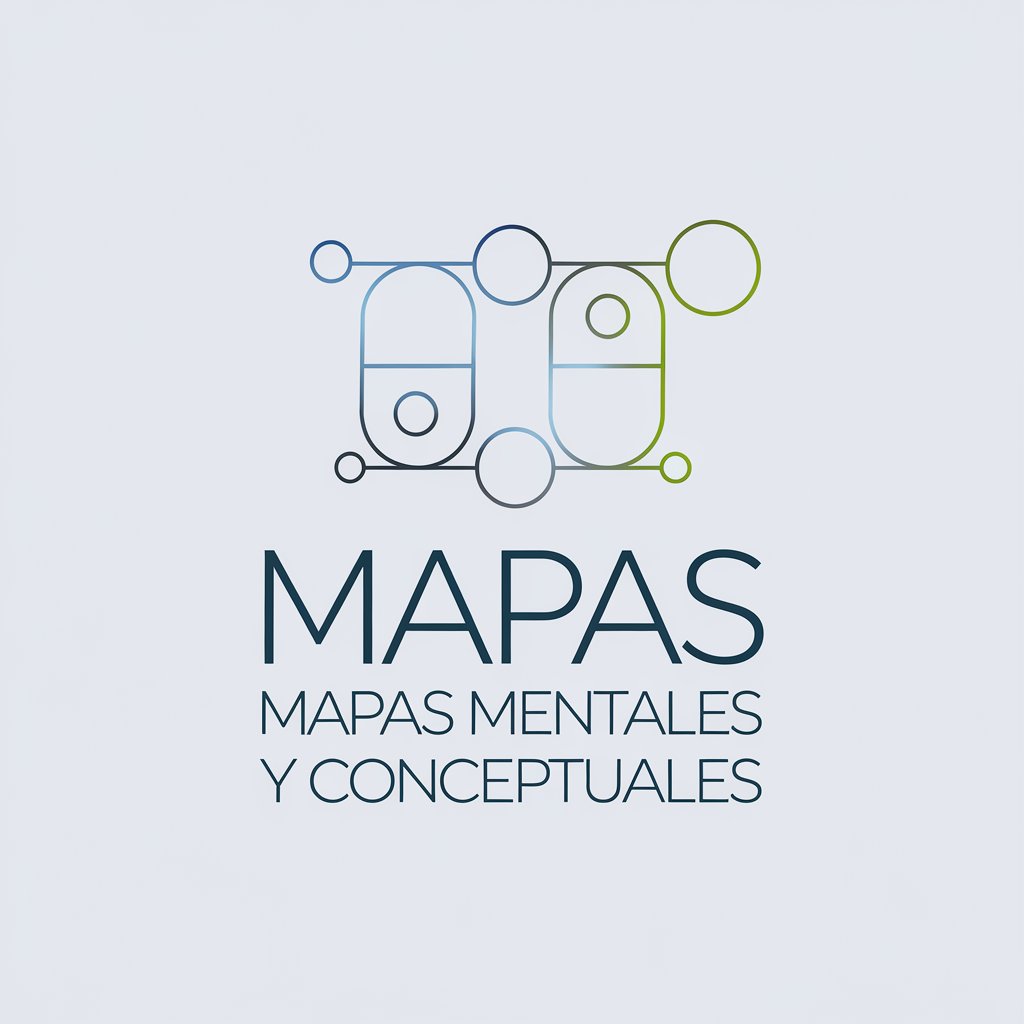MindMeister mindmap creator for import-Mindmap Import for Easy Organization
AI-Powered Mindmap Creation with Easy Import

Creates mindmap output in a css code box for import to mindmeister.com as plain text .txt or .rtf 📄Why? Mindmeister doesn't have a GPT plugin & doesn't allow import of mermaid files..
Create a Mind Map from this URL show icons
Turn this text into a mindmap
Create a mindmap of the Wars of the Roses show icons where appropriate
Create a mindmap about Dinosaurs geared to 11 year olds show icons where appropriate
Mindmap sources of news in the USA
Create MindMap from this webpage
Create a MIndmap of this [book title]
Mindmap the UK Royal family
Mindmap all Friends episodes
Mindmap kids films from the last 20 years
Get Embed Code
MindMeister is an online mind mapping tool designed to facilitate brainstorming, planning, and visual thinking. It enables users to create, share, and collaborate on mind maps to organize thoughts, ideas, and tasks. The 'mindmap creator for import' function in MindMeister allows users to import mind maps from other sources, making it easier to bring in data or pre-existing structures. This feature can be crucial for teams and individuals who want to consolidate ideas from various platforms, or migrate data into a more visual and collaborative space. For instance, an individual working on a project might have an initial outline or notes in another format (e.g., a spreadsheet or text document) and can import this data directly into MindMeister to visualize the content more effectively. This functionality helps streamline the transition between different productivity tools, enhancing overall efficiency.
Core Functions of MindMeister for ImportMindMeister mindmap creator
Importing Mind Maps from External Sources
Example
Scenario
A project manager receives a mind map draft in .mmap format from a colleague who uses a different mind mapping software. They can easily upload the file into MindMeister and continue working on the project with their team in the collaborative space of MindMeister.
Importing Ideas from Documents or Spreadsheets
Example
Bringing in bullet points, outlines, or structured data from CSV or Excel files into MindMeister.
Scenario
A team working on a market research project can import a list of competitors, gathered in a spreadsheet, into a mind map. The mind map would automatically arrange these competitors into different branches, making it easier for the team to compare and contrast their attributes visually.
Seamless Integration with Other Productivity Tools
Example
MindMeister integrates with tools like Google Drive, Dropbox, and Evernote to import notes and documents.
Scenario
A content creator working on an article can import their draft from Google Docs directly into MindMeister to develop a structured mind map of the article's key sections, improving the article's structure and flow before publication.
Ideal Users for MindMeister Mindmap Creator for Import
Project Managers and Teams
Project managers and their teams often deal with large volumes of information, and the ability to import data from multiple sources makes MindMeister especially useful. For example, teams working on product development can use imported mind maps to visualize project phases, task dependencies, and resource allocation, allowing for better communication and planning.
Students and Educators
MindMeister is beneficial for students and educators who need to organize notes, research data, or lesson plans. Students can import their research notes or ideas into a mind map to better visualize connections between concepts. Educators can use it to import class outlines or lecture notes and then present the material in a more interactive and engaging format.
Content Creators and Writers
Writers and content creators can import research data, outlines, or initial drafts into MindMeister to organize their thoughts and plan their articles, books, or other creative works. Importing data into a visual map helps identify gaps in their work, refine their structure, and improve coherence.
Entrepreneurs and Business Strategists
Entrepreneurs and business strategists can import financial data, business plans, or market analysis into MindMeister to create detailed strategic plans. Mind maps can help visualize business goals, operational tasks, and potential risks, providing a clear and flexible roadmap for growing their business.
Using MindMeister for Importing MindmapsMindMeister usage guide
Visit aichatonline.org for a free trial without login, also no need for ChatGPT Plus.
To begin using MindMeister's mindmap creation tool, head to aichatonline.org. You can start a free trial instantly without needing to log in or subscribe to ChatGPT Plus. This ensures easy access to all features while exploring the tool.
Select 'Import' Option from the Dashboard.
Once you are on the homepage, look for the 'Import' option in the dashboard or main menu. MindMeister allows importing from multiple formats like text files (.txt), Microsoft Word (.docx), or other mindmap formats (.mm).
Choose File Format for Import.
Choose the format of your mindmap or text that you want to import into MindMeister. If you're uploading a .txt or .docx file, ensure that it contains properly structured content (like bullet points or headings) that can be converted into a mindmap.
Map the Content to Mindmap Structure.
After uploading your file, you may need to map your content to the corresponding mindmap structure. MindMeisterMindMeister import guide will automatically identify the key points and offer suggestions for creating branches, but manual adjustments can be made to optimize your map.
Finalize and Export/Save.
Once your mindmap has been generated and refined, you can export it to various formats (e.g., PDF, PNG, or .mm) for easy sharing, or save it to your account for further editing. You can also collaborate in real-time with team members, if applicable.
Try other advanced and practical GPTs
AI lain experiments
AI-powered writing, coding, and insight—guided by Lain

Code Whisperer
AI‑powered code guidance, debugging, and design.
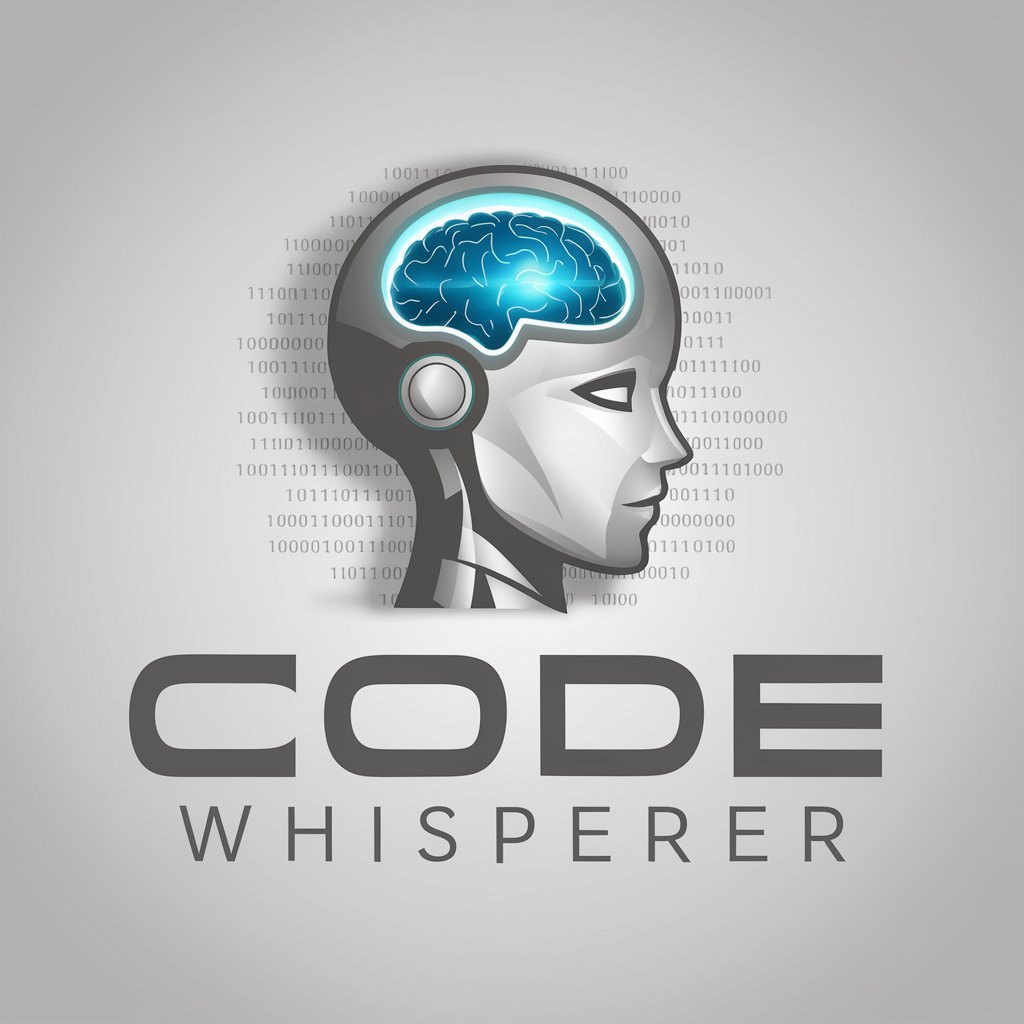
Cat memo(猫ミーム)
AI‑powered storyboarder for viral cat memes.
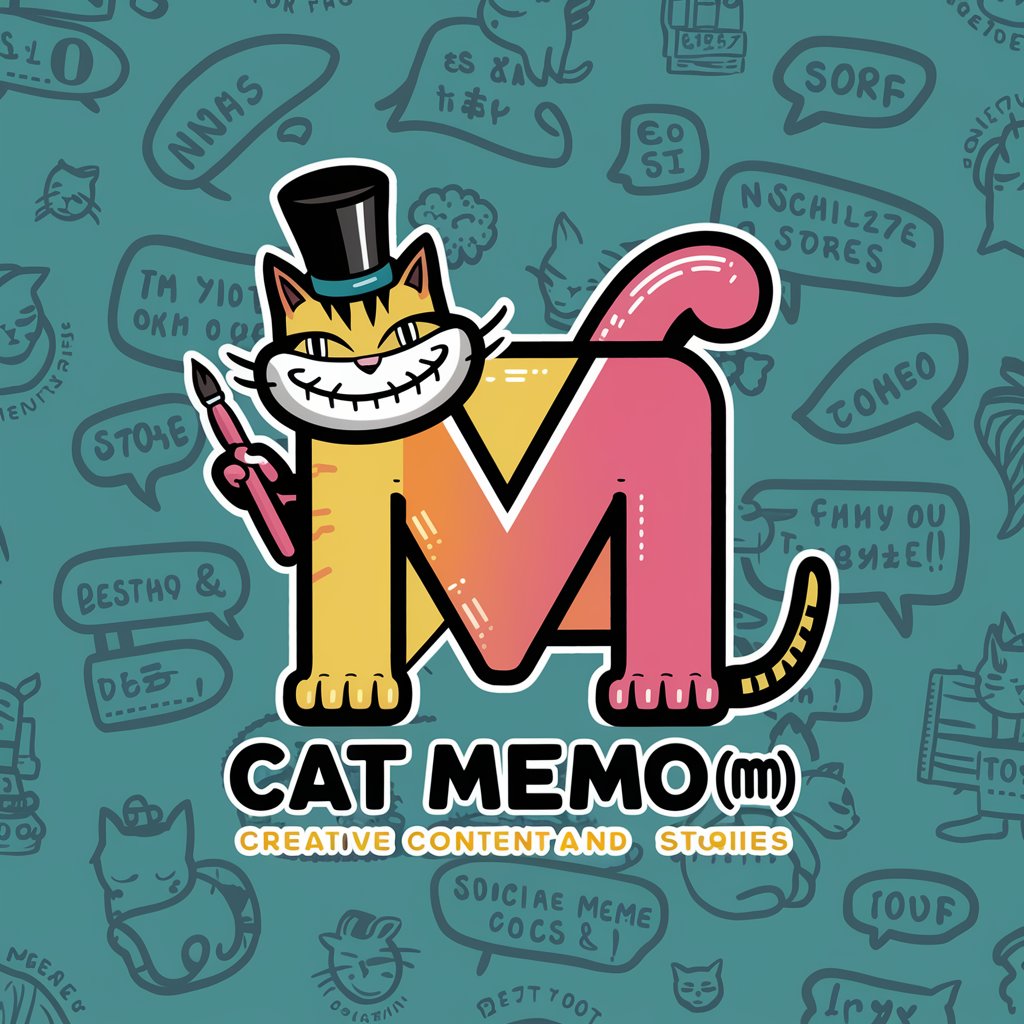
Asistente de Diseño de Diapositivas IA
Create stunning slides with AI ease.

Algebra
AI-powered Algebra solver for efficient learning
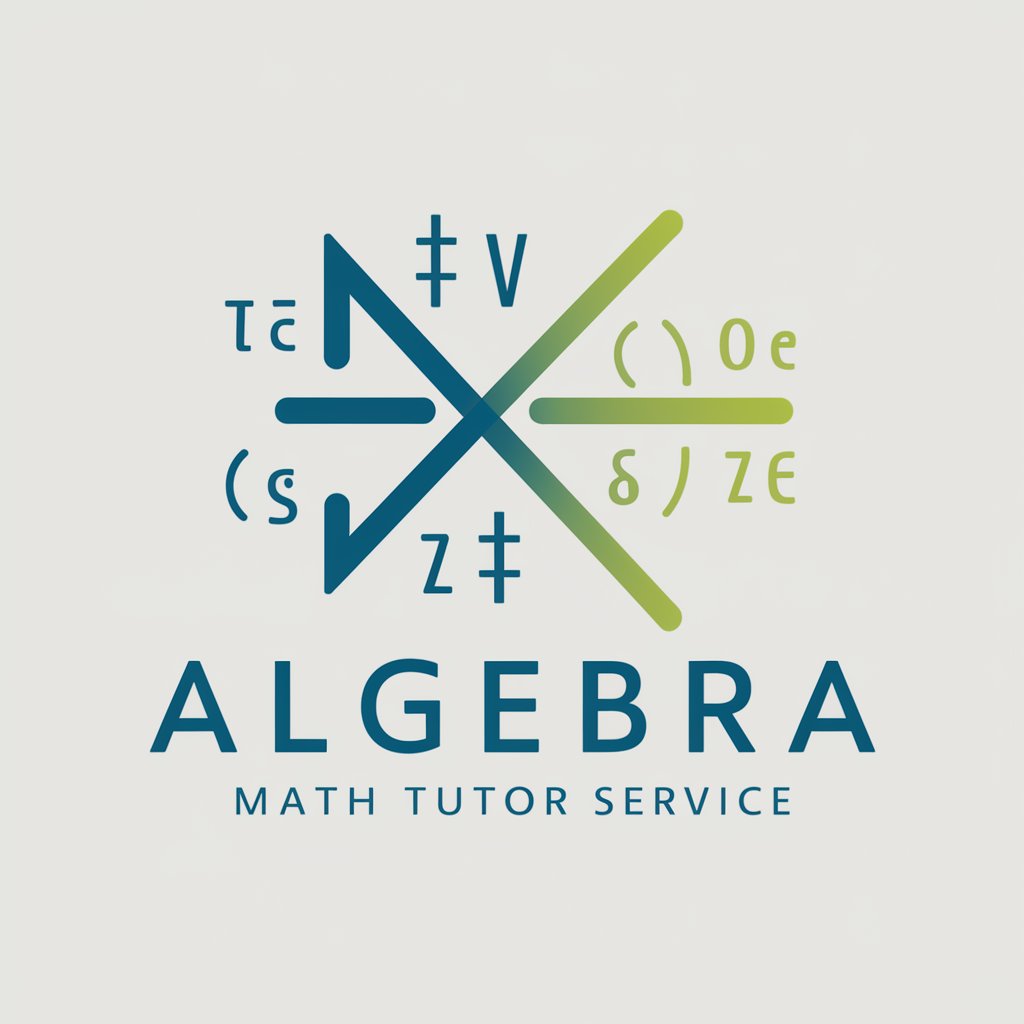
Linear Algebra
AI-powered linear algebra tutor and solver

Freudian Therapy and Psychoanalysis
AI-powered Freudian analysis for self-discovery.

Next JS Expert
AI‑powered guidance for Next.js, TypeScript, and Tailwind on Vercel.

Real-time translator
AI-powered real-time translation for seamless communication.

Prompt Maker
AI-powered prompt generation for every need

Dall Prompt Maker
Create AI-ready prompts in seconds.

BASH - Shell script programming genius
AI‑powered Bash automation, portable everywhere.

- Project Planning
- Team Collaboration
- Brainstorming Sessions
- Note Organization
- Mindmap Conversion
Frequently Asked Questions about MindMeister Import Functionality
Can I import files from other mindmap tools?
Yes, MindMeister supports importing mindmaps from several other mindmapping tools, including XMind and FreeMind. Ensure your file is in a compatible format like .mm or .xmind for smooth importing.
What types of files can I import into MindMeister?
You can import a variety of file types into MindMeister, such as .txt, .docx, .mm, and .xmind. Additionally, you can also copy-paste content directly into the mindmap editor to start mapping your ideas instantly.
Does MindMeister support automatic content mapping during import?
Yes, MindMeister automatically suggests how your content can be mapped into a mindmap. However, it allows you to customize the structure and adjust branches for better visualization and organization.
How accurate is the automatic mapping of text to mindmap structure?
The automatic mapping is quite accurate for structured text, like bullet points and headings. However, more complex or unstructured content might require manual adjustments to ensure clarity and hierarchy in the mindmap.
Is there a limit on the number of imports?
There is no strict limit on the number of imports you can make with MindMeister. However, free trials may have certain restrictions regarding the number of files or features you can access. Paid plans offer unlimited importing and advanced features.