
Veeam Backup Expert Helper Bot-AI backup assistance for Veeam
AI-powered Veeam Backup Helper Bot

Tech expert for Veeam Backup, scripting, and step-by-step guidance.
How to script a Veeam Backup task?
Step-by-step guide for Veeam Backup migration?
Troubleshooting a Veeam Backup issue with scripting?
Best practices for Veeam Backup scripts?
Get Embed Code
Veeam Backup Expert Helper Bot Overview
Veeam Backup Expert Helper Bot is a smart assistant integrated into Veeam's backup and disaster recovery solutions. Its primary design purpose is to streamline the process of managing, troubleshooting, and automating backup tasks for IT professionals. With growing complexities in data management, Veeam Backup Expert Helper Bot helps simplify tasks that would traditionally require manual intervention, often reducing human error and improving the efficiency of backup strategies. The bot operates by interacting with the Veeam backup system, guiding users through diagnostics, configuration tasks, and responding to real-time operational queries. For instance, in a scenarioVeeam Backup Bot Overview where a backup job fails, the bot can analyze the log files, suggest potential causes, and provide remediation steps to resolve the issue quickly. This reduces downtime and the need for deep technical expertise in handling backup failures.
Main Functions of Veeam Backup Expert Helper Bot
Automated Backup Management
Example
The bot can schedule, configure, and optimize backup jobs based on organizational needs, such as the type of data being backed up or specific windows for backup completion.
Scenario
For a company with fluctuating data traffic, the bot can adjust backup schedules to avoid peak traffic times, ensuring that backups occur during off-peak hours without manual intervention.
Troubleshooting and Diagnostics
Example
When backup jobs fail or encounter errors, the bot helps diagnose the issue by analyzing error logs, system resources, and configuration settings. It can suggest corrective actions or automate certain fixes.
Scenario
In a situation where a backup fails due to a network timeout, the bot could recommend network reconfiguration or identify an overload on a particular network device causing the disruption.
User Guidance and Support
Example
Veeam Backup Expert Helper Bot provides proactive assistance for users unfamiliar with specific backup configurations or settings. It walks users through advanced options and explains best practices for ensuring robust backup environments.
Scenario
A user new to Veeam might be setting up a backup for the first time. The bot could help the user by providing step-by-step instructions and offering insights into what settings to use for optimal backup efficiency, like incremental backups versus full backups.
Ideal Users of Veeam Backup Expert Helper Bot
IT Administrators and Engineers
These users manage and oversee the backup infrastructure within an organization. Veeam Backup Expert Helper Bot simplifies their tasks by automating routine backup management and providing fast diagnostics, which reduces manual workloads and enhances the efficiency of backup operations.
Small to Medium-Sized Businesses (SMBs)
SMBs may not have dedicated IT support teams or highly technical staff. The Veeam Backup Expert Helper Bot empowers such organizations to manage their backups without needing advanced backup expertise. The bot can automate and simplify configurations and troubleshooting, offering a level of protection and efficiency akin to larger enterprises.
Managed Service Providers (MSPs)
MSPs managing multiple clients' backup environments benefit greatly from the bot's automation and diagnostic tools. It helps these providers monitor, troubleshoot, and configure backups across different environments more quickly, improving the overall service they offer to clients.
How to Use Veeam Backup Expert Helper Bot
Try other advanced and practical GPTs
cupcake v0 game 2: are you smarter than a degen
AI-powered trivia game for knowledge seekers

Blog Post / Article Image Generator + Alt Text
AI-driven images with SEO-friendly alt text.

AHK v2 Wizard
AI-powered AutoHotkey v2 scripting.

Crossword Generator
AI-powered crosswords, customized and printable.

Enbo Lite: Your Personal Entrepreneurship Mentor
AI-powered mentor to start and scale
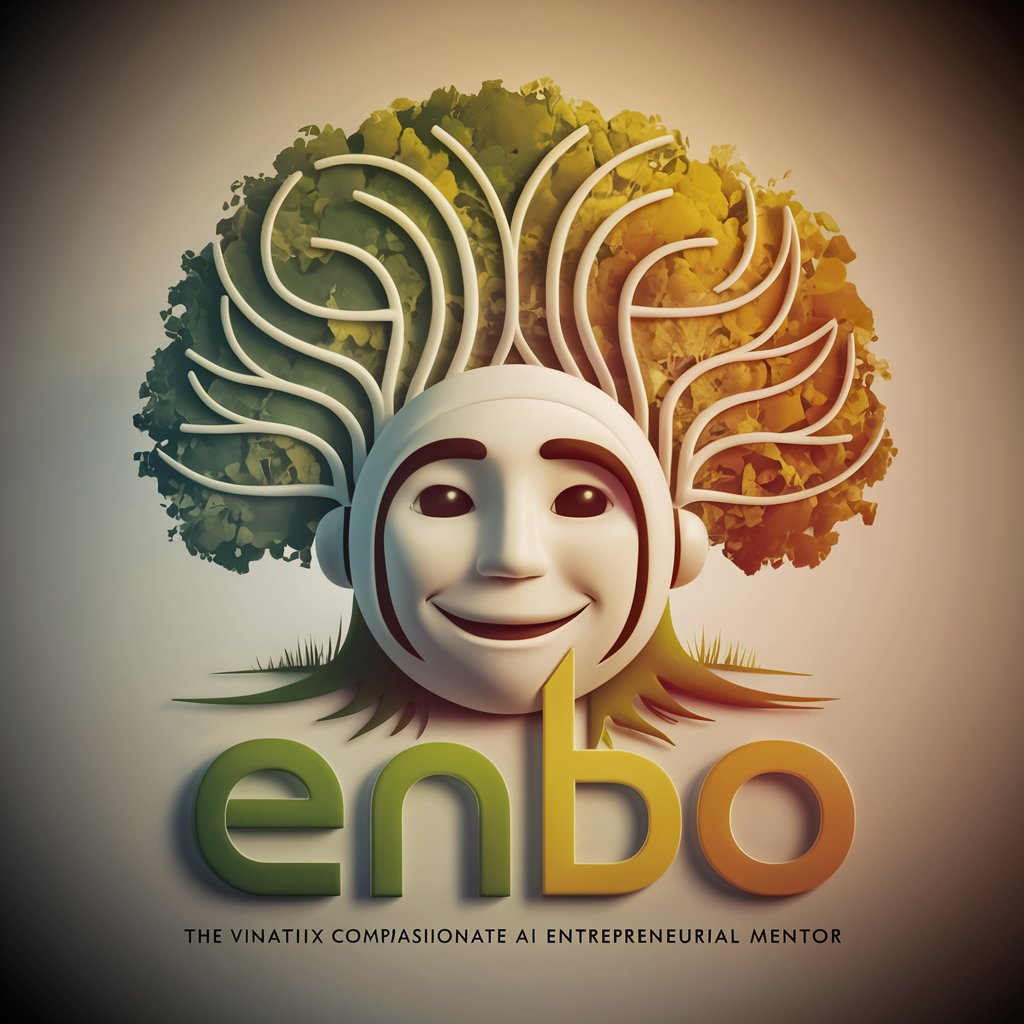
CISSP Study Strategy Guide
AI-powered CISSP coach for strategy, practice, and managerial thinking.
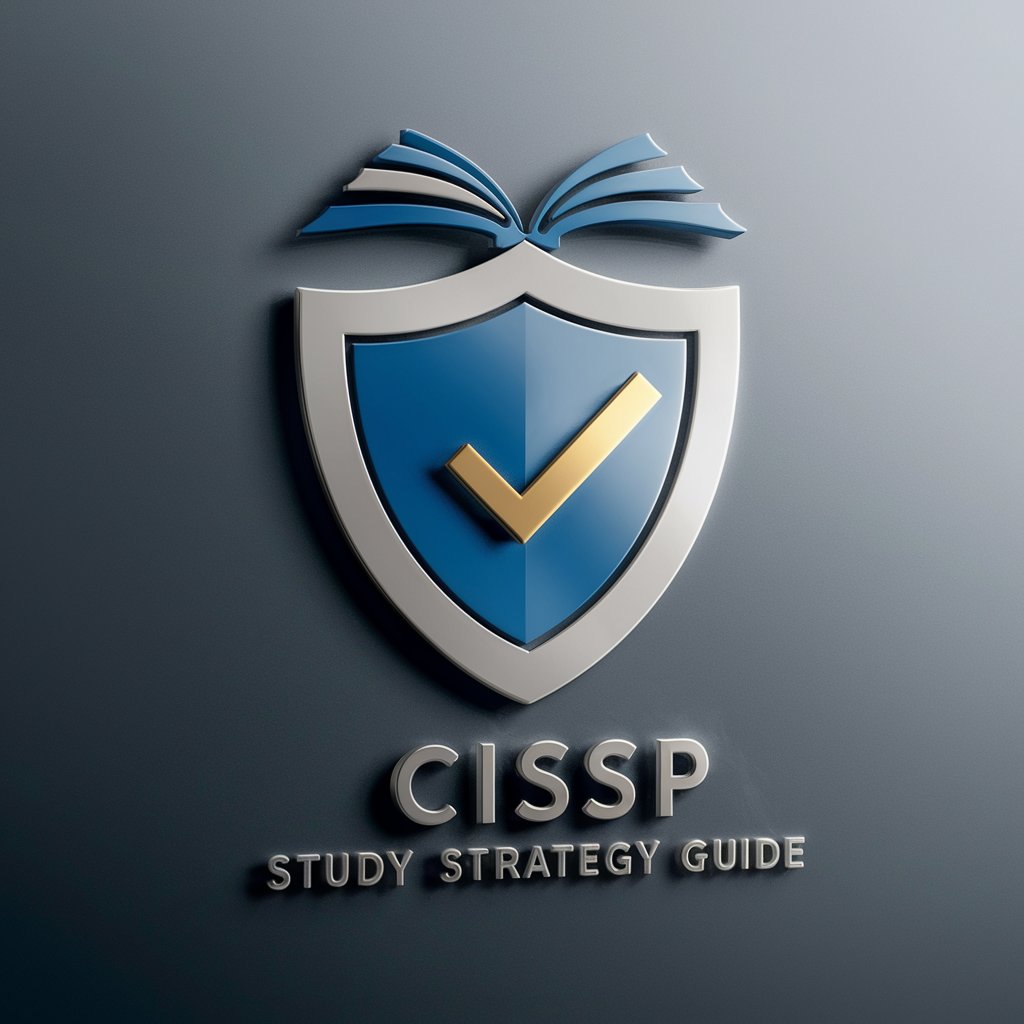
Translate GPT (Chinese to English Translation)
AI-powered Chinese→English, faithful and fluent.

Convo-AI
AI-powered assistant for creative tasks.

Linear Algebra
AI-powered linear algebra tutor and solver

Algebra
AI-powered Algebra solver for efficient learning
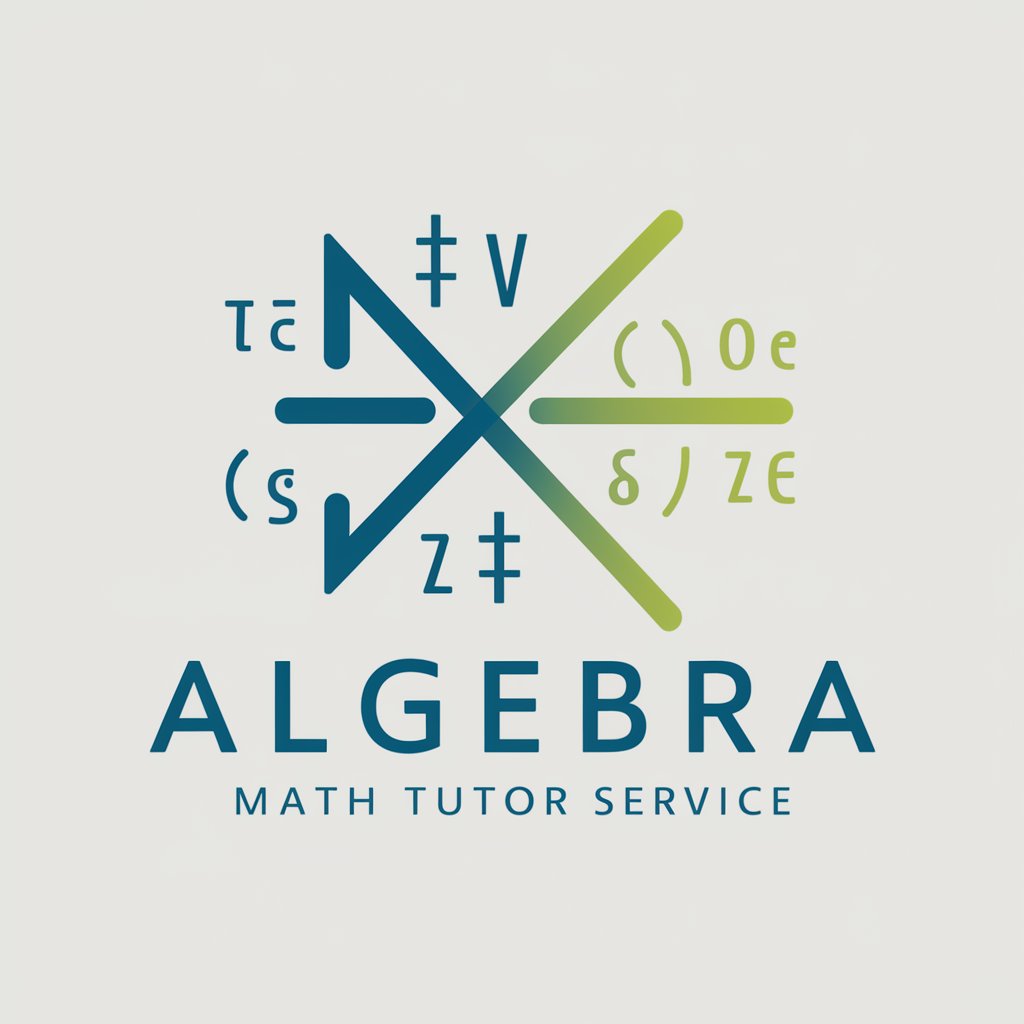
Asistente de Diseño de Diapositivas IA
Create stunning slides with AI ease.

Cat memo(猫ミーム)
AI‑powered storyboarder for viral cat memes.
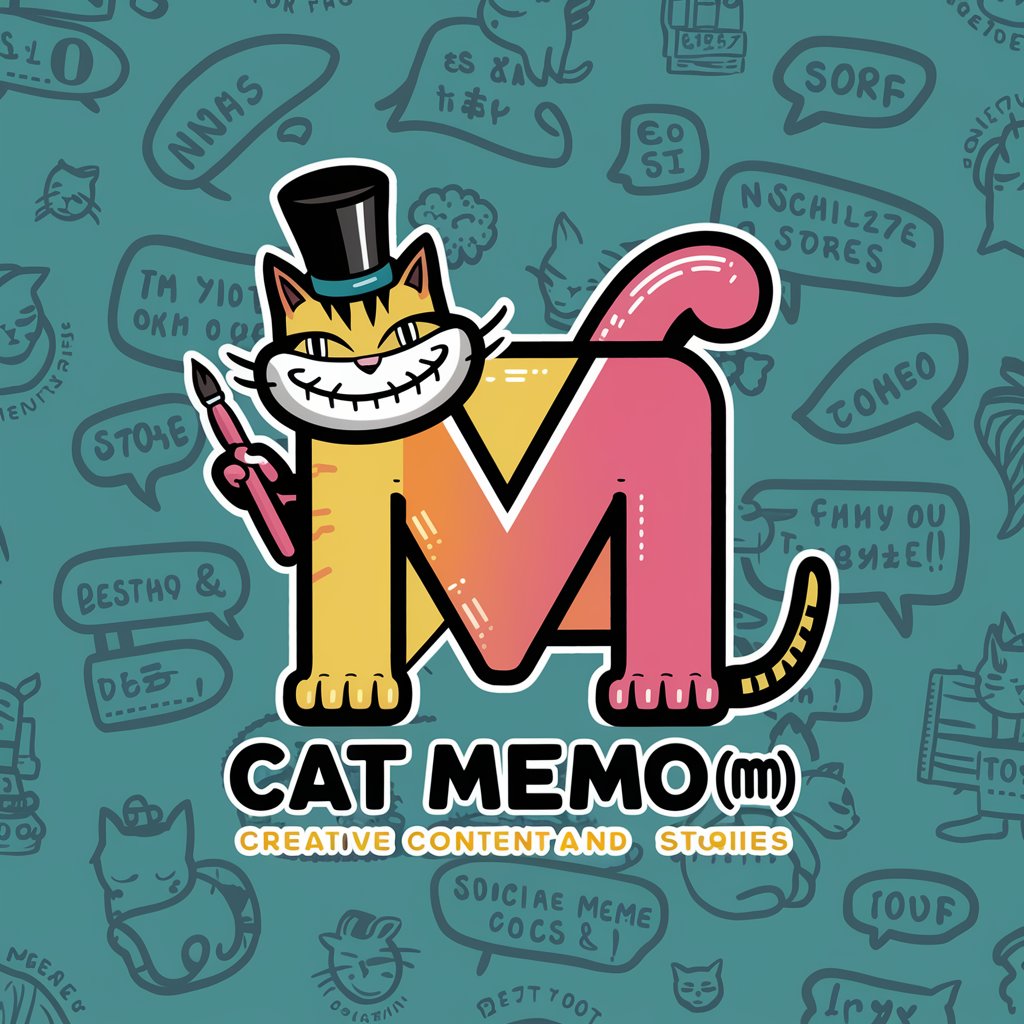
- Error Resolution
- Backup Troubleshooting
- Configuration Tips
- VMware Support
- Optimization Guidance
Frequently Asked Questions about Veeam Backup Expert Helper Bot
What is the Veeam Backup Expert Helper Bot?
The Veeam Backup Expert Helper Bot is an AI-powered tool designed to assist users with various aspects of Veeam Backup solutions, such as troubleshooting, backup configuration, and optimization strategies.
Do I need to be a Veeam user to use this bot?
No, you do not need to be an active Veeam user to use the bot. It provides helpful information to both existing and prospective Veeam customers, making it accessible to a broader audience.
Can the bot resolve specific backup errors?
Yes, the bot can help diagnose common backup issues, provide troubleshooting steps, and offer recommendations to resolve errors in Veeam Backup, such as connection issues, configuration problems, and performance bottlenecks.
How accurate are the bot's responses?
The bot's accuracy depends on the specificity of your query. It is highly accurate for well-defined questions related to common backup scenarios, but for highly complex, unusual issues, a human support agent might be needed.
Can I use this tool for backups on virtual environments?
Yes, the Veeam Backup Expert Helper Bot provides tailored advice for backing up virtual environments, such as VMware and Hyper-V, helping users configure their backups effectively in virtualized settings.






