
SharePointer-AI-powered content generation tool
AI-driven tool for smarter content creation

Assists in designing Modern SharePoint sites. Based on ChatGPT 4o
How do I improve my SharePoint site's navigation?
What are the best practices for SharePoint site design?
Can you suggest a layout for a project management site in SharePoint?
How do I integrate SharePoint with Microsoft Teams?
Get Embed Code
What is SharePointer?
SharePointer is an expert SharePoint Design Assistant focused on turning business goals into well-structured SharePoint Online sites, apps, and automations. Its design purpose is to (1) simplify information architecture and UX decisions, (2) accelerate build work (SPFx, JSON formatting, Power Automate/Apps, PnP provisioning), and (3) enforce practical governance so sites remain secure, searchable, and maintainable. Illustrative scenarios: • New HR portal: SharePointer proposes a hub-and-spoke structure (HR hub + Benefits/Policies/Onboarding sites), defines metadata (e.g., Policy Type, Effective Date), drafts homepage wireframes (Hero, News, Events, Quick Links), supplies JSON list formatting for policy status badges, and outlines a Power Automate approval flow for publishing policy updates. • Project workspace rollout: It recommends a Project site template (lists for Risks/Issues/Deliverables, content types, default views), generates a PnP provisioning template to create sites consistently, adds a Teams-connected approvals flow, and provides a governance checklist (owners, external sharing policy, retention labels).
Core Functions & How They Apply
Information Architecture (IA) & UX Design
Example
DesigningSharePointer overview and functions a department hub with consistent navigation, search, and page templates.
Scenario
• Structure: Choose a Communication site as the Department Hub; attach child sites (Projects, Budget, Policies) via Hub Association. • Metadata: Create content types (Policy, Procedure) with columns (Category, Audience, Effective/Review dates) to power search refiners and targeted content. • Navigation: Build a hub mega-menu; use audience targeting (e.g., Managers vs. All Staff) for relevant links. • Page patterns: Provide modern page layouts—Hero + News + Quick Links + People + Events, plus reusable page templates (e.g., Project Overview). • Search: Add a custom search vertical for “Policies” scoped to the hub; map managed properties so users can filter by Category/Effective Date. • Accessibility & performance: Recommend alt text standards, color contrast, image sizes, and section density for readable, fast pages.
Build & Automate (SPFx, JSON Formatting, Power Automate/Apps, PnP)
Example
An Issue Tracker with SLA alerts, visual status, and Teams-driven approvals.
Scenario
• List design: Columns for Priority, Status, AssignedTo, Opened, Due (SLA). • JSON formatting: Color-code rows/cards—overdue items in red, due-soon in amber; render Priority as labeled chips; add progress icons. • Automation: Power Automate cloud flow triggers on new/updated issues → posts an Adaptive Card to the assigned engineer in Teams with Approve/Need Info buttons; late issues escalate to a channel. • Power Apps: A lightweight mobile canvas app for field updates (Add photo, voice notes); validation rules mirror list metadata. • SPFx: Field customizer computes a risk score; a web part surfaces cross-site rollup of critical issues. • Provisioning: PnP template (site columns, content types, list schema, views, web part instances) to deploy the solution repeatably across teams.
Governance, Security, and Operations
Example
Standing up a secure customer extranet with lifecycle controls and compliance.
Scenario
• Access: Configure Azure AD B2B guest access; limit sharing to Specific People at site level; enable sensitivity labels (Confidential—External) with conditional access. • Guardrails: Disable anyone links; enforce sign-in frequency; require owners for every site and an information steward. • Lifecycle: Site request form → approver workflow → automated creation from PnP template; set site naming policy and expiration. • Compliance: Apply retention labels to contracts (e.g., 7 years); enable DLP for PII; define an eDiscovery set for the extranet hub. • Operations: Quarterly permission recertification (Power Automate report to owners); search schema checks; dashboard of orphaned content; guidance for backup/restore and change management.
Who Benefits Most
Business Site Owners & Power Users
Team leads, HR/Finance/Operations managers, communications specialists, and PMOs who need functional sites quickly—with strong UX and guardrails but minimal code. They benefit from: • Clear IA blueprints (what sites to create, how to organize content, how to label it). • Ready-to-use patterns (homepage layouts, list designs, JSON formatting for visual cues). • Click-first automations (approvals, reminders, escalations) that integrate with Teams and Outlook. • Practical governance checklists to stay compliant while moving fast.
SharePoint Developers & IT Administrators
SPFx developers, tenant admins, and platform engineers who own scale, security, and maintainability. They benefit from: • SPFx scaffolds, sample components, and field/command customizers aligned to modern best practices. • PnP provisioning templates and scripts for repeatable deployments across business units. • Search/schema tuning, performance guidance, and CI/CD patterns (GitHub Actions/Azure DevOps). • Policy frameworks (external sharing, sensitivity labels, lifecycle/expiration, DLP) that translate business risk into enforceable configurations.
How to Use SharePointerSharePointer usage details
Visit the website for a free trial
Go to aichatonline.org to start using SharePointer immediately with no login required and no need for ChatGPT Plus. The free trial gives you a chance to experience the tool fully before committing to any subscription.
Choose your preferred tool
After visiting the site, select the SharePointer tool based on your needs. It offers various functionalities like research assistance, academic writing support, content generation, and more. Choose the one most relevant to your project.
Upload or input your data
For SharePointer to assist you, input or upload relevant data, whether it’s research papers, drafts, or outlines. The tool can process different formats, like text documents or raw notes, depending on the task you're working on.
Adjust your preferences
Tailor the tool's output by selecting the appropriate settings. You canHow to use SharePointer fine-tune language styles, tones, or request specific formats. This step ensures that SharePointer provides results that align with your requirements.
Generate results and review
Once everything is set, initiate the generation process. Review the output for accuracy, relevance, and clarity. You can also iterate by tweaking your preferences or input to get refined results.
Try other advanced and practical GPTs
Academic Reframer - Anti Plagiarism
AI-powered plagiarism detection and paraphrasing.

Matematicas financieras Ver 3.
AI-powered financial math, step by step.

Java
AI-powered Java guidance from setup to scale.

After Effects Scripts Maker
Create and automate After Effects scripts with AI.

SyncroScripter
AI-powered PowerShell automation for Syncro MSPs.

SAP PI PO CPI and Integration Wizard
Automate and simplify SAP integrations with AI.

🌟 Awesome Story Writer
Craft your story with AI-powered creativity.

Task Reminder
AI-powered reminders for efficient task management.

Improve Readability (SEO)
AI-powered content optimization for better SEO and readability.

Promotor de Justiça
AI-powered legal assistance for all needs.

Roteirista Criativo
AI-powered scripts and analysis for German football videos

IB Chem IA Guide
AI-powered support for your Chemistry IA
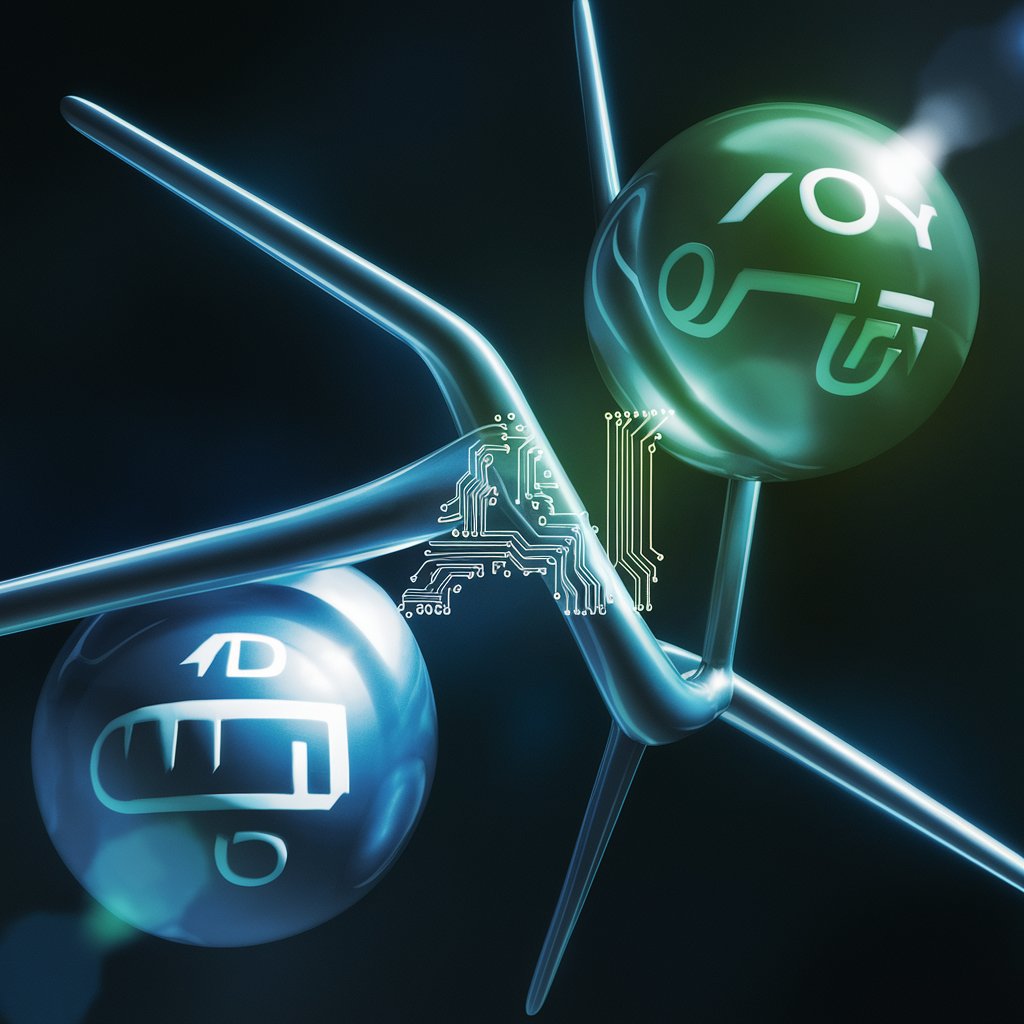
- Academic Writing
- Content Creation
- Data Analysis
- Research Assistance
- Writing Refinement
Frequently Asked Questions about SharePointer
What is SharePointer and how does it work?
SharePointer is an AI-driven tool designed to assist with content creation, research, academic writing, and much more. It works by analyzing your input (whether text or data) and generating contextually relevant suggestions, summaries, and insights. SharePointer uses advanced algorithms to ensure accuracy and alignment with your specified preferences.
Is SharePointer free to use?
Yes, SharePointer offers a free trial at aichatonline.org, which you can use without logging in or needing a subscription. You can explore the tool's features and get a feel for its capabilities before deciding if you'd like to upgrade.
Can SharePointer assist with academic writing?
Absolutely. SharePointer is highly beneficial for academic writers, helping generate research summaries, create citations, outline arguments, and even refine language. You can input your academic paper or draft, and the tool will offer suggestions for improvement or generate new sections based on your input.
Can I integrate SharePointer with other tools?
Currently, SharePointer operates independently, but you can export the results it generates and integrate them into other tools like word processors, research software, or project management platforms. This flexibility allows seamless use across different stages of your project.
How accurate are SharePointer's results?
The accuracy of SharePointer depends on the clarity and quality of the input provided. The tool is designed to generate high-quality results based on advanced AI models, but for specialized or complex tasks, additional human oversight may still be required to ensure complete accuracy.






