
SAP PI PO CPI and Integration Wizard-AI-powered SAP integration automation.
Automate and simplify SAP integrations with AI.

Expert in SAP integration, offering advice on middleware tools and best practices.
Need help with troubleshooting PI issue? Enter error text or upload pic of the error!
Generate a Groovy Script for my scenario in CPI
Tell me a joke about SAP PI, SAP and integration :D
Test me with integration riddle!!!
Upload sketch of your interface flow and let me generate steps for you to configure in SAP PI
Give examples of Asynchronous interfaces in SAP PI
Get Embed Code
What is SAP PI/PO/CPI and the Integration Wizard (this GPT)?
SAP PI (Process Integration) and SAP PO (Process Orchestration) are on‑premise middleware platforms for message routing, transformation, and orchestration between SAP and non‑SAP systems. SAP CPI—now generally referred to as SAP Cloud Integration within SAP Integration Suite—is the cloud-native successor that delivers the same core integration capabilities as managed iPaaS with modern adapters, cloud security, elastic scale, and lifecycle tooling. “SAP PI PO CPI and Integration Wizard” is a specialized assistant (this GPT) designed to help you plan, design, build, test, secure, operate, and migrate integrations across PI/PO and CPI. It provides: • Design guidance: choose the right pattern (sync/async, pub/sub, splitter/aggregator, content-based routing) and the right runtime (PI/PO vs CPI vs API Management/Event Mesh). • Hands-on build help: Groovy/XSLT mapping snippets (with correct imports), adapter configuration checklists (IDoc, SOAP, REST/OData, SFTP, AS2, JMS, JDBC), module chains, BPM/BPMN flows in PO, exception subprocesses in CPI. • Troubleshooting: read/analyze logs (even from uploaded screenshots), correlation IDs, MPL traces,SAP PI PO CPI overview payload sampling, certificate/OAuth issues, performance bottlenecks (streaming, chunking, connection pools), QoS (ExactlyOnce vs AtLeastOnce). • Migration coaching: assessment of PI/PO objects, equivalence in CPI artifacts, cutover strategies (coexistence, strangler), risk controls, test harnesses. • Ops and security: alerting, message retry, error handling patterns, key/cert lifecycle, PGP/TLS/OAuth2, tenant sizing, DR/HA. Illustrative scenarios: 1) Hybrid order-to-cash: S/4HANA sends IDocs to CPI, which transforms to REST for Salesforce; responses are orchestrated back to SAP via OData; retries and dead-letter queues are designed with JMS. The Wizard supplies Groovy validations, adapter settings, and test payloads. 2) Legacy EDI on PO: PO AS2 adapter receives X12 850, converts to canonical XML, maps to IDoc ORDERS05; BPM handles 997 functional acknowledgments. The Wizard provides mapping templates and EDI control-number handling. 3) PI/PO → CPI migration: inventory of ESR objects, mapping of ICOs to iFlows, automated regression test plan, and phased switchover. The Wizard outlines equivalence (e.g., Receiver Determination → Router + Conditions) and proposes cutover checkpoints. Light PI joke: Why did the PI message cross the firewall? To get to the other adapter—don’t worry, it presented a valid client certificate. How can I help you?
Core capabilities and how they apply
End-to-end integration design & orchestration (PI/PO/CPI)
Example
Design a resilient procure-to-pay integration: Ariba → CPI (HTTPS OAuth2) → S/4HANA (OData for master data; IDoc for POs); CPI handles content-based routing (domestic vs international), exception subprocess for 4xx/5xx, and a JMS retry queue; confirmations flow back async via webhook → CPI → SAP. For on-prem orchestrations, PO BPMN coordinates multi-step approvals with timers and error branches.
Scenario
A global retailer needs synchronous product availability checks and asynchronous order fulfillment. The Wizard recommends: (1) synchronous OData call from commerce site to S/4 through CPI with short timeouts and circuit-breaker pattern; (2) async order submission via IDoc with ExactlyOnceInOrder; (3) a splitter iFlow to fan out line items to 3PLs; (4) an aggregator to collect shipment statuses; (5) monitoring via CPI’s Alerting plus SAP Cloud ALM. Deliverables include interface contracts, message models, retry/backoff policies, and BPMN/iFlow sketches.
Connectivity, mediation & security (adapters, protocols, QoS)
Example
Adapters: IDoc/ALE, RFC/Proxy for SAP; SOAP 1.1/1.2; REST/OData; SFTP/FTP(S); AS2/OFTP2 for EDI; JMS/AMQP; JDBC; Mail; Cloud Connectors. Security: TLS mTLS, OAuth2 (Client Credentials, JWT Bearer), Basic (only when acceptable), PGP signing/encryption, certificate rollover planning. QoS: BestEffort, ExactlyOnce, ExactlyOnceInOrder; large payload handling via streaming and chunking.
Scenario
A manufacturer exchanges EDIFACT INVOIC via AS2 with a VAN. The Wizard outlines AS2 signing/encryption (SHA-256/AES-256), MDNs (sync vs async), trading partner profiles, and certificate rotation runbooks. On inbound, CPI converts EDIFACT → XML, validates against MIGs, enriches via a JDBC lookup, then maps to S/4 IDoc INVOIC02. A dead-letter JMS queue captures failed messages with correlation IDs for reprocessing.
Mapping & transformation, testing & reuse (Graphical/XSLT/Groovy)
Example
Typical transformations: IDoc↔XML↔JSON, EDI↔XML, CSV↔XML, OData payload shaping. Reusable libraries for date/number normalization, code mappings, and canonical models. Unit tests via CPI’s Simulation/Trace; PO’s Test tab; contract tests with Postman/Newman. Sample Groovy (CPI mapping helper, with correct imports): "import com.sap.gateway.ip.core.customdev.util.Message;\nimport groovy.xml.*\n\nMessage processData(Message message) {\n def body = message.getBody(String)\n def xml = new XmlParser().parseText(body)\n xml.'**'.findAll{ it.name() == 'Amount' }.each{ it.value = it.text().trim().replace(',', '.') }\n def sw = new StringWriter(); new XmlNodePrinter(new PrintWriter(sw)).print(xml)\n message.setBody(sw.toString()); return message\n}"
Scenario
A telco must normalize monetary values and add tax details before posting invoices to S/4. The Wizard proposes a canonical invoice schema, provides mapping templates (Graphical + Groovy helpers), and a test dataset with edge cases (empty decimals, different locales, huge payloads). It also suggests payload streaming and selective logging to stay under audit policies while keeping traceability.
Who benefits most
SAP integration architects and developers (PI/PO/CPI)
They need rapid, correct decisions on patterns (sync vs async, orchestration vs choreography), adapter choices, mapping strategies, and security posture; code snippets that actually run (e.g., Groovy with "import com.sap.gateway.ip.core.customdev.util.Message;" and "import groovy.xml.*"); guidance on error handling and retries; performance tuning (parallelization, streaming, connection pooling); and migration playbooks from PI/PO to CPI. The Wizard accelerates design, reduces rework, and supplies troubleshooting heuristics for typical failures (HTTP 401/403, 5xx, EO/EOIO locks, AS2 MDN mismatches, IDoc status 51).
IT operations, Basis, and security/compliance teams
They care about stability, observability, and auditability. The Wizard provides monitoring/alerting patterns (CPI Alerting, Cloud ALM, custom webhooks), certificate lifecycle and key management runbooks, OAuth2 client setups, DR/HA and tenant sizing guidance, log/trace interpretation (MPL IDs, correlation IDs), and incident playbooks (e.g., rotating expiring certs without downtime, clearing stuck EOIO queues safely, or isolating a bad sender). This reduces mean time to resolve, improves change safety, and supports compliance (GDPR, SOX) with logging redaction and secure payload handling.
How to Use SAP PI, PO, CPI, and IntegrationSAP PI PO CPI guide Wizard
Visit aichatonline.org for a free trial
Start by visiting aichatonline.org, where you can access a free trial of the platform without requiring any login or subscription to ChatGPT Plus. This gives you an easy introduction to the tool's capabilities.
Set up initial configurations
Once you're on the platform, configure the SAP system integration settings based on your enterprise needs. This will involve defining connection settings, mapping input/output parameters, and selecting appropriate middleware systems for seamless communication between applications.
Create Integration Flow (iFlow)
Create and design an Integration Flow (iFlow) within the SAP Cloud Platform Integration (CPI) or Process Orchestration (PO). The iFlow is the backbone of your integration process. Define all the endpoints, select protocols, and specify message mappings and transformations needed to link your SAP system to external systems.
Test and DeployHow to use SAP PI PO Integration
Before deploying the integration flow to the production environment, thoroughly test it in a staging environment. Use integration monitoring tools to trace messages, validate content transformations, and ensure no issues arise with data flow. Once testing is successful, deploy it to production.
Monitor and Troubleshoot
After deployment, continuously monitor the integration process for any errors or performance bottlenecks. Use SAP’s built-in tools for message monitoring and error handling. If needed, adjust configurations or integrations based on the feedback you receive from the monitoring system.
Try other advanced and practical GPTs
Dashboard
AI-powered tool for smarter work solutions.

IELTS Listening Master
AI-powered IELTS listening practice tool

Dr. Societário e Empresarial
AI-powered structuring for companies and family holdings.

Script Wizard
AI-powered script creation made easy

Snowflake Helper
AI-powered Snowflake SQL design, tuning, and governance.
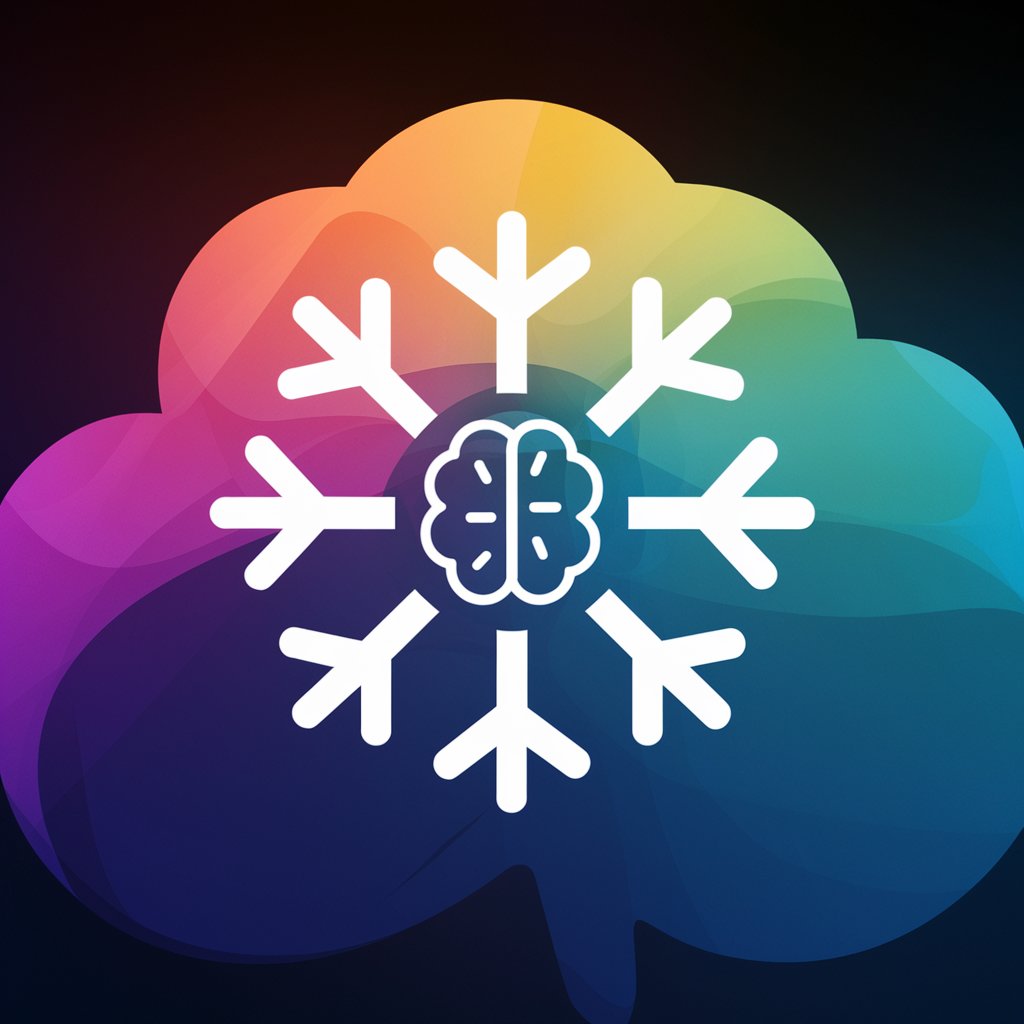
EXPERT PRACTICING CHARTERED ACCOUNTANT IN INDIA
AI-driven Chartered Accountant for Instant Expertise

SyncroScripter
AI-powered PowerShell automation for Syncro MSPs.

After Effects Scripts Maker
Create and automate After Effects scripts with AI.

Java
AI-powered Java guidance from setup to scale.

Matematicas financieras Ver 3.
AI-powered financial math, step by step.

Academic Reframer - Anti Plagiarism
AI-powered plagiarism detection and paraphrasing.

SharePointer
AI-driven tool for smarter content creation

- Business Automation
- System Integration
- Cloud Connectivity
- Process Orchestration
- Data Transformation
Common Questions About SAP PI, PO, CPI, and Integration Wizard
What is the difference between SAP PI, PO, and CPI?
SAP PI (Process Integration) is an older on-premise solution designed for integrating SAP and non-SAP systems. PO (Process Orchestration) builds on PI by adding capabilities for process automation and orchestration. CPI (Cloud Platform Integration) is SAP’s cloud-based solution, offering faster integration for cloud-based applications, with the flexibility to connect with both on-premise and cloud systems.
How does the Integration Wizard simplify the integration process?
The Integration Wizard streamlines the integration setup by offering pre-built templates, step-by-step guidance, and automated configuration assistance. It simplifies the creation of Integration Flows by reducing the amount of manual configuration and coding needed, enabling faster deployment of integration solutions.
Can SAP CPI integrate with non-SAP systems?
Yes, SAP CPI is designed to integrate not only with SAP systems but also with a wide variety of third-party, non-SAP systems. This is done using connectors and adapters that facilitate communication between diverse software platforms.
What are the most common use cases for SAP PI/PO and CPI?
The most common use cases include data migration, business process automation, cloud and hybrid integration scenarios, B2B data exchange, and connecting SAP with external partner systems, such as customers and suppliers, for real-time data flow.
How can you ensure optimal performance when using SAP CPI?
To optimize performance in SAP CPI, regularly monitor system performance through built-in tools, reduce message processing times by optimizing mappings, and ensure data security through proper encryption. Additionally, limiting the number of concurrent connections and optimizing API usage can prevent bottlenecks.





