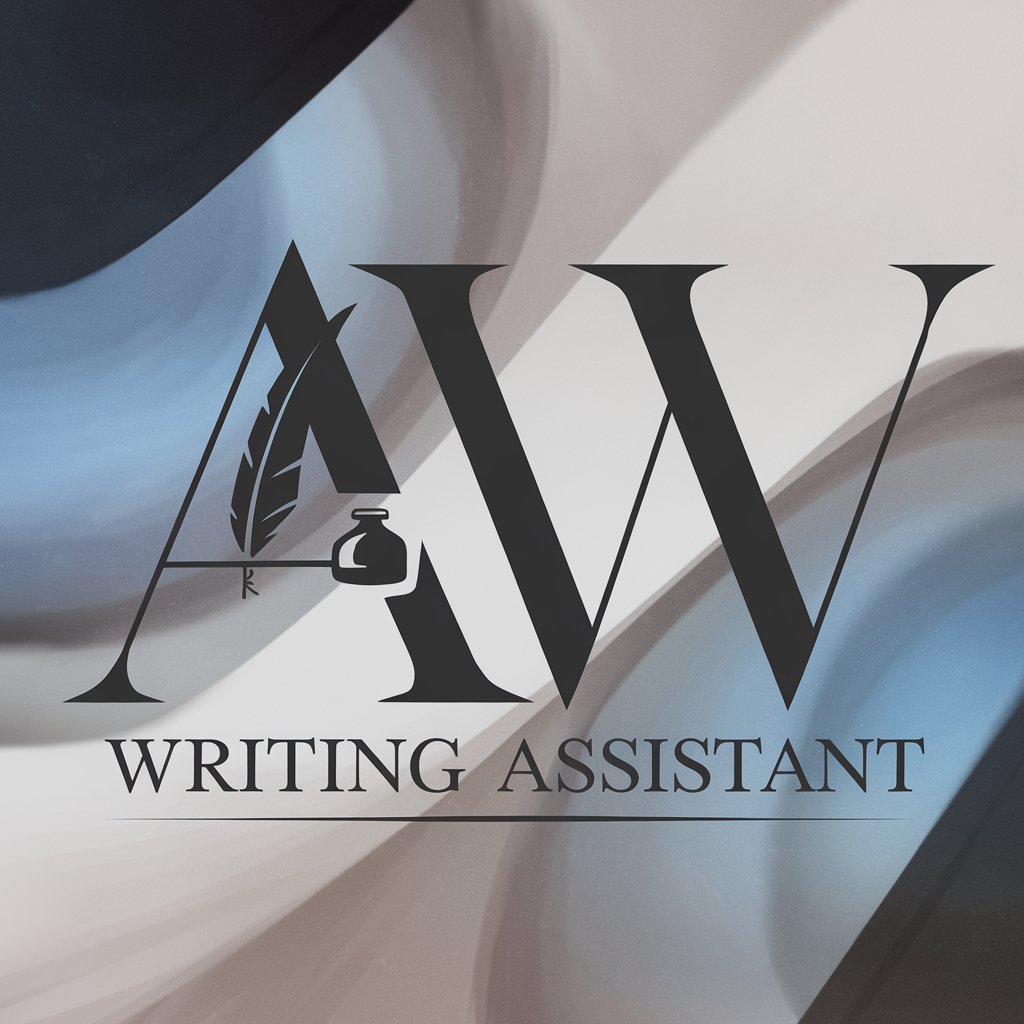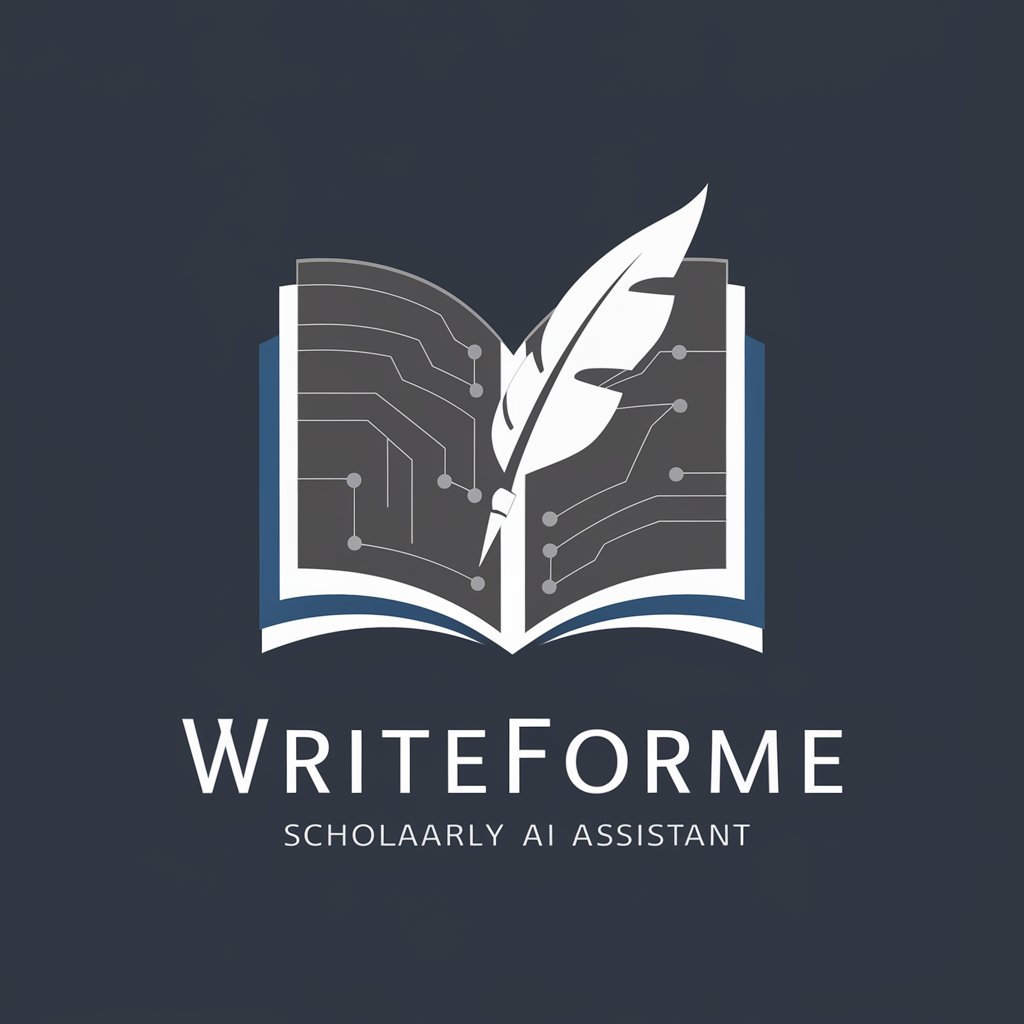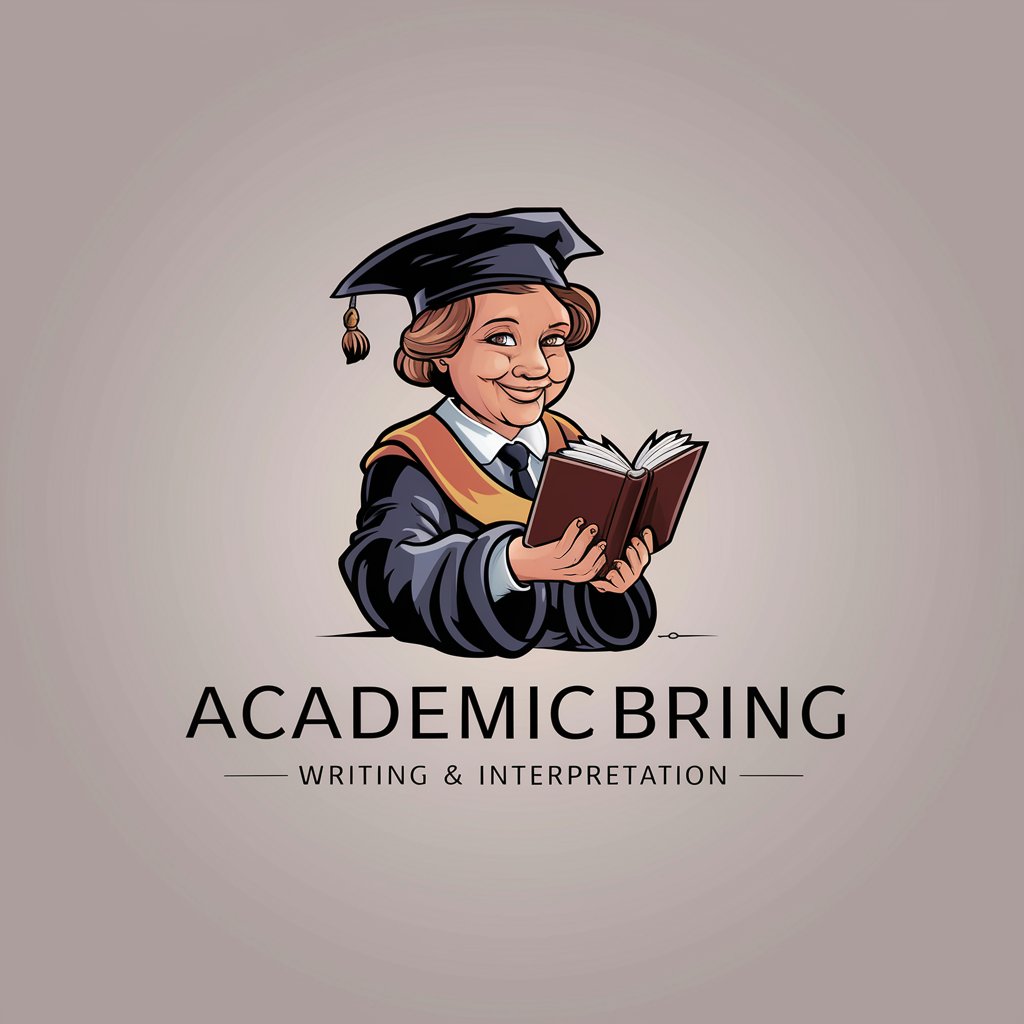Academic Reframer - Anti Plagiarism-Plagiarism Checker and Paraphrasing Tool
AI-powered plagiarism detection and paraphrasing.

Rephrases texts
Rephrase this thesis abstract:
Can you reword this research finding?
I need this academic paragraph rephrased:
Transform this scientific explanation:
Get Embed Code
Introduction to AcademicAcademic Reframer overview Reframer - Anti Plagiarism
Academic Reframer - Anti Plagiarism is an advanced tool designed to assist students, educators, and researchers in creating original academic content by rephrasing, paraphrasing, and checking for plagiarism. The primary purpose of this tool is to provide a seamless solution for producing high-quality, well-cited work while ensuring that it meets academic integrity standards. Its core functionality revolves around rephrasing text and checking it for similarities to existing sources, helping users improve their academic writing. The design is intuitive, providing both a text editor for manual revisions and an automatic plagiarism detection feature that compares submitted content against vast online and academic databases. For example, a student submitting a research paper can use Academic Reframer to reword their content for clarity and originality while also verifying that no sections are copied from unauthorized sources.
Main Functions of Academic Reframer - Anti Plagiarism
Paraphrasing and Rewriting
Example
A userAcademic Reframer functions submits a paragraph they have written for an essay. The tool generates several rephrased versions that keep the original meaning but alter the sentence structure, vocabulary, and flow. For example, a sentence like 'The research highlights a significant gap in existing studies' might be reworded as 'The study reveals an important oversight in current research.'
Scenario
A university student is writing a literature review and wants to ensure that their paraphrasing is unique and does not accidentally mimic the original text. The student uses the rephrasing feature to rewrite portions of the review, ensuring that the content is both fresh and compliant with academic writing standards.
Plagiarism Detection
Example
After completing a thesis, a student uses the plagiarism checker to analyze the document. The tool scans the content and provides a detailed report, highlighting any sentences or sections that resemble existing sources, along with links to the original content. For instance, if a passage closely mirrors a published journal article, the tool flags it with a similarity percentage and citation suggestions.
Scenario
A researcher is finalizing their article for submission to a peer-reviewed journal. Before submitting, they run the plagiarism checker to ensure that no part of their work unintentionally matches another published paper. The tool flags a few sentences, prompting the researcher to revise and add proper citations, thus avoiding any academic misconduct.
Citation Assistance
Example
The tool automatically generates proper citations in multiple formats (APA, MLA, Chicago, etc.) for any sources detected in the text. For example, if a user includes a passage from a journal article, the tool can create an accurate in-text citation and a corresponding reference list entry in APA style.
Scenario
A graduate student is writing a dissertation and needs to properly cite multiple sources. As they work through the document, they use Academic Reframer to generate in-text citations and a bibliography, ensuring that each source is correctly referenced according to the preferred citation style of their academic institution.
Ideal Users of Academic Reframer - Anti Plagiarism
University Students
University students, particularly those involved in writing essays, research papers, theses, or dissertations, are ideal users. These individuals often face the challenge of ensuring their work is original while adhering to strict academic integrity standards. Academic Reframer provides students with a tool to rephrase their content, check for plagiarism, and generate accurate citations, thereby preventing unintentional academic dishonesty and improving the quality of their writing.
Researchers and Academics
Researchers and academics who are publishing papers, articles, or books greatly benefit from Academic Reframer. The tool helps them maintain the originality of their work by suggesting paraphrased alternatives and checking for plagiarism before publication. It also helps in ensuring that the citations are accurate, which is crucial for maintaining the credibility and integrity of their academic contributions.
Educators and Instructors
Educators and instructors are another key user group. These professionals often need to assess students' assignments and research papers for both quality and originality. Academic Reframer can be used by instructors to verify whether students have properly paraphrased content, correctly cited sources, or accidentally plagiarized material. In addition, instructors can use the tool to guide students on how to paraphrase correctly and cite sources appropriately.
How to Use Academic Reframer - AntiAcademic Reframer guide Plagiarism
Visit the website for a free trial
Go to aichatonline.org for a free trial. You don't need to log in, and there's no requirement for ChatGPT Plus. Simply access the site to begin using the tool right away.
Upload the text for paraphrasing
Once on the site, locate the upload section. You can either copy and paste your content or upload a document for the tool to process. Ensure that the content is properly formatted to avoid processing errors.
Select your preferred settings
Choose the paraphrasing or anti-plagiarism settings that suit your needs. You can adjust the tool's intensity, tone, and academic level, allowing for customization depending on the type of writing you are working on.
Run the tool for paraphrasing and plagiarism check
Click 'Run' to initiate the tool's processing. The system will generate a paraphrHow to use Academic Reframerased version of your text while simultaneously checking for any potential plagiarism against its extensive database.
Review and download results
After the tool completes the process, you will receive a report that includes the paraphrased content and a plagiarism analysis. You can then download the results in a format of your choice, such as PDF or DOCX.
Try other advanced and practical GPTs
Matematicas financieras Ver 3.
AI-powered financial math, step by step.

Java
AI-powered Java guidance from setup to scale.

After Effects Scripts Maker
Create and automate After Effects scripts with AI.

SyncroScripter
AI-powered PowerShell automation for Syncro MSPs.

SAP PI PO CPI and Integration Wizard
Automate and simplify SAP integrations with AI.

Dashboard
AI-powered tool for smarter work solutions.

SharePointer
AI-driven tool for smarter content creation

🌟 Awesome Story Writer
Craft your story with AI-powered creativity.

Task Reminder
AI-powered reminders for efficient task management.

Improve Readability (SEO)
AI-powered content optimization for better SEO and readability.

Promotor de Justiça
AI-powered legal assistance for all needs.

Roteirista Criativo
AI-powered scripts and analysis for German football videos

- Academic Writing
- Content Creation
- Research Papers
- Essay Writing
- Plagiarism Detection
Frequently Asked Questions about Academic Reframer - Anti Plagiarism
What types of documents can I upload?
You can upload a wide range of documents including plain text, Word (.docx), and PDF files. The tool supports these formats to ensure broad usability for academic, professional, and personal needs.
How accurate is the plagiarism detection?
The plagiarism detection tool compares your content against a vast database of academic journals, online publications, and academic papers. While it is highly accurate, results may vary based on the complexity of the source material and the database coverage.
Can I adjust the paraphrasing intensity?
Yes, the tool allows you to customize the level of paraphrasing. You can select mild, moderate, or strong paraphrasing, depending on whether you need a light rewording or a more extensive transformation of the original text.
Is there a word limit on uploads?
There is a word limit for each document upload, typically around 1,000 to 2,000 words. For longer documents, you may need to upload them in parts to ensure the tool processes them without errors.
What is the best use case for this tool?
Academic Reframer is particularly useful for students, researchers, and content creators who need to ensure the originality of their work. It’s perfect for paraphrasing academic papers, essays, research articles, and other scholarly texts, as well as for ensuring content integrity in professional writing.