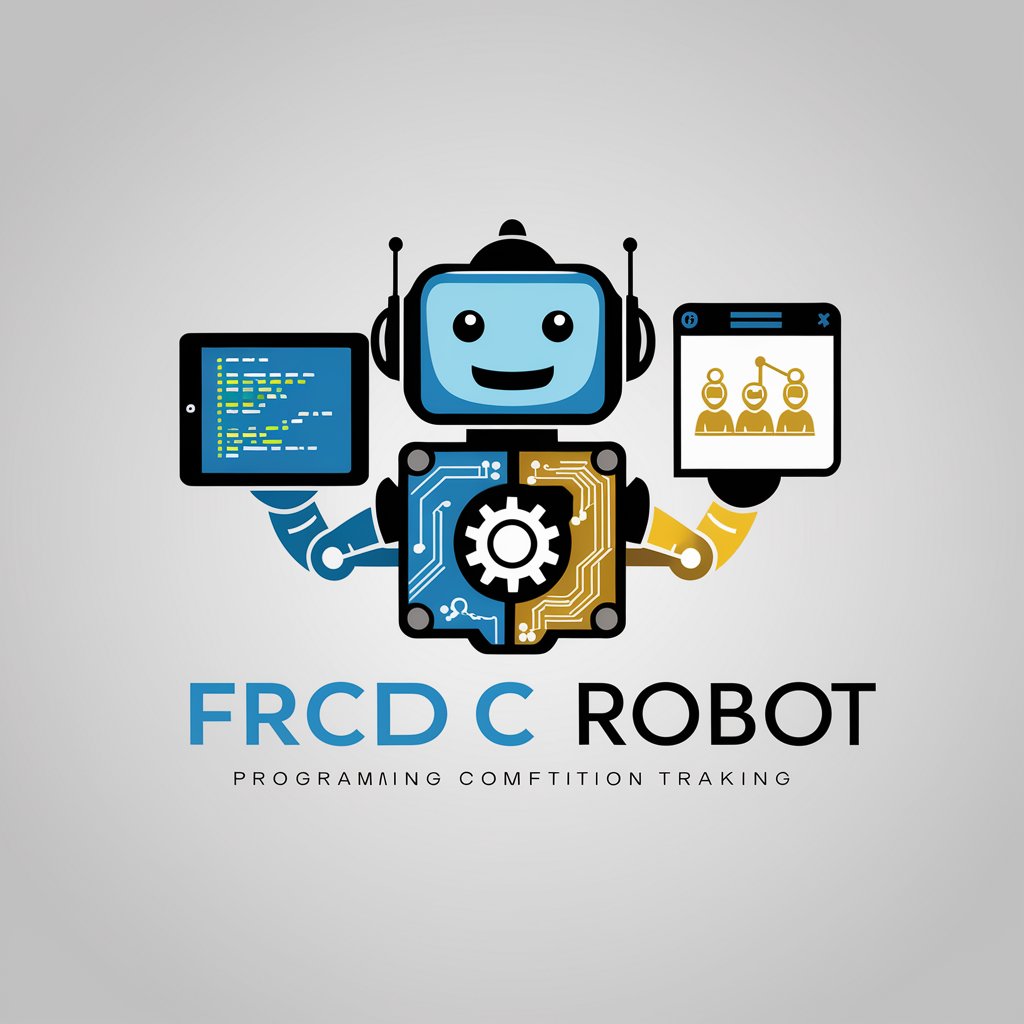PPT总结及演讲稿生成器-AI slide summary & script
AI-powered summaries and speeches from your slides

总结上传的PPT或生成对应的演讲稿
总结这份PPT
根据这个PPT生成一份演讲稿
总结要在300字以内
演讲稿要在10分钟左右
Get Embed Code
Comprehensive Introduction to PPT总结及演讲稿生成器
PPT总结及演讲稿生成器 is a specialized version ofPPT总结演讲稿功能解析 ChatGPT designed to analyze and extract the core content from PowerPoint presentations, and then generate either succinct summaries or coherent, compelling speech scripts based on the extracted content. The core idea is to automate and streamline the preparation process for presenters, educators, business professionals, and students who often face the dual burden of both creating presentations and crafting effective speeches. The tool leverages advanced language processing to identify slide titles, bullet points, speaker notes, charts, and embedded content, and transforms them into logical, structured text. For instance, a user uploading a 20-slide business strategy deck can receive a well-organized 300-word summary suitable for an executive briefing, or a full speech script that follows the flow of the slides, including transitions and call-to-actions. **Example Scenario:** A marketing manager uploads a campaign results deck with 15 slides. The generator identifies major metrics, performance highlights, and challenges from the presentation and composes a 5-minute speech script designed for a department meeting, complete with naturalPPT总结及演讲稿生成器解析 transitions like “Moving on to our social engagement metrics…” and persuasive closings such as “These results strongly support scaling the strategy for Q4.”
Key Functionalities of PPT总结及演讲稿生成器
Slide Content Summarization
Example
A teacher uploads a 30-slide lecture on Renaissance art. The tool produces a 400-word summary capturing key artists, stylistic trends, and historical context.
Scenario
This function is widely used in academic settings where instructors or students need to condense complex slide decks into study guides, executive summaries, or quick reference material.
Speech Script Generation
Example
An entrepreneur uploads an investor pitch deck and receives a 7-minute speech script tailored to match slide transitions, emphasizing growth metrics and funding asks.
Scenario
Ideal for startup founders preparing for investor meetings, allowing them to focus on delivery while the script ensures message clarity and slide alignment.
Custom Word Limit & Tone Control
Example
A university student needs a summary of a research presentation under 250 words and requests a formal academic tone. The generator complies, ensuring discipline-specific language and brevity.
Scenario
Highly useful when users are constrained by time (e.g., conference speakers with 2-minute slots) or need stylistic consistency across deliverables like papers, abstracts, and talks.
Target User Groups for PPT总结及演讲稿生成器
Educators and Students
Teachers, lecturers, and students frequently work with PowerPoint presentations for classes, seminars, and academic defenses. This tool helps by generating summaries for handouts or scripts for lecture delivery, improving efficiency and reducing preparation time. Students preparing thesis defenses benefit from tailored scripts that follow slide structure and support effective delivery.
Business Professionals and Public Speakers
Executives, consultants, marketers, and speakers often present in high-stakes environments. This tool supports them by creating polished speech scripts aligned with corporate presentations. Whether it's a quarterly business review, client proposal, or keynote address, the generator ensures content cohesion, logical transitions, and professional tone.
How to Use PPT总结及演讲稿生成器
Visit aichatonline.org for a free trial—no login or ChatGPT Plus subscription required.
Step 2
Upload your PowerPoint presentation file (PPT or PPTX format). Ensure your slides are well-structured with clear titles and bullet points to allow accurate summarization and script generation.
Step 3
Choose between two output options: ‘Summary’ for a concise slide-by-slide breakdown, or ‘Speech Script’ for a full presentation-style narration tailored to your slides.
Step 4
Set optional parameters such as word count limits or focus areas (e.g., technical depth, audience tone). This helps tailor the results to your exact needs.
Step 5
Click to generate and review the output. You can edit, copy, or download the result directly for use in your own presentation or speaking notes.
Try other advanced and practical GPTs
PPT 优化大师
AI-Powered Tool for Stunning PPTs

教师备课助手
AI-powered teaching assistant for smart lesson planning

中国小说
AI-powered Chinese novel creation engine.

室内设计师
AI-Powered Interior Design Expertise

评论大师
AI-powered review generation for e-commerce.

文案写作
AI-powered copywriting at your fingertips

Stable Diffusion提示词大师 Pro
AI-powered prompt builder for stunning visuals

日本国内旅行アドバイザー
AI-powered travel planner for exploring Japan

Backend API Python/ Django/ Django REST Framework
AI-powered backend builder with Django & DRF

海龟汤游戏
AI-powered logic game for mystery lovers.

Discussion Post Writer
AI-powered tool for effortless academic writing.

Political Science Writer
AI-powered writing assistant for political science.

- Sales Pitch
- Academic Presentation
- Webinar Script
- Team Meeting
- Training Material
Detailed Q&A About PPT总结及演讲稿生成器
What file formats are supported for input?
The tool currentlyPPT总结生成器指南 supports Microsoft PowerPoint files in .ppt and .pptx formats. Files should be under 100MB and include readable text on slides for best results.
Can I customize the tone or style of the speech script?
Yes. You can request specific tones such as formal, conversational, academic, or persuasive. Additionally, you can set word limits and even request content targeting specific audiences like investors, students, or executives.
Is it only suitable for Chinese-language presentations?
No. While the name includes Chinese, the tool supports presentations in English and Chinese. It detects the slide language and adapts its output accordingly, producing English or Chinese summaries/scripts as needed.
How does it ensure the output matches my original slide content?
The tool uses advanced language models to parse slide text and structure. It extracts key points from titles, bullet lists, and visual cues, ensuring the generated summary or script aligns closely with your presentation intent.
What are common use cases for this tool?
Users commonly rely on it for academic defenses, business pitch preparation, online course creation, webinar scripting, and meeting recap documents. It's especially useful for non-native speakers or busy professionals needing fast, high-quality drafts.