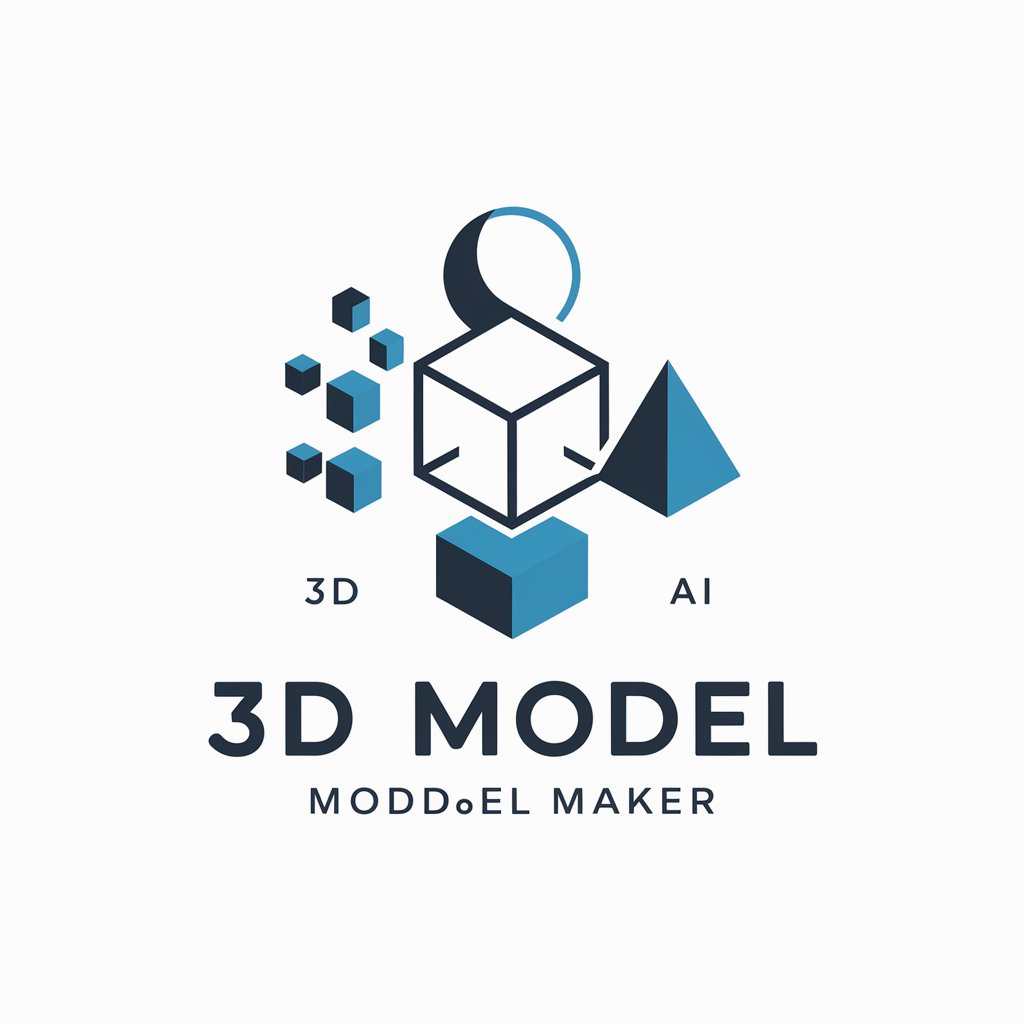Linked Profile Picture Generator AI-AI-generated LinkedIn profile photos
AI-powered profile pictures for professionals
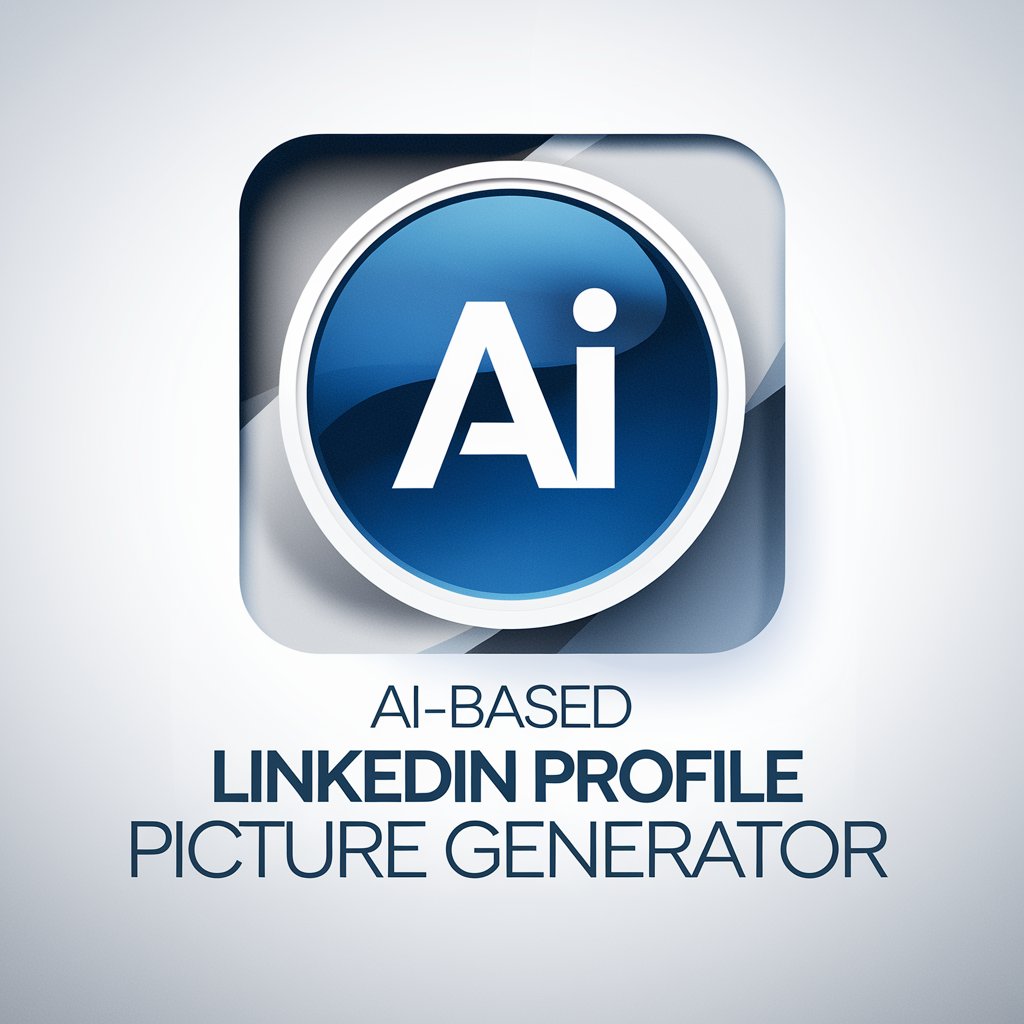
I'll generate profile picture for your LinkedIn online presence and profile - online AI LinkedIn Profile Picture Generator!
Example demo!
Generate a LinkedIn profile picture for me!
Get Embed Code
Introduction to Linked Profile Picture Generator AI
Linked Profile Picture Generator AI is a specialized tool designed to help individuals create professional-looking LinkedLinked Profile Picture AIIn profile pictures, whether starting from a self-uploaded photo or based on a custom description. The goal is to help users craft a high-quality and visually appealing image that will enhance their online professional presence. The tool uses advanced AI-driven capabilities, including real-time adjustments to background, clothing, lighting, and facial features. By processing user input, the system tailors the profile picture to match the desired professional look, while preserving key elements like facial features and personal identity. **Example Scenario**: A user who has an existing selfie wants to refine it for LinkedIn. By uploading their photo, the system could adjust the background to a neutral office setting, enhance the lighting, and even modify the attire to appear more formal or business-oriented. This ensures the picture remains professional but still feels authentic to the individual.
Main Functions of Linked Profile Picture Generator AI
LinkedIn Profile Picture Creation from a Custom Prompt
Example
A user providesLinkedIn Picture AI Guide a detailed prompt for an ideal professional look, such as 'Business suit, neutral background, confident smile'.
Scenario
In this case, the AI will generate an entirely new profile picture, selecting appropriate attire and background based on the user’s description. This is useful for users who do not have a photo ready but want a high-quality professional profile image.
LinkedIn Profile Picture Conversion from Real Photos
Example
A user uploads a casual selfie and requests the AI to make it more LinkedIn-appropriate.
Scenario
After analyzing the uploaded photo, the AI may adjust the lighting, remove casual or distracting backgrounds, add a professional backdrop, and alter facial expressions or clothing to give the image a polished, professional appearance.
Profile Picture Enhancement and Editing
Example
A user uploads a photo but wants to change certain aspects, like adding a smile or changing the background to a more neutral office scene.
Scenario
This function is used by people who already have a professional picture but would like to enhance its appeal without re-taking the photo. The AI modifies specific aspects like smile, attire, or background without altering the user's face features or identity.
Ideal Users of Linked Profile Picture Generator AI
Job Seekers
People actively looking for new job opportunities can greatly benefit from having a professional LinkedIn profile picture. A polished profile photo is often the first thing recruiters notice, and a well-designed image can significantly increase the chances of standing out to potential employers.
Entrepreneurs and Business Professionals
Entrepreneurs, consultants, and other business professionals who rely on their personal brand and networking can use this tool to create consistent and professional images for their online presence. A high-quality LinkedIn profile photo contributes to a trustworthy and credible appearance.
Professionals Rebranding Their Online Presence
Those looking to update or refresh their online profiles, such as executives or mid-career professionals, can benefit from a new, high-quality LinkedIn photo that aligns with their current career stage and branding efforts.
Freelancers and Creatives
Freelancers and creatives in fields like design, writing, or photography need a unique yet professional LinkedIn presence. This AI tool allows them to customize their profile picture to reflect their personal style while maintaining a professional edge.
How to Use Linked Profile Picture Generator AI
Visit aichatonline.org for a free trial without login, also no need for ChatGPT Plus. This provides instant access to the LinkedIn Profile Picture Generator tool embedded in the AI interface.
Step 2
Choose your purpose: either generate a new profile photo from a description (prompt-based) or convert your real selfie/photo into a professional LinkedIn headshot.
Step 3
Clarify your preferences: provide details such as gender, outfit style (formal, smart-casual), background type (studio, office, plain), and any facial features to maintain (for conversions).
Step 4
Upload a real photo (if converting), or simply describe the desired image in detail. The AI will generate a 1:1 aspect ratio professional headshot tailored to LinkedIn standards.
Step 5
Review your image and request edits if needed—such as outfit changes, background tweaksLinkedIn Profile Picture AI, or lighting improvements. You can iterate until you’re satisfied with the final result.
Try other advanced and practical GPTs
Daniel: SDA i suport individualitzat a infantil
AI-powered tool for early education planning

Expert Droit Public
AI-powered legal insights for public law mastery

数学
AI-powered math assistant for Chinese learners

Bleach Character Creator
AI-powered tool to craft Bleach OC legends

知网论文数据写作
AI-powered academic writing assistant.
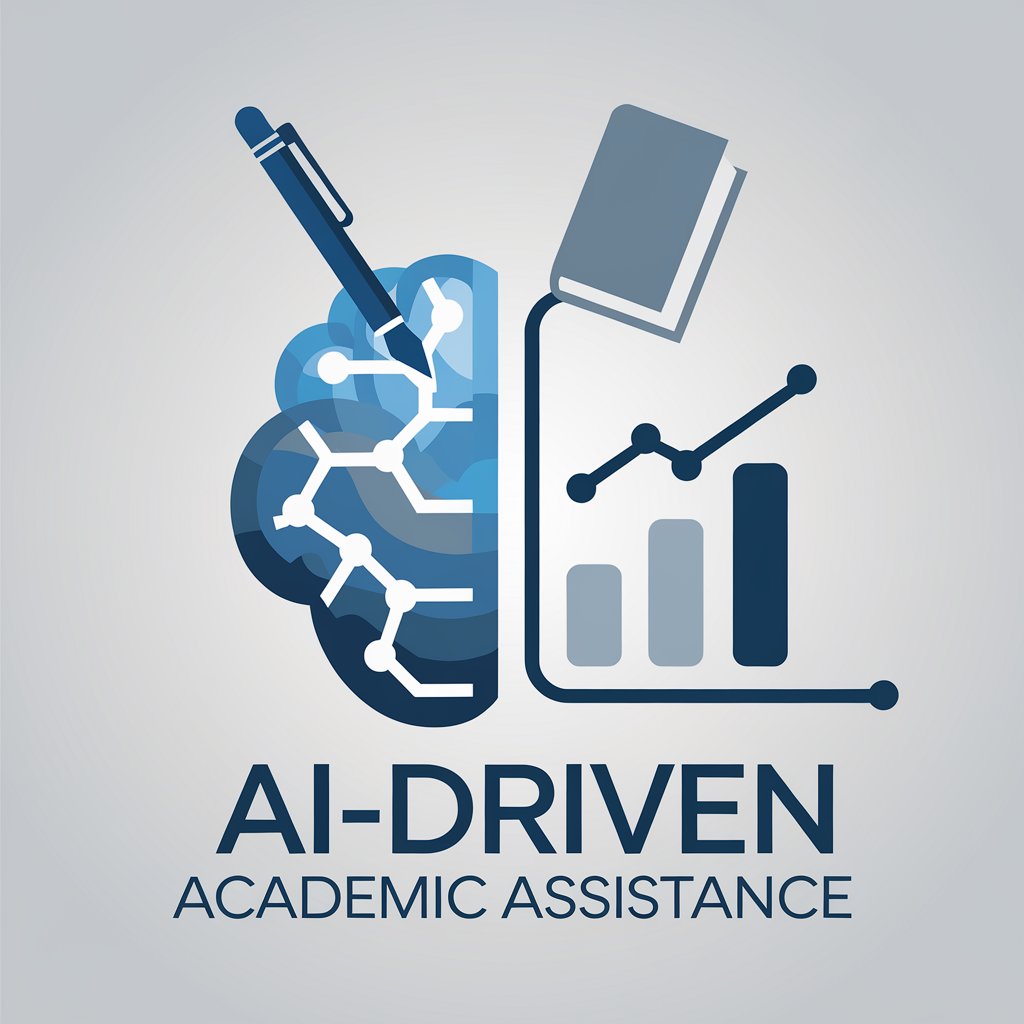
Image PromptMaster
AI-powered precision for stunning image prompts
Paper Killer
AI-powered summaries for complex academic papers

Inventor API Helper
AI-powered Inventor API automation tool

Unternehmenssteckbrief
AI-powered company insights at your fingertips.
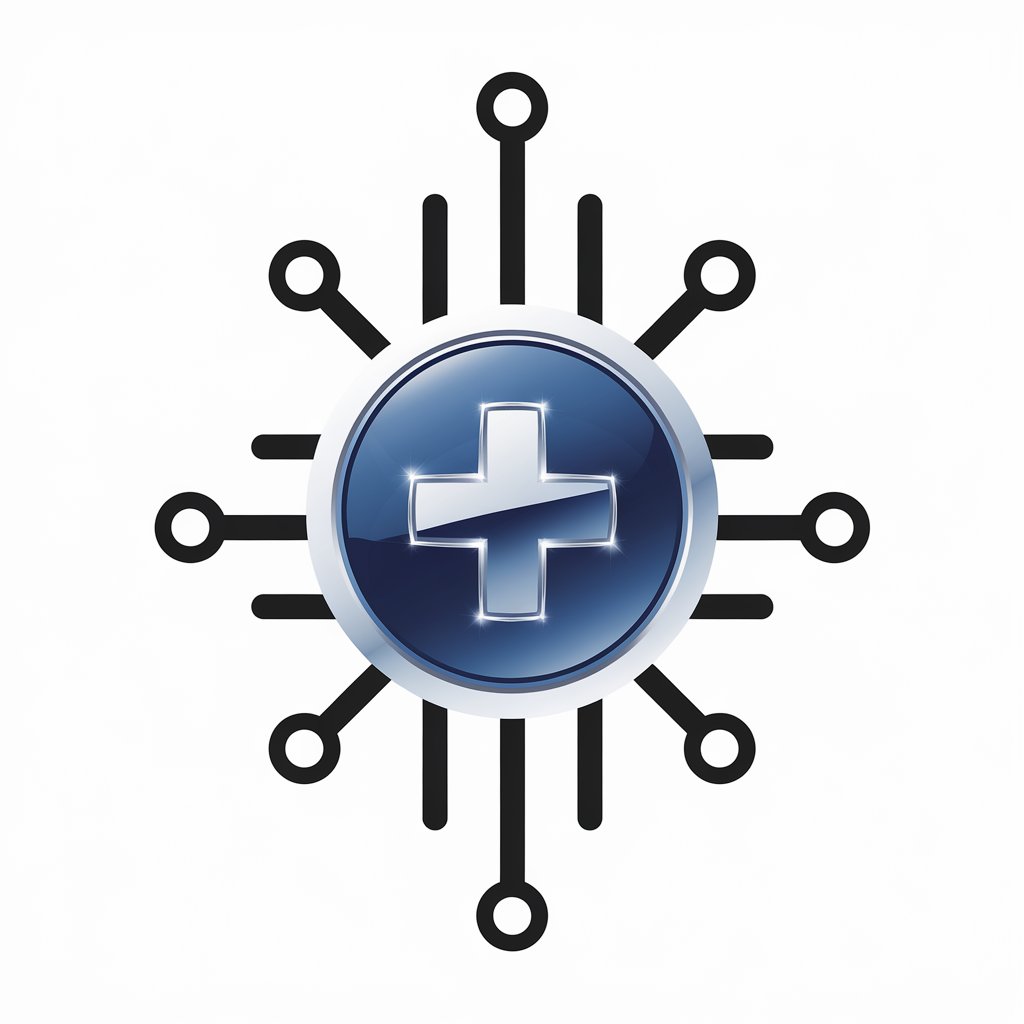
英文法正誤問題メーカー
AI-powered English grammar correction tool.

Football Betting Picks
AI-powered picks based on deep football data

Assistente de Ementas - Rec 154/24-CNJ - ESASHIKA
AI-powered ementa generation for legal cases.

- Job Hunting
- Professional Networking
- Career Branding
- Remote Interviews
- Freelance Profiles
Common Questions About Linked Profile Picture Generator AI
What exactly does the Linked Profile Picture Generator AI do?
It creates or transforms images into professional, LinkedIn-ready profile photos using advanced AI imaging. It can either generate a photo from a detailed prompt or convert your real photo into a polished headshot while preserving your identity.
Do I need a subscription or ChatGPT Plus to use it?
No, you can access the tool completely free through aichatonline.org without creating an account or subscribing to ChatGPT Plus. It’s designed to be easy and accessible for all users.
Can I customize the background and outfit in the profile picture?
Yes, you can request specific background types like plain, blurred office, bookshelf, or studio lighting. Outfit customization includes formal suits, smart-casual styles, or even creative wear suited for your profession.
Will the AI-generated profile picture look like me?
If you're uploading a real photo, the AI prioritizes facial accuracy and keeps core features intact, only enhancing professionalism. For prompt-based generation, realistic face creation aligns with your described traits.
Is it suitable for use beyond LinkedIn?
Absolutely. While optimized for LinkedIn, the images are versatile enough for resumes, company bios, personal websites, or any professional context requiring a sharp, presentable headshot.