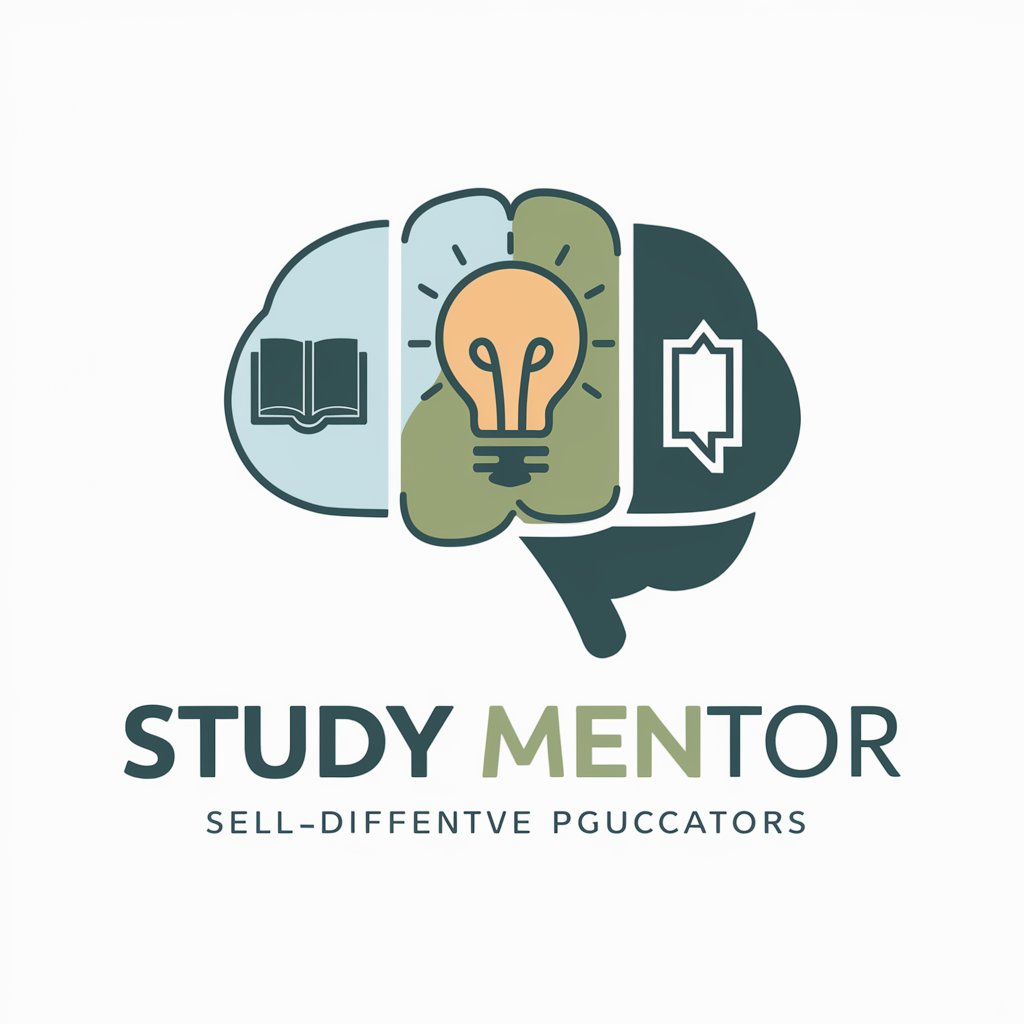Lecture Study Notes-AI-powered lecture note generator
AI-Powered Tool for Smarter Study Notes

Creates study materials from lecture PDF slides appropriate for notion. To use this gpt please just provide your lecture notes in pdf format without giving further instructions
Generate a summary from these lecture slides.
Create quiz questions from this PDF.
Explain this concept from the slides.
Turn these slides into study notes.
Get Embed Code
What IsLecture Study Notes Overview Lecture Study Notes?
Core Functions and PracticalJSON Code Correction Applications
PDF Topic Structuring
Example
After uploading a lecture slide PDF on Thermodynamics, the tool outputs a structured list such as: 1) First Law of Thermodynamics, 2) Heat Engines, 3) Entropy, 4) Second Law, etc.
Scenario
A student overwhelmed by a dense 50-slide lecture needs to identify the core topics quickly for focused revision. The structured breakdown highlights what's covered and helps prioritize study efforts.
Detailed Topic-Wise Study Notes
Example
For the topic 'Entropy', the tool provides: definitions, historical origin, mathematical formulation, second law interpretation, graphical representations, and examples from real-world systems like refrigerators.
Scenario
A student preparing for finals wants comprehensive coverage of each concept. The notes give an in-depth understanding without needing to consult multiple textbooks or scattered internet sources.
Incremental Learning Workflow
Example
After showing the topic list, the tool processes only one topic at a time upon the user's 'proceed' command, ensuring mastery before moving on.
Scenario
Useful in exam cramming scenarios where the student wants to absorb content thoroughly in stages rather than skimming through large documents in one go.
Who Benefits from Lecture Study Notes?
University Students
Students enrolled in undergraduate or graduate-level courses often receive complex lecture slides filled with jargon, equations, and diagrams. These users benefit most from detailed breakdowns that transform hard-to-parse content into digestible, exam-ready notes. Especially helpful for engineering, science, and medical students.
Tutors and Academic Support Staff
Tutors can use Lecture Study Notes to convert course materials into teaching aids or handouts. Academic coaches working with students who have learning difficulties can use the detailed notes to scaffold learning and simplify abstract content into more accessible formats.
How toLecture Study Notes Guide Use Lecture Study Notes Effectively
Step 1
Visit aichatonline.org to try Lecture Study Notes for free without needing to log in or have a ChatGPT Plus subscription.
Step 2
Upload your lecture PDF slides to the interface. Ensure that your slides are in clear PDF format—text, diagrams, images, and equations should be legible and properly formatted.
Step 3
The system will analyze the PDF and return a structured list of all topics and concepts it identifies. You will be prompted to reply with 'proceed' to begin the detailed breakdown.
Step 4
After each topic's notes are provided, you must type 'proceed' to receive the notes for the next topic. This step-by-step interaction ensures thorough understanding and retention.
Step 5
Use the generated notes to revise for exams, deepen your understanding, or supplement class material. For best results, compare the AI-generated notes with your own and merge insightsLecture Notes Usage Guide.
Try other advanced and practical GPTs
ㆍArduino Expertㆍ
AI-powered Arduino support from idea to execution

Power BI Copilot
AI-Powered Assistant for Power BI Excellence

Actas de Juntas v1.5 -Fincasplus Elite & Adminbyte
AI-powered drafting for official meeting records

技术交底书辅助-绿洲慧写专利辅助撰写系统
AI-powered drafting for strong patent protection

中英自动翻译
AI-driven translation between Chinese & English.

AI Intern
AI-powered assistant for smarter work

Cyber Security Expert
AI-Powered Cybersecurity Expertise, On-Demand

AI Shoes Finder by Picture
AI-powered shoe detection and recommendations

NovelAI Copilot
AI-powered worldbuilding and storytelling companion

Home Assistant
AI-powered smart home control assistant

Solidity
AI-powered Solidity contract builder

Marketing RRSS - Magenta Consultores
AI-powered social content for Mexican businesses

- Exam Preparation
- Study Aid
- Lecture Review
- Slide Summarization
- Concept Clarity
Frequently Asked Questions About Lecture Study Notes
What exactly does Lecture Study Notes do?
Lecture Study Notes is a specialized AI tool that converts your uploaded PDF lecture slides into structured, comprehensive, and exam-ready study notes. It analyzes all elements—text, images, equations—and distills them into detailed explanations for each topic, facilitating effective learning.
Can I use Lecture Study Notes for subjects with diagrams and equations?
Yes, the tool is designed to analyze visual content such as diagrams, flowcharts, and mathematical equations. It interprets these alongside the text to provide holistic, context-aware notes that make complex material easier to understand.
Is this tool suitable for exam preparation?
Absolutely. The tool’s structured breakdown and depth make it ideal for preparing for university-level finals. It expands beyond the slides' content to reinforce understanding, helping you grasp not just what was said, but what it means.
Does Lecture Study Notes support multilingual PDF slides?
Currently, the tool performs best with slides in English. While some content in other languages may be partially recognized, full functionality and in-depth explanations are optimized for English-language material.
How is this different from generic AI note-taking tools?
Unlike general-purpose tools, Lecture Study Notes follows a fixed academic methodology: topic structuring, stepwise deep dive, comprehensive context explanation, and user-guided progression. This creates a focused, pedagogical experience tailored for serious academic use.