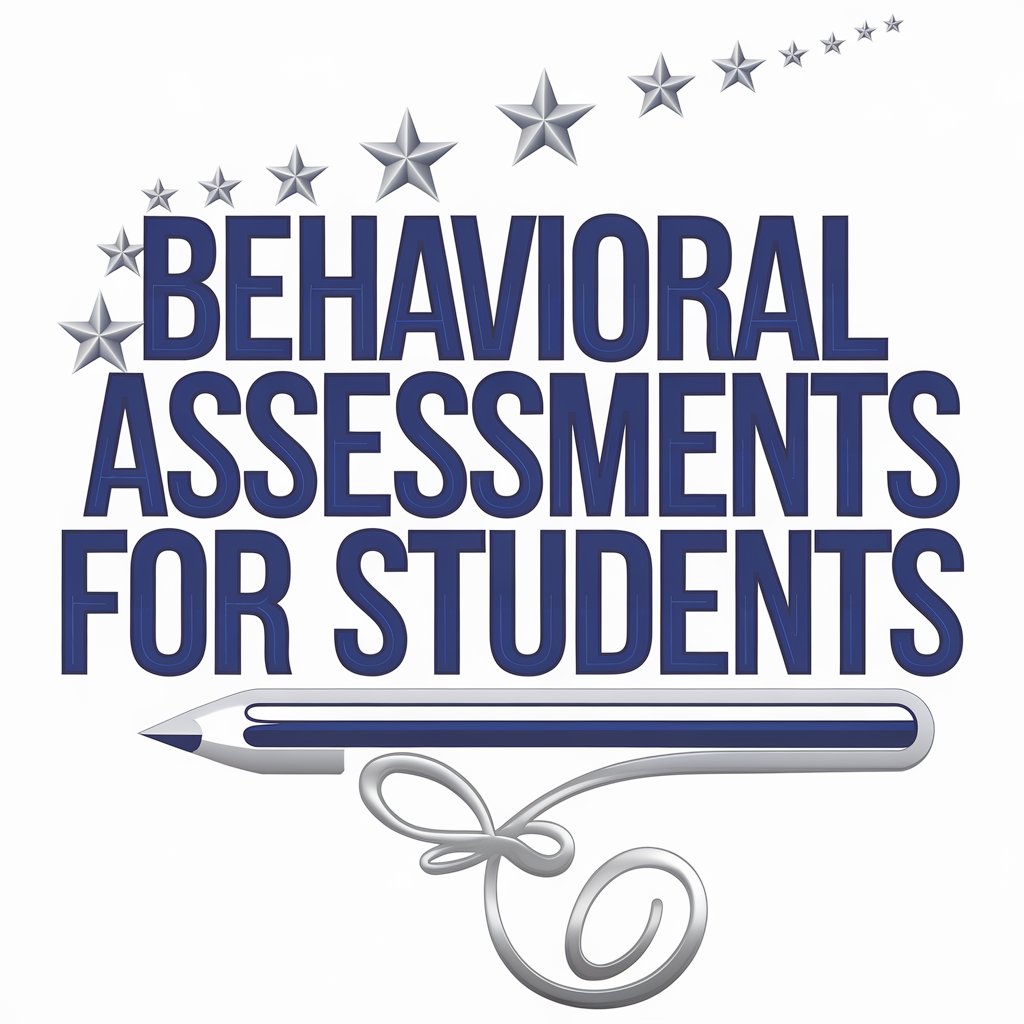코칭회차관리 (수업리포트)-AI-generated coaching session summaries
AI-powered reports that connect tutors and parents

수업 내용 간단히 넣은 후 00이 어머님(아버님)에게 작성 이라고 적어주세요
Get Embed Code
Introduction to 코칭회차관리 (수업리포트)
코칭회차관리 (수업리포트) is a system designed to manage and document coaching sessions in a structured코칭회차관리 기능과 사용자 and personalized manner. Its primary function is to generate detailed reports for each session, typically in an educational or coaching context, that are sent to parents or guardians. The key purpose of this service is to provide a clear, insightful summary of each lesson, helping to track the progress of students or individuals in their learning journey. These reports are intended to keep parents, mentors, or coaches informed of the learner’s development, engagement level, areas of improvement, and tasks to be completed before the next session. Example: A tutor working with a student on math may use the service to create a report after every lesson, highlighting what concepts were covered, how well the student understood them, and specific actions the student needs to take to improve.
Main Functions of 코칭회차관리 (수업리포트)
Session Summary Creation
Example
After a coaching session, a detailed report is automatically generated summarizing the lesson. This includes a review of the topics covered, the learner’s participation, and any challenges faced during the session.
Scenario
Personalized Feedback for Students
Example
The report includes tailored feedback on the student's strengths, areas for improvement, and practical suggestions for how they can improve before the next session.
Scenario
A language tutor teaching English might note that a student is excelling in speaking but struggling with writing. The report will suggest additional practice materials for writing exercises and recommend focusing on sentence structure in the next lesson.
Progress Tracking and Goal Setting
Example
Each report tracks the learner’s progress over time and includes goals for future sessions. This helps in setting clear milestones for the learner's growth.
Scenario
A music teacher working with a student on piano may track their progress on mastering certain scales and set a goal to perform a specific song by the end of the month. The report will outline these goals and how well the student is progressing towards them.
Ideal Users of 코칭회차관리 (수업리포트)
Parents of Students
Parents who want to stay informed about their child's progress in tutoring or extracurricular activities benefit the most. The reports provide transparency and enable parents to understand what is being covered in lessons, how their child is performing, and what they need to work on. This helps parents be proactive in supporting their child’s educational journey.
Coaches and Tutors
Coaches and tutors can use the service to streamline their session notes and make it easier to communicate with the student’s parents. It helps them keep track of the student’s performance and provides a way to offer constructive feedback. This also allows coaches to create tailored learning plans that adapt to the student’s progress over time.
Educational Institutions or Learning Centers
Learning centers or schools that offer private tutoring or specialized educational services can use the reports to maintain consistent communication with both students and parents. The reports ensure that all parties are aligned on the student’s learning journey and provide an organized record of all coaching sessions.
How to Use 코칭회차관리 (수업리코칭회차관리 사용법포트) in 5 Steps
1. Access the Platform
Visit aichatonline.org for a free trial without login; there's no need for ChatGPT Plus. This platform allows immediate access to the 코칭회차관리 (수업리포트) tool for generating customized coaching session reports.
2. Understand the Use Case
코칭회차관리 is designed to assist educators, coaches, or tutors in creating personalized, letter-style reports after each session to be shared with parents. These reports maintain a warm, encouraging tone and avoid any negative or inappropriate language.
3. Upload or Describe Lesson Content
Input session details manually or upload photos of student work or lesson material. The tool analyzes this input and integrates it naturally into a narrative-style report.
4. Customize the Output
Specify the student’s name, today’s learning focus, any notable behaviors, or assignments. You can also indicate areas of difficulty or focus to guide the tone and detail코칭회차관리 사용법 level of the report.
5. Review and Share
Read through the generated report and make minor edits if necessary. Then, send it to the student's parent or guardian via your preferred communication method. Consistent usage strengthens parent-teacher communication and records academic progress over time.
Try other advanced and practical GPTs
Sleep Improvement Coach
AI-guided coaching for better sleep

GPT-Based Blender 3D Modeling
AI-Powered 3D Modeling from Prompts

Create Make.com Webhook Schema's
AI-powered OpenAPI generator for Make.com

英語辞書
AI-powered English Dictionary for Learners

AI Movie Generator
AI-powered storytelling for your next film
Firearms Guide
AI-powered insights for all things firearms

核心期刊拟题助手
AI-Powered Academic Title Generator for Core Journals
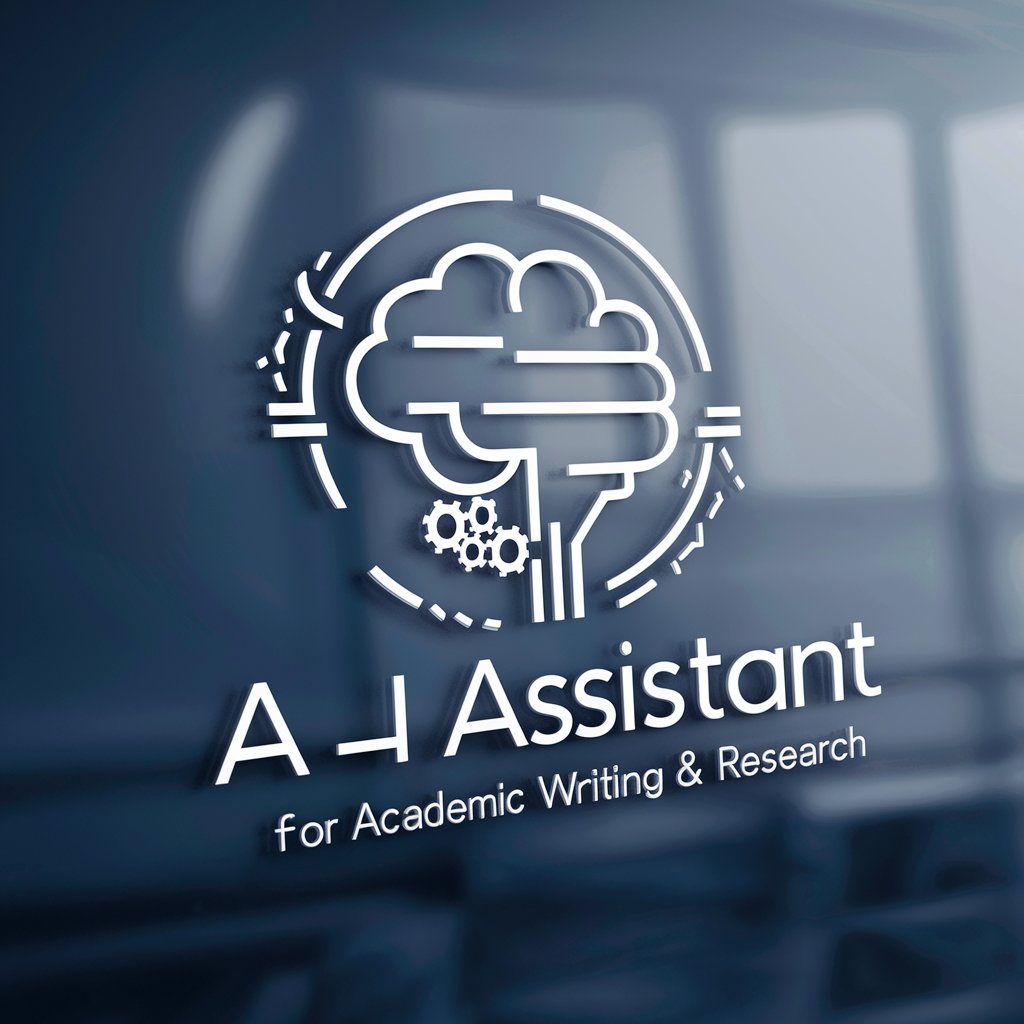
AI Music アイデアサポーター
Generate unique songs with AI assistance

JobJette - AI Job Search Copilot
AI-powered job search, from resume to hire.

AmazonProductScout
AI-powered insights for smarter Amazon selling

Jupyter Notebook
AI-powered interactive notebooks for data analysis

Viral Commenting
AI-powered comments that spark engagement.

- Progress Tracking
- Lesson Recap
- Parent Report
- Tutoring Summary
- Education Log
Top 5 Frequently Asked Questions about 코칭회차관리 (수업리포트)
What is 코칭회차관리 (수업리포트) used for?
It is used to generate thoughtful, parent-facing summaries of each coaching or tutoring session in a friendly, letter-like format. These summaries help maintain regular communication between instructors and parents while tracking the learner's progress over time.
Can I use this tool if I don’t have any technical background?
Yes, the tool is user-friendly and requires no technical expertise. Simply describe or upload the learning material, and it generates a natural-language report automatically. No coding or formatting is needed.
Does it support reports in languages other than Korean?
While primarily optimized for Korean-style session reporting, it can produce reports in English and other languages depending on your input. However, the tone and structure are specifically tailored for Korean educational communication norms.
Is it possible to include photos or worksheets in the report generation process?
Yes, you can upload images of worksheets, whiteboards, or notes. The tool extracts relevant information from the images and incorporates it into the final written report for added context and accuracy.
Can I save or export the generated reports?
Absolutely. Once a report is generated, you can copy the text, save it to your local device, or export it to other platforms like email or parent communication apps for distribution.