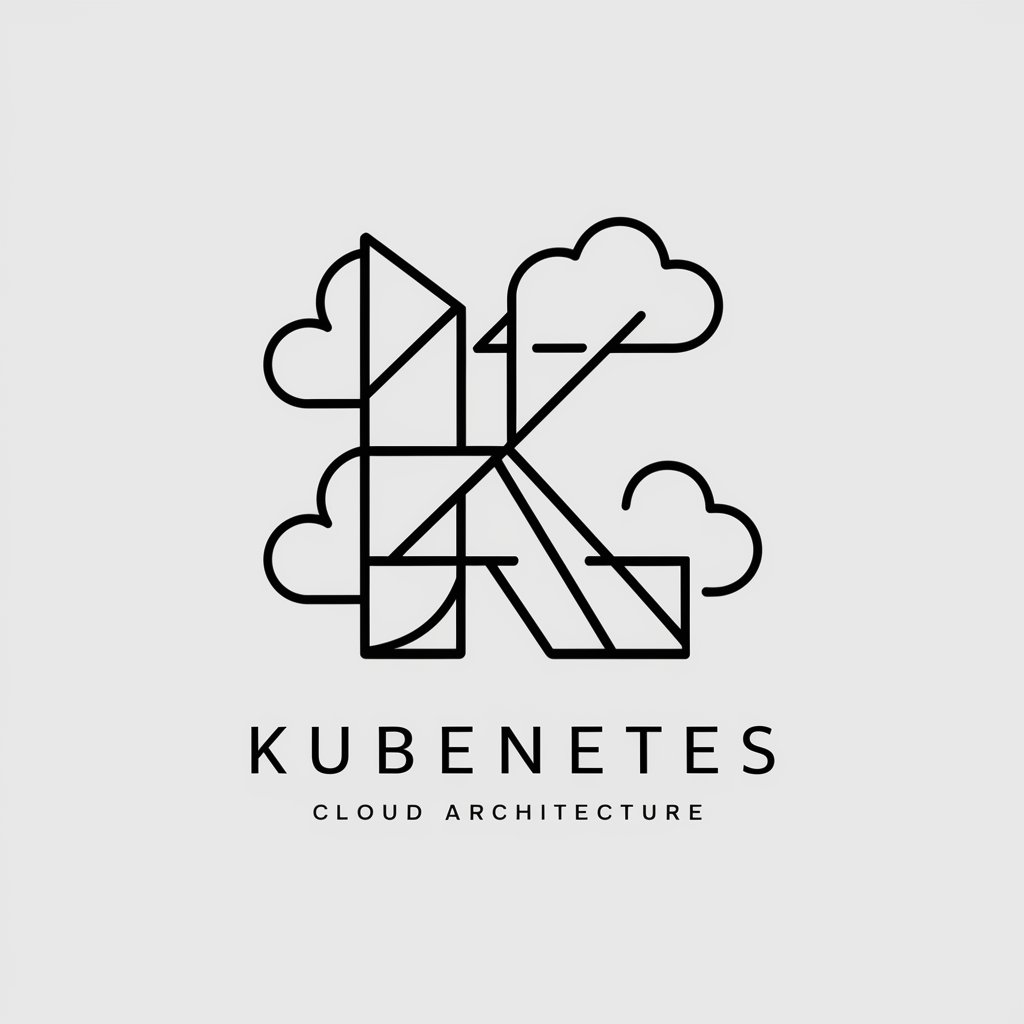Docker Portainer Expert-Docker management tool for enterprises
AI-powered Docker container orchestration.

Expert in Portainer for Docker on Ubuntu
How do I install Portainer?
Show me how to manage containers in Portainer.
Troubleshoot a Docker container issue.
Optimize Docker setup on Ubuntu.
Get Embed Code
Introduction to Docker Portainer Expert
Docker Portainer Expert is a specialized service designed to simplify the management of Docker containers usingDocker Portainer Expert Overview Portainer, an open-source management tool for Docker. Its main purpose is to provide a user-friendly interface for managing containerized applications and Docker environments. Portainer Expert focuses on enhancing Docker's accessibility by offering streamlined workflows for container creation, orchestration, and monitoring. For example, a small business hosting web applications might use Portainer Expert to quickly deploy and manage various containers for database services, web servers, and caching layers, all through a single intuitive dashboard. In this scenario, the Portainer Expert ensures that these containers are optimized for both resource management and security, offering insights and controls without needing deep technical knowledge of Docker.
Main Functions of Docker Portainer Expert
User Interface Management
Example
Portainer Expert provides a web-based GUI that abstracts the complexity of Docker’s command-line interface (CLI), allowing users to manage containers, images, volumes, and networks with ease.
Scenario
A system administrator can use the Portainer UI to easily deploy a new database container or monitor logs without using complicated CLI commands. TheDocker Portainer Expert Overview admin can click through the UI to view the logs, restart containers, or scale services up or down.
Container Orchestration and Scaling
Example
Portainer Expert supports orchestration tools like Docker Compose and Swarm to automate the deployment and scaling of multi-container applications.
Scenario
A development team working on a microservices-based application can use Docker Compose files to define and deploy multiple interconnected containers (e.g., frontend, backend, and database services) through Portainer. Scaling services up or down based on load can be done with a few clicks.
Security and Permissions Management
Example
Portainer Expert allows for granular control over user roles and permissions within a Docker environment, ensuring that only authorized users can access or modify certain containers or configurations.
Scenario
In a team environment, the lead developer may grant specific permissions to team members: allowing some to deploy containers while restricting others from accessing the sensitive configurations of the production environment. This ensures that security and operational boundaries are maintained.
Real-time Monitoring and Logging
Example
Portainer Expert integrates with Docker's native logging and monitoring tools to provide real-time insights into container performance, including resource usage (CPU, memory, disk, etc.), logs, and event history.
Scenario
An operations team monitoring a web application’s performance might notice increased memory consumption in a container. They can quickly access the logs and metrics via Portainer Expert’s interface, determine the root cause, and take action (e.g., optimizing the container’s resource allocation or redeploying it with updated configurations).
Multi-Environment Management
Example
Portainer Expert allows users to manage multiple Docker environments or clusters from a single dashboard, making it easier to switch between and configure different production, staging, and development environments.
Scenario
A DevOps team can use Portainer to manage containers across different environments: staging for testing, production for live applications, and development for ongoing builds. The team can seamlessly switch between these environments without needing to maintain separate tools or interfaces for each.
Ideal Users of Docker Portainer Expert
DevOps Engineers
DevOps engineers are responsible for automating and managing the deployment of applications across various environments. They benefit from Docker Portainer Expert’s ability to easily scale, monitor, and manage containers across multiple clusters and environments. Portainer’s graphical interface significantly reduces the need for extensive command-line management, saving time and reducing errors during deployment processes.
System Administrators
System administrators responsible for maintaining Docker environments find Portainer Expert especially useful for managing containers at scale. Its intuitive user interface enables administrators to monitor resource usage, manage permissions, and deploy containers with minimal effort. It reduces the need for specialized knowledge, making it ideal for environments where both experienced and less experienced administrators may be working.
Small to Medium-Sized Businesses (SMBs)
SMBs often lack dedicated DevOps teams and have limited resources for complex infrastructure management. Docker Portainer Expert allows these organizations to easily manage their Docker environments without needing deep expertise. For example, a small e-commerce company can use Portainer Expert to manage their website’s containerized applications without needing to rely on an expensive IT team, ensuring uptime and operational efficiency.
Developers and Software Engineers
Developers and software engineers who need to deploy, test, and scale containerized applications benefit from Portainer Expert’s integration with Docker Compose. They can manage the full lifecycle of their applications – from building to deployment – directly within the Portainer interface. This tool makes it easier to handle complex workflows involving multiple containers and services, particularly in microservices architectures.
Educational Institutions and Learners
Educational institutions and learners who are new to containerization find Docker Portainer Expert invaluable for teaching and learning. It simplifies complex concepts around Docker and container orchestration, providing a hands-on learning experience without overwhelming students with technical details. By using Portainer, learners can focus more on understanding containerization principles rather than mastering command-line syntax.
Steps to Use Docker Portainer Expert
Step 1
Docker Portainer Expert GuideVisit aichatonline.org for a free trial without login, no need for ChatGPT Plus. This is the first step to begin exploring the potential of Docker Portainer Expert without any upfront commitment.
Step 2
After visiting the site, familiarize yourself with the core functionalities available. The platform offers intuitive interfaces to manage Docker containers, images, and volumes using Portainer. Explore the features to understand the breadth of management and orchestration capabilities.
Step 3
Once you're familiar with the platform, log in (or continue without logging in) to start a session. Docker Portainer Expert automatically syncs with your Docker host and Portainer instance, allowing you to visualize and manage all containers, networks, and services.
Step 4
Use the comprehensive dashboards provided to manage your Docker environment. You can start, stop, scale, or configure containers directly via the Portainer GUI, while also monitoring real-time stats, logs, and events related to each container.
StepDocker Portainer Expert Guide 5
For an optimal experience, make use of Portainer’s integrations with Docker Swarm or Kubernetes if your environment scales to require orchestrated container management. Leverage the Expert’s analytics features to make informed decisions and ensure smooth operations.
Try other advanced and practical GPTs
ESV Bible Deep Study with Strong's Numbers
AI-powered Bible study with Strong's insight
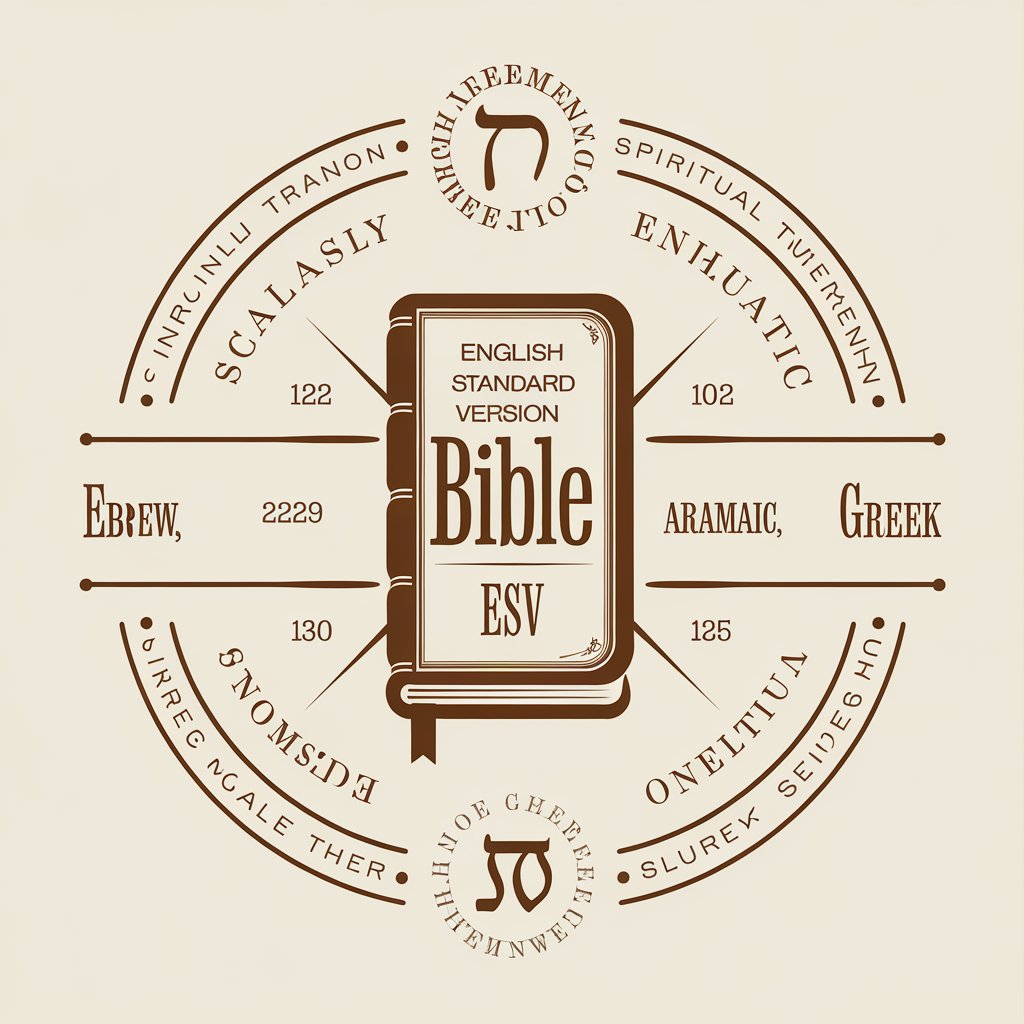
ショート動画用画像生成メーカー
AI-Powered Visuals for Viral Shorts

翻訳くん
AI-powered translator for fast, accurate, and context-aware results.

Homework Solver: Math, Physics, Chemistry, Biology
AI-powered solutions for every student question

Web Browser 2024 - Information Real Time
AI-powered tool for up-to-date insights

META TITLE / META DESCRIPTION
AI-powered meta content tailored for SEO success

Otimizador de Currículo para Gupy
AI-Optimized Resumes for Gupy Careers.

X++ Dev Helper for Dynamics 365 F&O
AI-Powered Code Suggestions for Dynamics 365 F&O

支語檢察長(支檢長)
AI-Powered Mandarin Tailoring for Taiwan

中文版GPT4o
AI-Driven Answers in Chinese Language

E-mail Writer
AI-powered email writing made easy

Reality Shifting
AI-powered gateway to your dream reality

- Container Management
- Orchestration Tools
- Enterprise Scaling
- Docker Insights
- Kubernetes Integration
Docker Portainer Expert Q&A
How do I connect my Docker host to Docker Portainer Expert?
You can connect your Docker host by providing the host's IP address or the Docker socket path in the Portainer interface. Once configured, Portainer Expert will automatically connect to your Docker instance, allowing full visibility and control.
Can Docker Portainer Expert handle Docker Swarm environments?
Yes, Docker Portainer Expert is capable of managing Docker Swarm environments. It allows you to orchestrate services, view stack deployments, and manage nodes in a Docker Swarm cluster directly from the user-friendly interface.
What are the key benefits of using Portainer with Docker?
Portainer simplifies the management of Docker containers by providing a graphical user interface, making it easier to visualize and control containers, networks, and volumes. It offers features like real-time monitoring, resource tracking, and access control, improving both ease of use and security.
Is Docker Portainer Expert suitable for enterprise use?
Yes, Docker Portainer Expert is well-suited for enterprise environments. It supports multi-user roles, integrates with external authentication systems, and is scalable to handle large Docker environments with complex orchestration needs.
Can Docker Portainer Expert be integrated with Kubernetes?
Yes, Portainer Expert can manage both Docker and Kubernetes environments. The interface provides a seamless way to control Kubernetes clusters alongside Docker containers, enabling hybrid management across multiple container orchestrators.