
E-mail Writer-AI email writing assistant
AI-powered email writing made easy

Writes e-mails or e-mail responses from scratch. Provide a topic or paste an existing e-mail thread.
Can you write an email to a colleague about a meeting change?
How would you respond to the following e-mail:
Can you help me draft an email for a job application?
I need to write a formal email to a customer, any tips?
Get Embed Code
What is E-mail Writer?
Core Functions and Real-World Applications
Composing New Emails
Example
A user needs to write a cold email introducing their consulting services to a potential client.
Scenario
The user provides the service description and client background, and E-mail Writer creates a persuasive, well-structured introduction email with a clear CTA (Call to Action), customized for the industry and client type.
Email Responses
Example
Replying to a customer complaint about a delayed order.
Scenario
The user shares the customer's original complaint, and E-mail Writer drafts a courteous, empathetic reply that acknowledges the issue, explains the cause of the delay, and offers compensation or a solution.
Editing and Improving Drafts
Example
A user has written a thank-you email after a job interview but wants to ensure it sounds professional.
Scenario
The user inputs their draft, and E-mail Writer refines the language, improves sentence flow, adjusts tone for professionalism, and adds appropriate expressions of gratitude and enthusiasm.
Who Benefits Most from E-mail Writer?
Professionals and Business Executives
This group frequently communicates through email for project updates, client correspondence, meeting follow-ups, and proposals. E-mail Writer helps them save time, maintain professionalism, and ensure message clarity across varied audiences and industries.
Non-native English Speakers and Students
These users often seek help crafting grammatically correct, idiomatically natural, and culturally appropriate emails—whether for academic, job-related, or social purposes. E-mail Writer serves as both a language support tool and a learning aid, offering high-quality drafts and corrections.
How toE-mail Writer Guide Use E-mail Writer in 5 Steps
Step 1: Access the Platform
Visit aichatonline.org for a free trial without login, also no need for ChatGPT Plus. This allows instant access to the E-mail Writer without any subscription or registration barriers.
Step 2: Define Your Objective
Determine what you need—whether it's drafting a new email, replying to an existing thread, or improving a draft. Clearly stating your goal helps E-mail Writer generate accurate and relevant content.
Step 3: Provide Context and Details
Enter your topic, correspondence thread, or draft. Include details such as recipient type, tone (formal, informal, persuasive, etc.), and any specific information you want included or avoided.
Step 4: Review and Customize Output
E-mail Writer will generate a high-quality response. Read through the draft and customize names, specifics, or formatting as needed to align perfectly with your intent.
Step 5: Optimize and Send
UseE-mail Writer Guide the refined email as-is or fine-tune it further. Copy the text into your preferred email platform. For frequent users, maintaining a list of preferred tones or structures can enhance consistency.
Try other advanced and practical GPTs
中文版GPT4o
AI-Driven Answers in Chinese Language

支語檢察長(支檢長)
AI-Powered Mandarin Tailoring for Taiwan

X++ Dev Helper for Dynamics 365 F&O
AI-Powered Code Suggestions for Dynamics 365 F&O

Otimizador de Currículo para Gupy
AI-Optimized Resumes for Gupy Careers.

Docker Portainer Expert
AI-powered Docker container orchestration.

ESV Bible Deep Study with Strong's Numbers
AI-powered Bible study with Strong's insight
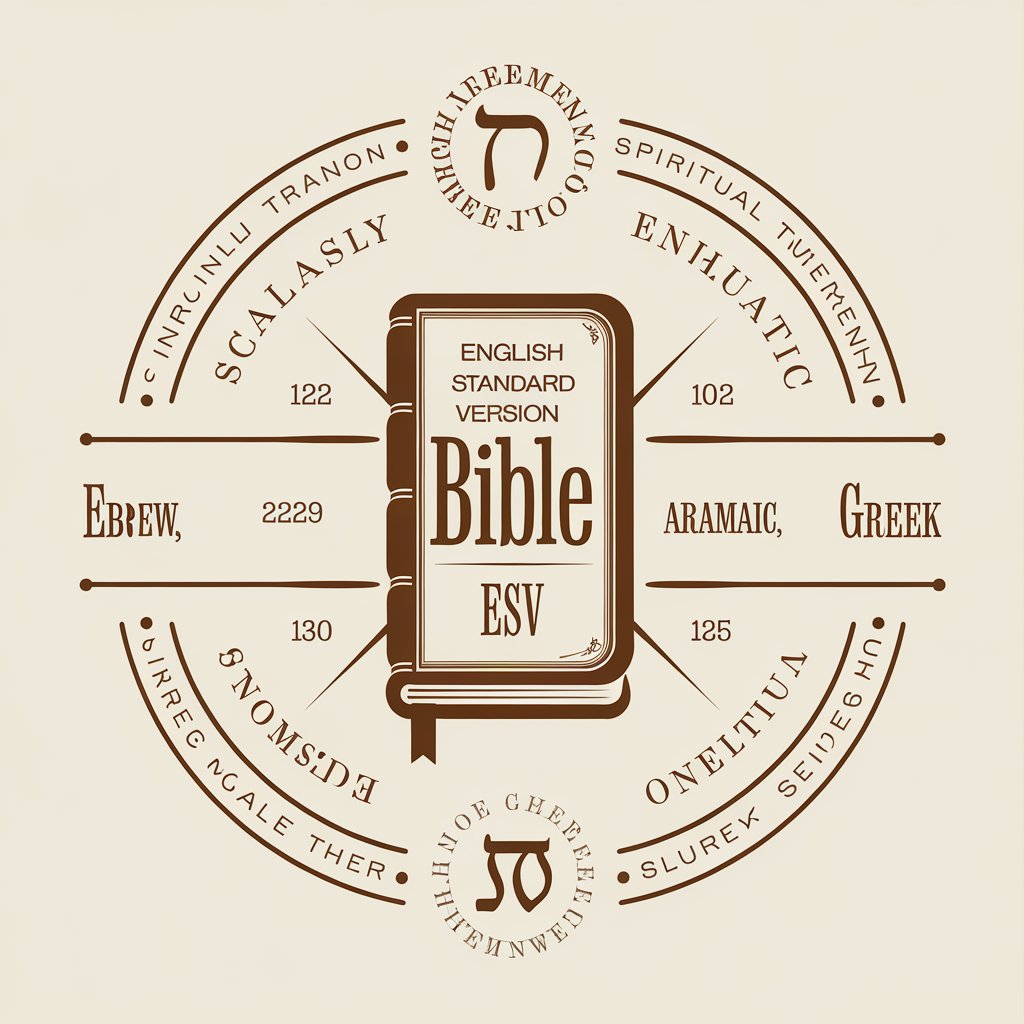
Reality Shifting
AI-powered gateway to your dream reality

soft-chandler
AI-powered depth for every query

Logo Oluşturucu
Create professional logos with AI

Guided [Audio!] Meditations and Mindfulness
AI-Powered Meditation for Mindful Living
![Guided [Audio!] Meditations and Mindfulness](https://files.oaiusercontent.com/file-GK6suvFlvoDDq25DW4XWNN8q?se=2124-04-25T20%3A37%3A44Z&sp=r&sv=2023-11-03&sr=b&rscc=max-age%3D1209600%2C%20immutable&rscd=attachment%3B%20filename%3D37da8be9-305d-4a38-a8a4-6a670788be8d%2520copy.jpg&sig=PjBeEf1zMKHDj4vxUM/ZCKRVlji6VETy1SVN/vixtas%3D)
Information Technology Consultant
AI-powered insights for smarter IT decisions

Seedling Content Method
AI-powered website content, done right.

- Academic Writing
- Business Communication
- Customer Support
- Job Applications
- Event Planning
Frequently Asked Questions About E-mail Writer
What types of emails can E-mail Writer generate?
E-mail Writer can craft a wide range of emails, including professional business correspondence, academic emails, customer service replies, follow-up messages, networking outreach, and personal notes. Its versatility makes it suitable for nearly any scenario requiring written email communication.
Can I use E-mail Writer without a ChatGPT Plus subscription?
Yes, you can use E-mail Writer completely free via aichatonline.org with no login or Plus subscription required. This makes it highly accessible to all users, including students, professionals, and casual users.
How do I provide the best input for accurate email generation?
The more detailed and clear your input, the better the results. Mention the purpose of the email, desired tone, recipient details, and any key information to include or exclude. E-mail Writer adapts dynamically to the context provided.
Can E-mail Writer improve an already written draft?
Absolutely. You can paste your draft into the tool and request edits for tone, clarity, grammar, or structure. It can refine, shorten, or expand content depending on your preference.
Is the content generated by E-mail Writer original and safe to use?
Yes, the content is generated uniquely for each input and is safe to use across personal and professional contexts. However, it’s always good practice to review for accuracy and personalization before sending.






